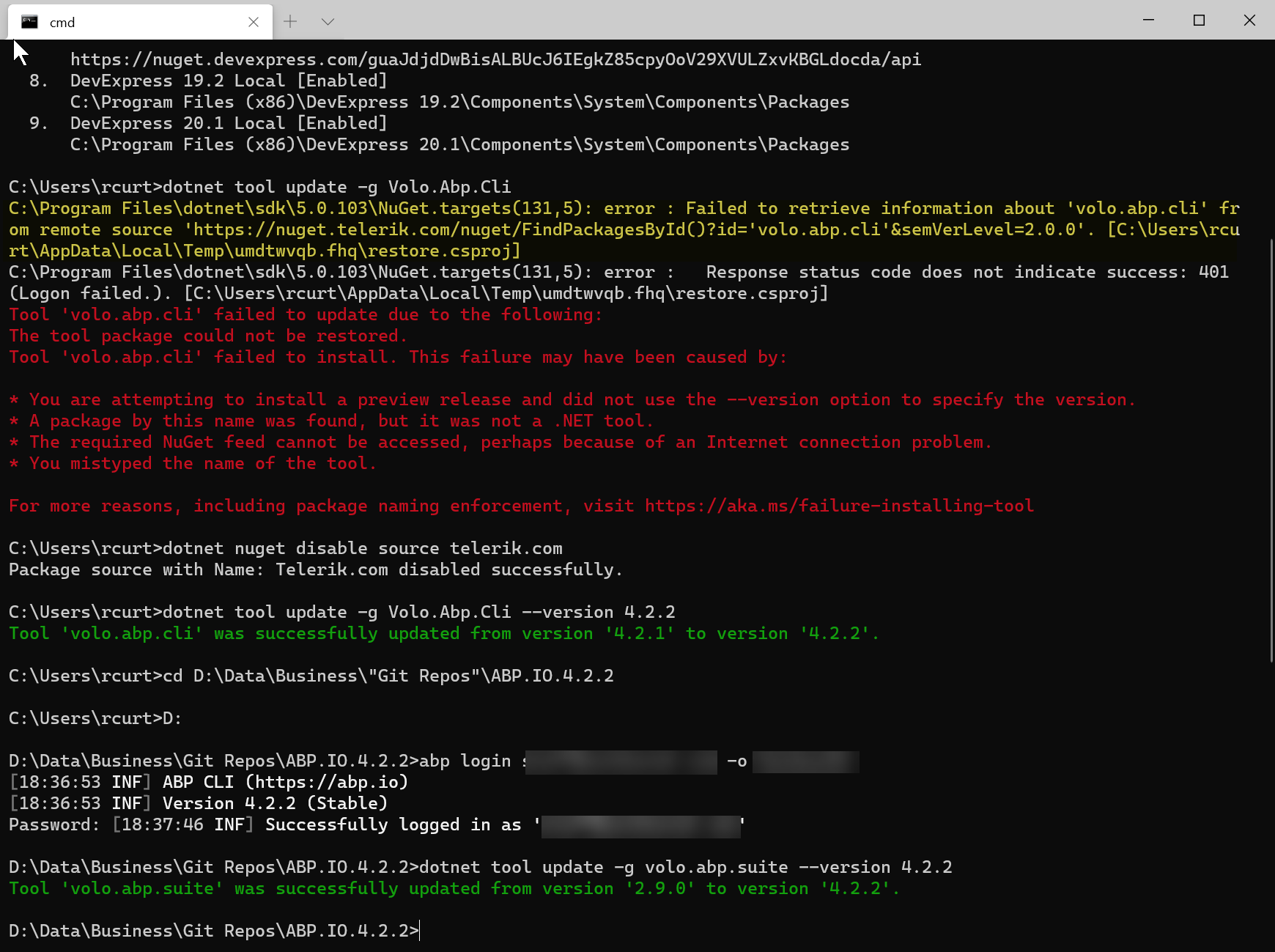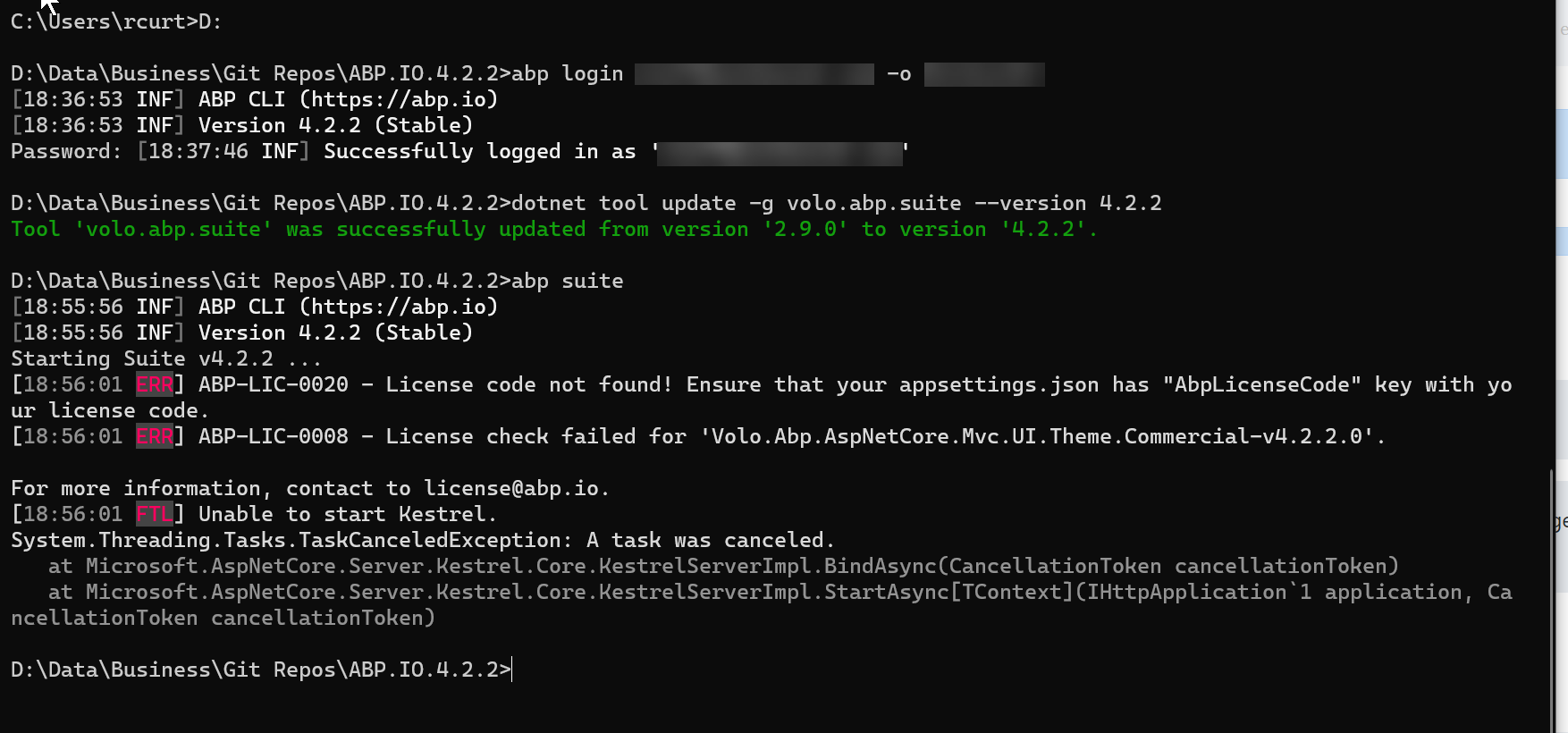ABP Framework version: v4.2.2 I am having problems updating have updated the CLI to 4.2.2. I try and log in with my Commercial Account and I repeatedly get an HTML Error page written out in the window within either the CMD environment or Windows Terminal with an Identity Server error at the bottom.
I can run basic ABP Commands from the CLI (Help etc) but I can't login to my commercial account. I went in to Visual Studio and added your Nuget URL and that shows up in the Nuget Sources from dotnet nuget list source
I GET A FULL HTML PAGE WITH LEPTON THEME THAT HAS A 500 ERROR
With the following Identity Server Errors at the bottom. I've tried this multiple over the last 2 days and always get the same thing. Is there some issue with my Commercial Account?
at Volo.Abp.IdentityModel.IdentityModelAuthenticationService.GetAccessTokenAsync(IdentityClientConfiguration configuration) in D:\ci\Jenkins\workspace\abp-framework-release\abp\framework\src\Volo.A
bp.IdentityModel\Volo\Abp\IdentityModel\IdentityModelAuthenticationService.cs:line 97
at Volo.Abp.Cli.Auth.AuthService.LoginAsync(String userName, String password, String organizationName) in D:\ci\Jenkins\workspace\abp-framework-release\abp\framework\src\Volo.Abp.Cli.Core\Volo\Abp
Cli\Auth\AuthService.cs:line 38
at Volo.Abp.Cli.Commands.LoginCommand.ExecuteAsync(CommandLineArgs commandLineArgs) in D:\ci\Jenkins\workspace\abp-framework-release\abp\framework\src\Volo.Abp.Cli.Core\Volo\Abp\Cli\Commands\LoginC
ommand.cs:line 69
at Volo.Abp.Cli.CliService.RunAsync(String[] args) in D:\ci\Jenkins\workspace\abp-framework-release\abp\framework\src\Volo.Abp.Cli.Core\Volo\Abp\Cli\CliService.cs:line 59
12 Answer(s)
-
0
hi
Can you try to logout first?
abp logoutThen try to login with organization.
abp login yourname -o OutdoorEd -
0
That does work to allow me to login. But running the Abp CLI still fails. I am getting error messages about connecting to the Nuget Package Source. It seems to get hung up on a Telerik Private Nuget Feed. I tried to reorder the Nuget Source list to have Abp as #2 source behind Nuget.org. That didn't work. In the end I had to Disable the Telerik Nuget Feed. That worked. Once I did that I was able to update the CLI and the Abp Suite.
However, when I log in and try to run the Abp Suite to create a new app, I get an error message about there not being an AbpLicenseCode in appsettings.json. Since this is a new install, of course there is no appsettings file that exists yet. How do I use Abp Suite to create a new solution?
-
0
hi
We will check. Thanks.
-
0
I see that I should be running Abp Suite Install to get the Suite actually installed in order to create a new app. When I run Abp Suite Install I get a kind of endless loop where it says that I don't have an active license. I've tried loggin in with both
abp login yourname -o OutdoorEd
and
abp login yourname -p XXXXXXX
Both log me in but neither sees that license is active so Abp Suite Install won't run. I've been a NetZero customer for many years and when Abp came out you intially extended my NetZero license over to Abp. Then on 30-11-2020 I renewed my ABP.IO Team License so I wonder if there is something wrong in your backend database about my license status
-
0
this is because you are member of 2 organizations
Outdoor Ed LLCandOutdoorEd. while logging in you need to specify the organization like this;can you write me the following command result
abp login staff@outdoored.com -p <password> -o OutdoorEd -
0
also I see that you're updating Suite incorrectlty. just write
abp suite update -
0
I've a post about this, if you reinstall Suite I guess your problem gets fixed https://support.abp.io/QA/Questions/414/ABP-Suite-install-problem#answer-9c56ff0e-0a46-ffd1-dd08-39f78e032607
-
0
I removed and reinstalled ABP Suite succesfully.
I can login successfully using the abp login <email> -p <password> -o OutdoorEd but when I try and run ABP Suite I get the 'no license' error
When I try and login with abp login <email> -p <password> -o Outdoor Ed LLC the login fails - But this is my Organization Account that has an API Key
-
0
The only thing in the .abp/suite folder is appsettings.json
{ "IsDotnetEfCoreToolInstalled": true, "Solutions": [] }
-
0
The Outdoor Ed LLC login error message is
Option Names should start with '-' or '--'
Are the spaces in the organization name a problem?
-
0
hi
The
OutdoorEdis expired.Outdoor Ed LLCis normal.You can login to
Outdoor Ed LLCabp login staff@outdoored.com -o "Outdoor Ed LLC" -
0
Thanks, That has resolved the issue and ABP Suite loaded properly. The OutdoorEd account must have been the 'legacy' account transferred from my ASPNETZERO subscription which was replaced with the other account when I purchased the license.