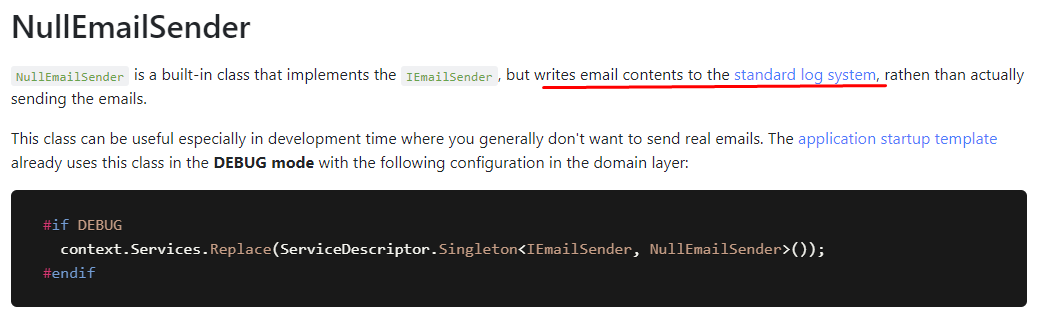Hi
I am using abp io with blazor and followed this link https://support.abp.io/QA/Questions/303/How-can-I-store-email-settings-in-database to store settings into abpsettings table for email sending functionality. store email settings into db
Now, I have removed email settings from appsettings.json file and trying to send email so getting success screen like please check your inbox but not receving it mail. Please help me.
It's little bit urgent.
Thanks,
7 Answer(s)
-
0
Can you share application logs to check if any error occured related with SMTP settings?
-
0
Hi Gterdem
No exception is coming in db table I checked in audit logs.
Thanks,
-
0
It seems hard to troubleshoot since there is no related error or something that we can reproduce on on our side.
Though this may be related with encoding differences with appsettings and the data saved and retrieved from database. Can you log related SMTP settings retrieved from database to verify if any character is not deformed like i became ı etc.
-
0
Hi
I checked in abpsettings table so there is no settings for email so I created a service and inserted my email settings there. After that I have removed the settings from appsettings.json file but again it's taking default settings but it should take my settings from db table.
Please can we connect on zoom for this because it's urgent for me.
Thanks,
-
0
Hi
You guys are really wasting my time. I am telling you again and again it's urgent for me but you are not bother to reply on my comments. Is anyone here to help me out?
Thanks,
-
0
email is not being sent in DEBUG mode. the implementation of the IEmailSender is NullEmailSender and it doesn't send emails in debug mode see https://docs.abp.io/en/abp/latest/Emailing#nullemailsender
I've explained how to send real emails in debug, read https://support.abp.io/QA/Questions/226/How-to-configure-email-settings
-
0
This question has been automatically marked as stale because it has not had recent activity.