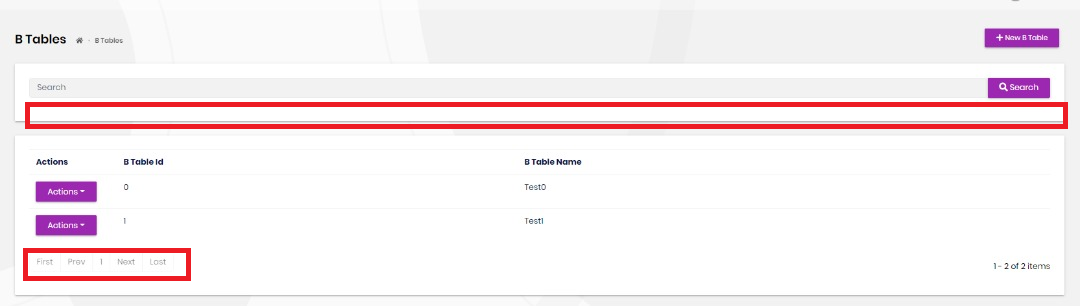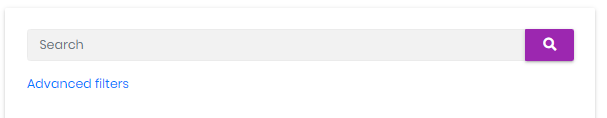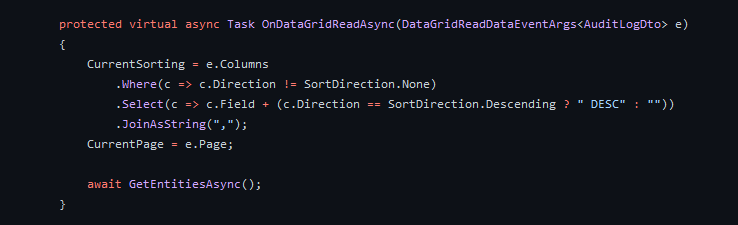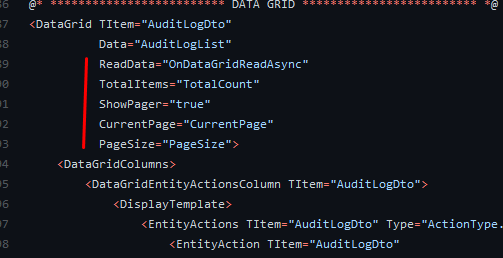Check the docs before asking a question: https://docs.abp.io/en/commercial/latest/ Check the samples, to see the basic tasks: https://docs.abp.io/en/commercial/latest/samples/index The exact solution to your question may have been answered before, please use the search on the homepage.
- ABP Framework version: v4.2.2
- UI type: Blazor
- DB provider: EF Core
- Tiered (MVC) or Identity Server Separated (Angular): no
- Exception message and stack trace:
- Steps to reproduce the issue:
Hi,
How to make the Blazor page filtering functions like MVC advance filtering function. How to set the row count in blazor page ?
4 Answer(s)
-
0
I don't understand the question. Do you want to change the paging component?
-
0
-
0
Hi @Leaf,
As you know, we added the Blazor UI just few milestone before. After that we updated the ABP Suite asap to support CRUD page generation for Blazor UI with minimum requirements ( and more =) ).
But currently we don't create "Advanced Filter" section. This is in our backlog and we will add this to ABP Suite in following milestones.
If the razor page inherits
AbpCrudPageBase, you can override some methods, the base class handles all of them.Otherwise, you should handle by code the filtering and pagination.
Here are some examples:
Thanks.
-
0
This question has been automatically marked as stale because it has not had recent activity.