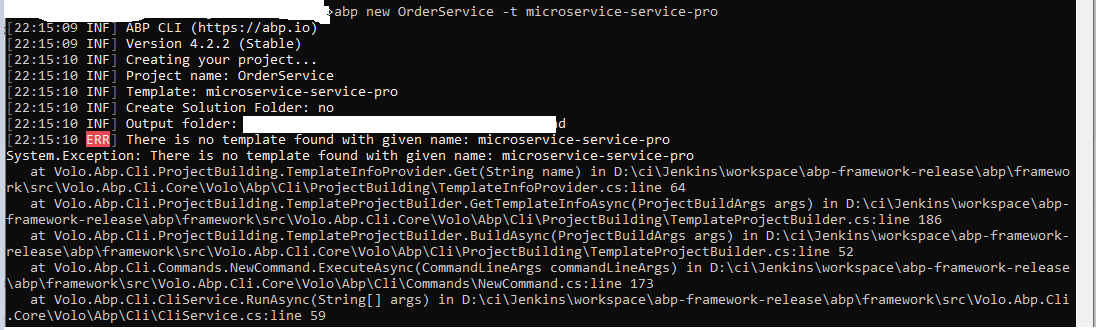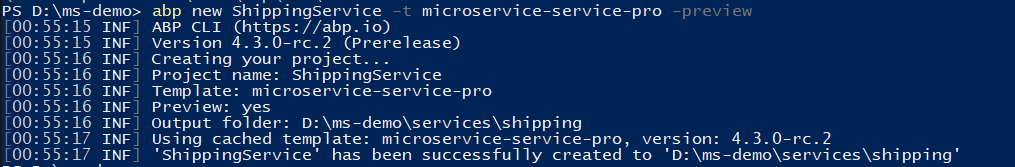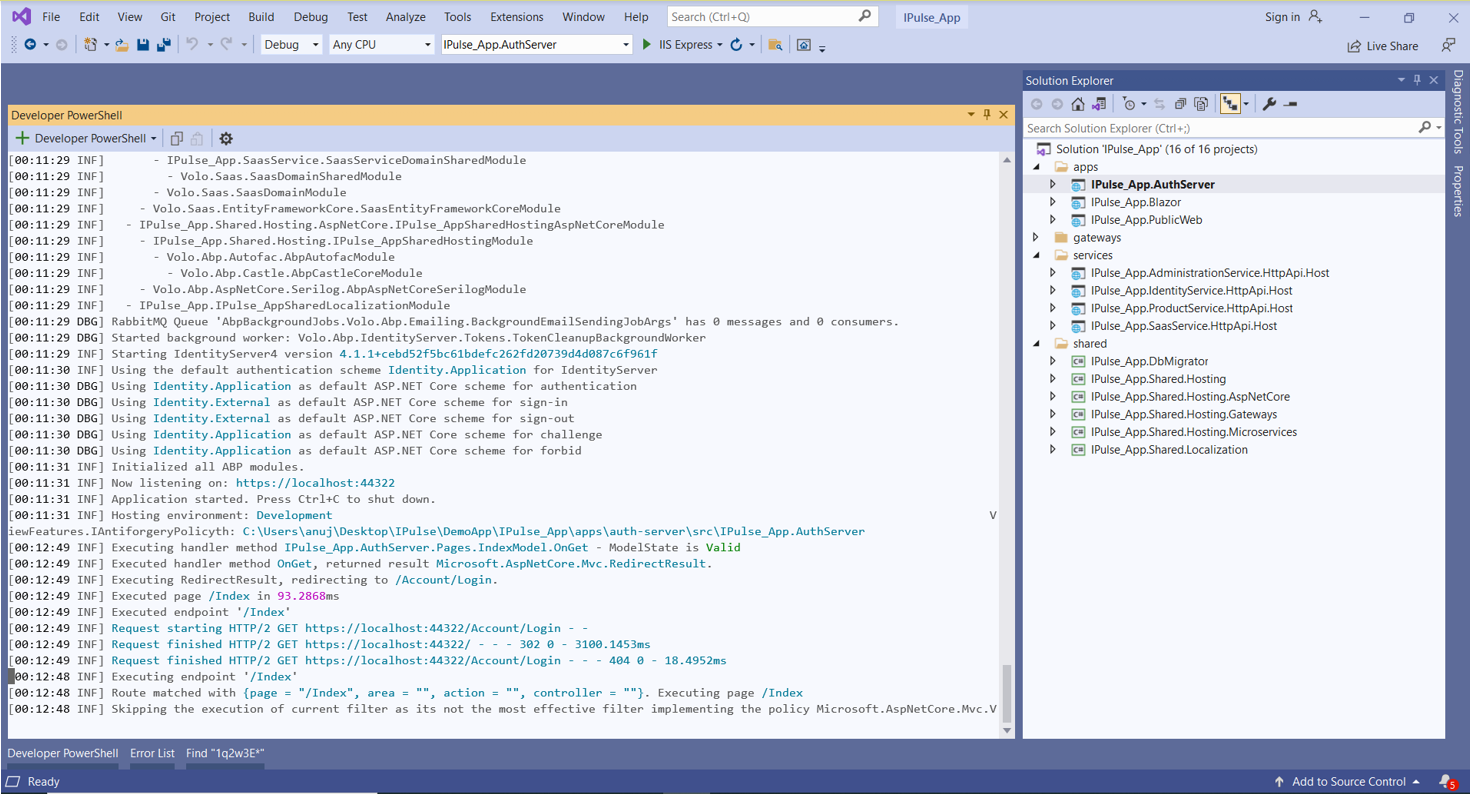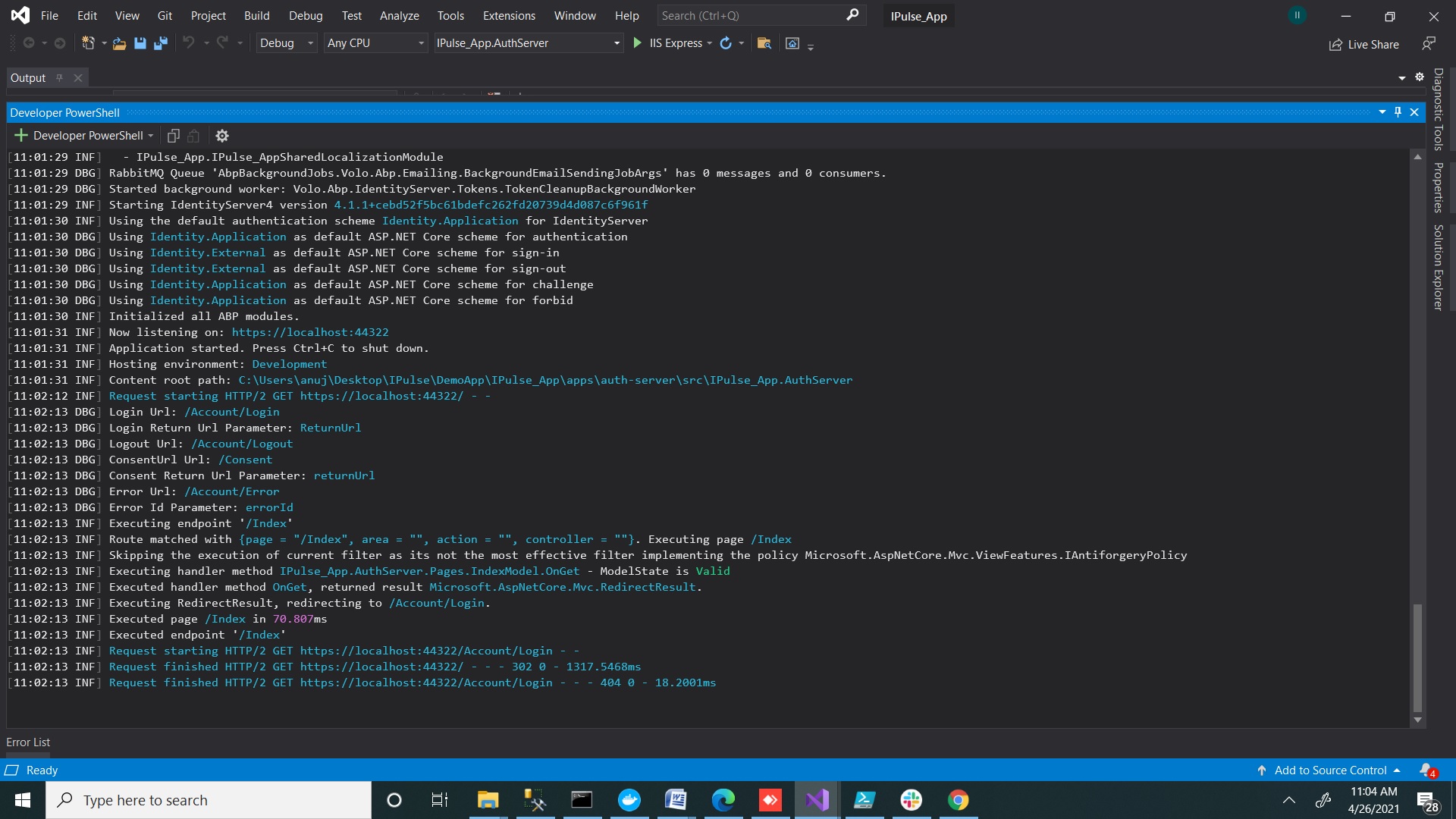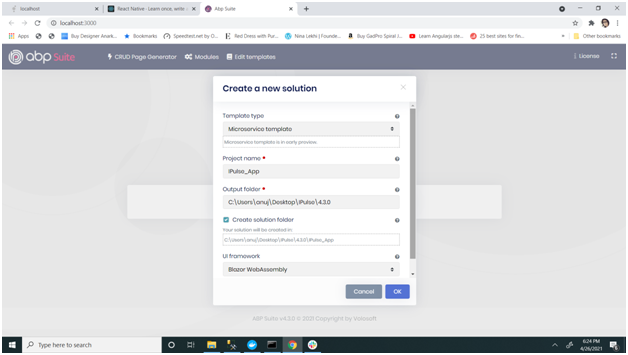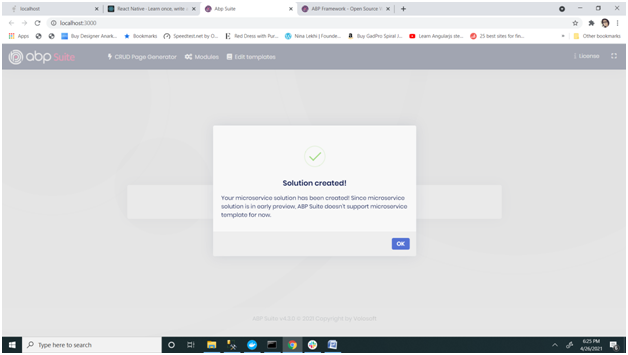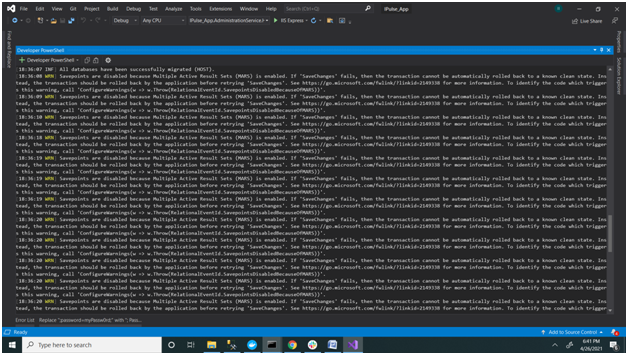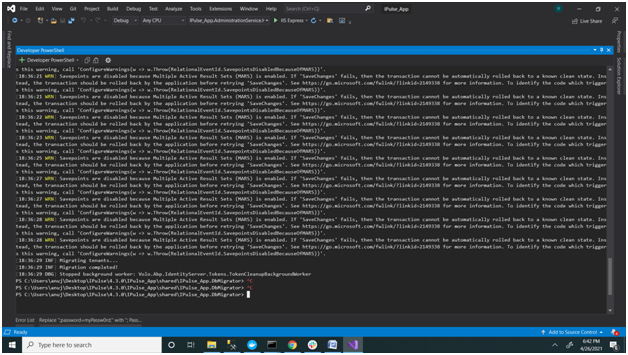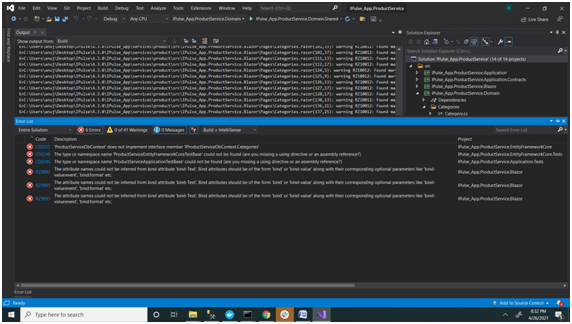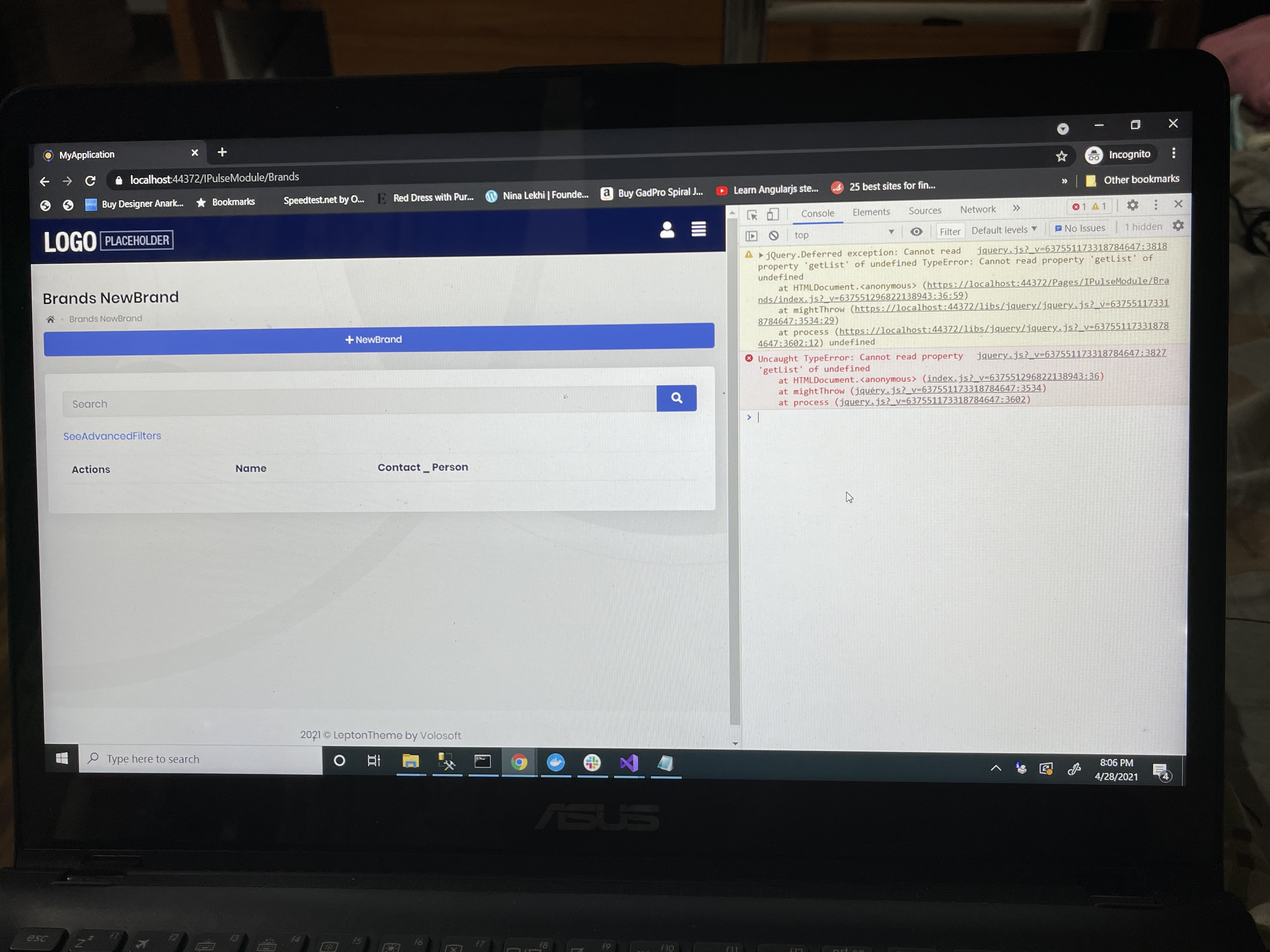ABP Framework version: v4.2.2
- UI type: Blazor
- DB provider: EF Core
- Tiered (MVC) or Identity Server Separated (Angular): yes
- Exception message and stack trace:
- Steps to reproduce the issue:
Hi,
please send this.
We want to add a module in a new Microservice template solution but this is not working well.
- Created new Microservice template solution (main)
- Created new Module template solution (module)
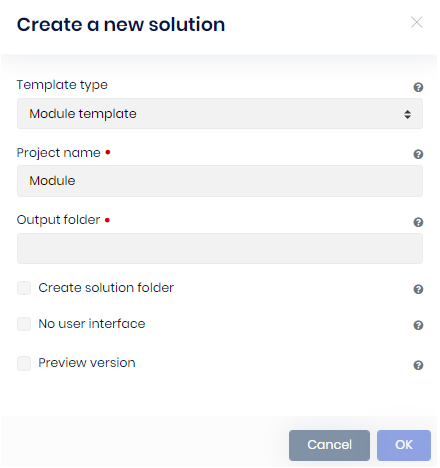 Both solutions are working fine on itself, but how can we integrate the module into the main solution? So that my module will function like product-service module.
Both solutions are working fine on itself, but how can we integrate the module into the main solution? So that my module will function like product-service module.
We also created a new module inside the main solution. Many references are created, but not the HttpApi.Host which we need.
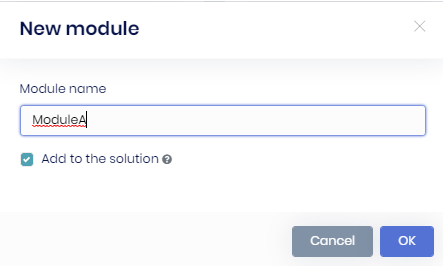 In this case, if we want to add a CRUD entity in it, it does not allow us to add that in my included module.
It only get added when we choose a main solution and newly created CRUD entity code, merged with the product-service module, can you explain why (however I guess, it is so because the product-service module is having HttpApi.Host project.)
I want to create entity for my module, how I can do this?
In this case, if we want to add a CRUD entity in it, it does not allow us to add that in my included module.
It only get added when we choose a main solution and newly created CRUD entity code, merged with the product-service module, can you explain why (however I guess, it is so because the product-service module is having HttpApi.Host project.)
I want to create entity for my module, how I can do this?
Our motive is to merge our module with the Main Microservice solution, and each module has its own management for their entity, screens, and database.
22 Answer(s)
-
0
Add New Microservices to the Solution docs is released. May be it can help?
-
0
hi Rick,
write here if the document doesn't work for you.
-
0
-
0
-
0
that should be
abp new OrderService -t microservice-prothe document will be fixed.
-
0
In my terminal I was using abp cli version 4.2.2, and try to use following command
abp new Brand -t microservice-service-proIt was not working, and throwing error - template not found. Later on you have suggested to use command belowabp new Brand -t microservice-proAbove command is simply creating micro service template application from cli command line, it generating same project as we create from abp suite (using browser). So it is not creating Brand.ProductService.HttpApi.Host.csproj for our module.Later on I have upgrade my version using command
dotnet tool update -g Volo.Abp.Cli --version 4.3.0-rc.2but it throwing following error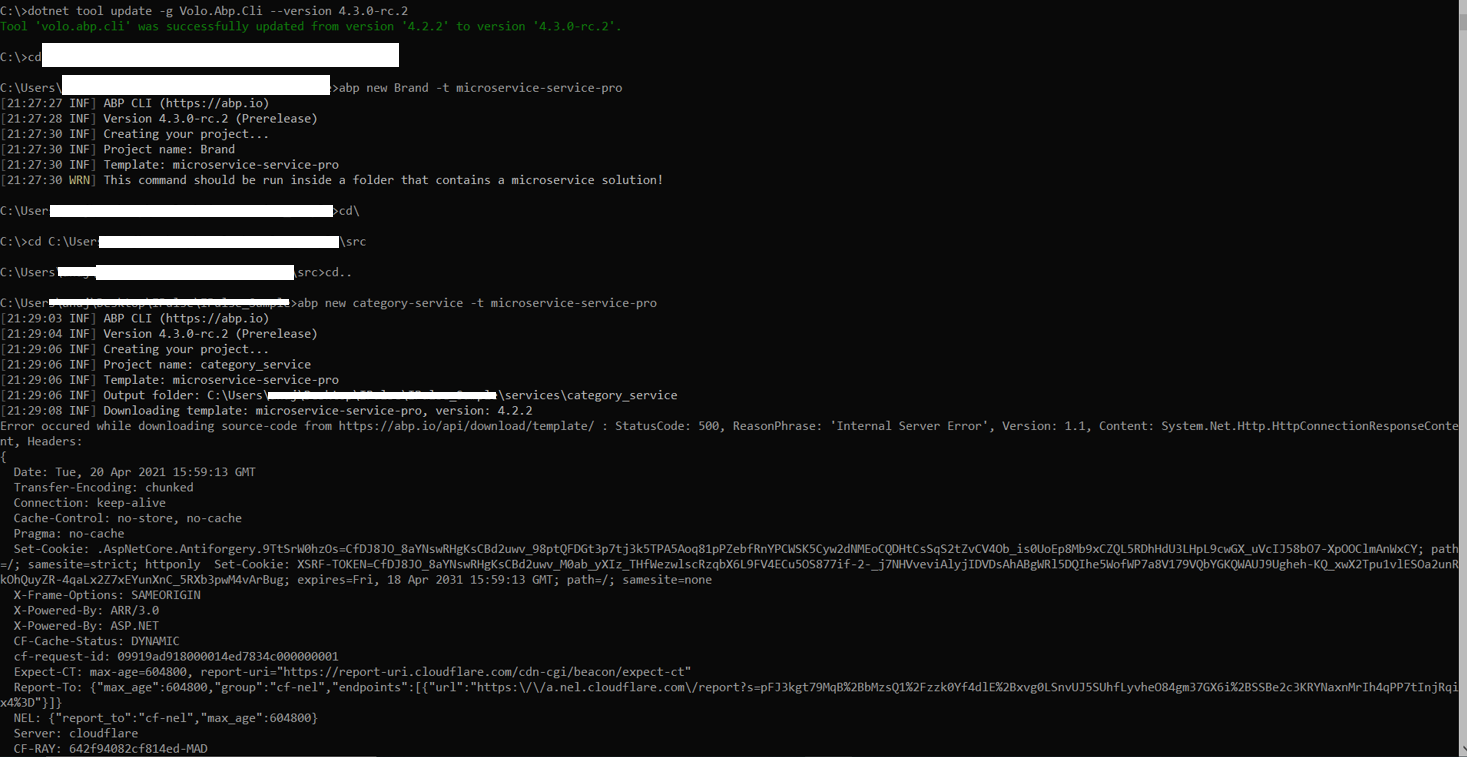
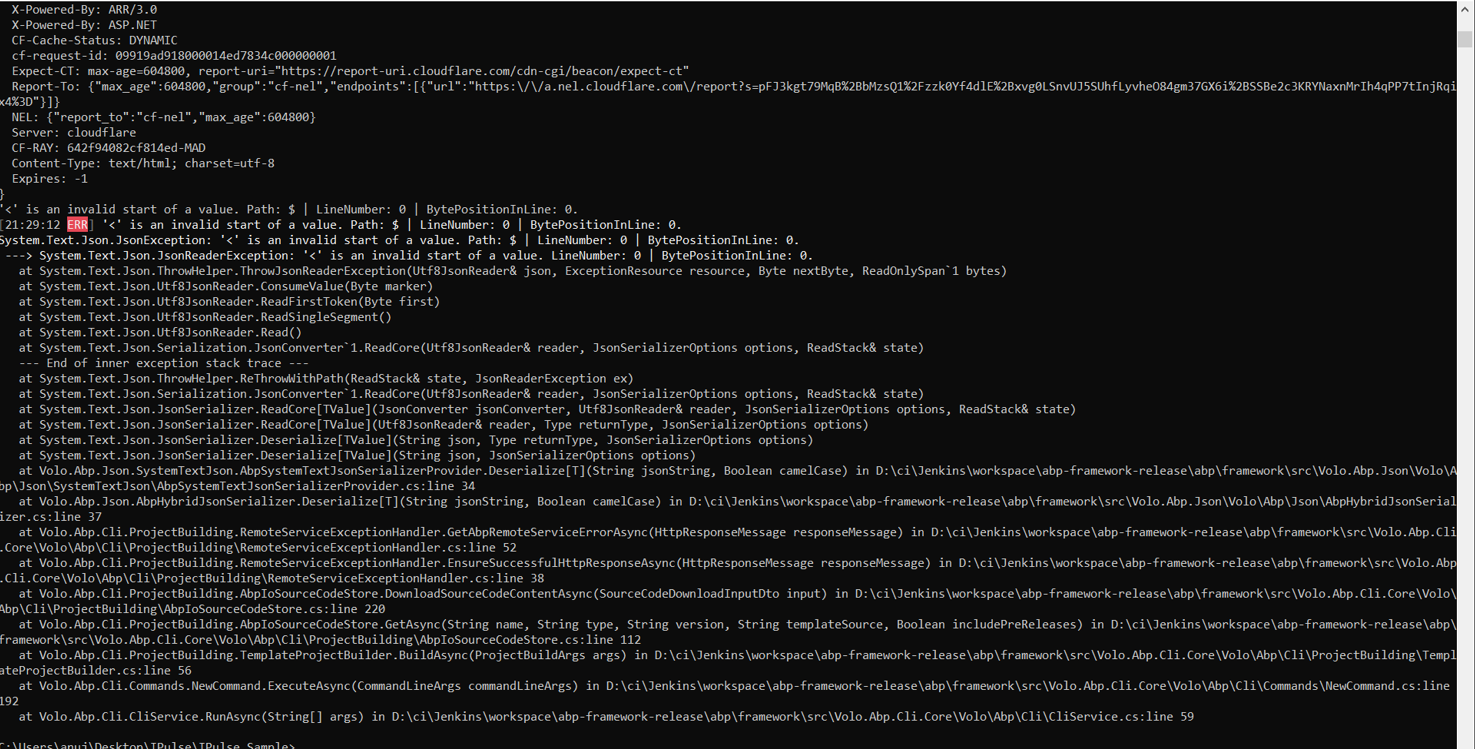 Please check and guide us! We need help with this!!!
Q1. How we can add HttpApi.Host.csproj in our custom module (which is already included in microservice project)?
OR
Q2. Guide us how we can merge independent running module (which having HttpApi.host project inside) with running micro-service application (blazor)?
Please check and guide us! We need help with this!!!
Q1. How we can add HttpApi.Host.csproj in our custom module (which is already included in microservice project)?
OR
Q2. Guide us how we can merge independent running module (which having HttpApi.host project inside) with running micro-service application (blazor)? -
0
Surely, lets go step by step
Creating new microservice solution template
The command for creating a preview version of microservice solution template is: <br>
abp new Acme.FoodStore -t microservice-pro --preview<br> Don't forget to pass --preview switch or it will use latest final version. Result should be similar to
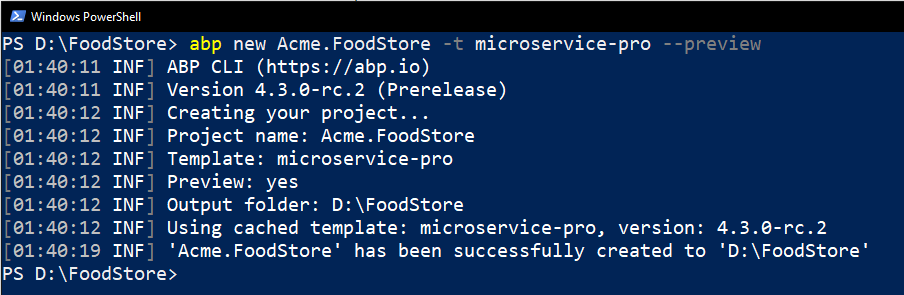 Now you can check your solution, services folder
Now you can check your solution, services folderAdding new microservice
Use the command for adding a new microservice to existing solution is
abp new OrderService -t microservice-service-pro --previewDon't forget to add --preview switch.
The reason you are getting error above is because you are not using preview but 4.2.2 template. This feature is 4.3 preview at the moment. Should result like
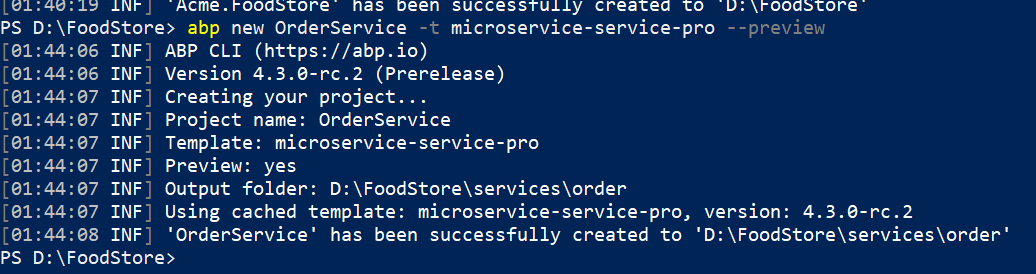 Also your services directory under your solution should look like
Also your services directory under your solution should look like
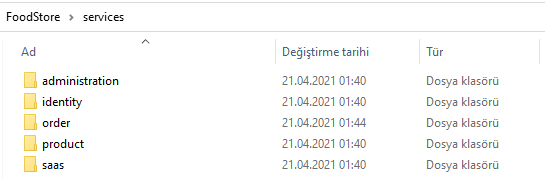
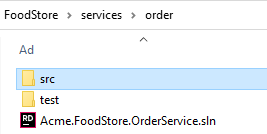
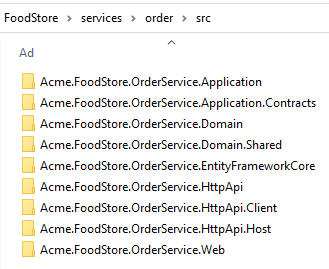
It is pretty straightforward afterwards that you can check from Add new microservice docs.
Q1. How we can add HttpApi.Host.csproj in our custom module (which is already included in microservice project)?
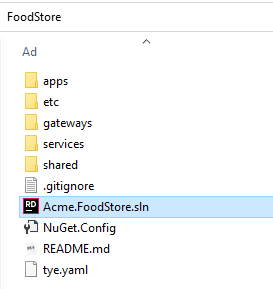 The main solution is Acme.FoodStore.sln in this case, under root directory. Open the solution, add existing project to services folder and select the Acme.FoodStore.OrderService.HttpApi.Host.csproj under
The main solution is Acme.FoodStore.sln in this case, under root directory. Open the solution, add existing project to services folder and select the Acme.FoodStore.OrderService.HttpApi.Host.csproj under services/order/src/Acme.FoodStore.OrderService.HttpApi.Host.Q2. Guide us how we can merge independent running module (which having HttpApi.host project inside) with running micro-service application (blazor)?
Add your existing module to microservice template solution, under services (like order service added above). Follow the docs and see where to update on your existing module one by one.
-
0
We have update the framework and now we have created a Micro service solution using your updated framework 4.3.3 I used **abp suite **command , and created that solution, my selected template was microservice and I have used UI framework blazor.
After creating this solution, in code I have just changed the connection string and run the migration project. After doing all changes in code , I run the script file \etc\docker\up.PS1 When everything running well in the docker, then tried to run the Auth server. But I am keep getting errors. Till now I have a good experience of running the same app in version 4.2.2 and 4.3.3 pre release version smoothly and I never get such error before.
I was thinking this might be due to grafana and prometheus, so I have stopped all that and run previous docker file (which we use in previous version of abp), but then also I am not able to run the solution See error
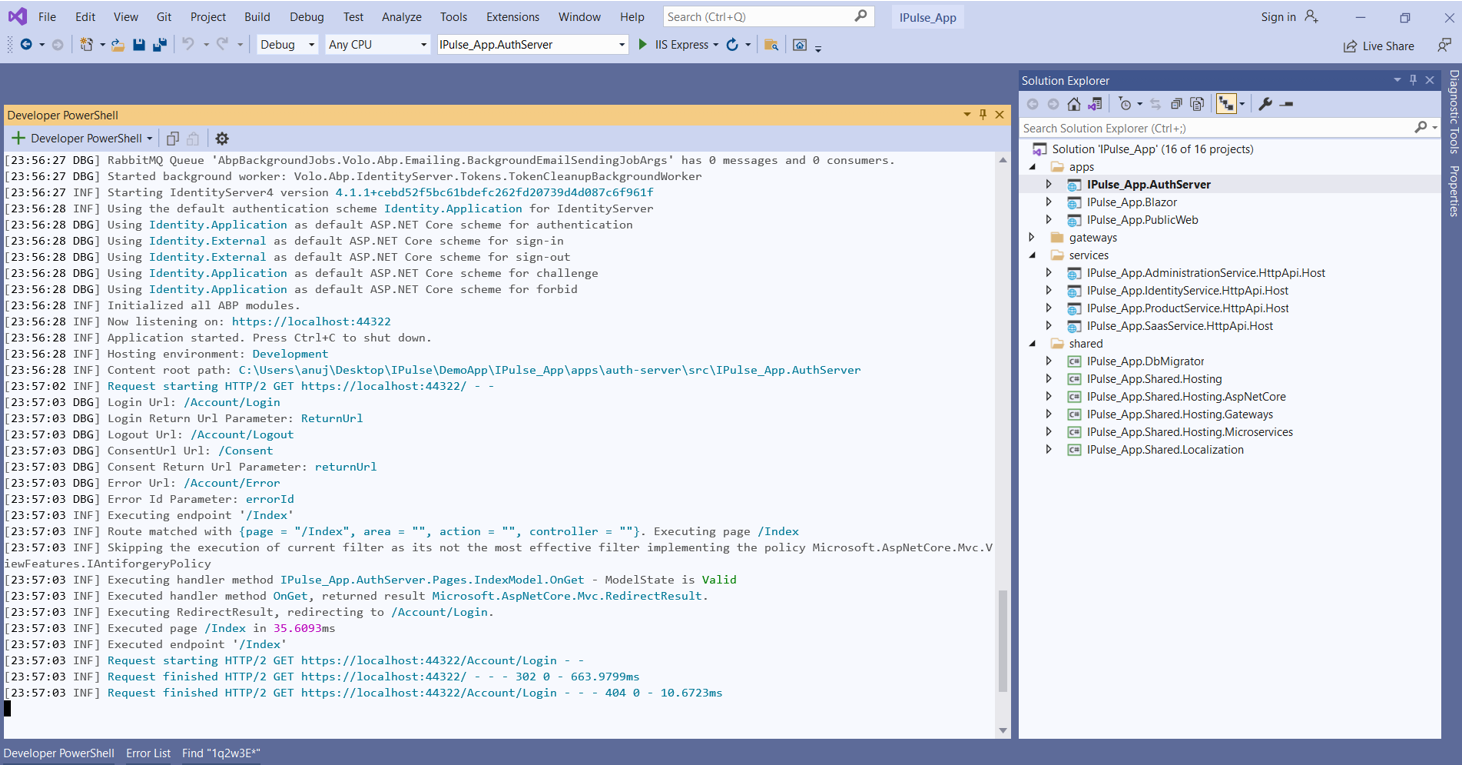 For your checking I have run the actual up.PS1, and then tried again. Again I get issues, please check below:
For your checking I have run the actual up.PS1, and then tried again. Again I get issues, please check below:Can you please tell me how I can fix this??
-
0
I can't see any eror log. Can you search for
ERRand share the error logs?Also version difference may cause cookie to be invalidated. Can you try clearing browser cache and retry?
-
0
Hi,
I've tried the new Microservice template version 4.3.0. I created new service as the guide and sucessfully but I wonder how can I add it to Abp suite for generate code properly? Of course, I can easily add it by "Add Exsisting solution", but when I build and generate code, I've got error "Not found Volo.Abp.Commercial.SuiteTemplates". I think it's not a proper way to generate code for microservice by using Abp Sutie
-
0
-
0
I can't see any eror log. Can you search for
ERRand share the error logs?Also version difference may cause cookie to be invalidated. Can you try clearing browser cache and retry?
Hi,
Please have a look on this
As you can see , my page <b>https://localhost:44322/Account/Login is not loading and showing error..</b> how I can fix this?
-
0
Hi,
I've tried the new Microservice template version 4.3.0. I created new service as the guide and sucessfully but I wonder how can I add it to Abp suite for generate code properly? Of course, I can easily add it by "Add Exsisting solution", but when I build and generate code, I've got error "Not found Volo.Abp.Commercial.SuiteTemplates". I think it's not a proper way to generate code for microservice by using Abp Sutie
Abp suite doesn't support code generation for microservice template.
-
0
Hi,
I've tried the new Microservice template version 4.3.0. I created new service as the guide and sucessfully but I wonder how can I add it to Abp suite for generate code properly? Of course, I can easily add it by "Add Exsisting solution", but when I build and generate code, I've got error "Not found Volo.Abp.Commercial.SuiteTemplates". I think it's not a proper way to generate code for microservice by using Abp Sutie
Abp suite doesn't support code generation for microservice template.
is there any plan to integrate it to abp suite? Because it's a pro version and in application-pro or module-pro we can also use the abp suite
-
0
I can't see any eror log. Can you search for
ERRand share the error logs?Also version difference may cause cookie to be invalidated. Can you try clearing browser cache and retry?
Hi,
Please have a look on this
As you can see , my page <b>https://localhost:44322/Account/Login is not loading and showing error..</b> how I can fix this?
Seems login can't be found but it is hard to tell why just looking at a log. Although, this seems a different question than the author's question.
Can you create a new question explaining that your steps from creating the microservice template and running with reproducable steps so that we can troubleshoot easier.
-
0
I can't see any eror log. Can you search for
ERRand share the error logs?Also version difference may cause cookie to be invalidated. Can you try clearing browser cache and retry?
Hi,
Please have a look on this
As you can see , my page <b>https://localhost:44322/Account/Login is not loading and showing error..</b> how I can fix this?
Seems login can't be found but it is hard to tell why just looking at a log. Although, this seems a different question than the author's question.
Can you create a new question explaining that your steps from creating the microservice template and running with reproducable steps so that we can troubleshoot easier.
Hi,
As you were asking for my steps , below are steps which I had followed
Q1. In the above message what do you mean by – ABP suite does not support microservice template for now.
After creating solution , I build the solution, and changed the connection strings everywhere "Server=XXX.XXX.XX.XXX,1433;Database=IPulse_App_Administration;User Id=sa; Password=XXXXXXXXXXX;MultipleActiveResultSets=true"
After this I have run the project DBMigrator using command line, and get following warnings
Q2. Just want to confirm - when we run DBMigrator project , we are getting many warnings due to line “MultipleActiveResultSets=true”, Can we remove this “MultipleActiveResultSets=true”?
Q3. I have created micro-service solution and now it is running well, after that I have tried to add a new entity (Category ) in product service,
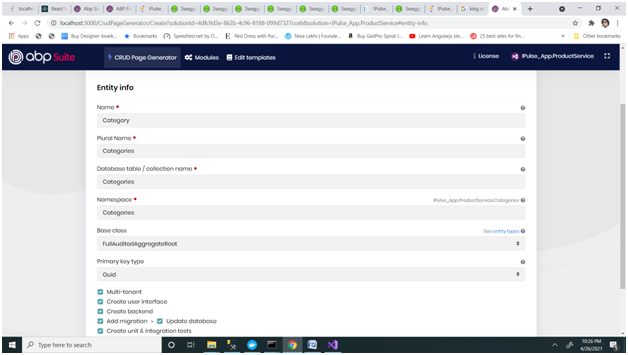 But it throwing following error
But it throwing following error(a) Initially CRUD entity addition fail and mentioning Volo.Abp.Commercial.SuiteTemplates.dll is missing , I have initially added reference in project IPulse_App.ProductService.Blazor, but then also ABP framework throwing error so and then added a new folder and put required Volo.Abp.Commercial.SuiteTemplates.dll there.
(b) Same issue it asked for Volo.Abp.EntityFrameworkCore.dll in project IPulse_App.ProductService.EntityFrameworkCore, so here also I did the same.
(c) When I again tried to create the CRUD entity then I get error below
Because it is program generated code , tell me How to fix above error?
Q4. MODULE ISSUE -I have also tried to create independent module, with previous framework I was able to create independent module and also able to add entities and manage their screens(add/edit/delete) from admin portal , this time with new framework everything works well except in admin portal, I am able to see entity listing screen but I am not able to open screen for adding new record in my entity., when I click on ADD New button at top right it doing nothing....Seems get stucked somewhere.
My initial and actual problem is still there - I want to merge module with microservice solution ,for that my module should be in running state.
With previous version at-least I was able to create and manage entities inside module but this time it won't work , please help.
-
0
Q1. In the above message what do you mean by – ABP suite does not support microservice template for now.
A1. ABP Suite supports creating microservice template. ABP Suite doesn't support adding a new microservice in it for now. You need to use CLI for it. Like:
abp new OrderService -t microservice-service-prounder microservice template solution directory.Q2. Just want to confirm - when we run DBMigrator project , we are getting many warnings due to line “MultipleActiveResultSets=true”, Can we remove this “MultipleActiveResultSets=true”?
A2. Yes, you can remove it. Check what MARS is about.
Q3. I have created micro-service solution and now it is running well, after that I have tried to add a new entity (Category ) in product service,
A3. You can not generate code for microservices at the moment. You need to make manual development.
Q4. MODULE ISSUE -I have also tried to create independent module, with previous framework I was able to create independent module and also able to add entities and manage their screens(add/edit/delete) from admin portal , this time with new framework everything works well except in admin portal, I am able to see entity listing screen but I am not able to open screen for adding new record in my entity., when I click on ADD New button at top right it doing nothing....Seems get stucked somewhere.
A4. By Admin portal, do you mean Web application? It is hard to diagnose without seeing server log or the console log when clicking the Add New buton.
Please check newly released microservice docs and create a new issue if there is anything you are having hard time understanding or you come across any problems.
-
0
Q1. In the above message what do you mean by – ABP suite does not support microservice template for now.
A1. ABP Suite supports creating microservice template. ABP Suite doesn't support adding a new microservice in it for now. You need to use CLI for it. Like:
abp new OrderService -t microservice-service-prounder microservice template solution directory.Q2. Just want to confirm - when we run DBMigrator project , we are getting many warnings due to line “MultipleActiveResultSets=true”, Can we remove this “MultipleActiveResultSets=true”?
A2. Yes, you can remove it. Check what MARS is about.
Q3. I have created micro-service solution and now it is running well, after that I have tried to add a new entity (Category ) in product service,
A3. You can not generate code for microservices at the moment. You need to make manual development.
Q4. MODULE ISSUE -I have also tried to create independent module, with previous framework I was able to create independent module and also able to add entities and manage their screens(add/edit/delete) from admin portal , this time with new framework everything works well except in admin portal, I am able to see entity listing screen but I am not able to open screen for adding new record in my entity., when I click on ADD New button at top right it doing nothing....Seems get stucked somewhere.
A4. By Admin portal, do you mean Web application? It is hard to diagnose without seeing server log or the console log when clicking the Add New buton.
Please check newly released microservice docs and create a new issue if there is anything you are having hard time understanding or you come across any problems.
Hi
Attaching link of videos, please play and see issue with my module
this link for showing activity on entity - http://deployment.inwizards.com/apk/add_button_effect.webm
Here I have created first entity Brand , without choosing Multi Tenant option. Second entity I have created with name category, and in this entity I have selected Multi Tenant option
this link for error log -http://deployment.inwizards.com/apk/error.webm
please help me.
Thanks!!
-
0
Hi ,
please reply my question related to module.
I have created an independent module and then added 2 entities. I have run migration script and run module as Unified web solution.
follow all the steps which is required , with your last version module with entity was workibg perfectly. but this time it is not allowing to add new record.
you can either see video or can see this screen shot.
Please help me !!!!!!
-
0
Hi ,
please reply my question related to module.
I have created an independent module and then added 2 entities. I have run migration script and run module as Unified web solution.
follow all the steps which is required , with your last version module with entity was workibg perfectly. but this time it is not allowing to add new record.
you can either see video or can see this screen shot.
Please help me !!!!!!
I'm facing the same problem here. I doesnt work if you dont flag it to be multi tenant. (Not only when the module is microservice)
-
0
Hi ,
please reply my question related to module.
I have created an independent module and then added 2 entities. I have run migration script and run module as Unified web solution.
follow all the steps which is required , with your last version module with entity was workibg perfectly. but this time it is not allowing to add new record.
you can either see video or can see this screen shot.
Please help me !!!!!!
I can't say that i understand your problem. I shared the steps to create microservice template then adding a new microservice to solution.
Did you create a module using abp suite or CLI with something like
abp new IPulseModule -t module? Are you trying to integrate that module to microservice template?I strongly suggest adding new microservice to your microservice solution with CLI like
abp new IPulseService -t microservice-service-proand start development from that point. It will save you great time. Module template and microservice template are not the same.We are working on documentation for existing module integration to microservice template.
-
0
This question has been automatically marked as stale because it has not had recent activity.