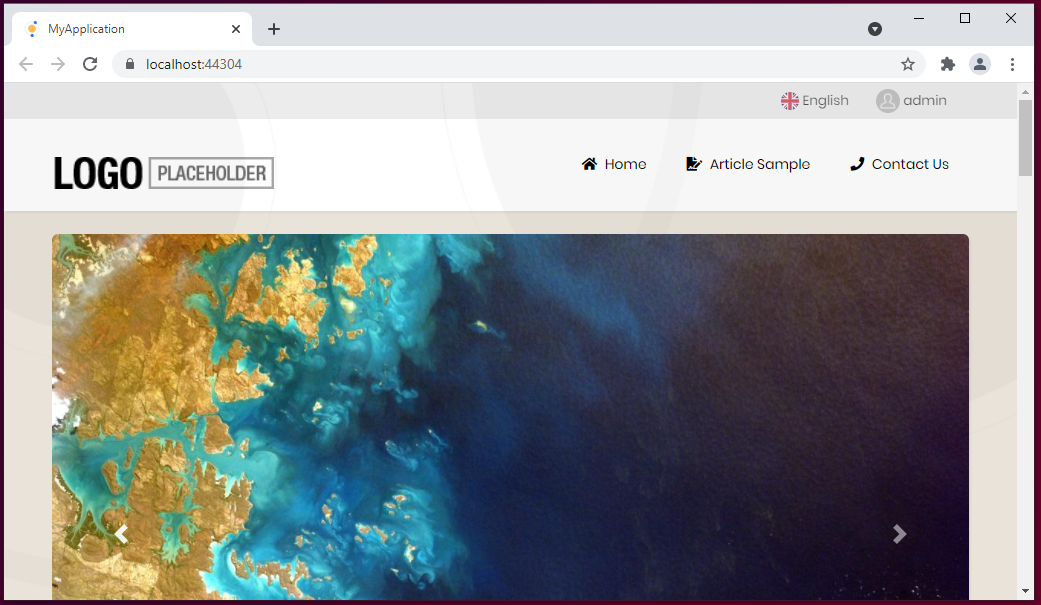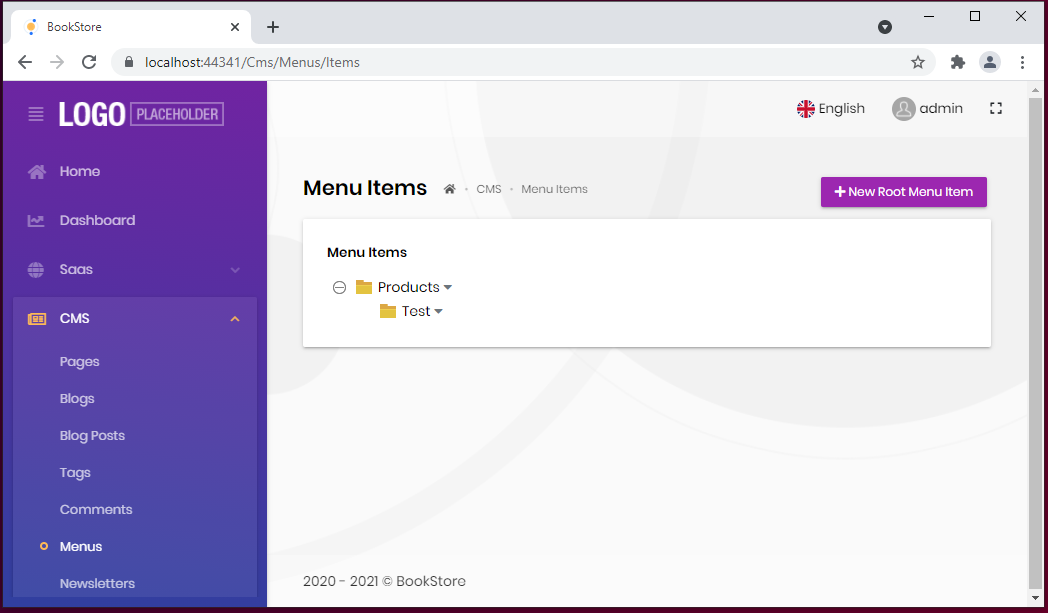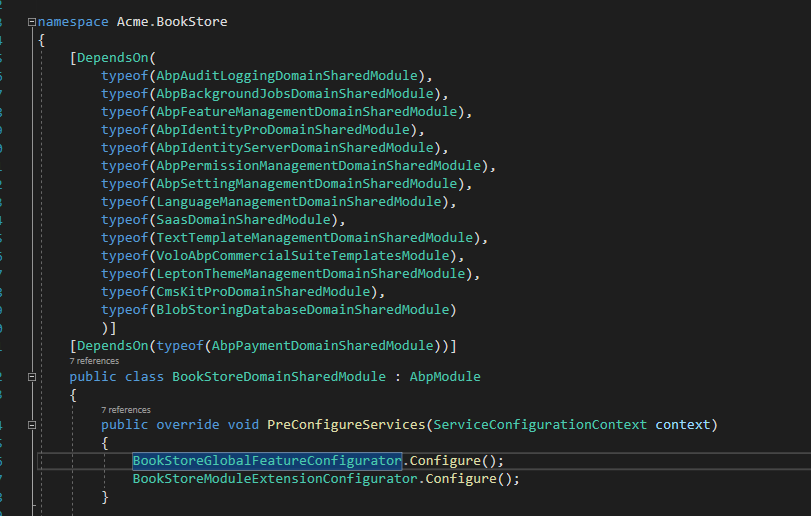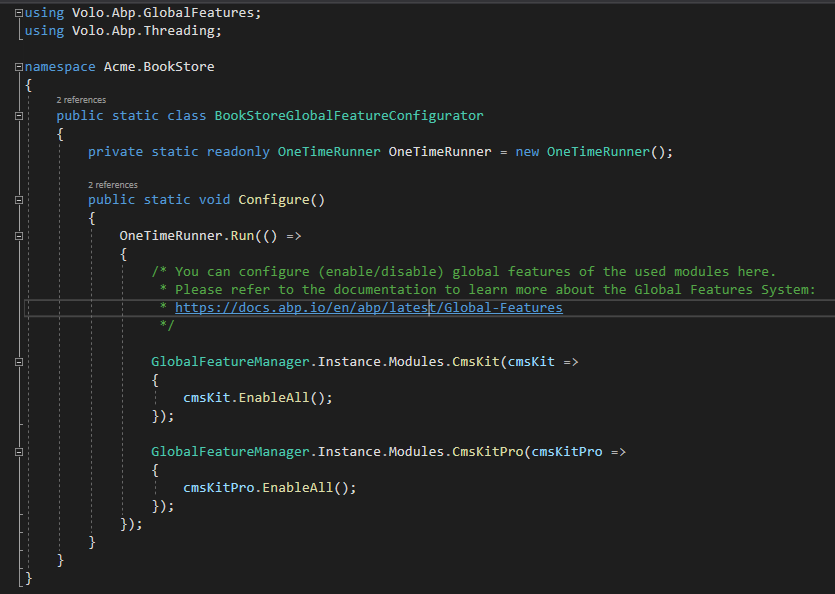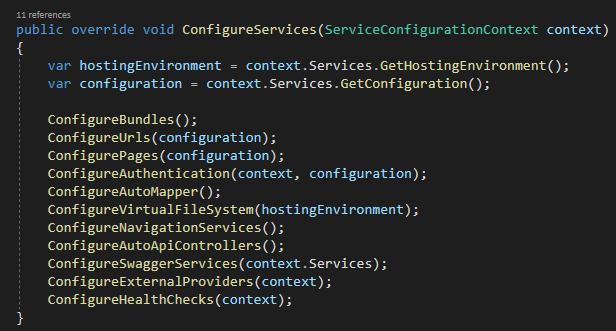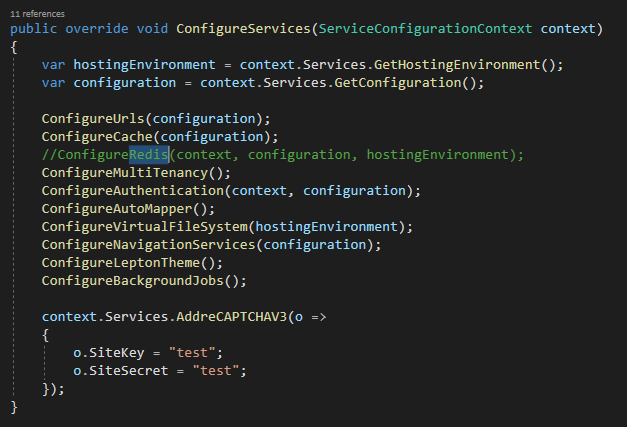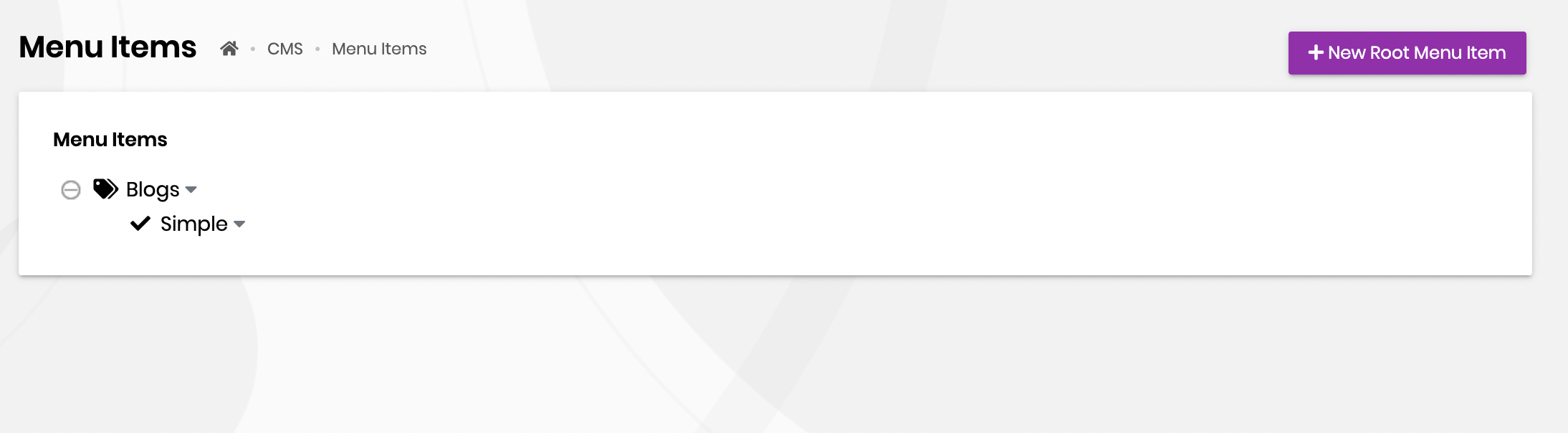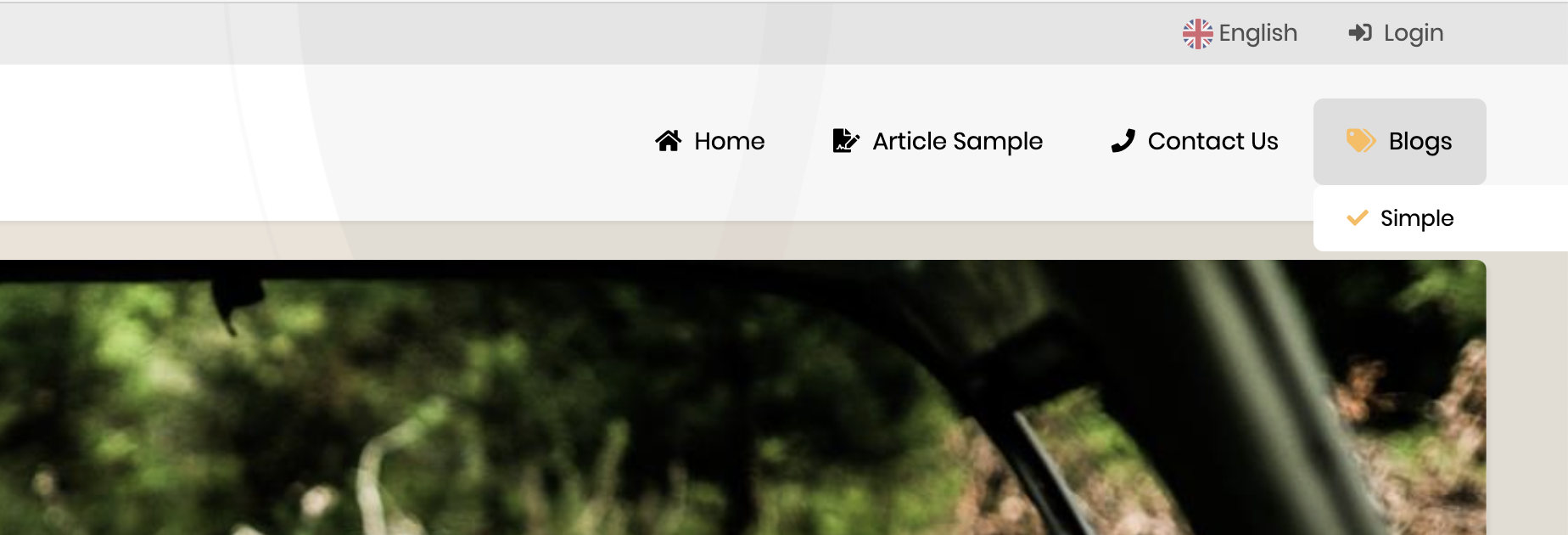ABP Framework version: v4.0.0
UI type: MVC
DB provider: EF Core
Tiered (MVC) or Identity Server Separated (Angular): no
Steps to reproduce the issue:"
- Create a new template from
abp suite - Went to
Menucreated a root menu item - the menu time doesn't appear in the public site
The Cmskit is enabled in the Domain.Shared module
please see below images
8 Answer(s)
-
0
Hi learnabp
Are you using same Redis for your Web & Web.Public projects?
-
0
Hi learnabp
Are you using same Redis for your Web & Web.Public projects?
No ... I am not using Redis on the
*.WebOr*Public.Webprojects we have commented it out in the COnfigure Method.In fact the template doesn't have redis on the *
*.Webproject but it is commented out in*.Public.WebprojectCofigure Method of
*.WebConfigure Method of
*.Public.Web -
0
Getting menus from database for each request is too costly, so CmsKit uses Redis to cache them. When you change something about menus,
*.Webprojects purges cache and*.Public.Webgets latest state of menus.By the way, you don't have to configure manually, if you have
[DependsOn(typeof(AbpCachingStackExchangeRedisModule))]attribute, it configures itself with default configuration, reads Redis:Configuration from your appsettings.json -
0
When redis is on it doesn't work ... when redis is off it works
I have redis installed ... and is it right that the
*.Webproject doesn't use redis and only the*.Public.Webproject uses redis?? -
0
can i please have a response from ABP still can't get the menu system working when Redis is on in the
*Public.Weblooks like the*.Webdoesn't have Redis configuration even after adding Redis to the*.Webproject it doesn't work -
0
Hi @learnabp
Can you share an empty project that reproduces your problem to my email: enis.necipoglu@volosoft.com
I can say something about then
-
0
I followed that steps and working properly:
- My environment:
docker ps
CONTAINER ID IMAGE COMMAND CREATED STATUS PORTS NAMES 523922ca2557 mcr.microsoft.com/azure-sql-edge "/opt/mssql/bin/perm…" 13 days ago Up About an hour 1401/tcp, 0.0.0.0:1433->1433/tcp, :::1433->1433/tcp eager_keldysh a2247ca3f8f4 redis "docker-entrypoint.s…" 4 months ago Up About an hour 0.0.0.0:6379->6379/tcp, :::6379->6379/tcp wonderful_goldberg
- Created a project with-public-website
abp new MyMenuApp --with-public-website
- Changed connectionstring in appsettings.json for
DbMigrator,WebandPublic.Webproject.
- Executed DbMigrator
cd src/MyMenuApp.DbMigrator dotnet run
- Runned
Webproject:
cd ../MyMenuApp.Web dotnet run
- Runned
Web.Publicproject
cd ../MyMenuApp.Web.Public dotnet run
So I can't reproduce the scenario that you faced. Please share a sample code about it.
- My environment:
-
0
@einisn I have just sent you the empty solution where the menu is not working when edited in the
*.WebProject