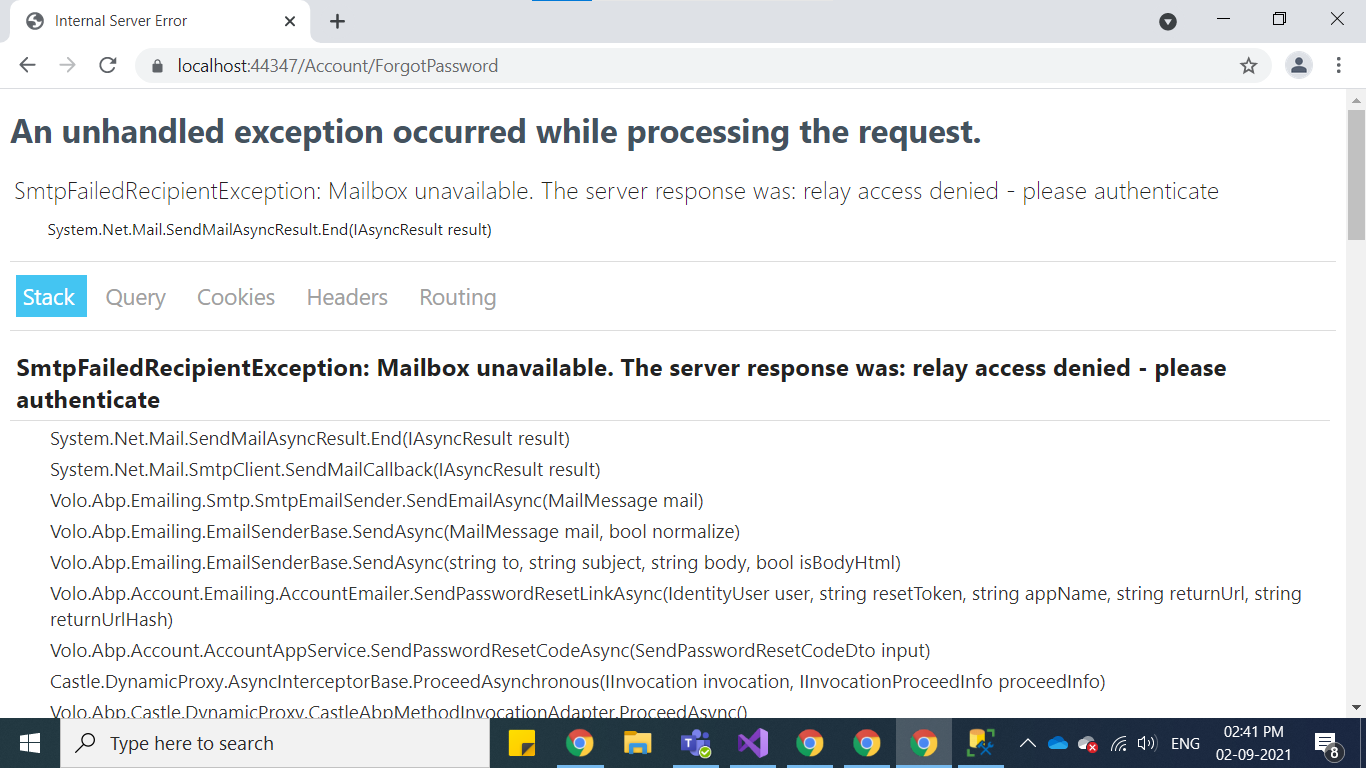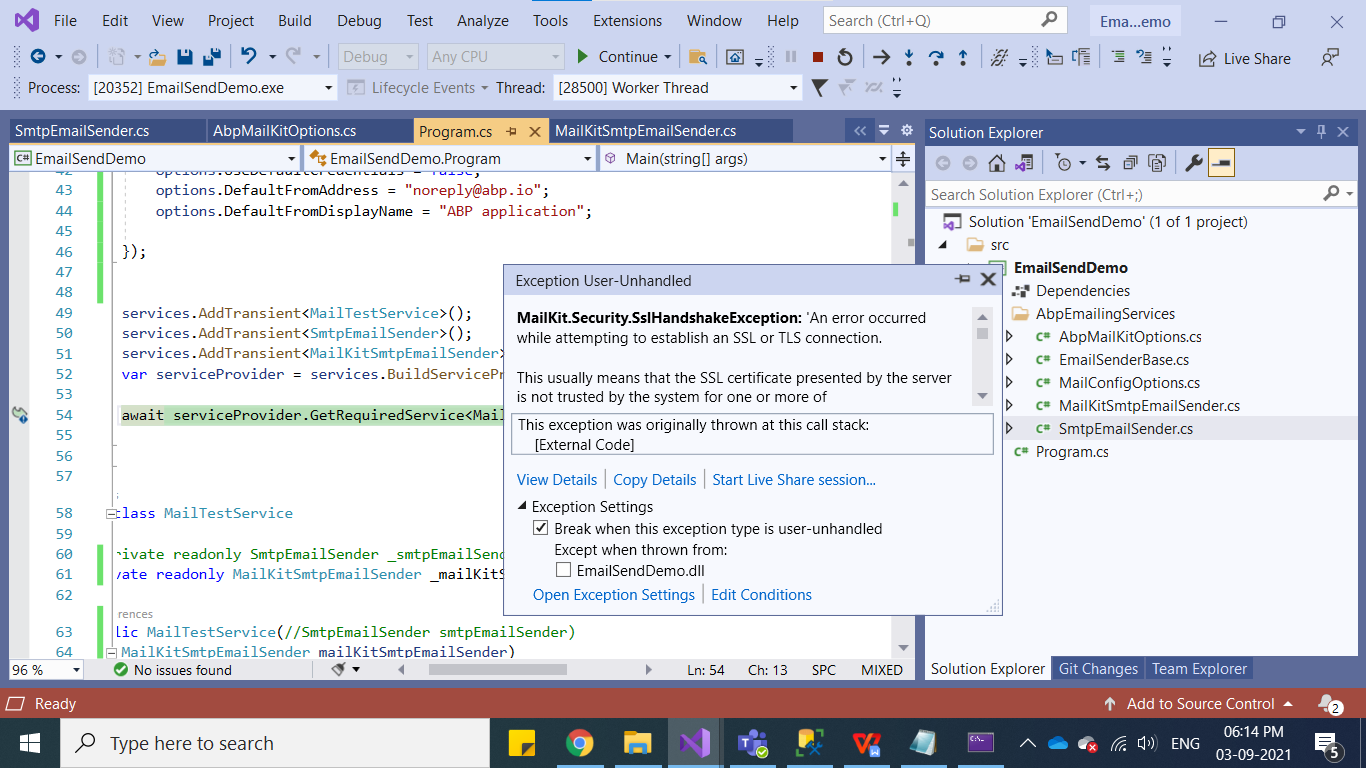0
Shoba24 created
- ABP Framework version: v4.4.1
- UI type: MVC
- DB provider: EF Core
- **Tiered (MVC)*: yes
- Exception message and stack trace:
- Steps to reproduce the issue:"
Hi,
Forgot password is not working in our abp application.If we enter our email,we get this message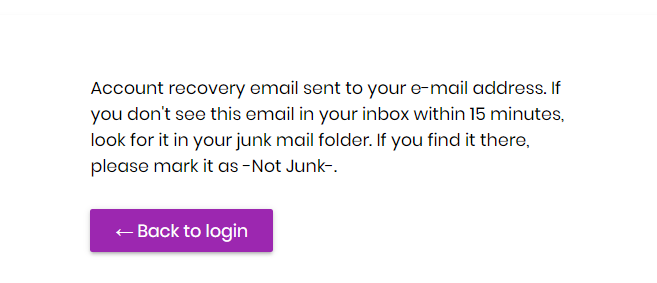 but we didn't get reset code/link in mail.We are using smtp settings.This Smtp settings works well in other .net core application .But in abp framework ,it is not working.
but we didn't get reset code/link in mail.We are using smtp settings.This Smtp settings works well in other .net core application .But in abp framework ,it is not working.
Thanks
7 Answer(s)
-
0
hi
You can try to remove this line.
#if DEBUG context.Services.Replace(ServiceDescriptor.Singleton<IEmailSender, NullEmailSender>()); #endif -
0
-
0
Hi @Shoba24, it seems your credentials are wrong. Can you check your username and password in smtp settings?
- Abp.Mailing.Smtp.Password must be an encrypted value. (https://docs.abp.io/en/abp/4.4/Emailing#encrypt-the-smtp-password)
- So you may want to define your password by using
SettingManager. It internally encrypts the values on set and decrypts on get.
public class YourDomainModule : AbpModule { public override void OnApplicationInitialization(ApplicationInitializationContext context) { var settingManager = context.ServiceProvider.GetService<SettingManager>(); //encrypts the password on set and decrypts on get settingManager.SetGlobalAsync(EmailSettingNames.Smtp.Password, "your_password"); } //... } -
0
we used separate email function with same smtp settings in our code.we got test mail.
-
0
hi Shoba24
You can use this demo to test your settings.
https://github.com/abpframework/abp-samples/tree/master/EmailSendDemo
-
0
-
0
We resolved this issue.
Thanks!