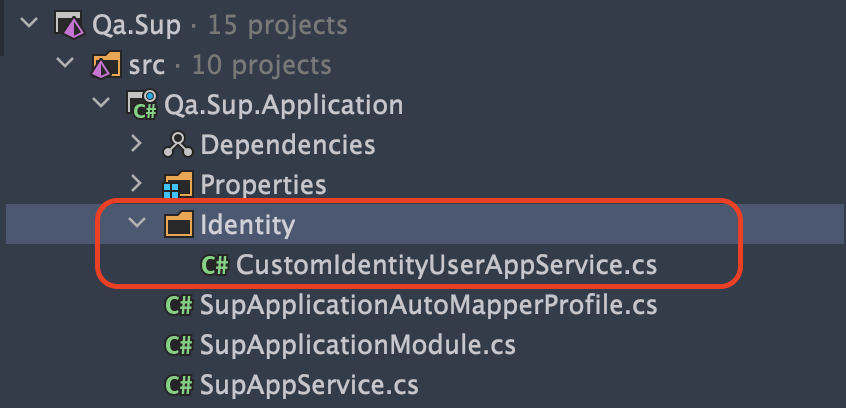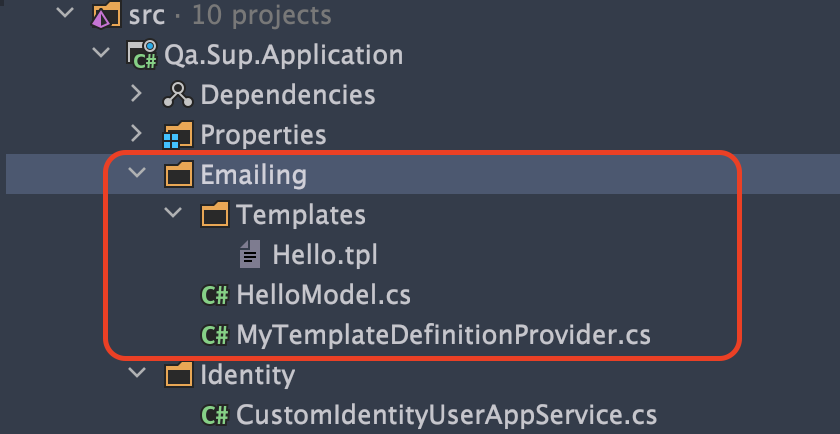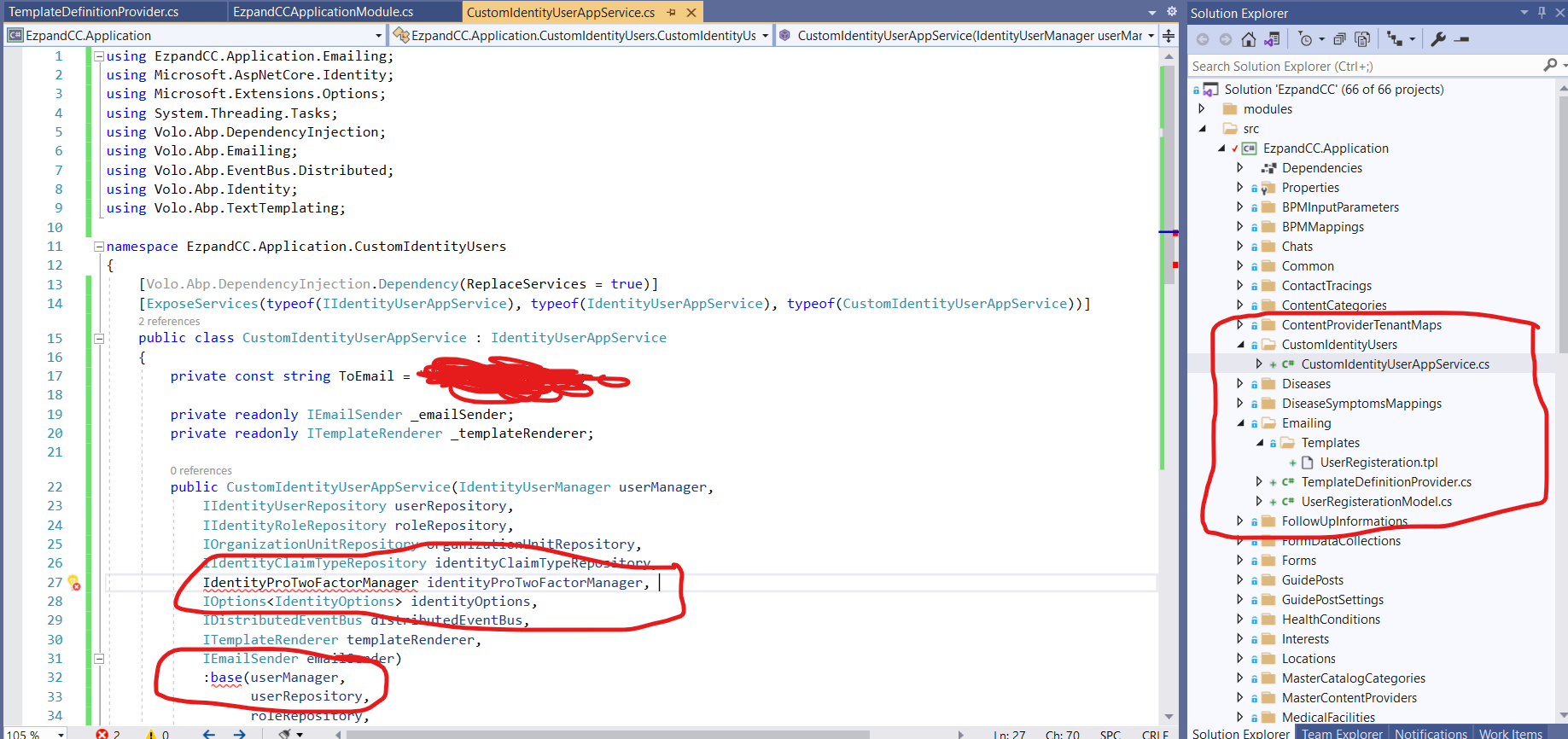- ABP Framework version: v4.2.2
- UI type: Angular
- DB provider: EF Core
- Tiered (MVC) or Identity Server Separated (Angular): yes
- Exception message and stack trace: NA
- Steps to reproduce the issue:" NA
Query: We need provision to send an email to user when tenant/host admin register any new user. Please confirm the process.
6 Answer(s)
-
0
Hi,
You can start by creating a class in the
MyProjectName.Applicationproject. Here is my file structure of the AppService I created:Then you can customize it as follows 👇👇
[Dependency(ReplaceServices = true)] [ExposeServices(typeof(IIdentityUserAppService), typeof(IdentityUserAppService), typeof(CustomIdentityUserAppService))] public class CustomIdentityUserAppService : IdentityUserAppService { public CustomIdentityUserAppService(IdentityUserManager userManager, IIdentityUserRepository userRepository, IIdentityRoleRepository roleRepository, IOrganizationUnitRepository organizationUnitRepository, IIdentityClaimTypeRepository identityClaimTypeRepository, IdentityProTwoFactorManager identityProTwoFactorManager, IOptions<IdentityOptions> identityOptions, IDistributedEventBus distributedEventBus) : base(userManager, userRepository, roleRepository, organizationUnitRepository, identityClaimTypeRepository, identityProTwoFactorManager, identityOptions, distributedEventBus) { } public override async Task<IdentityUserDto> CreateAsync(IdentityUserCreateDto input) { var identityUserDto = await base.CreateAsync(input); // ... Console.WriteLine("Sending email..."); return identityUserDto; } }For more information you can check this document.
-
0
Thanks berkansasmaz. Consider my limited understanding about ABP framework, i have 2 points:
1- As per my understanding ABP support email template creation. if true assume user has created a template. 2- ABP we can setup smtp server and assume that smtp is configured
Based on these 2 assumption can you please give me sample code to send the email to user with filled tempalte email.
-
0
Hi,
Replace the
CustomIdentityUserAppServiceI shared in my previous answer with the following code:[Dependency(ReplaceServices = true)] [ExposeServices(typeof(IIdentityUserAppService), typeof(IdentityUserAppService), typeof(CustomIdentityUserAppService))] public class CustomIdentityUserAppService : IdentityUserAppService { private const string ToEmail = "info@abp.io"; private readonly IEmailSender _emailSender; private readonly ITemplateRenderer _templateRenderer; public CustomIdentityUserAppService(IdentityUserManager userManager, IIdentityUserRepository userRepository, IIdentityRoleRepository roleRepository, IOrganizationUnitRepository organizationUnitRepository, IIdentityClaimTypeRepository identityClaimTypeRepository, IdentityProTwoFactorManager identityProTwoFactorManager, IOptions<IdentityOptions> identityOptions, IDistributedEventBus distributedEventBus, ITemplateRenderer templateRenderer, IEmailSender emailSender) : base(userManager, userRepository, roleRepository, organizationUnitRepository, identityClaimTypeRepository, identityProTwoFactorManager, identityOptions, distributedEventBus) { _templateRenderer = templateRenderer; _emailSender = emailSender; } public override async Task<IdentityUserDto> CreateAsync(IdentityUserCreateDto input) { var identityUserDto = await base.CreateAsync(input); var emailBody = await _templateRenderer.RenderAsync("Hello", new HelloModel { Name = "John" }); await _emailSender.SendAsync( ToEmail, "ABP Commercial", emailBody ); return identityUserDto; } }Then create a folder named Emailing and create the same structure as Emailing folder in the picture below:
Hello.tpl
<!DOCTYPE html> <html lang="en" xmlns="http://www.w3.org/1999/xhtml"> <head> <meta charset="utf-8" /> </head> <body> hi, {{model.name}} </body> </html>HelloModel.cs
public class HelloModel { public string Name { get; set; } }MyTemplateDefinitionProvider.cs
public class MyTemplateDefinitionProvider : TemplateDefinitionProvider { public override void Define(ITemplateDefinitionContext context) { context.Add( new TemplateDefinition("Hello") //template name: "Hello" .WithVirtualFilePath( "/Emailing/Templates/Hello.tpl", //template content path isInlineLocalized: true ) ); } }Then add the following code in
MyProjectName.Application.csproj:<ItemGroup> <EmbeddedResource Include="Emailing\Templates\*.tpl" /> </ItemGroup>Finally, add the following code inside the
ConfigureServicesmethod inMyProjectNameApplicationModule:Configure<AbpVirtualFileSystemOptions>(options => { options.FileSets.AddEmbedded<MyProjectNameApplicationModule>("MyProjectName.Emailing"); });When you add a user, you can find the outgoing mail in the
Logs/logs.txtfile (at the bottom of theMyProjectName.HttpApi.Hostproject).For more information, you can refer to the following documents and demo application:
https://community.abp.io/articles/replacing-email-templates-and-sending-emails-jkeb8zzh
https://docs.abp.io/en/abp/latest/Text-Templating#replacing-the-existing-templates
https://docs.abp.io/en/abp/latest/Emailing
https://commercial.abp.io/modules/Volo.TextTemplateManagement
https://github.com/abpframework/abp-samples/tree/master/TextTemplateDemo
-
0
-
0
This may be because the version of my application is different from the version of your application.
Could you please delete and recreate the your
constructor?PS: Don't forget to inject
IEmailSenderandITemplateRendererwhen you recreateconstructor.If the problem is solved, just close the question 🙂
Happy coding 💻
-
0
Thanks for help