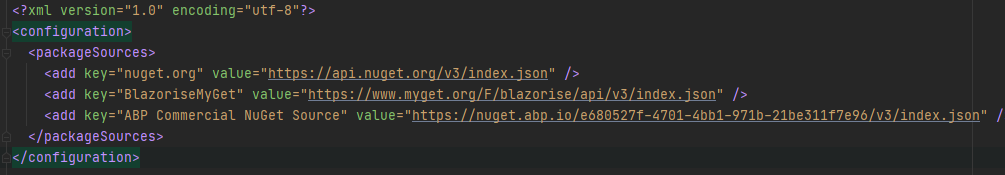Polly 7.1.0 We can't find your packages. The package is available on the official nuget platform. It cannot be found in your repository. What is the problem?
- ABP Framework version: v4.4.2
- UI type: Angular
- DB provider: EF Core
- Tiered (MVC) or Identity Server Separated (Angular): No
- Exception message and stack trace: Failed to download package 'Polly.7.1.0' from 'https://nuget.abp.io/e680527f-4701-4bb1-971b-21be311f7e96/v3/package/polly/7.1.0/polly.7.1.0.nupkg'. Response status code does not indicate success: 403 (Forbidden). Failed to download package 'Polly.7.1.0' from 'https://nuget.abp.io/e680527f-4701-4bb1-971b-21be311f7e96/v3/package/polly/7.1.0/polly.7.1.0.nupkg'. Response status code does not indicate success: 403 (Forbidden). /usr/share/dotnet/sdk/5.0.302/NuGet.targets(131,5): error : Failed to download package 'Polly.7.1.0' from 'https://nuget.abp.io/e680527f-4701-4bb1-971b-21be311f7e96/v3/package/polly/7.1.0/polly.7.1.0.nupkg'. /usr/share/dotnet/sdk/5.0.302/NuGet.targets(131,5): error : Response status code does not indicate success: 403 (Forbidden).
- Steps to reproduce the issue:" In the publishing process, all the packages on the server are deleted and we cannot reach the package when we try to download it again.
6 Answer(s)
-
-3
Hi,
Seems like your NuGet config is not correct.
Youc can try add the nuget source to NuGet.Confiug manually.
<add key="nuget.org" value="https://api.nuget.org/v3/index.json" /> -
0
We had the same thing appear ourselves earlier, our nuget source is exactly as you have supplied. Also all of the abp.nuget.io packages are returning 403's now (the api keys are still in the url as before)
Looks like the polly package is hosted by abp not nuget. we have the same issue with several other packages.
-
0
@liangshiwei the address you specified already exists in the first place in the config file. @dmeagor The Polly package appears in the nuget repository as well, but I haven't experienced other package errors yet.
To try, I tried removing the 2nd and 3rd of the package addresses in the attached package, but the project never compiles.
-
0
Can you help with why we are getting 403 from your packet servers? The project is currently not available for publication. Can you help us? Please..
-
1
Hi,
Can you try to use the
dotnet add package Polly --version 7.1.0 --source https://api.nuget.org/v3/index.jsoncommand? -
0
After applying your suggestion to related projects, the problem was solved. @liangshiwei thnx dude!