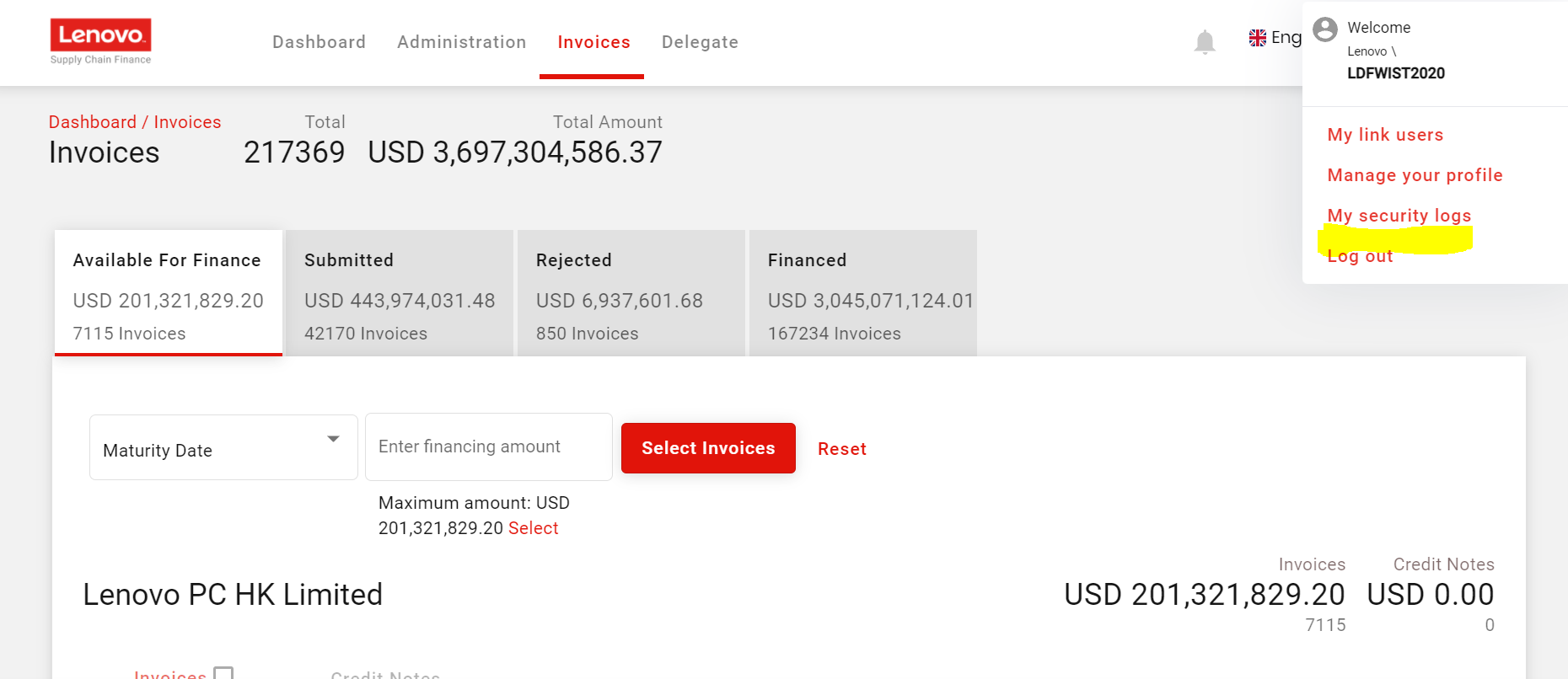0
kaustubh.kale@ness.com created
4 Answer(s)
-
0
Hi Team
Any Update On Above
-
0
Hi Team
Kindly Give Update on above issue .Its required on urgent basis.
-
0
Hi,
You need to replace the current user component to achieve this Follow the steps below to replace:
- Create a module:
yarn ng generate module current-user --module app- Create a component:
yarn ng generate component current-user --export- Replace the generated current user module content with the following:
import { CoreModule } from '@abp/ng.core'; import { CommonModule } from '@angular/common'; import { NgModule } from '@angular/core'; import { NgbDropdownModule } from '@ng-bootstrap/ng-bootstrap'; import { ThemeLeptonModule } from '@volo/abp.ng.theme.lepton'; import { CurrentUserComponent } from './current-user.component'; @NgModule({ declarations: [CurrentUserComponent], imports: [CommonModule, ThemeLeptonModule, CoreModule, NgbDropdownModule], exports: [CurrentUserComponent], }) export class CurrentUserModule {}- Replace the generated
current-user.component.tswith the following:
import { AuthService, ConfigStateService, EnvironmentService, NAVIGATE_TO_MANAGE_PROFILE, SessionStateService, } from '@abp/ng.core'; import { Component, Inject, Optional } from '@angular/core'; import { NAVIGATE_TO_MY_SECURITY_LOGS, OPEN_MY_LINK_USERS_MODAL, } from '@volo/abp.commercial.ng.ui/config'; import { eThemeLeptonComponents } from '@volo/abp.ng.theme.lepton'; @Component({ selector: 'app-current-user', templateUrl: 'current-user.component.html', }) export class CurrentUserComponent { currentUser$ = this.configState.getOne$('currentUser'); selectedTenant$ = this.sessionState.getTenant$(); currentUserImageComponentKey = eThemeLeptonComponents.CurrentUserImage; get smallScreen(): boolean { return window.innerWidth < 992; } get issuer() { return this.environment.getEnvironment().oAuthConfig.issuer; } constructor( @Inject(NAVIGATE_TO_MANAGE_PROFILE) public navigateToManageProfile, @Inject(NAVIGATE_TO_MY_SECURITY_LOGS) public navigateToMySecurityLogs, @Optional() @Inject(OPEN_MY_LINK_USERS_MODAL) public openMyLinkUsersModal, private authService: AuthService, private sessionState: SessionStateService, private configState: ConfigStateService, private environment: EnvironmentService, ) {} navigateToLogin() { this.authService.navigateToLogin(); } logout() { this.authService.logout().subscribe(); } }- Replace the generated
current-user.component.htmlwith the following:
<ng-container *ngIf="currentUser$ | async as user"> <ng-template #loginBtn> <a role="button" class="btn" (click)="navigateToLogin()"> <i class="fas fa-sign-in-alt mr-1"></i> {{ 'AbpAccount::Login' | abpLocalization }}</a > </ng-template> <div *ngIf="user.isAuthenticated; else loginBtn" class="dropdown btn-group" ngbDropdown> <a ngbDropdownToggle class="btn pointer d-flex"> <abp-current-user-image *abpReplaceableTemplate="{ componentKey: currentUserImageComponentKey, inputs: { currentUser: { value: user }, classes: { value: 'user-avatar' } } }" classes="user-avatar" ></abp-current-user-image> <span class="ml-1"> <small *ngIf="(selectedTenant$ | async)?.name as tenantName" ><i>{{ tenantName }}</i >\</small > <span>{{ user.userName }}</span> </span> </a> <div ngbDropdownMenu class="dropdown-menu dropdown-menu-right"> <div class="p-2 row"> <div class="pr-0 col col-auto"> <abp-current-user-image *abpReplaceableTemplate="{ componentKey: currentUserImageComponentKey, inputs: { currentUser: { value: user }, classes: { value: 'user-avatar-big' } } }" classes="user-avatar-big" ></abp-current-user-image> </div> <div class="pl-2 col"> <span>{{ 'AbpAccount::Welcome' | abpLocalization }}</span ><br /> <small *ngIf="(selectedTenant$ | async)?.name as tenantName" ><i>{{ tenantName }}</i >\</small > <strong>{{ ((user.name || '') + ' ' + (user.surName || '')).trim() || user.userName }}</strong> </div> </div> <div class="dropdown-divider"></div> <a *ngIf="openMyLinkUsersModal" class="dropdown-item pointer" (click)="openMyLinkUsersModal()" >{{ 'AbpAccount::LinkedAccounts' | abpLocalization }}</a > <a class="dropdown-item pointer" (click)="navigateToManageProfile()">{{ 'AbpAccount::MyAccount' | abpLocalization }}</a> <a class="dropdown-item pointer" (click)="navigateToMySecurityLogs()">{{ 'AbpAccount::MySecurityLogs' | abpLocalization }}</a> <a class="dropdown-item pointer" id="logout" (click)="logout()">{{ 'AbpUi::Logout' | abpLocalization }}</a> </div> </div> </ng-container>- Replace the current user component like this:
import { NavItemsService } from '@abp/ng.theme.shared'; import { Component } from '@angular/core'; import { eThemeLeptonComponents } from '@volo/abp.ng.theme.lepton'; import { CurrentUserComponent } from './current-user/current-user.component'; @Component({ selector: 'app-root', template: ` <abp-loader-bar></abp-loader-bar> <abp-dynamic-layout></abp-dynamic-layout> `, }) export class AppComponent { constructor(private navItems: NavItemsService) { this.navItems.patchItem(eThemeLeptonComponents.CurrentUser, { component: CurrentUserComponent, }); } }After the replacement, you can modify the current user component as you wish. Sorry for the late response. Regards.
-
0
Thanks Mehmat . Given Solution is worked for me.