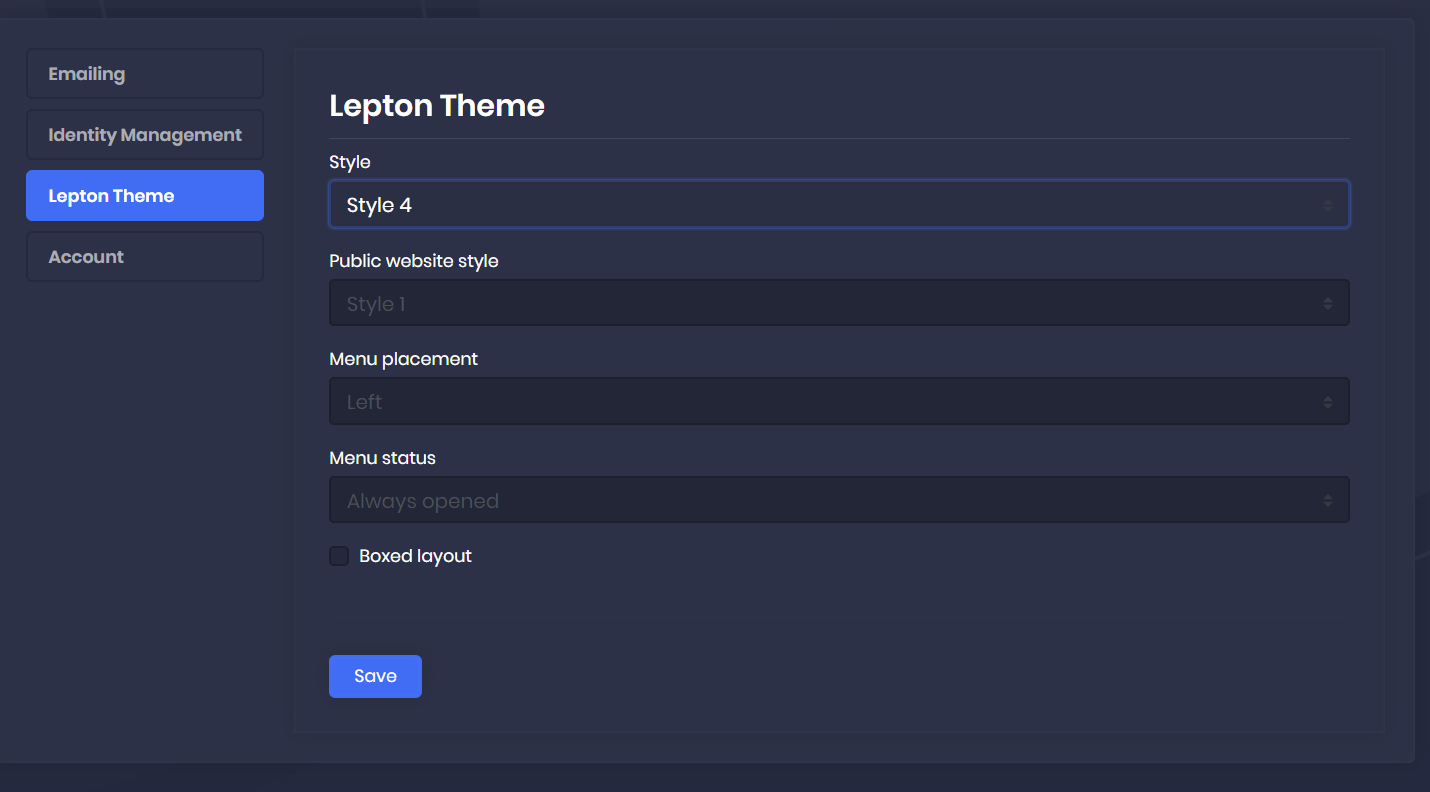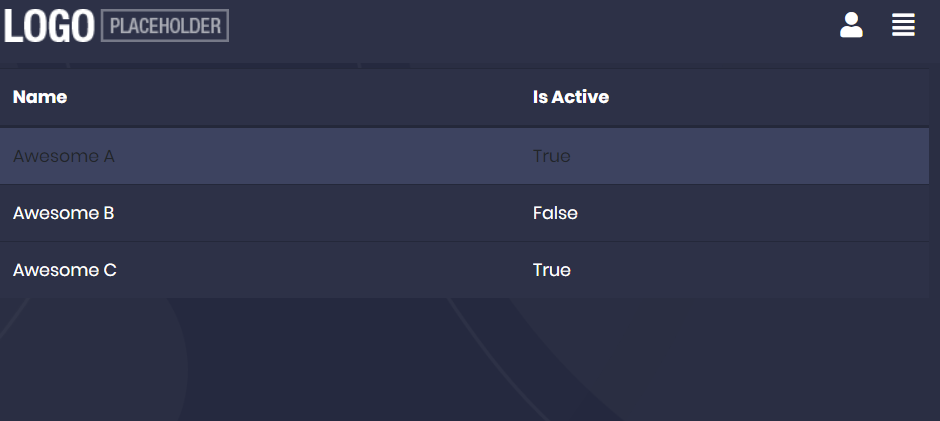0
drg_tverkroost created
Hi everbody,
I figure out that the mouse onhover effect isn't workling. I set Hoverable="true". Tooltip shows: Adds a hover effect on when mousing over rows.
<DataGrid TItem="JeugdigeDto" Data="JeugdigeList" ReadData="OnDataGridReadAsync" TotalItems="TotalCount" ShowPager="true" Responsive="true" PageSize="PageSize" @bind-SelectedRow="@EditJeugdige" Hoverable="true">
Why isn't working? Can somebody help me out?
Kind regards, Tako Verkroost
- ABP Framework version: v4.4.3
- UI type: Blazor
- DB provider: EF Core
- Tiered (MVC) or Identity Server Separated (Angular): no
- Exception message and stack trace:
- Steps to reproduce the issue:"
3 Answer(s)
-
0
Yeah you're right,
table-hovercomes from bootstrap and lepton theme doesn't have that class. I'm working on it -
0
-
0
Hi @drg_tverkroos,
I've contacted with design team and they confirmed it's a bug not a feature. So it'll be fixed at new preview of v5.0 release.