0
hillin created
- ABP Framework version: v4.3.3
- UI type: MVC
- DB provider: N/A
- Tiered (MVC) or Identity Server Separated (Angular): N/A
- Exception message and stack trace: N/A
- Steps to reproduce the issue:
- create a new MVC project with abp suite
- run the web project
- Resize the brower window until it's small enough to show the mobile layout (media query: max-width: 991px)
- Log in to the admin account
- Try to expand the Administration menu item
1 Answer(s)
-
0
Hello @hillin ,
Yes, we are aware the problem, the problem has been fixed with the
v5.0version and will be fixed thev4.4.xpatch version.For the
v4.3.3version, you need to override thejsfile that controls the menu in the lepton theme, can do it by following the steps below:- Create folders
Themes/Lepton/Global/scriptsin your*.Webproejct. - Create a file
app.jsin thescriptsfolder. - Make sure you make it
EmbeddedResource.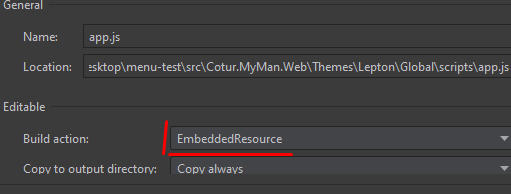
- copy all content from here https://gist.github.com/cotur/629b130411308fa41c6d9c8f3376e5d5
and paste in the
app.jsfile.
Here is the technical documentation about overriding static files: https://docs.abp.io/en/abp/latest/Virtual-File-System#asp-net-core-integration
Also, credit refunded. :)
Thank you.
- Create folders