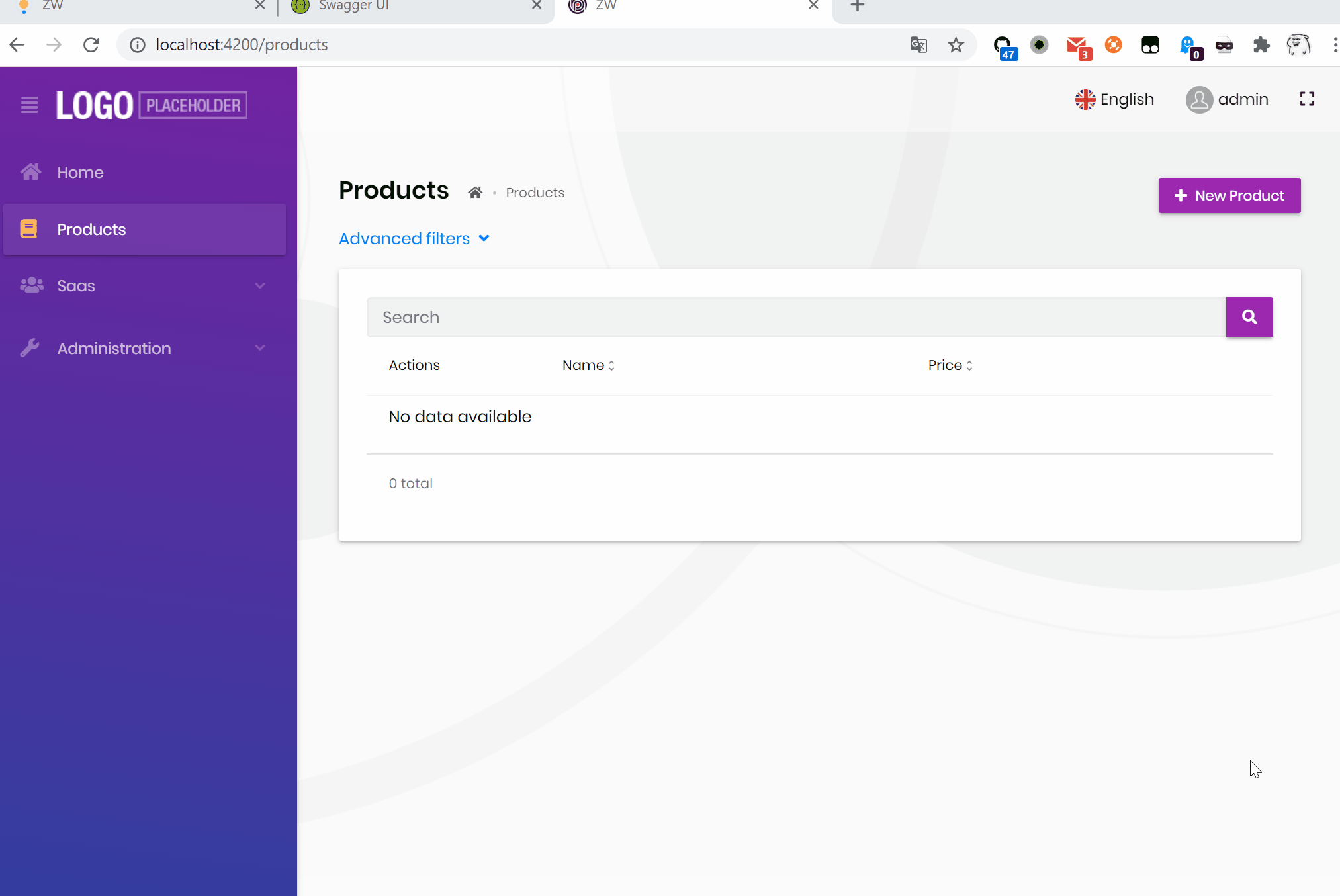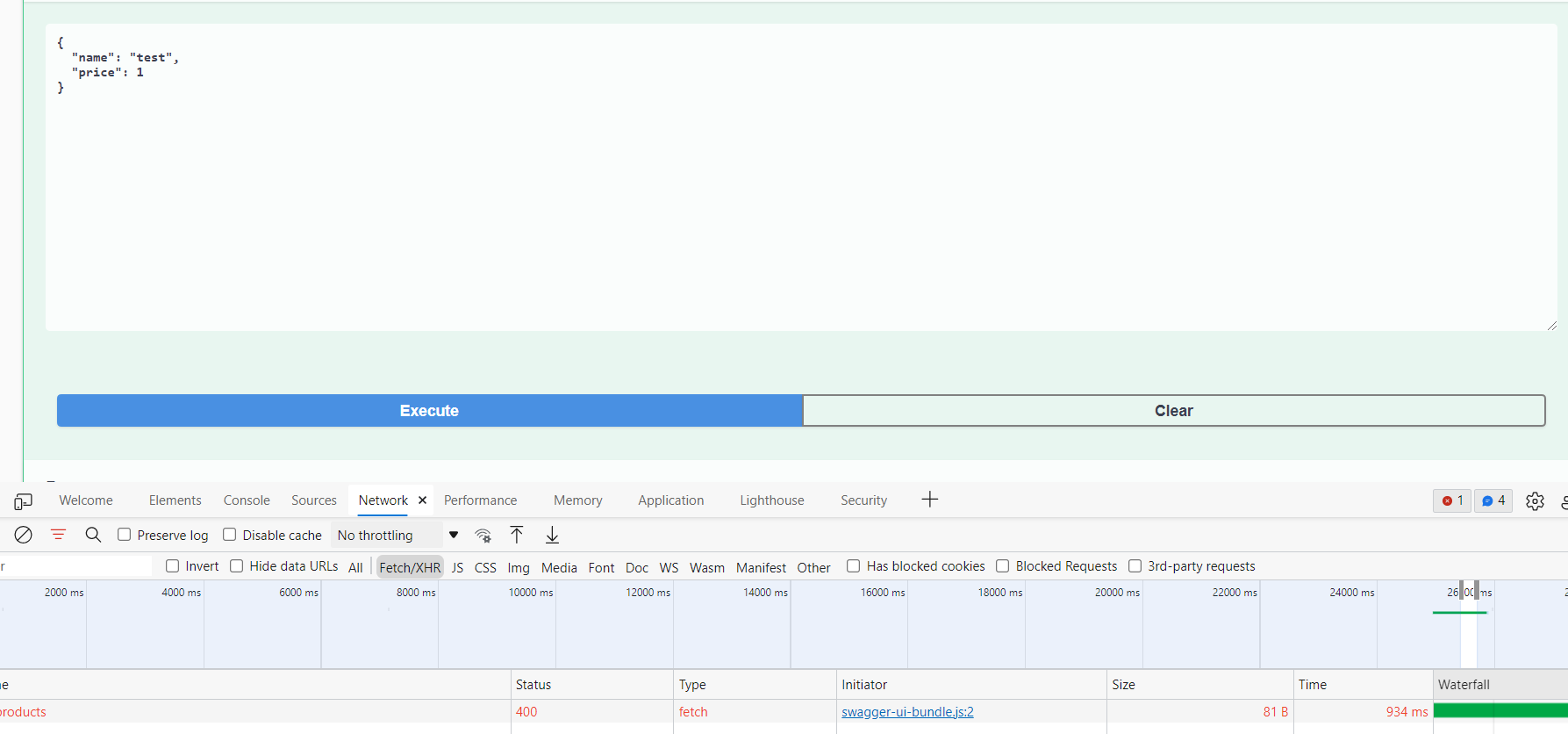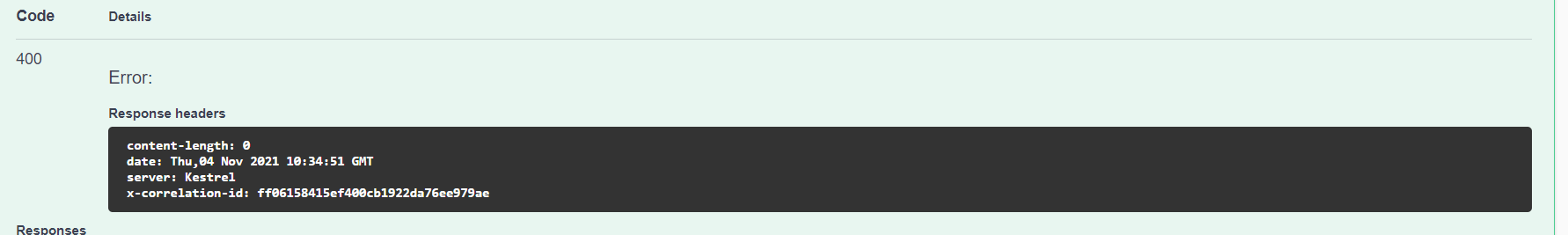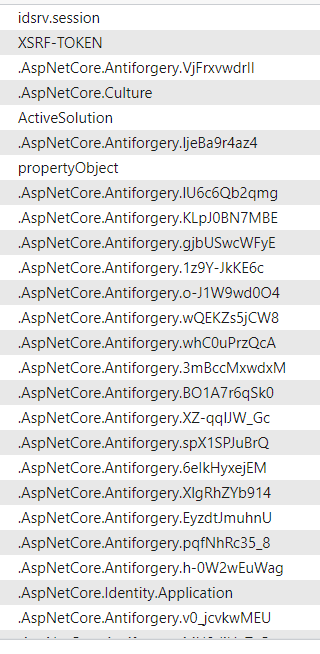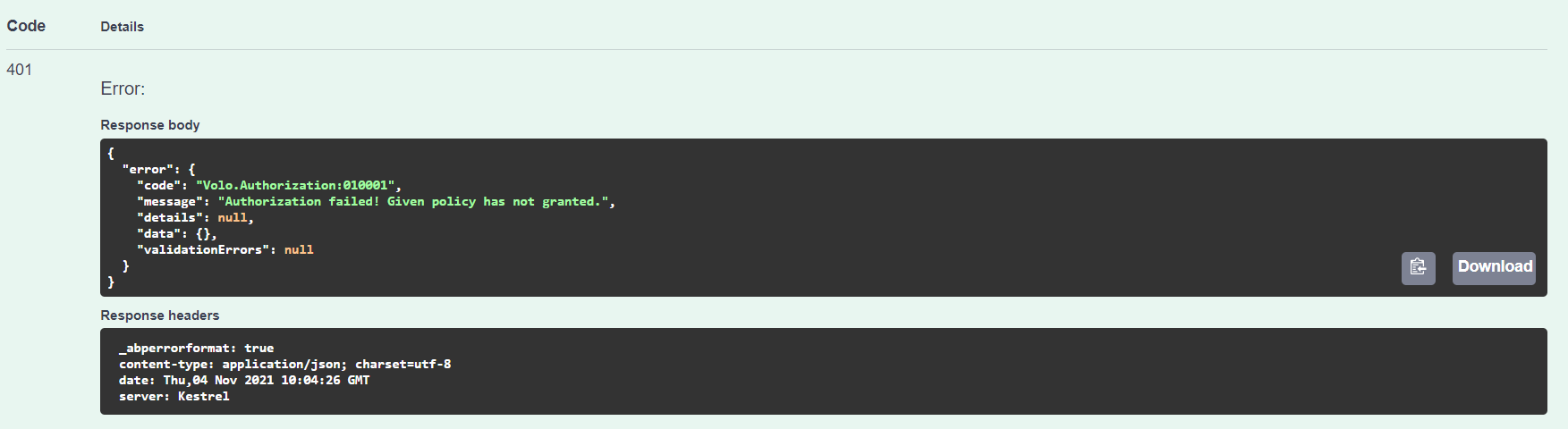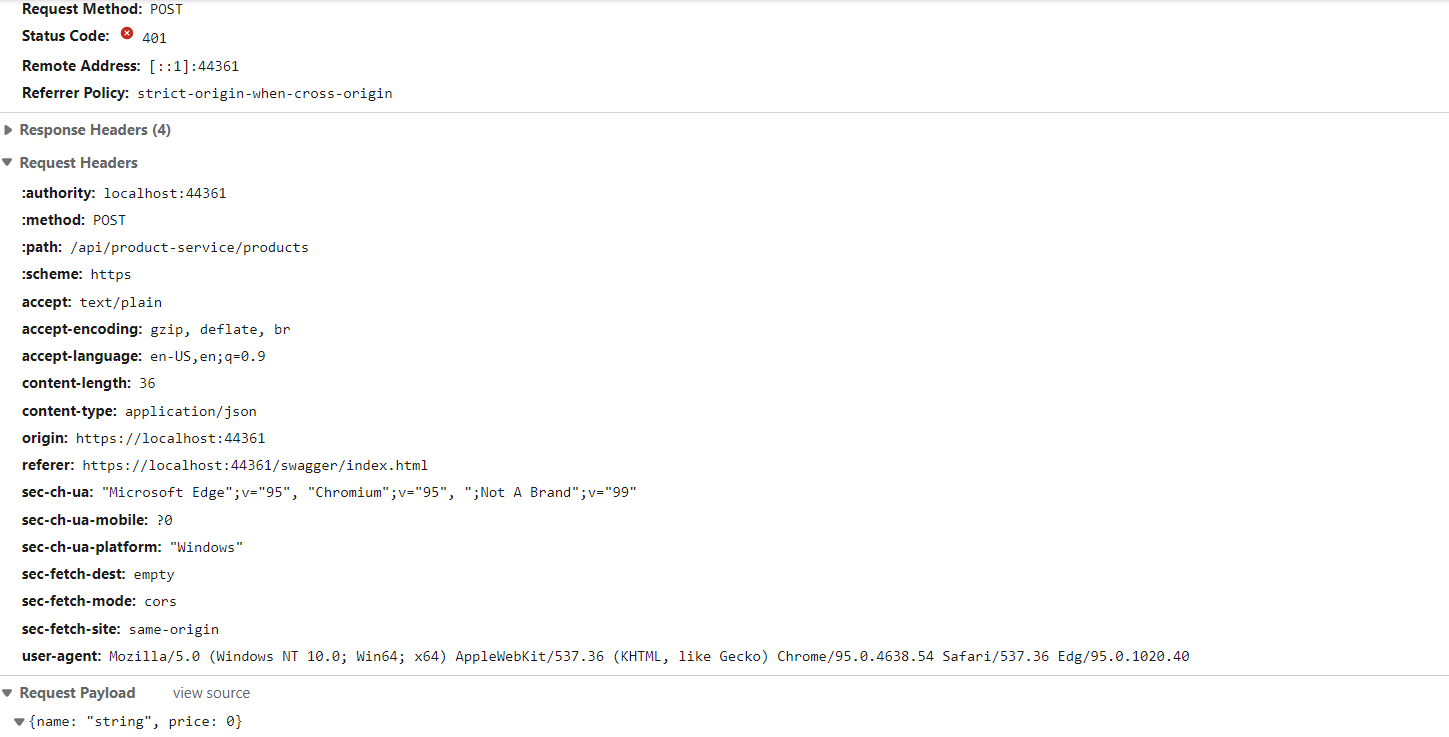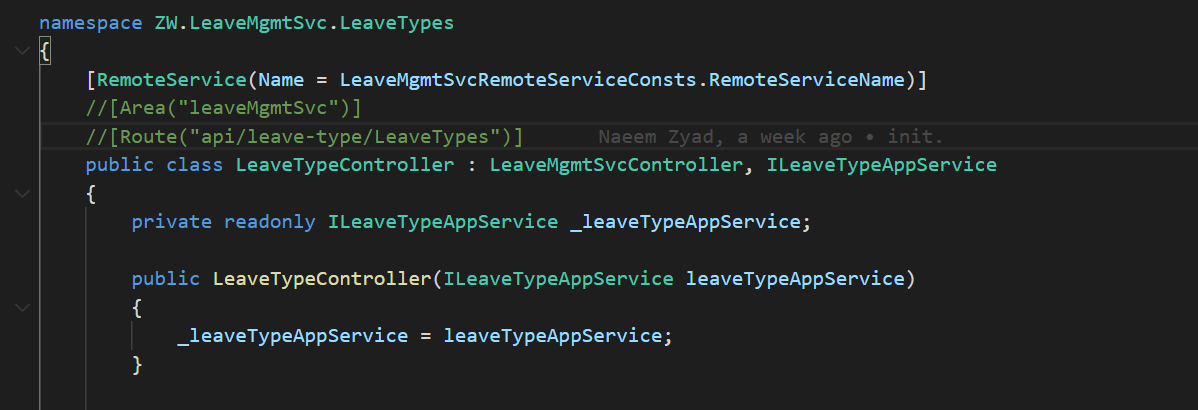I have added a microservice service to a microservice solution. I followed the directions given in this doc: https://docs.abp.io/en/commercial/latest/startup-templates/microservice/add-microservice#running-the-solution
Then followed this doc: https://docs.abp.io/en/commercial/latest/startup-templates/microservice/synchronous-interservice-communication#updating-orderservice-application-contracts
Then did a migration and ran the project using:
tye run --watch
I am able to access the newly added end-point in swagger. But when I post data I get the error mentioned in the title.
The following is the trace.
Request starting HTTP/2 POST https://localhost:44337/api/app/product-type application/json 1122
2021-11-01 13:02:21.649 +04:00 [INF] Executing endpoint 'ZW.ProductSvc.ProductTypes.ProductTypeController.CreateAsync (ZW.ProductSvc.HttpApi)'
2021-11-01 13:02:21.660 +04:00 [INF] Route matched with {action = "Create", controller = "ProductType", area = ""}. Executing controller action with signature System.Threading.Tasks.Task`1[System.Guid] CreateAsync(ZW.ProductSvc.ProductTypes.ProductTypeCreateDto) on controller ZW.ProductSvc.ProductTypes.ProductTypeController (ZW.ProductSvc.HttpApi).
2021-11-01 13:02:21.662 +04:00 [ERR] The required antiforgery cookie ".AspNetCore.Antiforgery.Schh12Bn9tQ" is not present.
2021-11-01 13:02:21.662 +04:00 [INF] Authorization failed for the request at filter 'Volo.Abp.AspNetCore.Mvc.AntiForgery.AbpAutoValidateAntiforgeryTokenAuthorizationFilter'.
2021-11-01 13:02:21.665 +04:00 [INF] Executing HttpStatusCodeResult, setting HTTP status code 400
2021-11-01 13:02:21.665 +04:00 [INF] Executed action ZW.ProductSvc.ProductTypes.ProductTypeController.CreateAsync (ZW.ProductSvc.HttpApi) in 5.2878ms
2021-11-01 13:02:21.665 +04:00 [INF] Executed endpoint 'ZW.ProductSvc.ProductTypes.ProductTypeController.CreateAsync (ZW.ProductSvc.HttpApi)'
2021-11-01 13:02:22.658 +04:00 [DBG] Added 0 entity changes to the current audit log
2021-11-01 13:02:22.658 +04:00 [DBG] Added 0 entity changes to the current audit log
2021-11-01 13:02:22.663 +04:00 [INF] Request finished HTTP/2 POST https://localhost:44337/api/app/product-type application/json 1122 - 400 0 - 1016.7524ms
Please let me know what might be causing this issue.
Thank you
29 Answer(s)
-
0
Hi,
I guess this is because the cookies are shared on localhost, this problem does not occur when using a domain.
I think it will not affect the app work, right? -
0
Hi, but first the app should run in localhost right? I am sorry if I didn't understand you correctly.
I would like to add, how I had to write controller code and DI application service and write:
public class ActionName (Guid id) { return IApplicationService.UpdateEntity(id); }
This was something that was done for each action. While usually writing for an app, we don't edit the controller right? is there something that has to be taken care of at this point?
-
0
but first the app should run in localhost right?
I mean, this problem only occurs in the localhost domain, does it break the work of the application?
I would like to add, how I had to write controller code and DI application service and write:
We usually write HttpApi Controller which is used for dynamic Http proxy for tiered project, It is good practice to write API Controller for each application.
You can refer to these: https://github.com/abpframework/abp/blob/dev/modules/identity/src/Volo.Abp.Identity.Application/Volo/Abp/Identity/IdentityRoleAppService.cs https://github.com/abpframework/abp/blob/dev/modules/identity/src/Volo.Abp.Identity.HttpApi/Volo/Abp/Identity/IdentityRoleController.cs
-
0
hi,
we haven't started testing this with a domain name yet. this breaks while locally testing the application.
-
0
looks like this error is there in the product-service thats generated by default within the microservice pro template.
Could you please look into it? just run the product service swagger page through the tye dashboard or even try running the project separately and see. you'd see the error.
i followed the docs, and for those info that were missing i followed the product service project.
please look into this asap.
Thank you
-
0
okay, I will check it.
-
0
hi liang,
could you please update?
thank you
-
0
any updates? we've been stuck here for 2 days now.
-
0
Hi,
I tiered but can not reproduce the problem, can your share a project? shiwei.liang@volosoft.com
-
0
Hi Liang,
Sorry for the late reply. I have sent you a access to a repo.
-
0
-
0
-
0
Hi,
Are you using HTTPS? please share the detail of the requests(headers, and cookies).
Also, can you test it via incognito tab? maybe it's your local cookie problem.
-
0
-
0
Response on incognito tab cannot see the authorize button on swagger either.
I think there is no problem, you should use the Swagger page of the web gateway
-
0
Hi Liang,
Thank you. I was checking the direct end-point in the tye dashboard. However, I am seeing the following error in the public gateway logs:
2021-11-04 16:42:54.432 +04:00 [INF] Request origin https://localhost:44353 does not have permission to access the resource. 2021-11-04 16:42:54.435 +04:00 [DBG] requestId: 0HMCVI1GAD68Q:00000013, previousRequestId: no previous request id, message: ocelot pipeline started 2021-11-04 16:42:54.451 +04:00 [DBG] requestId: 0HMCVI1GAD68Q:00000013, previousRequestId: no previous request id, message: Upstream url path is /api/app/product-type 2021-11-04 16:42:54.458 +04:00 [WRN] requestId: 0HMCVI1GAD68Q:00000013, previousRequestId: no previous request id, message: DownstreamRouteFinderMiddleware setting pipeline errors. IDownstreamRouteFinder returned Error Code: UnableToFindDownstreamRouteError Message: Failed to match Route configuration for upstream path: /api/app/product-type, verb: POST. 2021-11-04 16:42:54.459 +04:00 [WRN] requestId: 0HMCVI1GAD68Q:00000013, previousRequestId: no previous request id, message: Error Code: UnableToFindDownstreamRouteError Message: Failed to match Route configuration for upstream path: /api/app/product-type, verb: POST. errors found in ResponderMiddleware. Setting error response for request path:/api/app/product-type, request method: POST 2021-11-04 16:42:54.459 +04:00 [DBG] requestId: 0HMCVI1GAD68Q:00000013, previousRequestId: no previous request id, message: ocelot pipeline finished 2021-11-04 16:42:54.460 +04:00 [INF] Request finished HTTP/2 POST https://localhost:44353/api/app/product-type application/json 1122 - 404 0 - 30.5992ms 2021-11-04 16:43:31.401 +04:00 [INF] Request starting HTTP/2 POST https://localhost:44353/api/app/product-type application/json 1122 2021-11-04 16:43:31.401 +04:00 [INF] CORS policy execution failed.I have added the configs to appsettings in all gateways similar to what is shown for product service.
-
0
hi Neozzz
Failed to match Route configuration for upstream path: /api/app/product-type, verb: POST.
Does your product service has such API route? You can check its swagger.
-
0
hi liang,
its there. if you could tye run the project i shared, it has 2 service endpoints. 1 is product-type and other is <custom-entityname>-type.
both has the end points.
please check and let me know.
Thanks.
-
0
hi Neozzz
Can you share simple code and steps to reproduce wiht new microservice template?
-
0
hi liang,
Its the same code that i have shared with you on github. Just tye run the project and run the leave-type post api from webgateway as you suggested earlier. i have attached a sample post (samplepost file in root) request data in github right now. Hope this is what you asked.
-
0
-
0
with area and route it was not working.
-
0
route it was not working.
Please explain it in details.
-
0
the error is still there.
CORS policy execution failed. 2021-11-10 11:39:54.301 +04:00 [INF] Request origin https://localhost:44325 does not have permission to access the resource. 2021-11-10 11:39:54.588 +04:00 [WRN] requestId: 0HMD43EI676FB:00000003, previousRequestId: no previous request id, message: DownstreamRouteFinderMiddleware setting pipeline errors. IDownstreamRouteFinder returned Error Code: UnableToFindDownstreamRouteError Message: Failed to match Route configuration for upstream path: /api/app/leave-type, verb: POST.In the beginning it was not showing the end points, hence i commented it out.
-
0
Please try to do that.
https://support.abp.io/QA/Questions/2065/The-required-antiforgery-cookie-AspNetCoreAntiforgery-is-not-present#answer-041206e6-7bf4-5f37-de95-3a001ab1f29a