All insatlations and module managments done via ABP Suite
- On adding Payment Module to new Modular solution type we got error: appsettings file could not be found. Path:C:\FinalModule\src\FinalModules.Blazor\wwwroot\appsettings.json
- Payment Module not install the Angular UI for this module so there is no Payment Manager etc.
- Tenant Admin Cannot Login into the Tenant After the Tenant is created. I created a tenant in abp using the admin. But i was unable to login with the email address used in the tenant registration. I also queried the database and looks like it is not added the new user.
- After adding source code of Account Pro Module to new Module solution type, the .sln file of solution is corrupted and not work.
- ABP Framework version: v4.4.3 Commercial
- UI type: Angular
- DB provider: EF Core
- Tiered (MVC) or Identity Server Separated (Angular): yes
- Exception message and stack trace:
- Steps to reproduce the issue:"
21 Answer(s)
-
0
Payment Module not install the Angular UI for this module so there is no Payment Manager etc. Payment Module not install the Angular UI for this module so there is no Payment Manager etc. Tenant Admin Cannot Login into the Tenant After the Tenant is created. I created a tenant in abp using the admin. But i was unable to login with the email address used in the tenant registration. I also queried the database and looks like it is not added the new user.
Can you provide steps to reproduce? thanks.
After adding source code of Account Pro Module to new Module solution type, the .sln file of solution is corrupted and not work.
The Suite&CLI does not support add module to module template.
-
0
Payment Module not install the Angular UI for this module so there is no Payment Manager etc. Payment Module not install the Angular UI for this module so there is no Payment Manager etc. Tenant Admin Cannot Login into the Tenant After the Tenant is created. I created a tenant in abp using the admin. But i was unable to login with the email address used in the tenant registration. I also queried the database and looks like it is not added the new user.
Can you provide steps to reproduce? thanks.
After adding source code of Account Pro Module to new Module solution type, the .sln file of solution is corrupted and not work.
The Suite&CLI does not support add module to module template.
**Steps to reproduce the issues: **
Step 1: Create new solution - based Modular Template
- On adding Payment Module to new Modular solution type we got error: appsettings file could not be found. Path:C:\FinalModule\src\FinalModules.Blazor\wwwroot\appsettings.json\
Step 2: Create new solution - based Modular Template Stack Trace:
Determining projects to restore... C:\Program Files\dotnet\sdk\5.0.402\Sdks\Microsoft.NET.Sdk\targets\Microsoft.NET.TargetFrameworkInference.targets(141,5): error NETSDK1045: The current .NET SDK does not support targeting .NET 6.0. Either target .NET 5.0 or lower, or use a version of the .NET SDK that supports .NET 6.0. [C:\Workspace\Test1\src\Test1.HttpApi\Test1.HttpApi.csproj] Unable to create dependency graph file for project 'C:\Workspace\Test1\src\Test1.HttpApi\Test1.HttpApi.csproj'. Cannot add package reference. Usage: dotnet add <PROJECT> package [options] <PACKAGE_NAME> Arguments: <PROJECT> The project file to operate on. If a file is not specified, the command will search the current directory for one. <PACKAGE_NAME> The package reference to add. Options: -h, --help Show command line help. -v, --version <VERSION> The version of the package to add. -f, --framework <FRAMEWORK> Add the reference only when targeting a specific framework. -n, --no-restore Add the reference without performing restore preview and compatibility check. -s, --source <SOURCE> The NuGet package source to use during the restore. --package-directory <PACKAGE_DIR> The directory to restore packages to. --interactive Allows the command to stop and wait for user input or action (for example to complete authentication). --prerelease Allows prerelease packages to be installed. [21:21:51 ERR] Error occured while adding the module Volo.Payment to the solution "79f0b5c7-0625-4b7d-a764-b2121e2e5c6e".. System.IO.FileNotFoundException: appsettings file could not be found. Path:C:\Workspace\Test1\src\Test1.Blazor\wwwroot\appsettings.json at Volo.Abp.Cli.Configuration.ConfigReader.Read(String directory) in D:\ci\Jenkins\workspace\abp-commercial-release\abp\framework\src\Volo.Abp.Cli.Core\Volo\Abp\Cli\Configuration\ConfigReader.cs:line 21 at Volo.Abp.Cli.Bundling.BundlingService.BundleAsync(String directory, Boolean forceBuild) in D:\ci\Jenkins\workspace\abp-commercial-release\abp\framework\src\Volo.Abp.Cli.Core\Volo\Abp\Cli\Bundling\BundlingService.cs:line 43 at Volo.Abp.Cli.Commands.BundleCommand.ExecuteAsync(CommandLineArgs commandLineArgs) in D:\ci\Jenkins\workspace\abp-commercial-release\abp\framework\src\Volo.Abp.Cli.Core\Volo\Abp\Cli\Commands\BundleCommand.cs:line 43 at Volo.Abp.Cli.ProjectModification.SolutionModuleAdder.RunBundleForBlazorAsync(String[] projectFiles, ModuleWithMastersInfo module) in D:\ci\Jenkins\workspace\abp-commercial-release\abp\framework\src\Volo.Abp.Cli.Core\Volo\Abp\Cli\ProjectModification\SolutionModuleAdder.cs:line 190 at Volo.Abp.Cli.ProjectModification.SolutionModuleAdder.AddAsync(String solutionFile, String moduleName, String version, Boolean skipDbMigrations, Boolean withSourceCode, Boolean addSourceCodeToSolutionFile, Boolean newTemplate, Boolean newProTemplate) in D:\ci\Jenkins\workspace\abp-commercial-release\abp\framework\src\Volo.Abp.Cli.Core\Volo\Abp\Cli\ProjectModification\SolutionModuleAdder.cs:line 131 at Volo.Abp.Cli.Commands.AddModuleCommand.ExecuteAsync(CommandLineArgs commandLineArgs) in D:\ci\Jenkins\workspace\abp-commercial-release\abp\framework\src\Volo.Abp.Cli.Core\Volo\Abp\Cli\Commands\AddModuleCommand.cs:line 54 at Volo.Abp.Suite.Controllers.AbpSuiteController.AddModuleAsync(AddModuleInput input)Payment Module not install the Angular UI for this module so there is no Payment Manager etc. Step 3: After installing the Payment Module, there is no Payment Managment UI in Angular
Tenant Admin Cannot Login into the Tenant After the Tenant is created. I created a tenant in abp using the admin. But i was unable to login with the email address used in the tenant registration. I also queried the database and looks like it is not added the new user. Step 4: Adding new tenant in AngularUI:
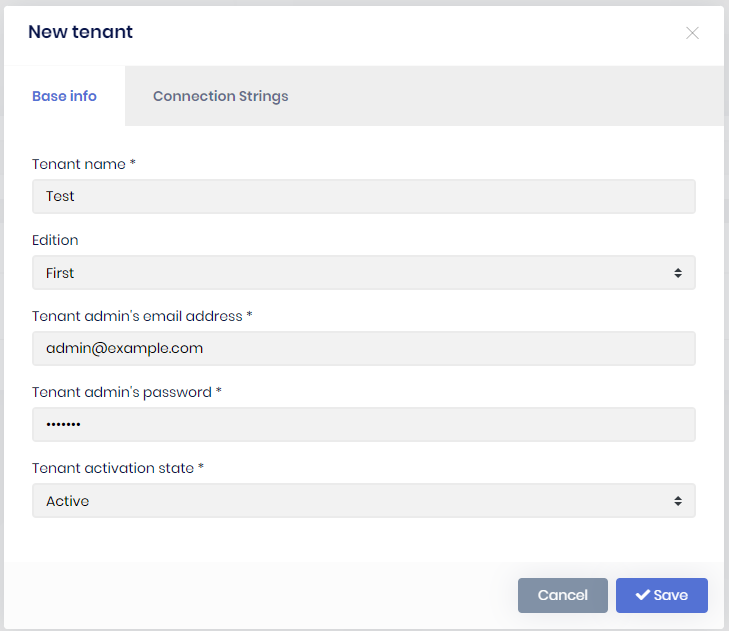 DB Snapshot:
DB Snapshot:
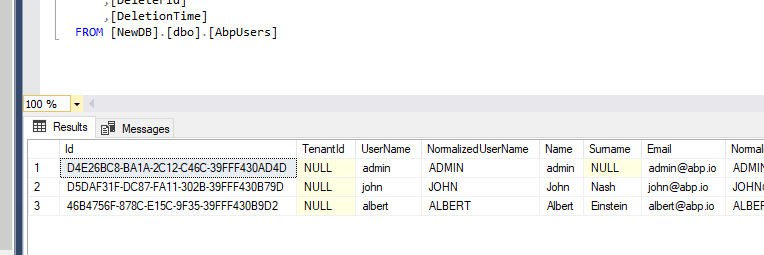 Step 5: Cannot login as admin to new Tennant:
Step 5: Cannot login as admin to new Tennant:
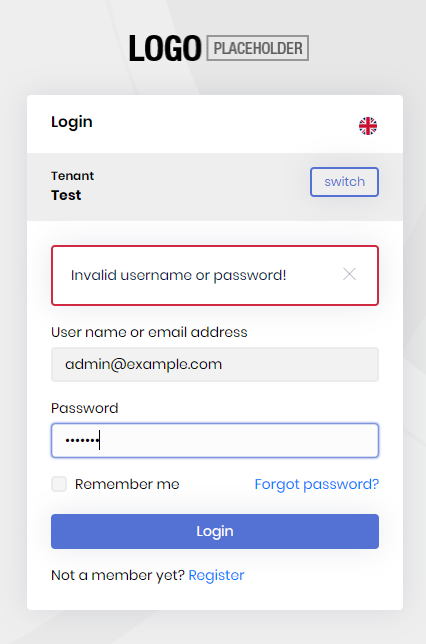
After adding source code of Account Pro Module to new Module solution type, the .sln file of solution is corrupted and not work. Step 6: Replacing packages with source code of Account Module
-
0
Hi,
See https://github.com/abpframework/abp/issues/10362
The point is add-module command only supports the app template. you need to install manually.
-
0
Hi,
See https://github.com/abpframework/abp/issues/10362
The point is add-module command only supports the app template. you need to install manually.
What about other issues ? With Multitennancy ?
-
0
Hi,
For Multitennancy problem, are you using app-pro template right? can you provide more info?
ABP version: UI: Database: tiered:
-
0
Hi,
For Multitennancy problem, are you using app-pro template right? can you provide more info?
ABP version: UI: Database: tiered:
For Multitennancy problem
ABP version: Last Release with Suite UI: Angular Database: SQL Server tiered: true
-
0
Hi,
See https://github.com/abpframework/abp/issues/10362
The point is add-module command only supports the app template. you need to install manually.
As i understood, the add-module work in app Template, but also there no UI for Payment module in Angular.
So how i can install the UI additional package of this module to my Angular ?
-
0
Hi,
For Multitennancy problem, are you using app-pro template right? can you provide more info?
ABP version: UI: Database: tiered:
Same problem is in App Template: Tenant Admin Cannot Login into the Tenant After the Tenant is created. I created a tenant in abp using the admin. But i was unable to login with the email address used in the tenant registration. I also queried the database and looks like it is not added the new user. There is no user that can login new Tennant after creation
-
0
So how i can install the UI additional package of this module to my Angular ?
The package id is
@volo/abp.ng.payment, you can refer the document: https://docs.abp.io/en/abp/4.4/UI/Angular/Feature-LibrariesSame problem is in App Template...
I will check it.
-
0
So how i can install the UI additional package of this module to my Angular ?
The package id is
@volo/abp.ng.payment, you can refer the document: https://docs.abp.io/en/abp/4.4/UI/Angular/Feature-LibrariesSame problem is in App Template...
I will check it.
So what about the tennant problem... IN all app templates. ?!
-
0
Hi,
I have tried, but can not reproduce the problem, can you provide a project? thanks. shiwei.liang@volosoft.com
-
0
Hi,
I have tried, but can not reproduce the problem, can you provide a project? thanks. shiwei.liang@volosoft.com
What do you mean a project ? I regenerated the progect many times it is a new APP from scratch. I tried all options - Aplication with Angular. Generated many times new solution and added Payment Module. And there alway same problem with new Tennant
-
0
Please help me fixing it, i cant start project for many days because of this issue
-
0
I updated Suite and tried all from scratch with no success
-
0
-
0
Hi
Can you check this? https://support.abp.io/QA/Questions/1386/Can't-log-in-as-new-tenant#answer-a265843f-df4c-4f23-9128-39fcdeeec049
-
0
So how i can install the UI additional package of this module to my Angular ?
The package id is
@volo/abp.ng.payment, you can refer the document: https://docs.abp.io/en/abp/4.4/UI/Angular/Feature-LibrariesSame problem is in App Template...
I will check it.
After installing payment Angular UI with
yarn add @abp/ng.identitycommand and adding modulePaymentAdminConfigModule.forRoot()And add Routing
{ path: "payments", loadChildren: () => import("@volo/abp.ng.payment/admin").then((m) => m.PaymentAdminModule.forLazy()), }We reseive followin errors
Cannot find module '../../../../../dist/payment/volo-abp.ng.payment' or its corresponding type declarations.How can we fix it ? If there is more module import / routings that we have to add ? We cannot find any info about it.
-
0
Hi
Can you check this? https://support.abp.io/QA/Questions/1386/Can't-log-in-as-new-tenant#answer-a265843f-df4c-4f23-9128-39fcdeeec049
We still waiting for your answer about installing payment Angular UI problem??
-
0
@krashhh There seems to be a problem with Angular Payment package. We will release 4.4.4 version soon.