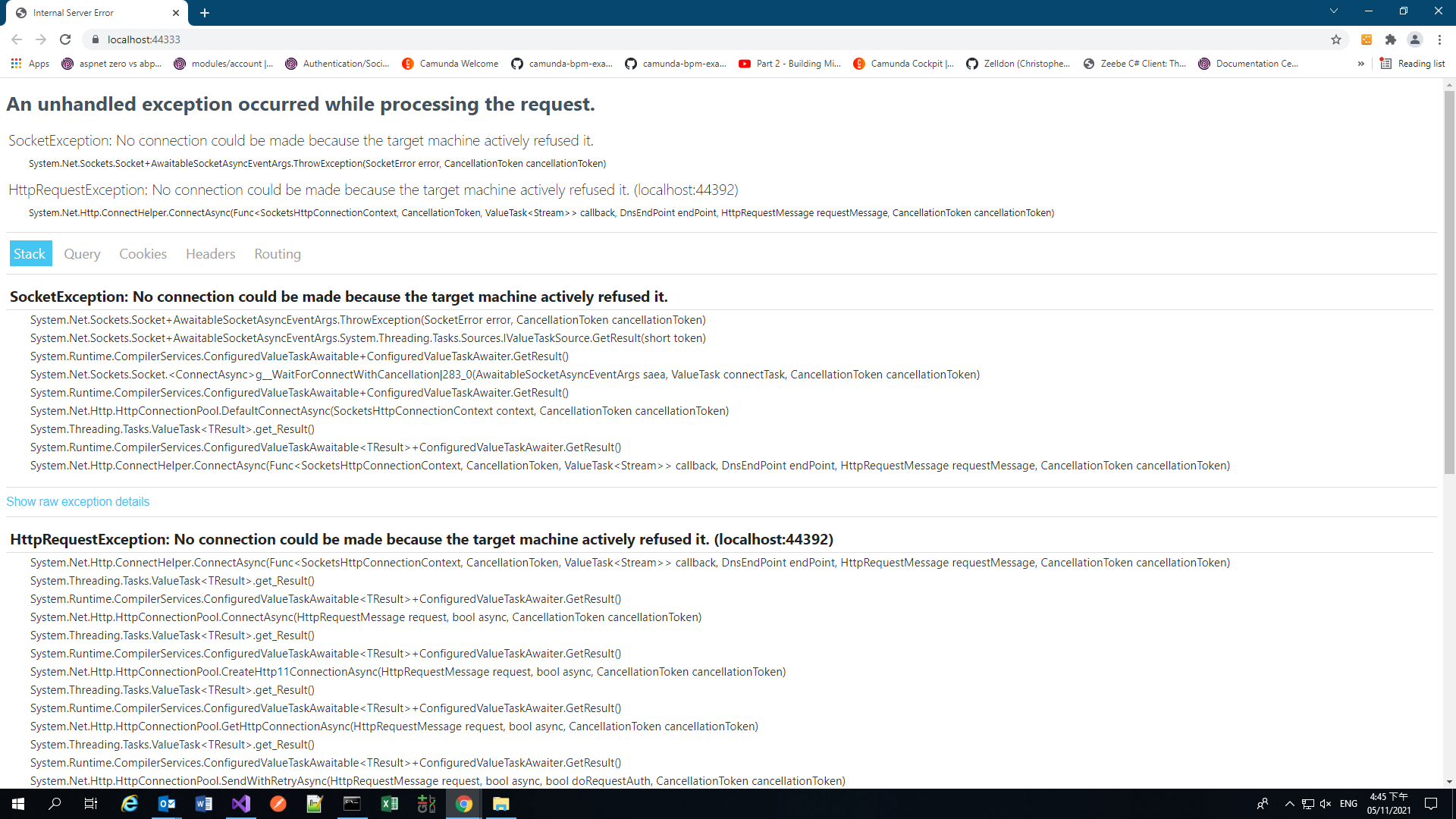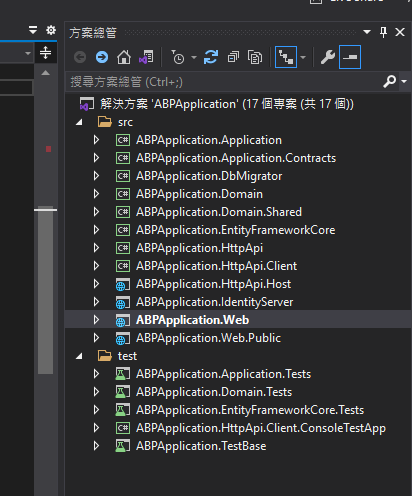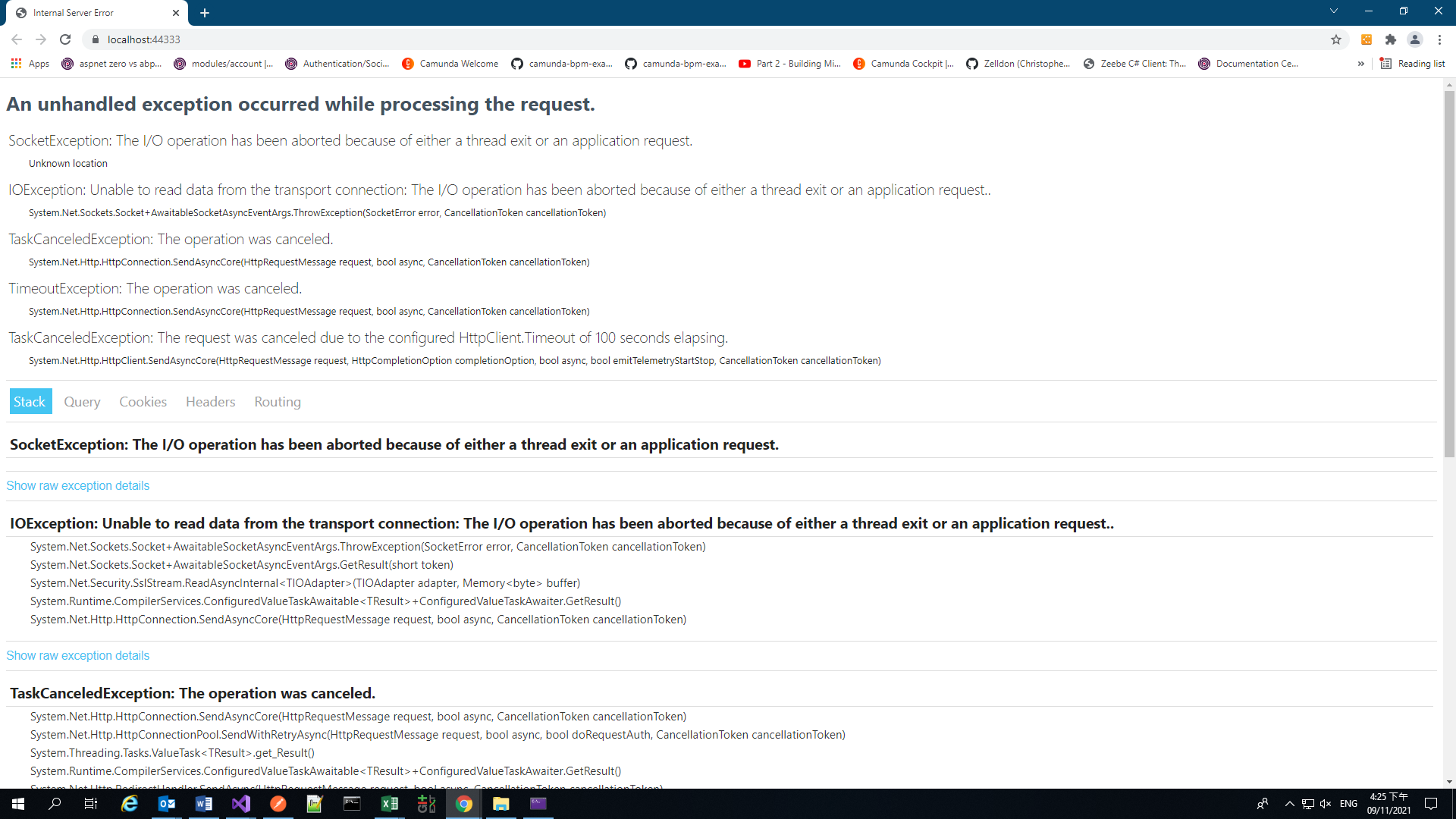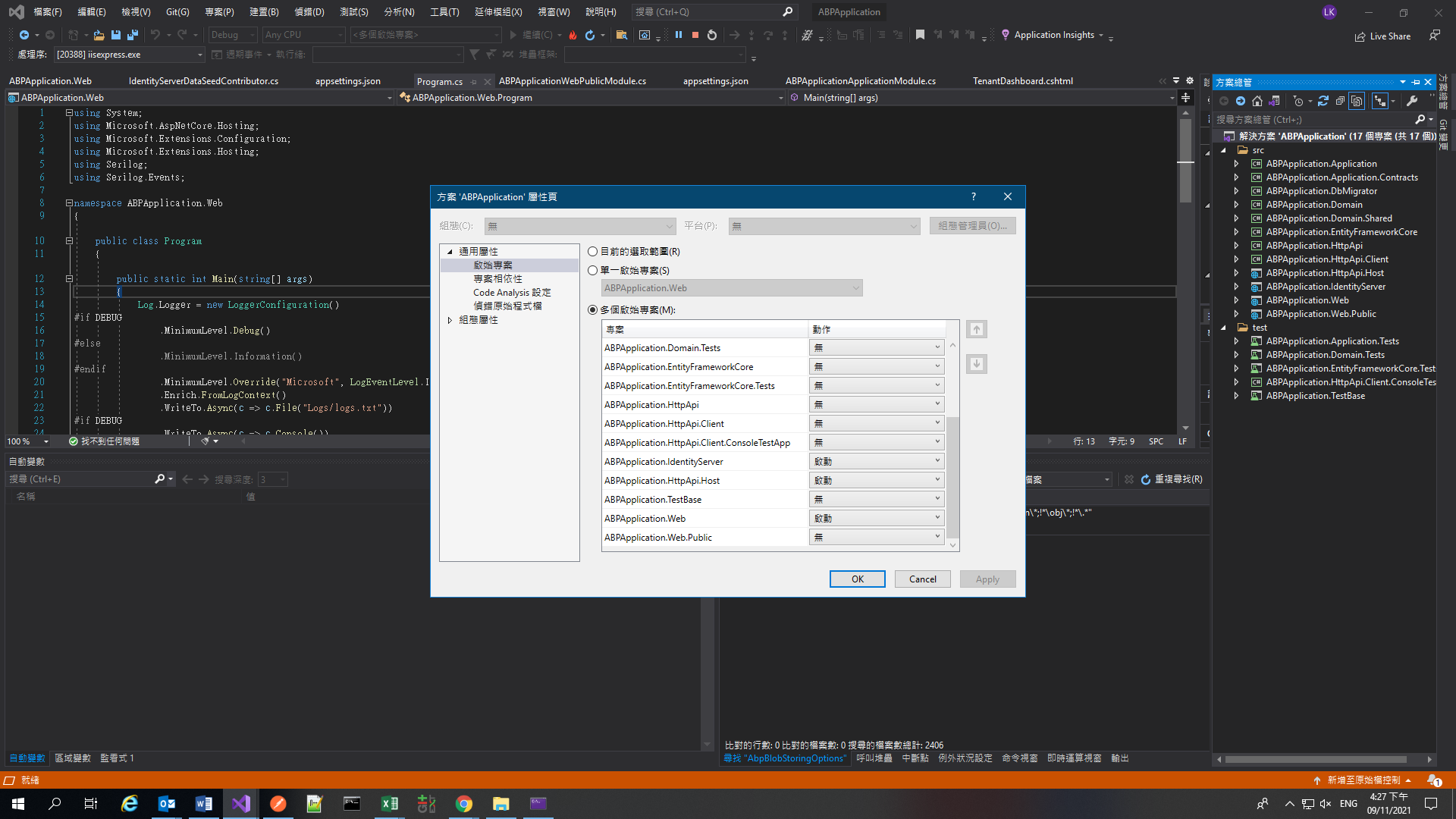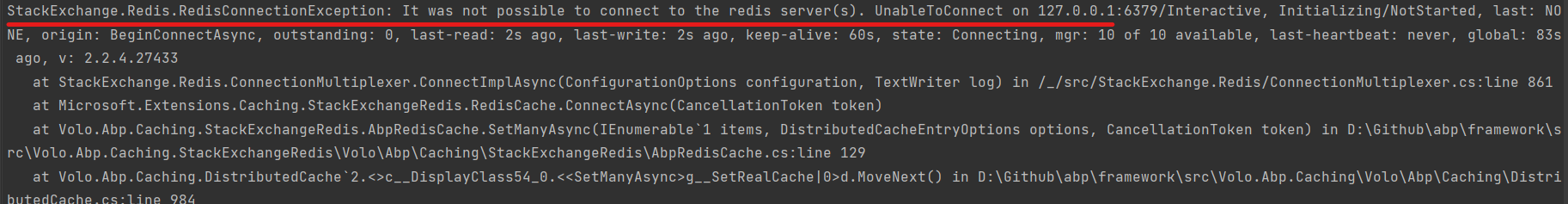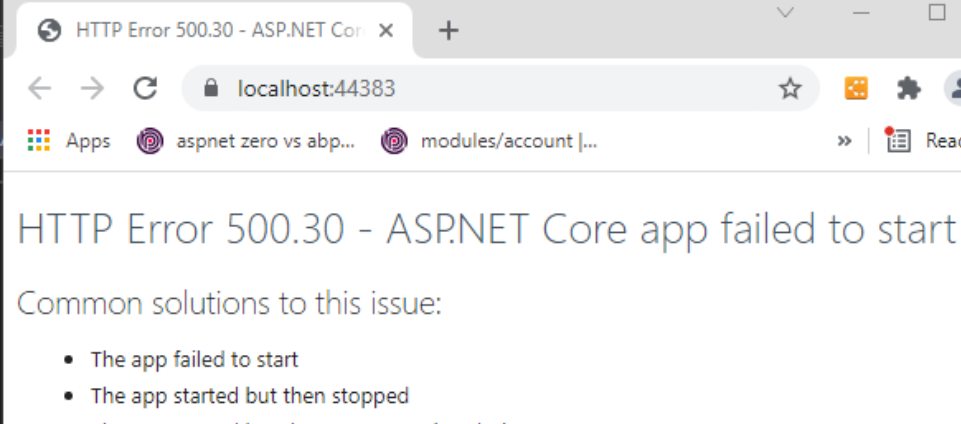Hello All,
I am using ABP commercial and I have follow every steps in "Getting Started" (https://docs.abp.io/en/commercial/latest/getting-started-setup-environment?UI=MVC&DB=EF&Tiered=No). However, it is what I get when I running my ABP commercial solution. Please advice.
Best Regards, Lawrence
- ABP commercial version: v4.3.3
- UI type:MVC
- DB provider: EF Core
- Tiered (MVC) or Identity Server Separated (Angular): yes
- Exception message and stack trace:
- Steps to reproduce the issue:" compile and build, run
15 Answer(s)
-
0
hi
Can you share a screenshot of your solution structure?
-
0
-
0
hi
You need to run the
ABPApplication.IdentityServer,ABPApplication.HttpAPI.HostandABPApplication.Web. -
0
-
0
Hi @LawrenceKwan, can you check the Redis is running or not? If it is not running please first run it and then run the three project again.
https://docs.abp.io/en/abp/latest/Startup-Templates/Application#pre-requirements
-
0
Hello @EngincanV , thanks for help, but may I know how to check redis working condition in visual studio
-
0
Redis is an open source external tool mainly used for caching purposes and the ABP framework uses it to improve performance (as a distributed cache) of the templates/applications.
You can either download it as zip file and run the
redis-server.exefile or run via docker container. (https://redis.io/download)It should be up and running to run your application.
Hello @EngincanV , thanks for help, but may I know how to check redis working condition in visual studio
You can not check the Redis working condition via Visual Studio. You can check the logs to see your Redis server is running or not.
If it is not running, you can see a log like in the above image.
StackExchange.Redis.RedisConnectionException: It was not possible to connect to the redis server(s). UnableToConnect on 127.0.0.1:6379 ...
-
0
After I have start abp commercial soulution, I get 3 tab open, only the swagger show properly, and other 2 are showing error. See this :
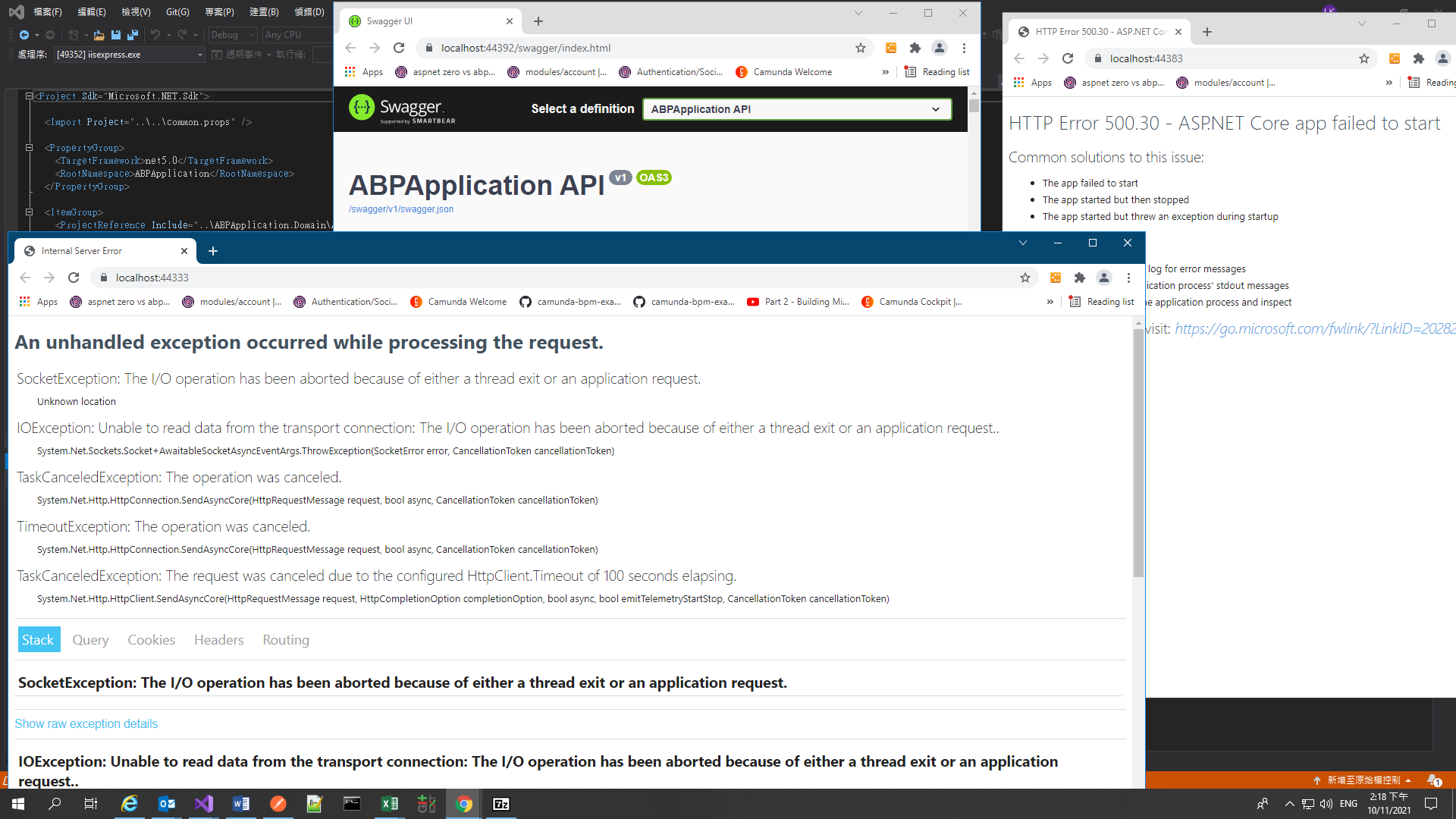
ABPApplication.HttpApi.Host = > swagger tab ABPApplication.IdentityServer = > 500 server error tab ABPApplication.Web => An unhandled exception
Anything I need to set up for IdentityServer? I have already input the connection string.
-
0
-
0
The HTTP 500 Error has been fix, is because of database connection string issue.
And I find the below logs:
2021-11-10 15:04:33.576 +08:00 [WRN] It was not possible to connect to the redis server(s). UnableToConnect on 127.0.0.1:6379/Interactive, Initializing/NotStarted, last: NONE, origin: BeginConnectAsync, outstanding: 0, last-read: 1s ago, last-write: 1s ago, keep-alive: 60s, state: Connecting, mgr: 10 of 10 available, last-heartbeat: never, global: 189s ago, v: 2.0.593.37019 StackExchange.Redis.RedisConnectionException: It was not possible to connect to the redis server(s). UnableToConnect on 127.0.0.1:6379/Interactive, Initializing/NotStarted, last: NONE, origin: BeginConnectAsync, outstanding: 0, last-read: 1s ago, last-write: 1s ago, keep-alive: 60s, state: Connecting, mgr: 10 of 10 available, last-heartbeat: never, global: 189s ago, v: 2.0.593.37019 at StackExchange.Redis.ConnectionMultiplexer.ConnectImpl(Object configuration, TextWriter log) in C:\projects\stackexchange-redis\src\StackExchange.Redis\ConnectionMultiplexer.cs:line 941 at StackExchange.Redis.ConnectionMultiplexer.Connect(String configuration, TextWriter log) in C:\projects\stackexchange-redis\src\StackExchange.Redis\ConnectionMultiplexer.cs:line 903 at Microsoft.Extensions.Caching.StackExchangeRedis.RedisCache.Connect() at Microsoft.Extensions.Caching.StackExchangeRedis.RedisCache.Set(String key, Byte[] value, DistributedCacheEntryOptions options) at Volo.Abp.Caching.DistributedCache`2.<>c__DisplayClass50_0.
** if it need to host redis server myself?**
-
0
Redis is an open source external tool mainly used for caching purposes and the ABP framework uses it to improve performance (as a distributed cache) of the templates/applications.
You can either download it as zip file and run the
redis-server.exefile or run via docker container. (https://redis.io/download)It should be up and running to run your application.
Hello @EngincanV , thanks for help, but may I know how to check redis working condition in visual studio
You can not check the Redis working condition via Visual Studio. You can check the logs to see your Redis server is running or not.
If it is not running, you can see a log like in the above image.
StackExchange.Redis.RedisConnectionException: It was not possible to connect to the redis server(s). UnableToConnect on 127.0.0.1:6379 ...
Hi @LawrenceKwan, as I've mentioned above you need to install the Redis and run it to be able to run the application.
-
0
EngincanV Thanks for update.
I do reserch on abp commercial document web https://docs.abp.io/en/commercial/latest Dont find any requisition before running ABP commercial and we at the moment dont have redis server in our system arthecture. As I am doing proof of concept for web module, could I disable redis now ? Or I must set up a redis server?
-
0
If you have a tiered solution you need to use the Redis to share data between layers. (https://github.com/abpframework/abp/issues/5023#issuecomment-687854205)
You can see the pre-requirements for the application template by reading this document .
-
0
After I add redis server , every thing is okay Thanks EngincanV.
-
0
You're welcome :)