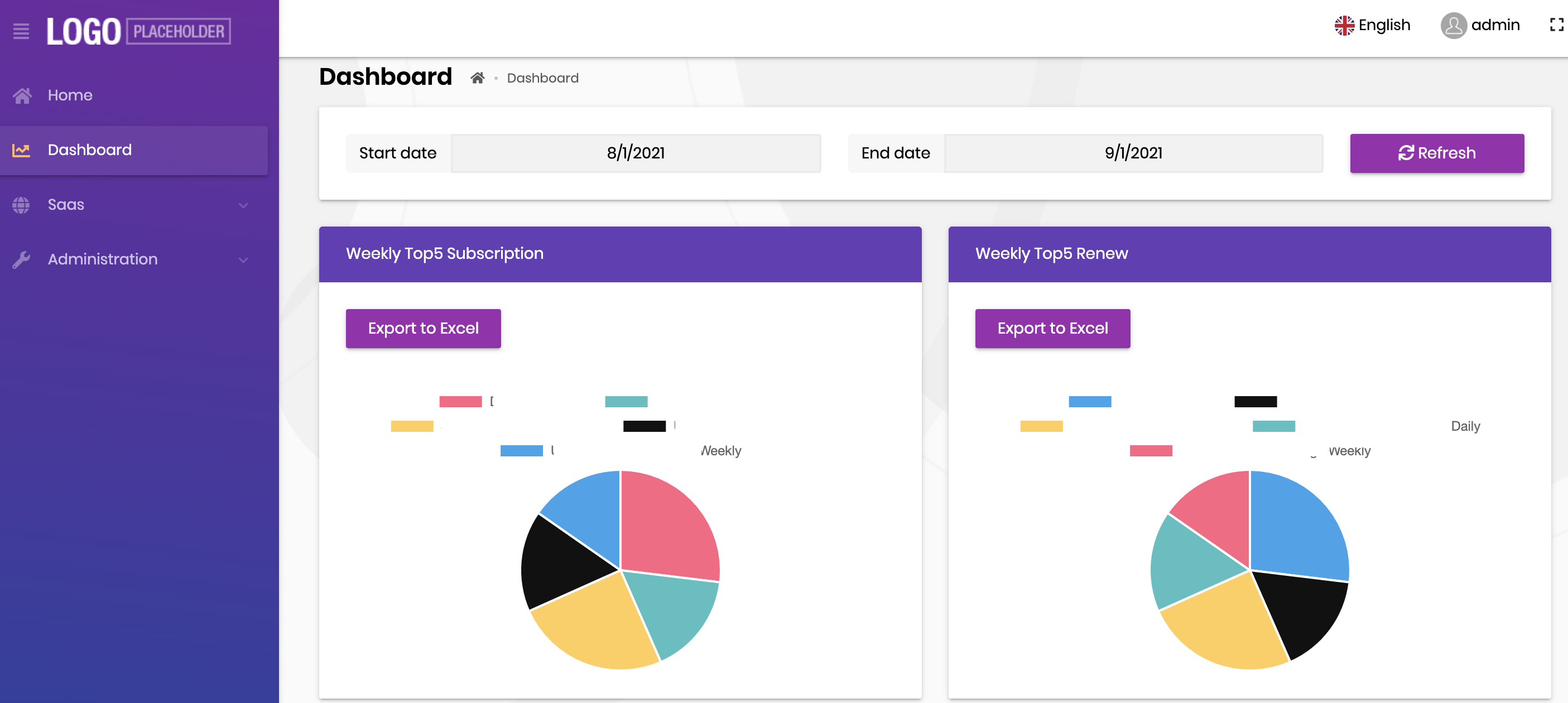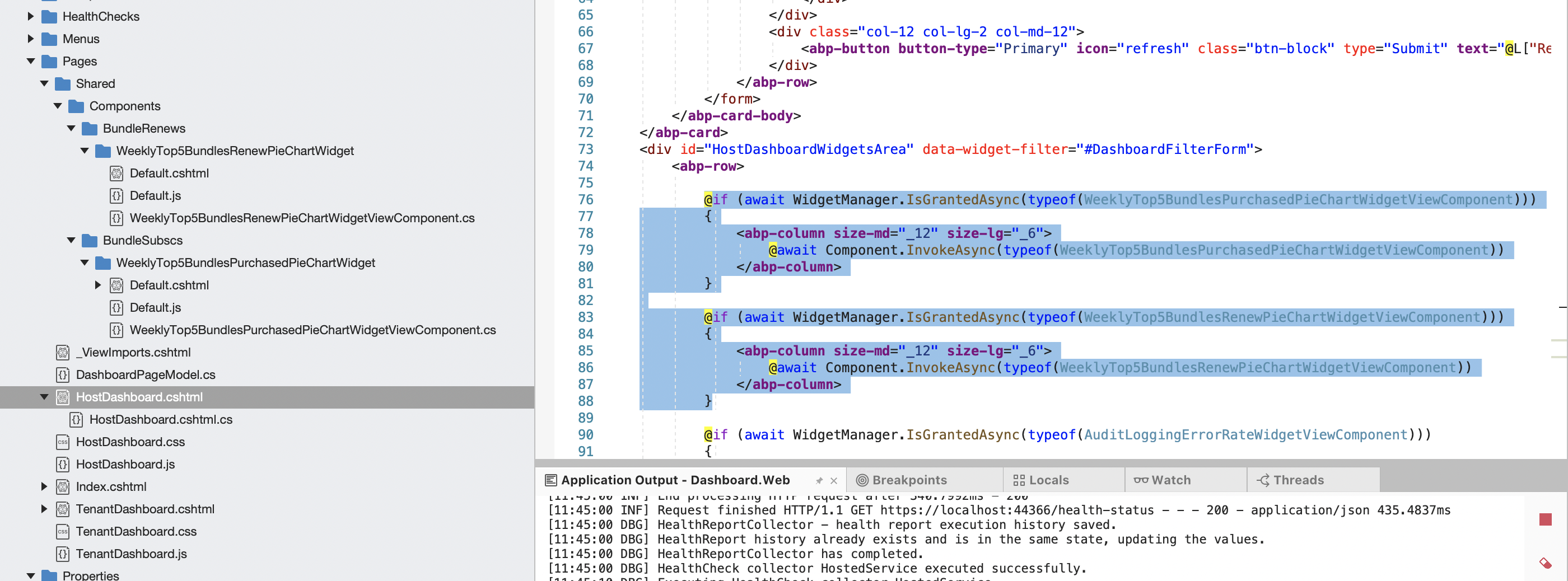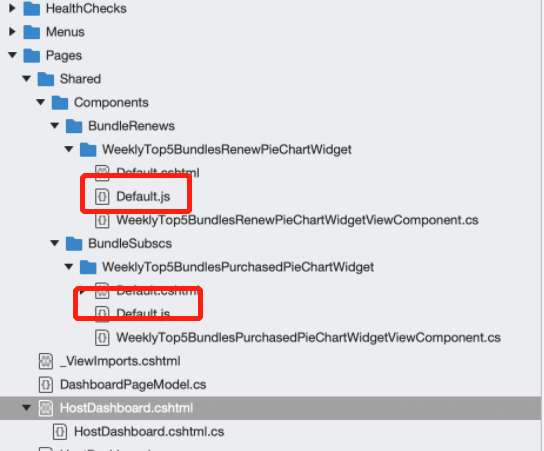- UI type: MVC
- DB provider: EF Core
- Tiered (MVC) or Identity Server Separated (Angular): yes / no
- Exception message and stack trace:
- Steps to reproduce the issue:"
Dears,
I would like to have a button in each widget and the button is for exporting data to Excel file. I don't know how to make the button working in each widget. Currently all my widgets are in the HostDashboard.cshtml.
12 Answer(s)
-
0
-
0
-
0
This is my current JS. How can I make it work with button and export data to excel?
(function () {
var l = abp.localization.getResource("Dashboard"); var colors = ["#36A2EB", "#111111", "#FFCE56", "#4BC0C0", "#FF6384"]; abp.widgets.WeeklyTop5BundlesRenewPieChartWidget = function ($wrapper) { var _chart; var dashboardService = dashboard.bundleSubscs.bundleSubsc; var refresh = function (filters) { dashboardService.getWeeklyTop5BundlesPurchased({ startDate: filters.startDate, endDate: filters.endDate }).then(function (statistic) { _chart.data = { datasets: [ { data: statistic.map(x => x.totalSubscription), backgroundColor: colors.slice(0, statistic.length), label: l('Total'), fill: true } ], labels: statistic.map(x => x.name) }; _chart.update(); }); }; var init = function (filters) { _chart = new Chart($wrapper.find('.WeeklyTop5BundlesRenewPieChart'), { plugins: ['ChartDataLabels'], type: 'pie', options: { tooltips: { enabled: false, }, plugins: { datalabels: { color: '#ffffff', textAlign: 'center', font: { lineHeight: 1.6 }, formatter: function (value, ctx) { alert(ctx); return ctx.chart.data.labels[ctx.dataIndex] + '\n' + value + '%'; } } } }, }); refresh(filters); }; return { init: init, refresh: refresh }; };})();
-
0
Hi,
My understanding may not be correct, please let me know if yes.
You can bind the click event of the button, just an example:
... $("#exportButton").click(function(){ window.location.href = "/api.." }) ... -
0
Hi,
My understanding may not be correct, please let me know if yes.
You can bind the click event of the button, just an example:
... $("#exportButton").click(function(){ window.location.href = "/api.." }) ...Let me try and will come back to you
-
0
Hi,
My understanding may not be correct, please let me know if yes.
You can bind the click event of the button, just an example:
... $("#exportButton").click(function(){ window.location.href = "/api.." }) ...Hi, that button event click is working. Thank you. By the way, I expected to use ClosedXML but it seems that i have to use javascript in order to export excel or CSV. Do you have a sample to do that in Javascript?
dashboardService.getWeeklyTop5BundlesPurchased({ startDate: filters.startDate, endDate: filters.endDate }).then(function (statistic) {
**----> How to get data and export to CSV or excel file ? ** });
-
0
Hi,
Can you check the article? https://tsafadi.medium.com/download-a-file-with-asp-net-core-e23e8b198f74
-
0
Hi,
Can you check the article? https://tsafadi.medium.com/download-a-file-with-asp-net-core-e23e8b198f74
Thanks for the link. I dont follow it, because my coding follows https://docs.abp.io/en/commercial/latest/samples/easy-crm , I copy code from google to use it in javascript. Please recommend whether it is a good practice or not. Here is my code:
$("#exportButton").click(function (e) {
dashboardService.getWeeklyTop5({ startDate: _latestFilters.startDate, endDate: _latestFilters.endDate }).then(function (statistic) { const data = JSON.stringify(statistic); var columns = ['name', 'total']; var rows = JSON.parse(data).map(function (obj) { return columns.map(function (key) { return obj[key]; }); }); rows.unshift(columns); var processRow = function (row) { var finalVal = ''; for (var j = 0; j < row.length; j++) { var innerValue = row[j] === null ? '' : row[j].toString(); if (row[j] instanceof Date) { innerValue = row[j].toLocaleString(); }; var result = innerValue.replace(/"/g, '""'); if (result.search(/("|,|\n)/g) >= 0) result = '"' + result + '"'; if (j > 0) finalVal += ','; finalVal += result; } return finalVal + '\n'; }; var csvFile = ''; for (var i = 0; i < rows.length; i++) { csvFile += processRow(rows[i]); } var blob = new Blob([csvFile], { type: 'text/csv;charset=utf-8;' }); if (navigator.msSaveBlob) { // IE 10+ navigator.msSaveBlob(blob, filename); } else { var link = document.createElement("a"); if (link.download !== undefined) { // feature detection // Browsers that support HTML5 download attribute var url = URL.createObjectURL(blob); link.setAttribute("href", url); link.setAttribute("download", "WeeklyTop5"); link.style.visibility = 'hidden'; document.body.appendChild(link); link.click(); document.body.removeChild(link); } } }); }); -
0
@liangshiwei Sorry to ask you to verify it. May be you don't want to response. You can close this question now.
-
0
Hi,
Sorry I'm late, I'm just on vacation.
It looks like you are createing CSV files in the JS, I think there is no problem.
But you want export Excel instead of CSV, you need to return file stream in the
Controller.Example:
public IActionResult ExportExcel() { string contentType = "application/vnd.openxmlformats-officedocument.spreadsheetml.sheet"; string fileName = "Report.xlsx"; var workbook = new XLWorkbook(); IXLWorksheet worksheet = workbook.Worksheets.Add("sheet1"); //..... using (var stream = new MemoryStream()) { workbook.SaveAs(stream); var content = stream.ToArray(); return File(content, contentType, fileName); } } -
0
Hi,
Sorry I'm late, I'm just on vacation.
It looks like you are createing CSV files in the JS, I think there is no problem.
But you want export Excel instead of CSV, you need to return file stream in the
Controller.Example:
public IActionResult ExportExcel() { string contentType = "application/vnd.openxmlformats-officedocument.spreadsheetml.sheet"; string fileName = "Report.xlsx"; var workbook = new XLWorkbook(); IXLWorksheet worksheet = workbook.Worksheets.Add("sheet1"); //..... using (var stream = new MemoryStream()) { workbook.SaveAs(stream); var content = stream.ToArray(); return File(content, contentType, fileName); } }Hi,
Thanks so much
-
0
Closing the issue since your problem seems resolved. Feel free to reopen if you think your problem persists.