0
nhontran created
Hi, my corporate laptop has limited internet connection, it only allows to browse the internet using "virtual browser", the other tools such as cmd, powershell.... have been restricted to the internet connection which I could not login to abp using abp cli
I can access the abp openid using browser but could not with cmd:
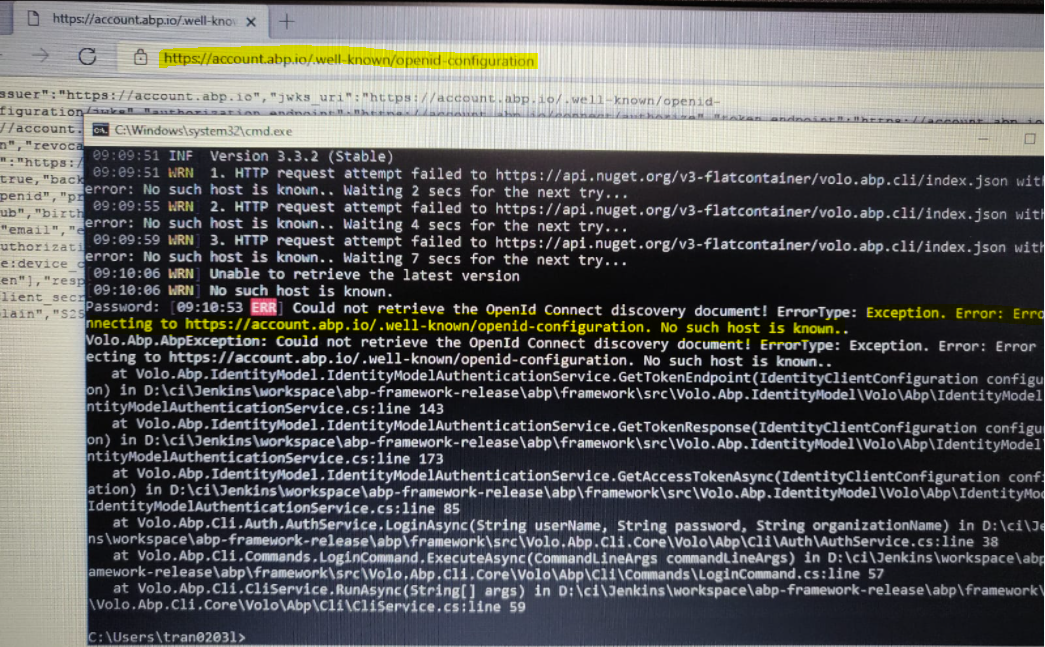
Now I got stuck at license check and unable to launch the application using Visual Studio:
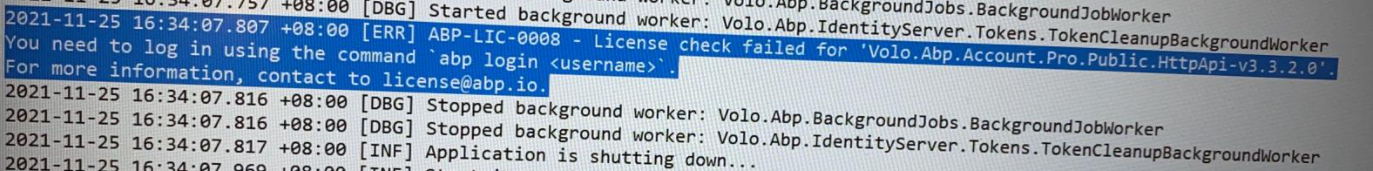
Is there any workaround to resolve this issue?
Thank you.
1 Answer(s)
-
1
Hi, I am looking for the other topics and found the answer, I have copied the access-token to the corp laptop
%UserProfile%\.abp\cli\access-token.bin



