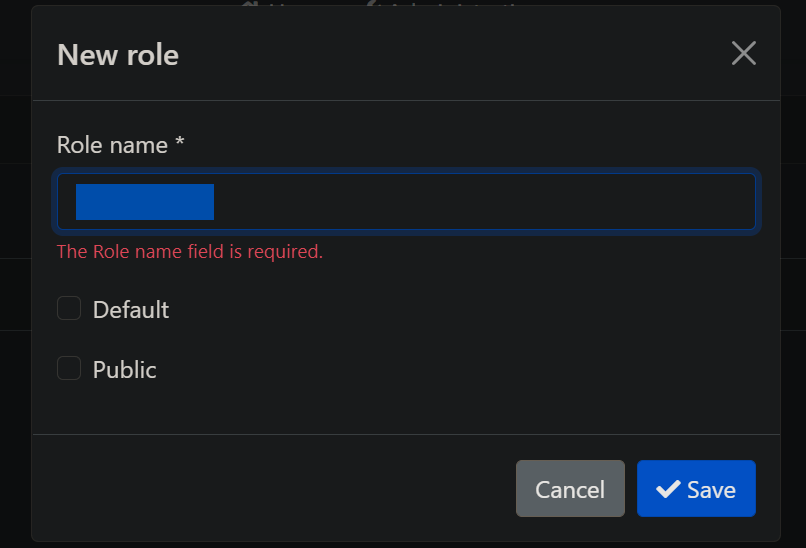0
krushnakant created
- ABP Framework version: v4.4.0
- UI type: MVC / Razor Pages
- DB provider: EF Core
- Tiered (MVC) or Identity Server Separated (Angular): no
- Exception message and stack trace:
- Role name field accepts any characters and white spaces(not showing error message on saving new role).
- Module -> Volo.Identity.Pro (Pages -> Identity -> Roles)
- Steps to reproduce the issue:"
2 Answer(s)
-
0
hi
I will check and fix it, Thanks
-
0
hi
https://github.com/jquery-validation/jquery-validation#reporting-issues-and-contributing-code
IMPORTANT NOTE ABOUT EMAIL VALIDATION. As of version 1.12.0 this plugin is using the same regular expression that the HTML5 specification suggests for browsers to use. We will follow their lead and use the same check. If you think the specification is wrong, please report the issue to them. If you have different requirements, consider using a custom method. In case you need to adjust the built-in validation regular expression patterns, please follow the documentation.
You can consider to use
jQuery.validator.setDefaults({ normalizer: function(value) { return $.trim(value); } });https://docs.abp.io/en/abp/latest/UI/AspNetCore/Bundling-Minification#configuring-an-existing-bundle