-
ABP Framework version: V5.0 commercial
-
UI type: Angular
-
DB provider: EF Core
-
Tiered (MVC) or Identity Server Separated (Angular): yes
I publish the three sites on IIS
Identity Server Host: https://mabuhamad.mowe.gov.sa:12345/
API Host: https://mabuhamad.mowe.gov.sa:12346/swagger/index.html
Angular Host: https://mabuhamad.mowe.gov.sa:4400/
everything working ok
but I want to publish the three sites on IIS on port 443 with a subdirectory
Identity Server Host: https://mabuhamad.mowe.gov.sa/NaamaIdentityServer
API Host: https://mabuhamad.mowe.gov.sa/NaamaAPI
Angular Host: https://mabuhamad.mowe.gov.sa/NaamaAngular
after these settings, the Identity Server not working
Internal Server Error - UNAUTHORIZED_CLIENT
invalid issuer in discovery document expected: https://mabuhamad.mowe.gov.sa/NaamaIdentityServer current: https://mabuhamad.mowe.gov.sa/naamaidentityserver
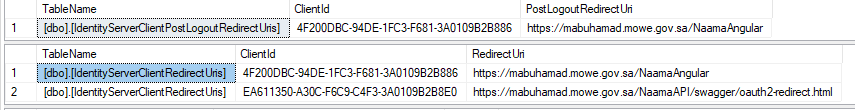
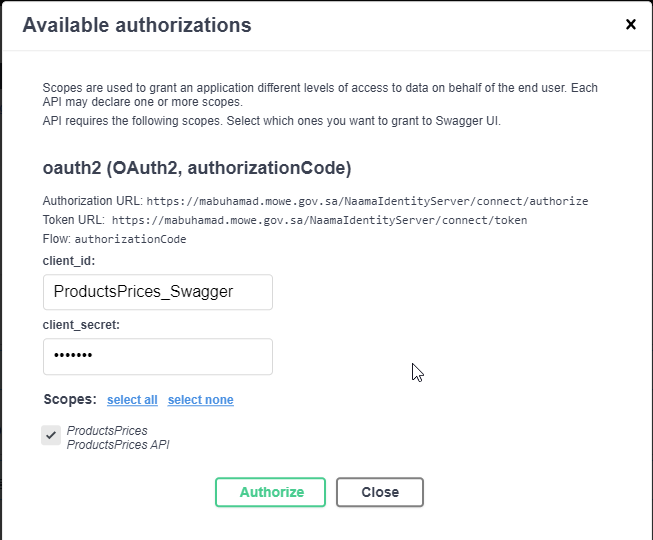
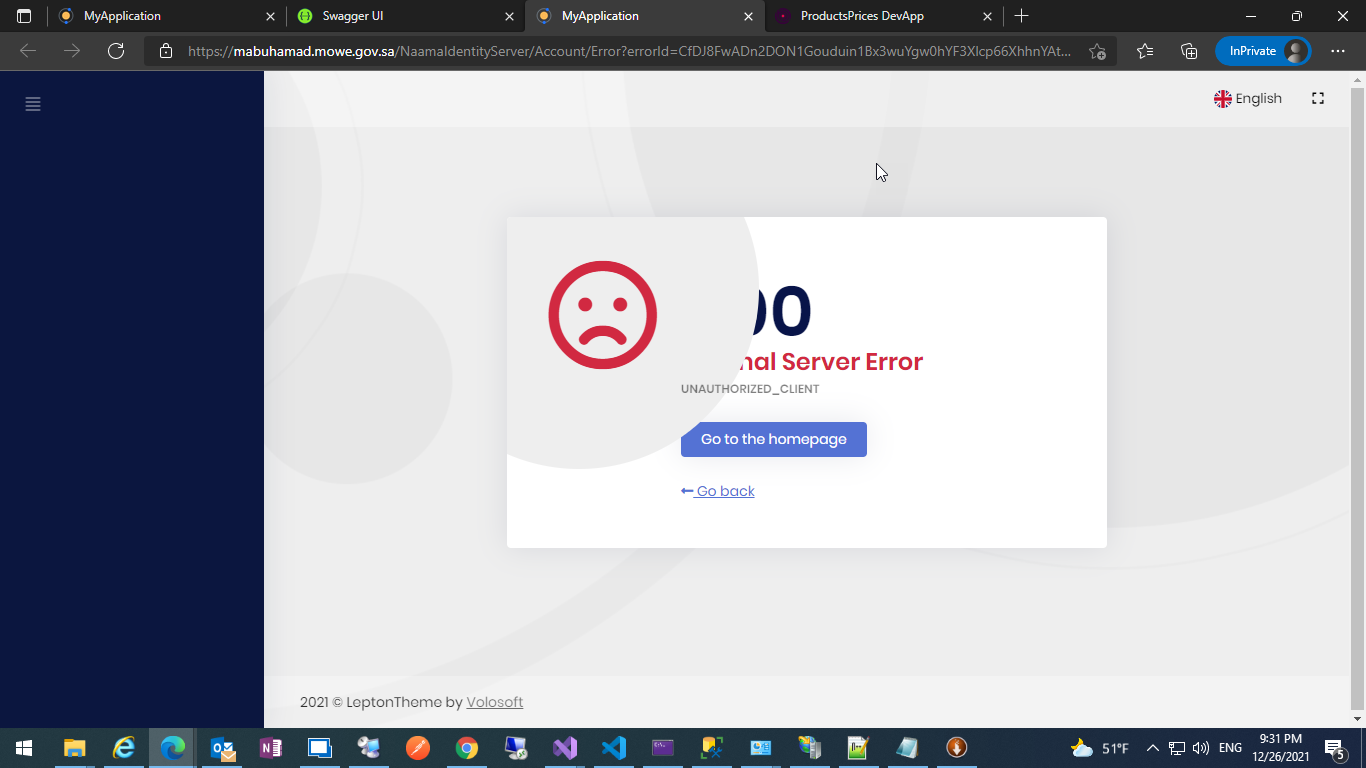
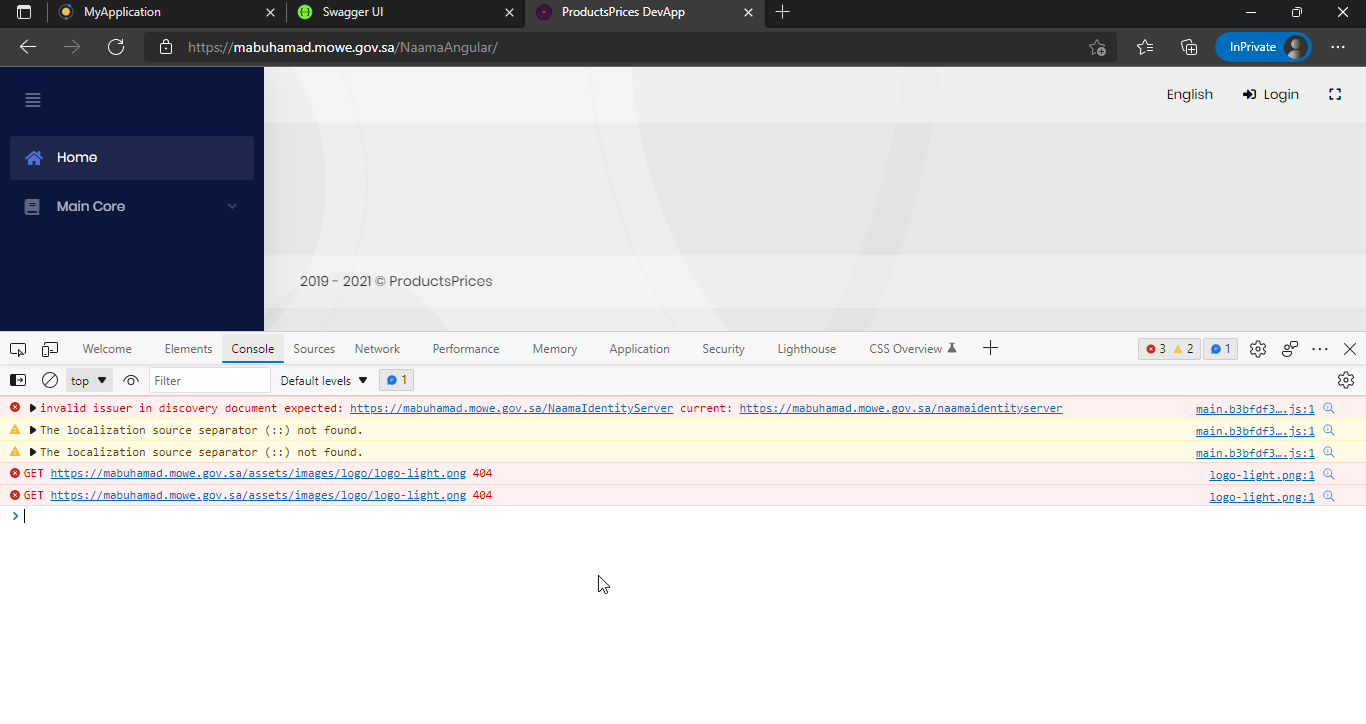
and some resources not found 404
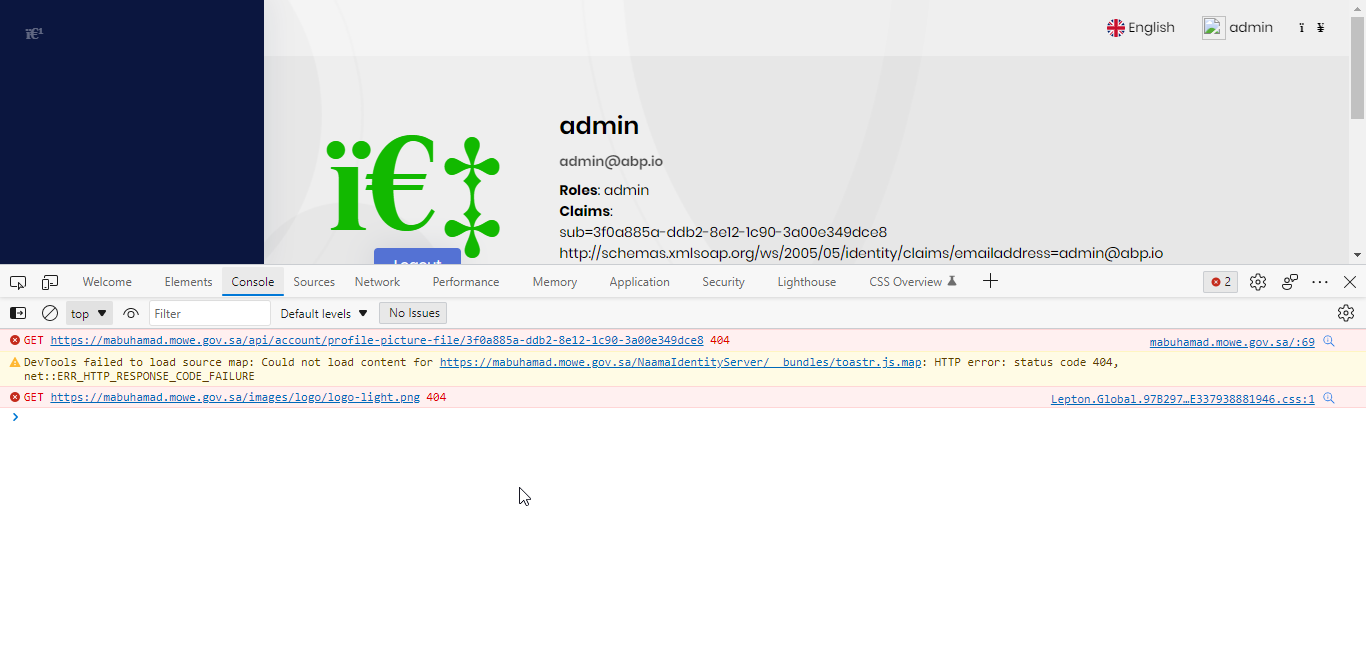
22 Answer(s)
-
0
hi
but I want to publish the three sites on IIS on port 443 with a subdirectory
You should update your url in
appsettingsand re-seed it to database -
0
hi,
I updated all URLs in appsettings, you can show images in above
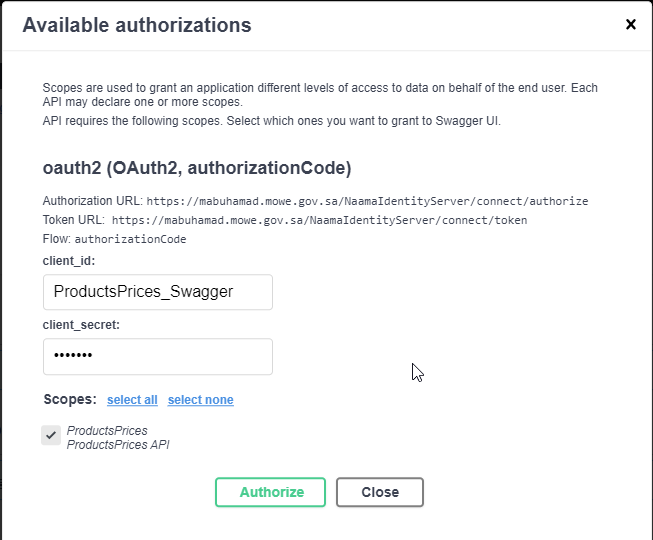
for test{ "App": { "SelfUrl": "https://mabuhamad.mowe.gov.sa/naamaidentityserver/", "CorsOrigins": "https://mabuhamad.mowe.gov.sa/naamaangular,https://mabuhamad.mowe.gov.sa/naamaapi" }, "AppSelfUrl": "https://mabuhamad.mowe.gov.sa/naamaidentityserver/", "ConnectionStrings": { "Default": "Server=localhost;Database=NaamaMainUnder443;User Id=sa;Password=P@ssw0rd" }, "Redis": { "Configuration": "127.0.0.1", "IsEnabled": false }, "AuthServer": { "Authority": "https://mabuhamad.mowe.gov.sa/naamaidentityserver/", "RequirehttpMetadata": "false", "ApiName": "ProductsPrices" }, "IdentityServer": { "Clients": { "ProductsPrices_App": { "ClientId": "ProductsPrices_App", "ClientSecret": "1q2w3e*", "RootUrl": "https://mabuhamad.mowe.gov.sa/naamaangular" }, "ProductsPrices_Swagger": { "ClientId": "ProductsPrices_Swagger", "ClientSecret": "1q2w3e*", "RootUrl": "https://mabuhamad.mowe.gov.sa/naamaapi" } } } } { "App": { "CorsOrigins": "https://mabuhamad.mowe.gov.sa/naamaangular,https://mabuhamad.mowe.gov.sa/naamaidentityserver" }, "ConnectionStrings": { "Default": "Server=localhost;Database=NaamaMainUnder443;;User Id=sa;Password=P@ssw0rd", "ProductsPrices": "Server=localhost;Database=ProductsPrices_Module;;User Id=sa;Password=P@ssw0rd", "MainCore": "Server=localhost;Database=MainCore_Module;;User Id=sa;Password=P@ssw0rd" }, "Redis": { "Configuration": "127.0.0.1", "IsEnabled": false }, "AuthServer": { "Authority": "https://mabuhamad.mowe.gov.sa/naamaidentityserver/", "RequirehttpMetadata": "false", "SwaggerClientId": "ProductsPrices_Swagger", "SwaggerClientSecret": "1q2w3e*" } } -
0
hi
Some URLs stored in the database.
https://docs.abp.io/en/commercial/latest/guides/identityserver-deployment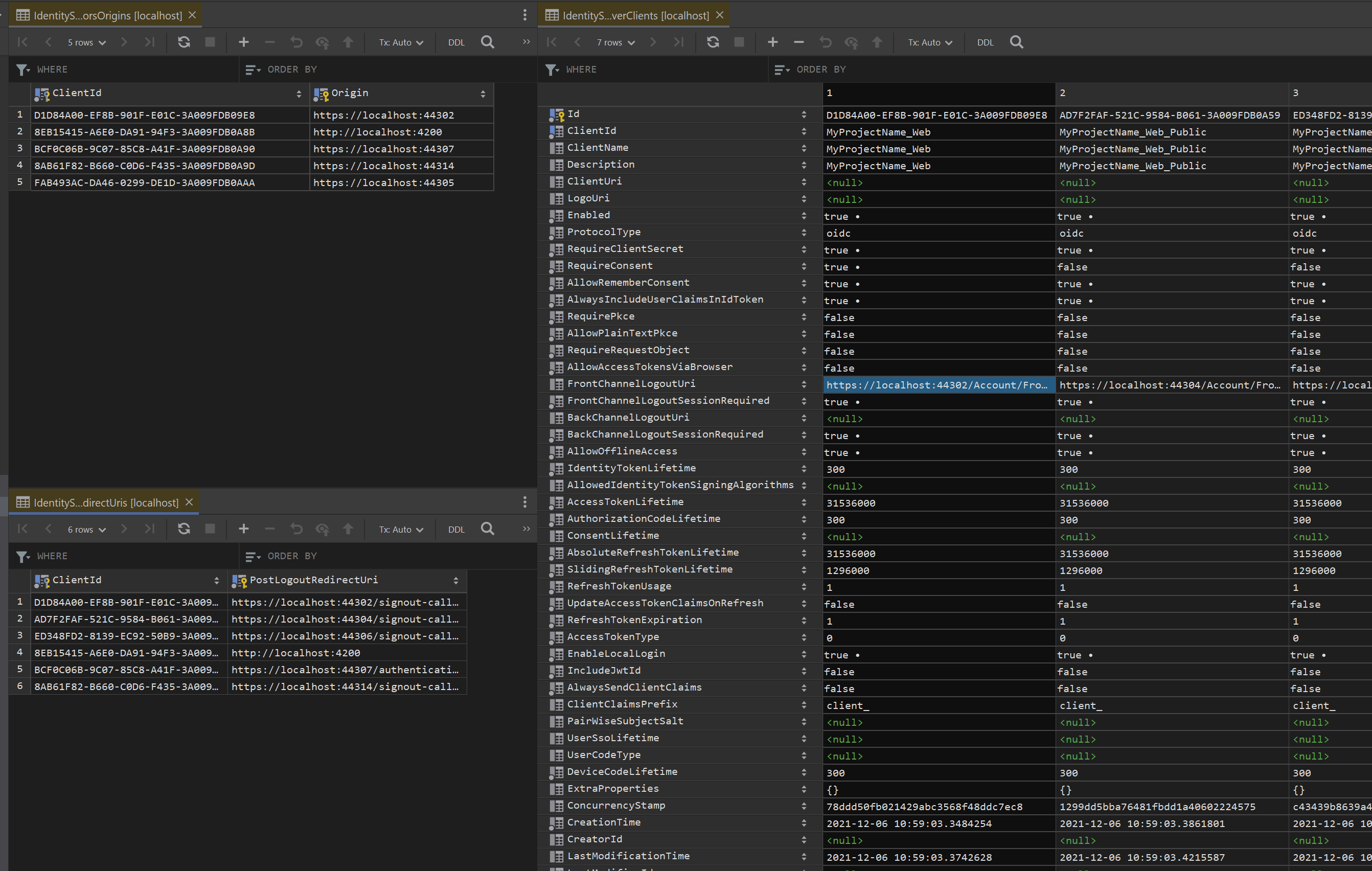
-
0
hi,
i used angular project, I think FrontChannelUri and BackChannelUri are not used with angular and API, it's only used in web mvcKindly please review DB and appsettings :
DB and appsettings :
https://app.box.com/s/xj9g2ai2r07tok54sq1l2qscg5vg1hqyand you can try these on local iis
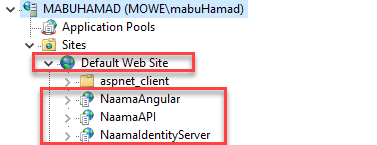
-
0
hi
Please share the details error logs of the identity server project.
-
0
-
0
Kindly any update
-
0
hi
AllowedCorsOrigins contains invalid origin: https://mabuhamad.mowe.gov.sa/naamaapi
Can you try to update the URL in
AllowedCorsOrigins?https://mabuhamad.mowe.gov.sa/naamaapitohttps://mabuhamad.mowe.gov.sa2021-12-28 16:52:44.346 +03:00 [ERR] Invalid client configuration for client ProductsPrices_Swagger: AllowedCorsOrigins contains invalid origin: https://mabuhamad.mowe.gov.sa/naamaapi 2021-12-28 16:52:44.354 +03:00 [INF] {"ClientId":"ProductsPrices_Swagger","ClientName":"ProductsPrices_Swagger","Category":"Error","Name":"Invalid Client Configuration","EventType":"Error","Id":3001,"Message":"AllowedCorsOrigins contains invalid origin: https://mabuhamad.mowe.gov.sa/naamaapi","ActivityId":"80000249-0006-fb00-b63f-84710c7967bb","TimeStamp":"2021-12-28T13:52:44.0000000Z","ProcessId":36476,"LocalIpAddress":"10.210.28.124:443","RemoteIpAddress":"10.210.28.124","$type":"InvalidClientConfigurationEvent"} 2021-12-28 16:52:44.364 +03:00 [ERR] Unknown client or not enabled: ProductsPrices_Swagger {"ClientId":null,"ClientName":null,"RedirectUri":null,"AllowedRedirectUris":null,"SubjectId":"anonymous","ResponseType":null,"ResponseMode":null,"GrantType":null,"RequestedScopes":"","State":null,"UiLocales":null,"Nonce":null,"AuthenticationContextReferenceClasses":null,"DisplayMode":null,"PromptMode":"","MaxAge":null,"LoginHint":null,"SessionId":null,"Raw":{"response_type":"code","client_id":"ProductsPrices_Swagger","redirect_uri":"https://mabuhamad.mowe.gov.sa/naamaapi/swagger/oauth2-redirect.html","scope":"ProductsPrices","state":"VHVlIERlYyAyOCAyMDIxIDE2OjUyOjQ0IEdNVCswMzAwIChBcmFiaWFuIFN0YW5kYXJkIFRpbWUp"},"$type":"AuthorizeRequestValidationLog"} 2021-12-28 16:52:44.367 +03:00 [ERR] Request validation failed -
0
hi,
I Updated only in app.setting in NaamaIdentityServer and NaamaAPI
"App": {
"CorsOrigins": "https://mabuhamad.mowe.gov.sa"
},2021-12-30 07:49:04.233 +03:00 [ERR] Invalid client configuration for client ProductsPrices_Swagger: AllowedCorsOrigins contains invalid origin: https://mabuhamad.mowe.gov.sa/naamaapi
2021-12-30 07:49:04.238 +03:00 [INF] {"ClientId":"ProductsPrices_Swagger","ClientName":"ProductsPrices_Swagger","Category":"Error","Name":"Invalid Client Configuration","EventType":"Error","Id":3001,"Message":"AllowedCorsOrigins contains invalid origin: https://mabuhamad.mowe.gov.sa/naamaapi","ActivityId":"800004b5-0000-f100-b63f-84710c7967bb","TimeStamp":"2021-12-30T04:49:04.0000000Z","ProcessId":28292,"LocalIpAddress":"10.210.28.124:443","RemoteIpAddress":"10.210.28.124","$type":"InvalidClientConfigurationEvent"}
2021-12-30 07:49:04.245 +03:00 [ERR] Unknown client or not enabled: ProductsPrices_Swagger
{"ClientId":null,"ClientName":null,"RedirectUri":null,"AllowedRedirectUris":null,"SubjectId":"anonymous","ResponseType":null,"ResponseMode":null,"GrantType":null,"RequestedScopes":"","State":null,"UiLocales":null,"Nonce":null,"AuthenticationContextReferenceClasses":null,"DisplayMode":null,"PromptMode":"","MaxAge":null,"LoginHint":null,"SessionId":null,"Raw":{"response_type":"code","client_id":"ProductsPrices_Swagger","redirect_uri":"https://localhost/NaamaAPI/swagger/oauth2-redirect.html","scope":"ProductsPrices","state":"VGh1IERlYyAzMCAyMDIxIDA3OjQ5OjA0IEdNVCswMzAwIChBcmFiaWFuIFN0YW5kYXJkIFRpbWUp"},"$type":"AuthorizeRequestValidationLog"}
2021-12-30 07:49:04.247 +03:00 [ERR] Request validation failed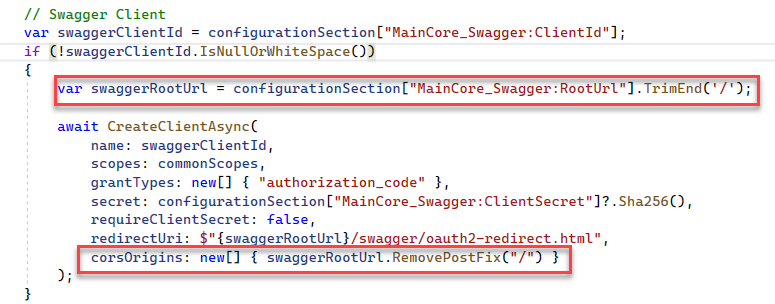
-
0
hi
Please check your database tables of identiyt server and update the url.
CorsOriginsdoes not support domain names with subdirectory. -
0
-
0
hi,
Identity server it's ok but show other problems.
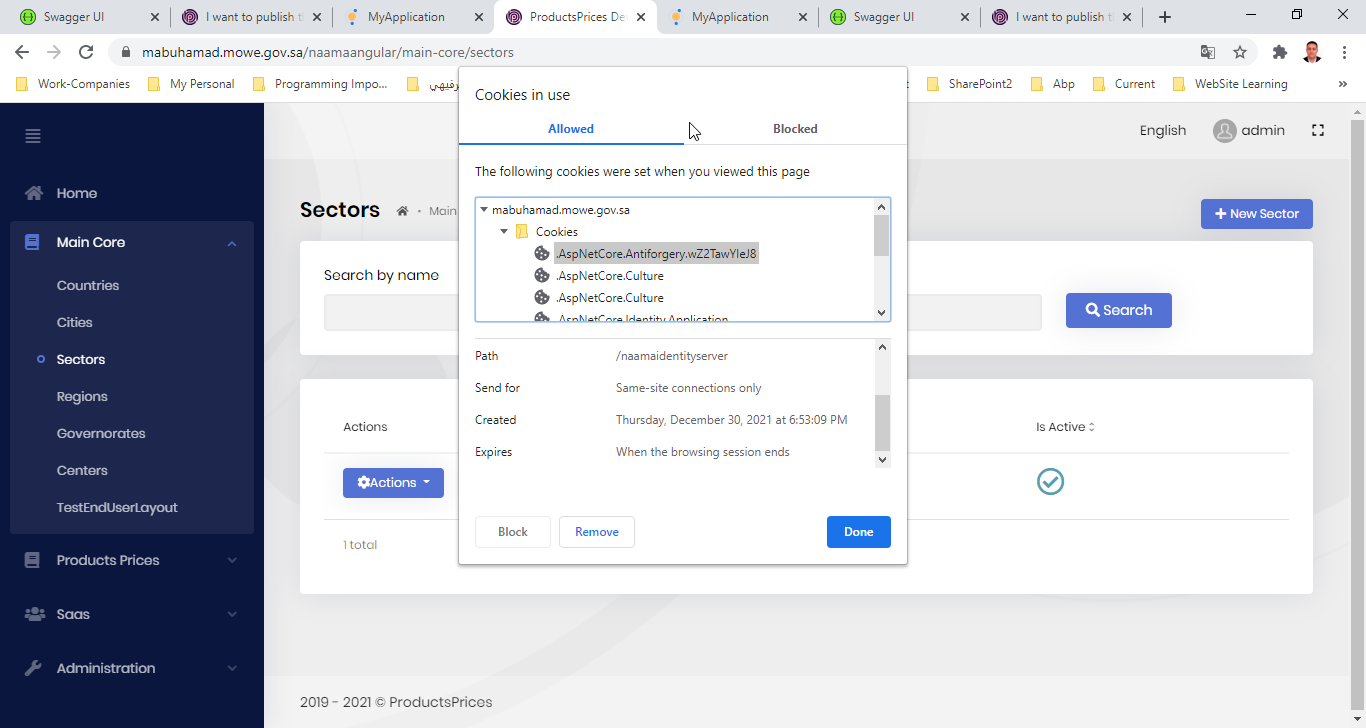
2021-12-30 20:04:20.567 +03:00 [INF] Request starting HTTP/2 POST https://mabuhamad.mowe.gov.sa/naamaapi/api/main-core/sector application/json 83
2021-12-30 20:04:20.567 +03:00 [INF] CORS policy execution successful.
2021-12-30 20:04:20.571 +03:00 [INF] Executing endpoint 'Naama.MainCore.Lookups.Sectors.SectorController.CreateAsync (Naama.MainCore.HttpApi)'
2021-12-30 20:04:20.573 +03:00 [INF] Route matched with {area = "mainCore", action = "Create", controller = "Sector", page = ""}. Executing controller action with signature System.Threading.Tasks.Task`1[Naama.MainCore.Lookups.Sectors.SectorDto] CreateAsync(Naama.MainCore.Lookups.Sectors.CreateUpdateSectorDto) on controller Naama.MainCore.Lookups.Sectors.SectorController (Naama.MainCore.HttpApi).
2021-12-30 20:04:20.573 +03:00 [ERR] The required antiforgery cookie ".AspNetCore.Antiforgery.wZ2TawYIeJ8" is not present.
2021-12-30 20:04:20.573 +03:00 [INF] Authorization failed for the request at filter 'Volo.Abp.AspNetCore.Mvc.AntiForgery.AbpAutoValidateAntiforgeryTokenAuthorizationFilter'.
2021-12-30 20:04:20.573 +03:00 [INF] Executing StatusCodeResult, setting HTTP status code 400
2021-12-30 20:04:20.573 +03:00 [INF] Executed action Naama.MainCore.Lookups.Sectors.SectorController.CreateAsync (Naama.MainCore.HttpApi) in 0.24 -
0
hi
Kindly any update -
0
Hi
Kindly your support -
0
hi
The cookies of these 3 websites should be isolated, and now they are sharing cookies.
Identity Server Host: https://mabuhamad.mowe.gov.sa/NaamaIdentityServer API Host: https://mabuhamad.mowe.gov.sa/NaamaAPI Angular Host: https://mabuhamad.mowe.gov.sa/NaamaAngularPlease configure path on the 3 websites(NaamaIdentityServer, NaamaAPI, NaamaAngular).
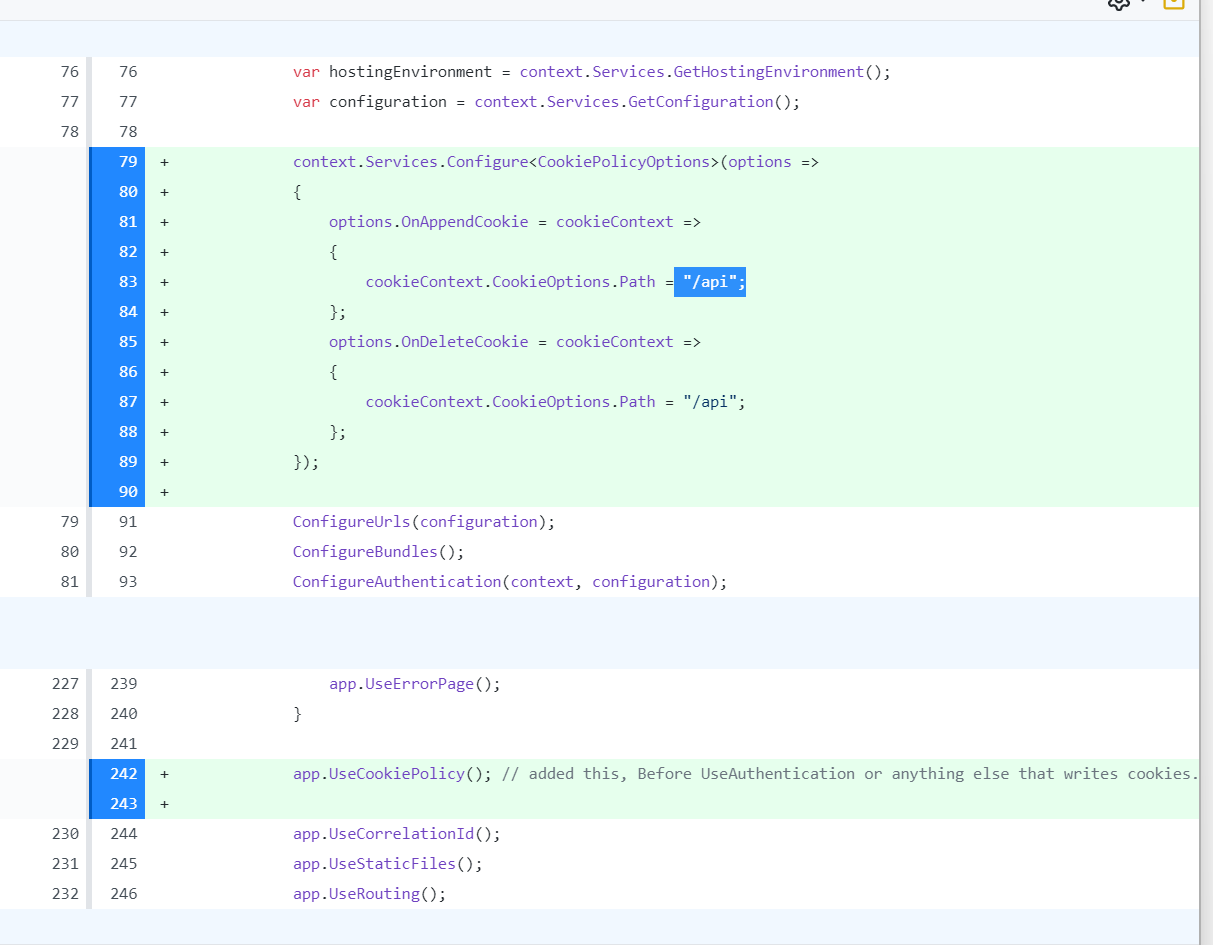
-
0
Kindly, please support me with the right solution in such cases.
I want to share all cookie paths with "/" Because the cookie path is case-sensitive the cookie is not sent by the browser if the case changes. Thereby, the user is not authenticated.
I want only set names of cookies and paths like these, how to make these in ABP
services.AddAntiforgery(options => { options.Cookie.Name = "API_AntiforgeryCookie"; options.Cookie.Path = "/"; });services.AddAntiforgery(options =>
{
options.Cookie.Name = "IdSrv_AntiforgeryCookie";
options.Cookie.Path = "/";
});app.AddAuthentication() .AddCookie(options => { options.Cookie.Name = "API_AuthCookie"; options.Cookie.Path = "/"; });app.AddAuthentication()
.AddCookie(options =>
{
options.Cookie.Name = "IdSrv_AuthCookie";
options.Cookie.Path = "/";
});and in the ABP framework, how changed the Expiration date
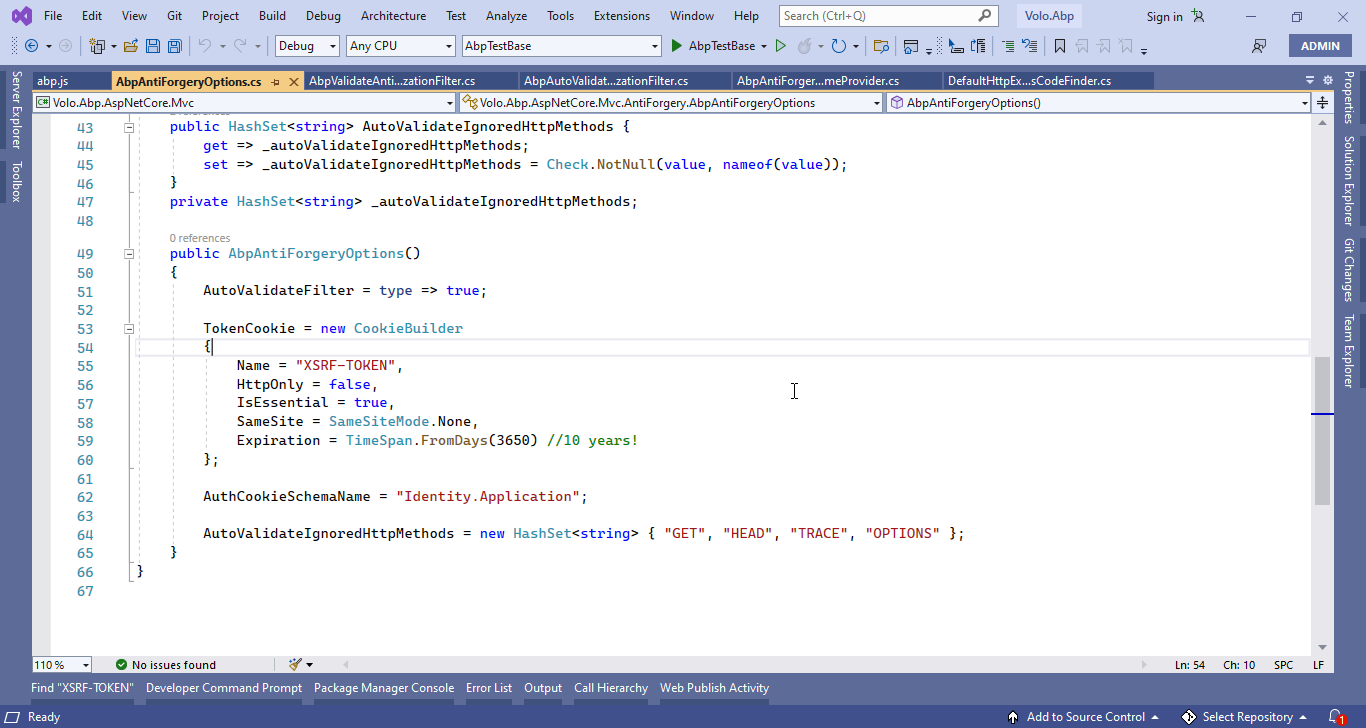
-
there is another problem in an angular application for the first call after authenticated from SSO, but i click for any authenticated page redirect on SSO and return on angular app to store new cookies

-
-
0
Kindly, please support me with the right solution in such cases.
I try the above solution and the error anti-forgery cookie are fixed, but cookie path is case-sensitive the cookie is not sent by the browser if the case changes. Thereby, the user is not authenticated.and I Have other problem angular for first time, the angular appear as authenticated user, but actual not authenticated, and after click or any link to nagivate authenticated url, angular redirect on sso, and return to angular app after authenticated
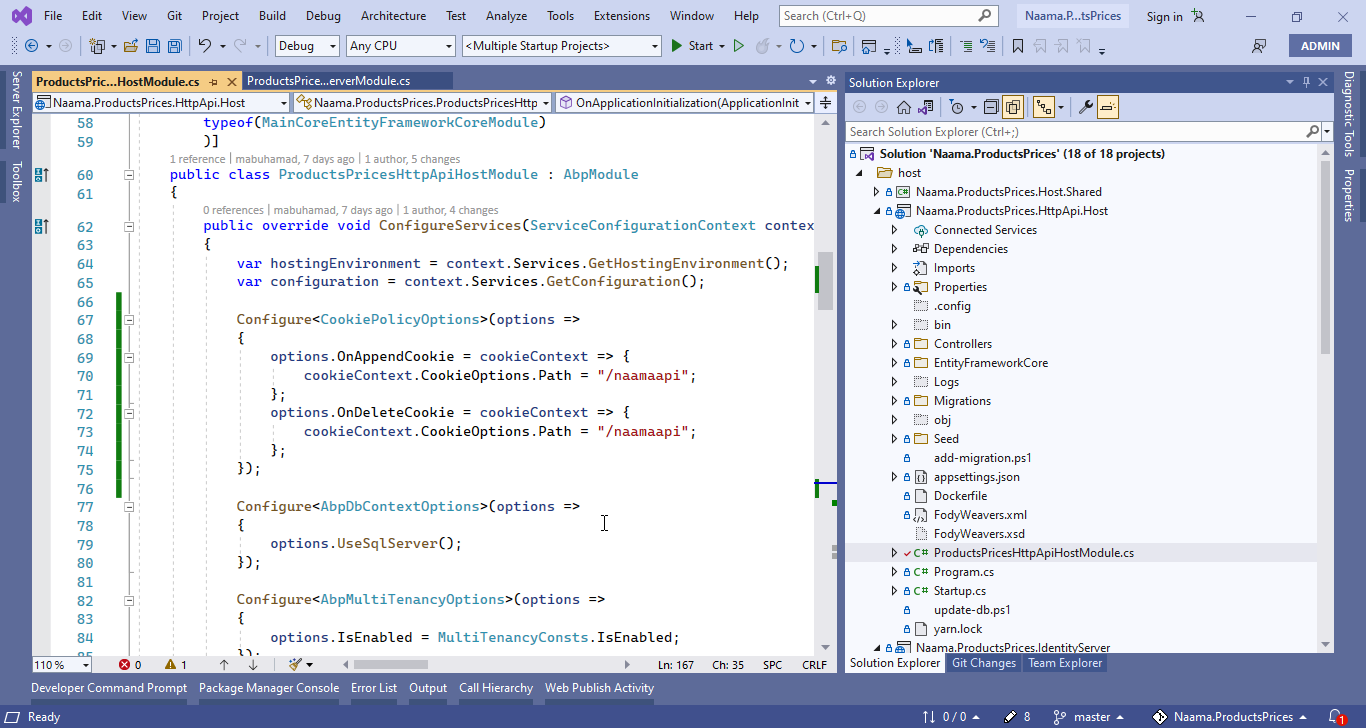
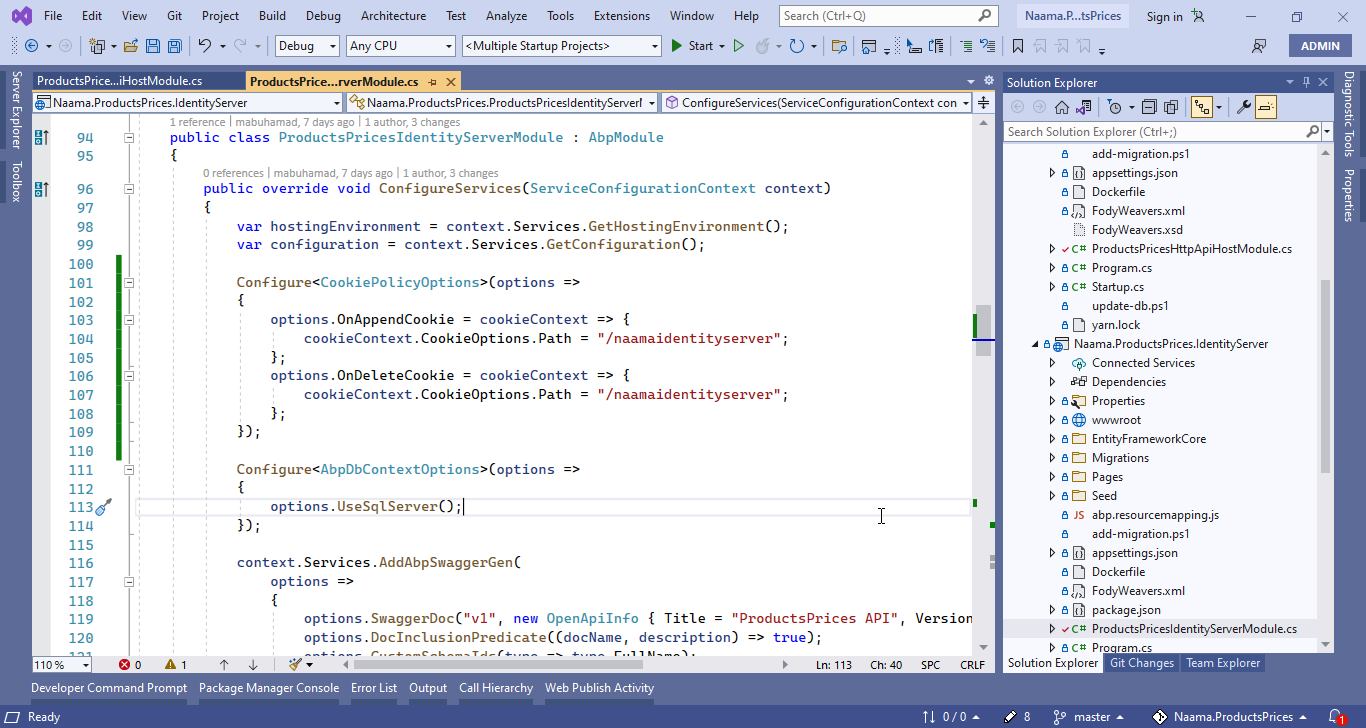
the first call angular

-
0
I try the above solution and the error anti-forgery cookie are fixed, but cookie path is case-sensitive the cookie is not sent by the browser if the case changes. Thereby, the user is not authenticated
I Have other problem angular for first time, the angular appear as authenticated user, but actual not authenticated, and after click or any link to nagivate authenticated url, angular redirect on sso, and return to angular app after authenticated
Have you tried opening it in incognito mode?
-
0
Have you tried opening it in incognito mode?
incognito mode is working fine, but end-user don't open incognito mode.if there is any way to change cookies name
options.Cookie.Name = "API_AuthCookie";options.Cookie.Path = "/";
please provide me -
0
incognito mode is working fine, but end-user don't open incognito mode.
You can clear the localhost or your domain cache and cookies.
options.Cookie.Name = "API_AuthCookie";options.Cookie.Path = "/";
https://docs.microsoft.com/en-us/aspnet/core/security/authentication/identity-configuration?view=aspnetcore-6.0#cookie-settings
https://docs.microsoft.com/en-us/aspnet/core/security/anti-request-forgery?view=aspnetcore-6.0#configure-antiforgery-with-antiforgeryoptions
https://docs.abp.io/en/abp/latest/CSRF-Anti-Forgery#configuration-customization -
1
thanks
malimingfor support, I will try all the notes on a real server.
many thanks -
0
Waiting for good news.