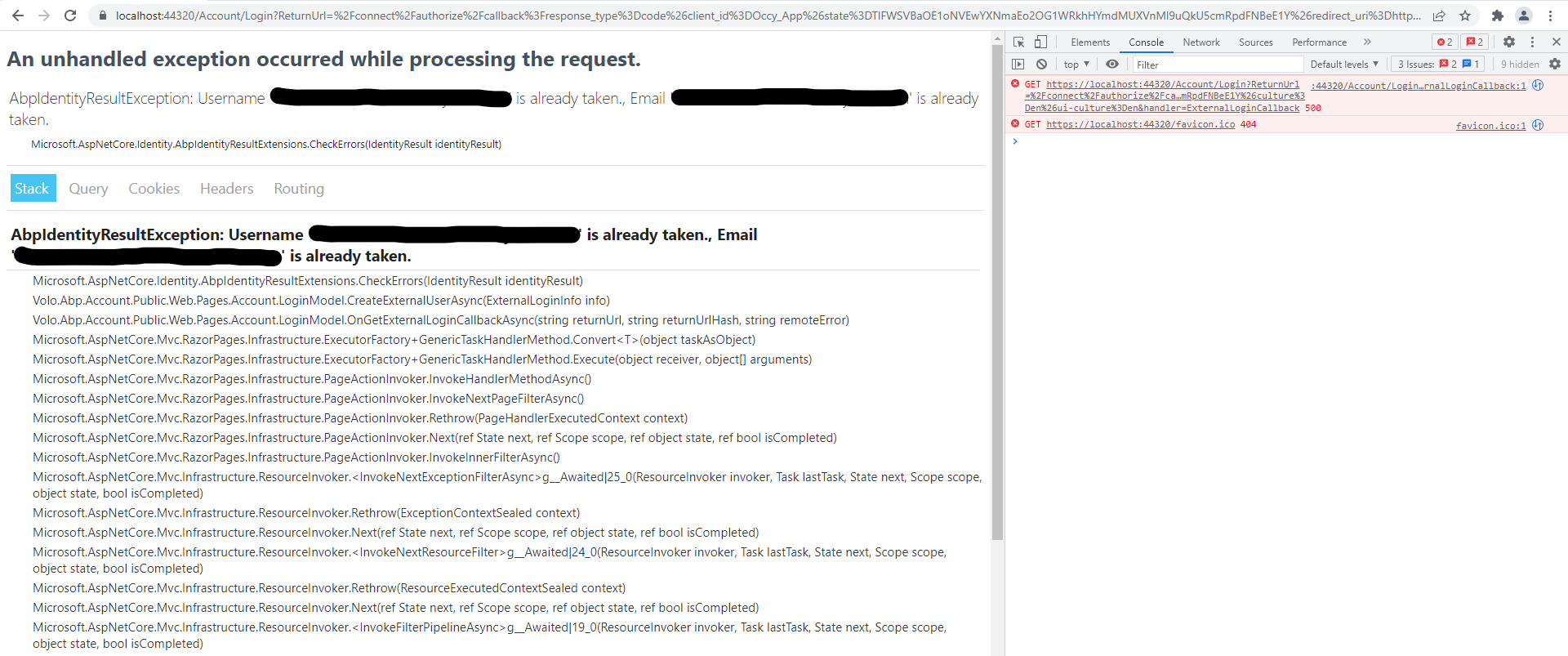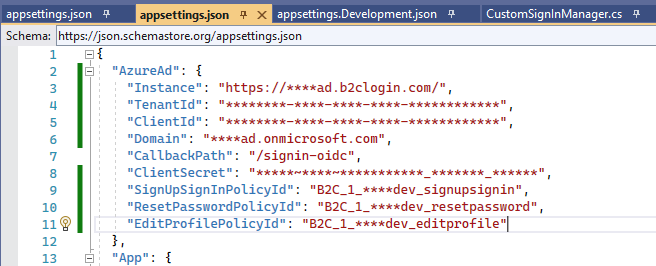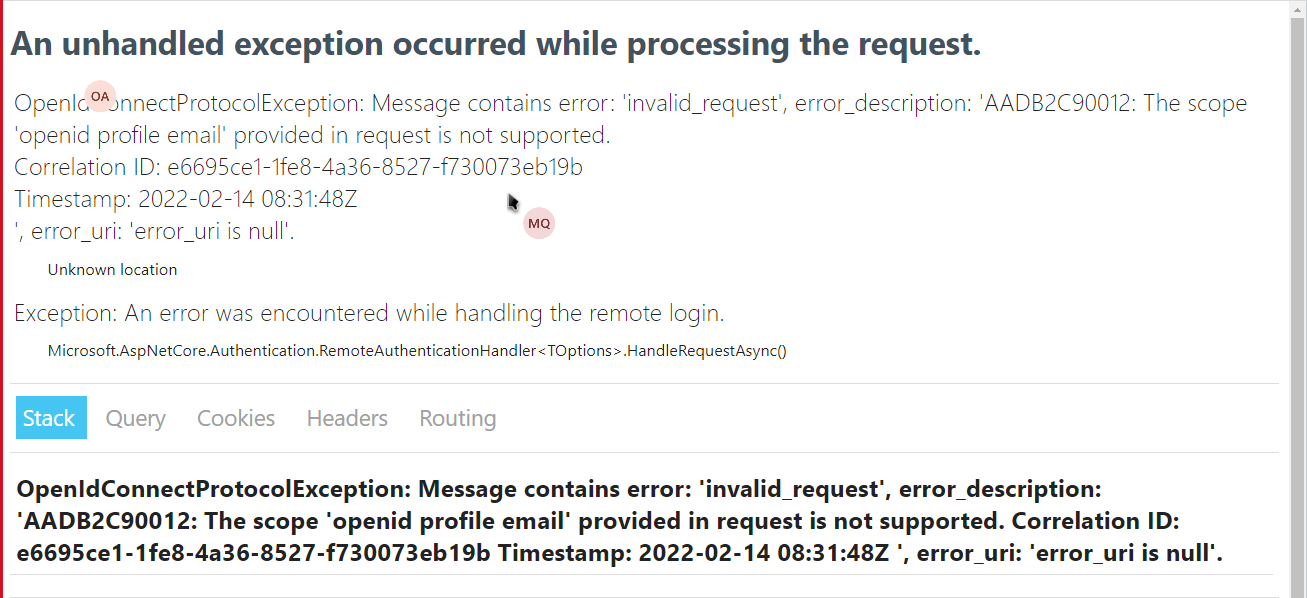How does ABP authencate a user when a user successfully login or signup in B2C?
12 Answer(s)
-
0
It is default Microsoft Identity library behavior when you sign in from an external resource;
AbpUserwill be saved without password andAbpUserLoginwill be saved with the login provider and provider key. -
0
It is default Microsoft Identity library behavior when you sign in from an external resource;
AbpUserwill be saved without password andAbpUserLoginwill be saved with the login provider and provider key.What I'm gonna make is want to add both authentications, ABP default login functionality also AD B2C login as external login.
-
0
This is supported by default. You can check Azure Activate Directory Authentication article as a sample. You'll have default login page with external login button you have added at the bottom.
-
0
My project backend is on ABP API and UI is on Angular. This article is one Azure Active Directory, I need help on Azure AD B2C.
-
0
-
0
You can check How to Setup Azure Active Directory and Integrate ABP Angular Application article.
This article is very helpful, I can authenticate users with Azure AD B2C. When I go login on AD B2C for the first time, it works fine but when I go login back on AD B2C, that throws the error. (Error image is attached below)
-
0
External login automatically registers the user with its entered email. Probably the user with the same email is already registered. You can Customize SignIn Manager or Cusomize Login Page to debug and/or change the default behavior.
-
0
You can check How to Setup Azure Active Directory and Integrate ABP Angular Application article.
That article helped to configure Azure Active Directory but this is not for Azure AD B2C. My app successfully redirected to "https://login.microsoftonline.com/"(instance) and authenticated with Azure AD but when I configure Azure AD B2C, want it to go to "https://****ad.b2clogin.com/"(instance) to authenticate, it throws the error.
https://docs.microsoft.com/en-us/azure/active-directory-b2c/overview This is something I am trying to add into my angular app.
-
0
Anyone from ABP support can answer my question?
-
0
Share the logs please, what error do you get?
-
0
-
0
Azure B2C integration with IdentityServer on ABP server-side Blazor app
I found this solution on the internet and this almost solves my problem. I am not 100% sure yet, need to configure some more flow.