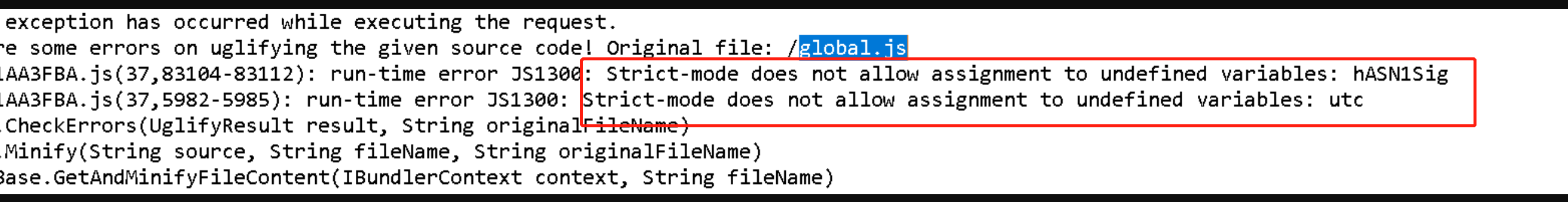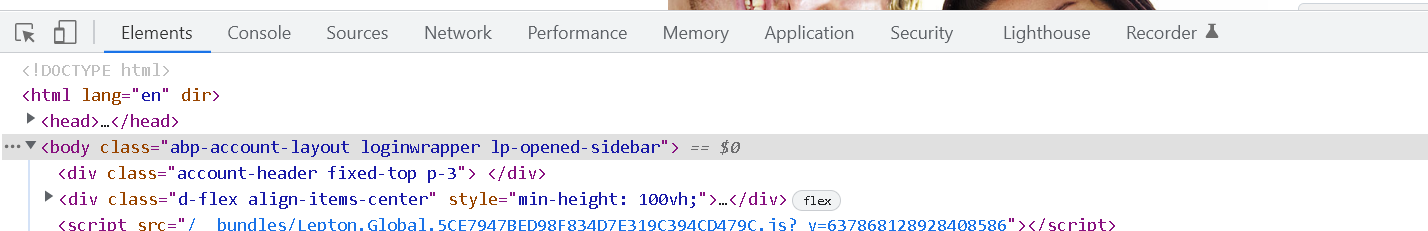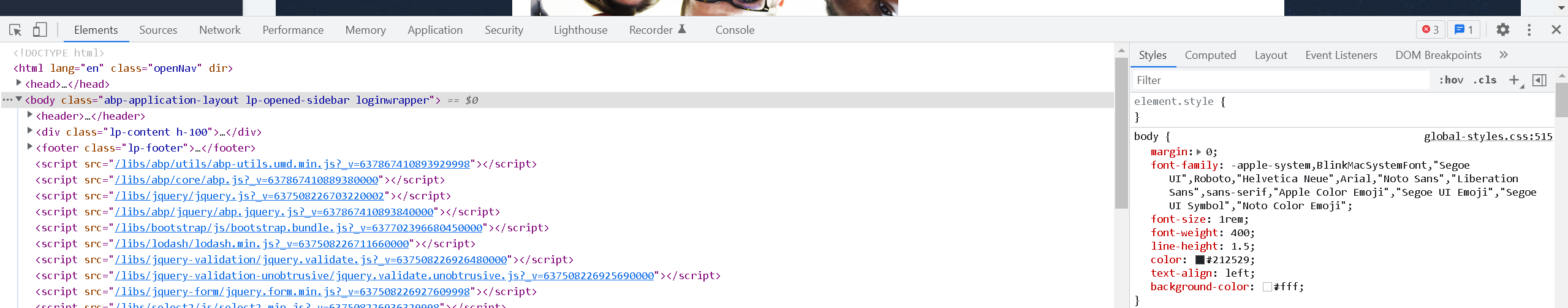Hi
I want to show the account layout UI on the login screen. I am using commercial abp blazor io project and the login screen comes with no theme only login forms come so can we show the layout here same as we show after login but before login, we will hide all menus.
- ABP Framework version: v4.43
- UI type: Blazor
- DB provider: EF Core
- Tiered (MVC) or Identity Server Separated (Angular): no
- Exception message and stack trace:
- Steps to reproduce the issue:"
39 Answer(s)
-
0
-
0
Hi,
I think this is not related to ABP
Hi liangshiwel
Thanks for your suggestions and solution. It's working fine on local but if I am deploying code on my test server then all is working fine except the login screen UI. In login UI is not coming properly also no errors are coming in the console as well.
Can you suggest to me what I can do in this case?
-
0
Hi,
See: https://docs.abp.io/en/abp/latest/UI/AspNetCore/Bundling-Minification#ignore-for-minification
You can try to ignoring the global.js file.
-
0
Hi,
See: https://docs.abp.io/en/abp/latest/UI/AspNetCore/Bundling-Minification#ignore-for-minification
You can try to ignoring the global.js file.
I already removed this. On local it's taking CSS from global-style.css file but if we are deploying code it's taking references from
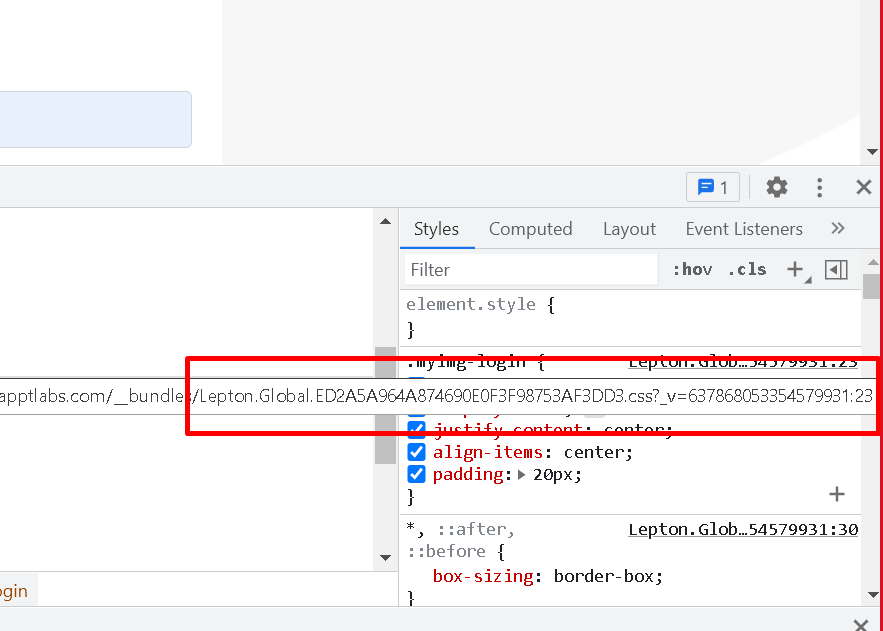 file this is the issue.
file this is the issue. -
0
Hi,
I think we are talking about js not css.
However, if you don't want to use bundles & minifies, you can change it. see: https://docs.abp.io/en/abp/latest/UI/AspNetCore/Bundling-Minification#bundling-mode
-
0
Did you try this?
Configure<AbpBundlingOptions>(options => { options.Mode = BundlingMode.None; }); -
0
Did you try this?
Configure<AbpBundlingOptions>(options => { options.Mode = BundlingMode.None; });yes
-
0
You can try to ignoring the global.js file.
When you ignore the global.js file, is it working?
Actually, we recommend using the bundling system, because It can effectively reduce the size of CSS and JS files to makes your app load faster.
If everything is ok, you don't have to care about it
-
0
You can try to ignoring the global.js file.
When you ignore the global.js file, is it working?
Actually, we recommend using the bundling system, because It can effectively reduce the size of CSS and JS files to makes your app load faster.
If everything is ok, you don't have to care about it
I already removed this
-
0
Is there any problem?
-
0
Is there any problem? Tried all things but no luck. It's looking like a blocker for us and because of this we are not able to deliver project.
-
0
https://zoom.us/j/96542343855?pwd=YUZvWjBoMEdSS2w3Y2xhelh6MHU2Zz09
-
0
Hi,
You can change the layout.
@{ Layout = ThemeManager.CurrentTheme.GetApplicationLayout(); }Solved, you missed this.