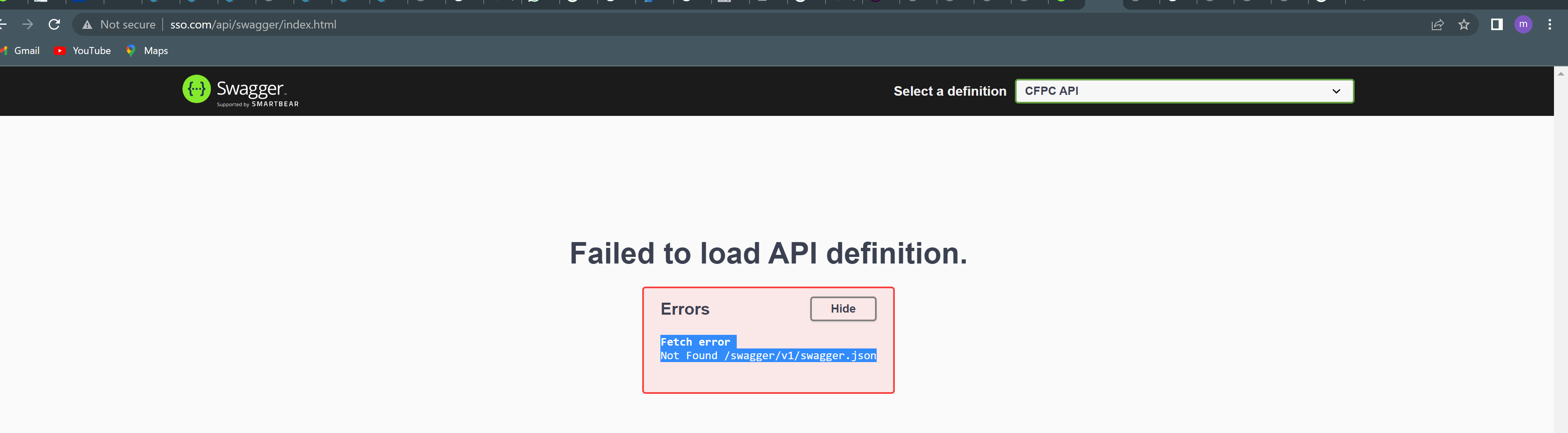when I'm trying to deploy my project on the server i got this problem Login failed for user 'NT AUTHORITY\ANONYMOUS LOGON'.
If you're creating a bug/problem report, please include followings:
- ABP Framework version: v5.2.2
- UI type: Blazor
- DB provider: EF Core
- Tiered (MVC) or Identity Server Separated (Angular): no
- Exception message and stack trace:
- Steps to reproduce the issue:"
15 Answer(s)
-
0
You may have forgotten to update your database connection string.
-
0
i updated the database but the problem is with the user i fix it but right now. I have another one and I added a new questions
-
0
-
0
Hi,
Probably there are some actions with the same name. Could you share the logs or check the console/network by pressing f12?
Regards
-
0
my question is when i deploying the project on iis I got this error from the log file and the application will not working that error log means that i have to create new database login user under the name of ' NT AUTHORITY\ANONYMOUS LOGON' I can fix the issue after creating this DB login user my question is why the app.io commercial framework asking me to create this DB login after deploying on iis ?? who can I solve this issue with out create
-
0
hi
What's your connection string? is it contains
Integrated Security=True? -
0
this is my connection string "Default": "Server=Server,1433;Database=db_a8633f_cfpc;User Id=dbo;password=password;Trusted_Connection=True;"
-
0
Please try to remove the
Trusted_Connection=True;User ID and Password are specified and
Trusted_Connectionis set to true, the User ID and Password will be ignored and Integrated Security will be used. -
0
this is my log file url :
https://drive.google.com/file/d/1nxmuBFy6t49M8sjwPD5QW90iV6V8j-BC/view?usp=sharing
-
0
Microsoft.Data.SqlClient.SqlException (0x80131904): Cannot open database "CFPC" requested by the login. The login failed. Login failed for user 'IIS APPPOOL\AppHost_New'.
Did you removed the
Trusted_Connection=True; -
0
yes I removed it
-
0
hi
Please share more info about
Application Pool. eg settings -
0
Can you give me a steps To Deploy an Application Created from Abp Suite Like If have to change The Connection Strings From db migrator or not.... about everything I think this steps should be in the abp commercial Document
-
0
okay can you tell me where i have to change the connection string its into appsettings module.hostApi and Appsettings. dbmigrator module I have been Changed The Connection string only Inside module.hostApi and before I published the HostApi module , I Unloaded the dbmigrator module
-
0
You need to change the connection string in the appsettings.json of the startup project, please search the string globally in your projects.