Check the docs before asking a question: https://docs.abp.io/en/commercial/latest/ Check the samples, to see the basic tasks: https://docs.abp.io/en/commercial/latest/samples/index The exact solution to your question may have been answered before, please use the search on the homepage.
If you're creating a bug/problem report, please include followings:
- ABP Framework version: v4.4.4
- UI type: Angular
- DB provider: EF Core
- Tiered (MVC) or Identity Server Separated (Angular): no
- Exception message and stack trace:
- Steps to reproduce the issue:"
i have made a change to one of my entities and when i select the save and generate button , it keeps throwing the following error
"Error occurred on DB migration step! Make sure the project is compiled and working. Command output: Build started... Build failed. Use dotnet build to see the errors." even though i have built and rebuilt in VS2019 and get no build errors and all projects build completed.
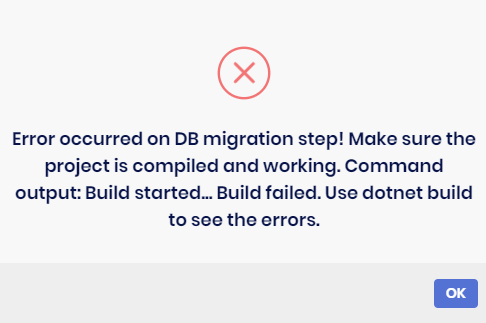 my successful VS2019 dotnet build .
my successful VS2019 dotnet build .
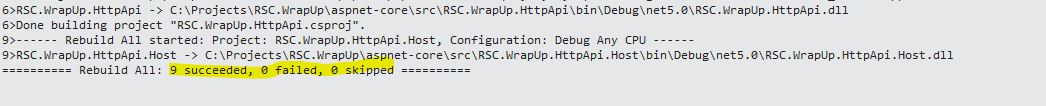 Not sure where to look to determine why the suite does not think the application can successfully build.
please provide the solution to resolve so i can continue to use V4.4.4, and get this entity generated.
Not sure where to look to determine why the suite does not think the application can successfully build.
please provide the solution to resolve so i can continue to use V4.4.4, and get this entity generated.
THanks
4 Answer(s)
-
0
1- Is your Suite and your project version the same? 2- Are you sure the solution path is correct ? ( double check pls, sometimes I see temp projects with the same project name to your real project) 3- you can remove the solution and add again , try to regenerate the entity
-
0
my ABP suite is 4.4.4 ABP Suite v4.4.4 © 2022 Copyright by Volosof
and my project is also 4.4.4
the path is 100% correct. the project is way to large to delete and regenerate
-
0
is there a switch or a config somewhere that can be changed to tell this generation that it does compile with no error
-
0
the error comes from EF Core CLI tool not ABP Suite. ABP Suite runs
dotnet ef migrations addin your startup project and returns "Build started...Build failed." from this command. you can run the same command to see it. the full command with parameters can be found in your Logs folder%UserProfile%\.abp\suite\logs