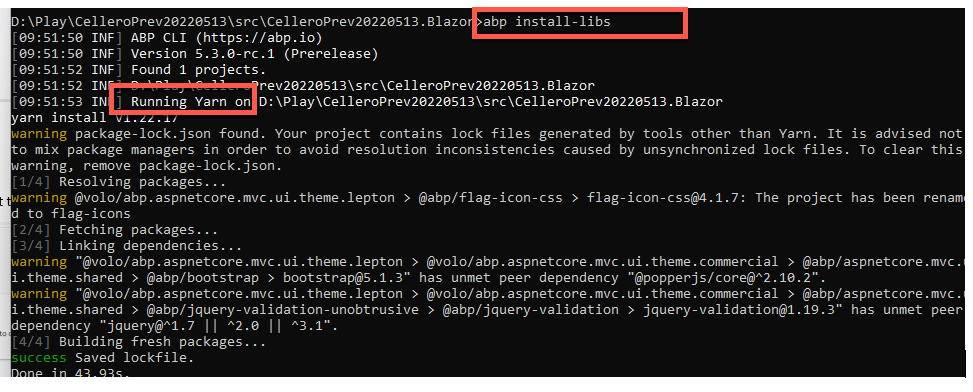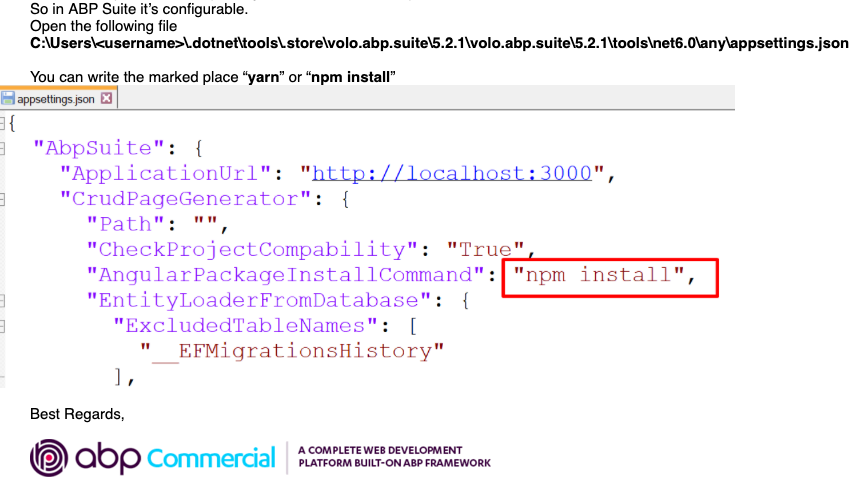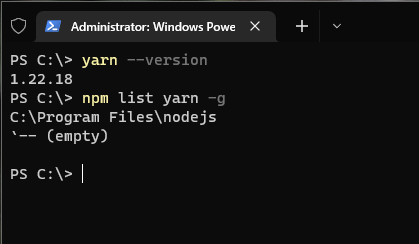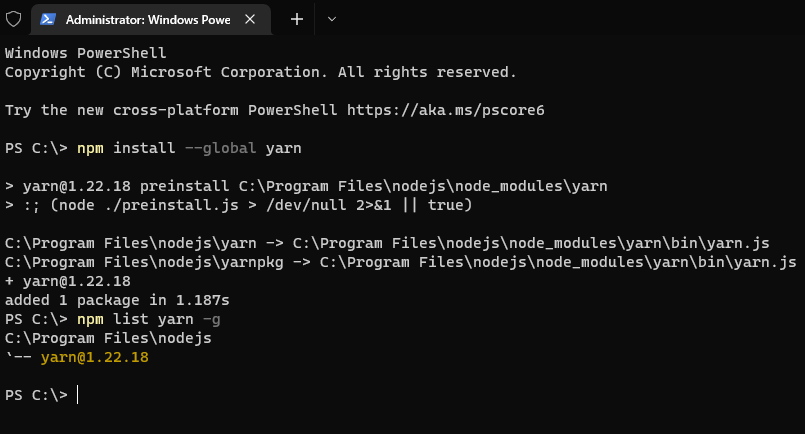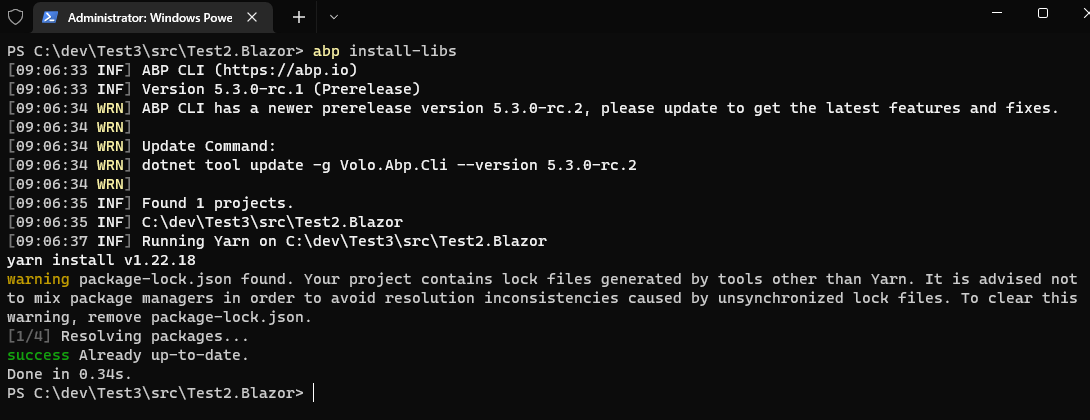Check the docs before asking a question: https://docs.abp.io/en/commercial/latest/ Check the samples, to see the basic tasks: https://docs.abp.io/en/commercial/latest/samples/index The exact solution to your question may have been answered before, please use the search on the homepage.
If you're creating a bug/problem report, please include followings:
- ABP Framework version: v5.2.2
- UI type: Blazor Server
- DB provider: EF Core
- Tiered (MVC) or Identity Server Separated (Angular): no
- Exception message and stack trace:
- Steps to reproduce the issue:
I've noticed in some screenshots that people have been able to configure Abp Install-libs and the Abp Suite to use Yarn instead of NPM. Here is an example from a forum post:
In my environment it always defaults to using NPM and I can't find any setting anywhere to change the default to Yarn - even though I have Yarn classic installed globally.
I have been told once previously by Abp support that this setting would solve the problem, but changing it has made no difference for me. Also, I am using Blazor Server - not Angular. This setting seems to be Angular-oriented:
<br> <br>
4 Answer(s)
-
0
Hi,
What is the result when you run
npm list yarn -gcommand. -
0
-
0
Hi,
Can you try this?
npm install --global yarn -
0