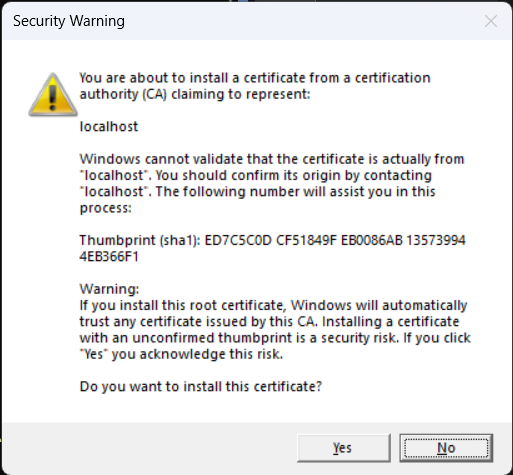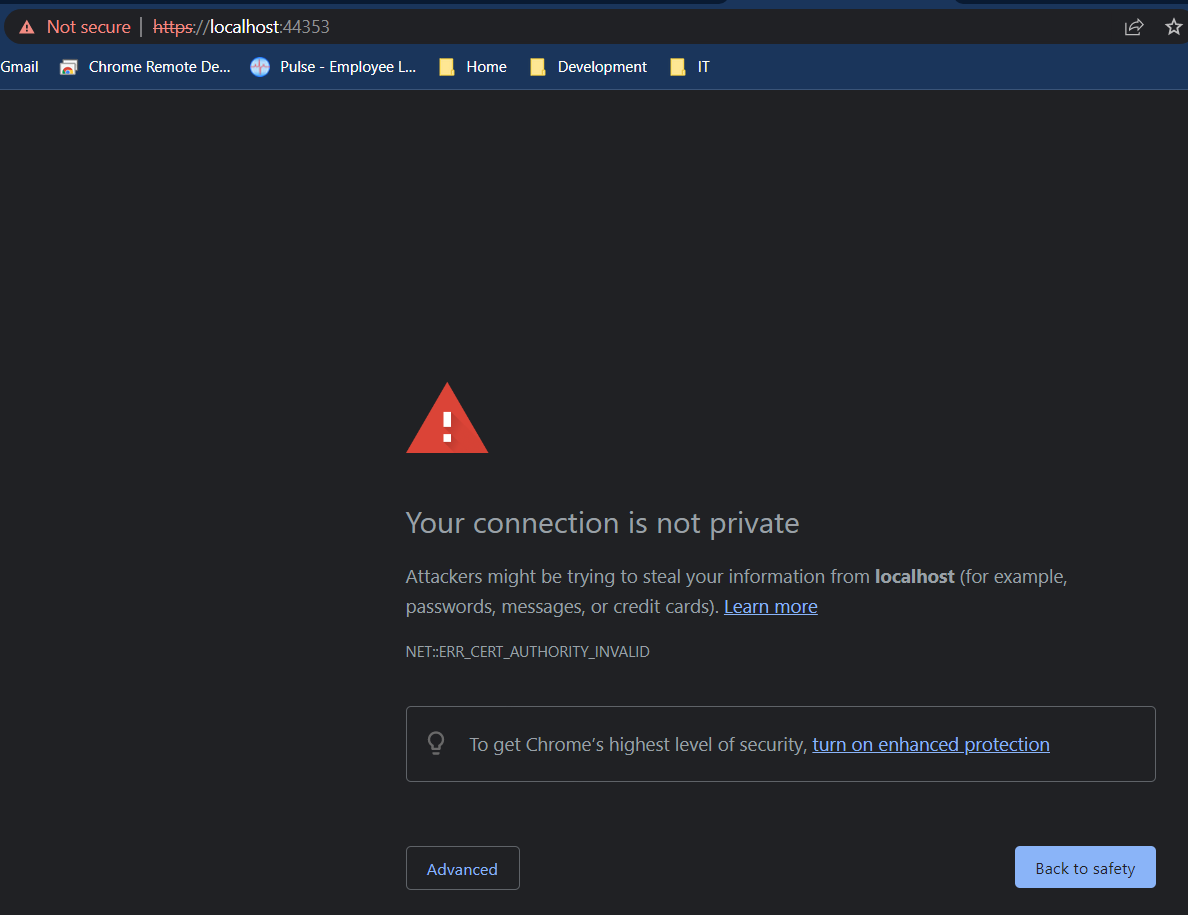ABP Framework version: v5.2 UI type: Blazor DB provider: EF Core Tiered (MVC) or Identity Server Separated (Angular): Microservice Exception message and stack trace:
Either:
AbpException: Could not find the bundle file '/libs/abp/core/abp.css' for the bundle 'Lepton.Global'! Volo.Abp.AspNetCore.Mvc.UI.Bundling.TagHelpers.AbpTagHelperResourceService.ProcessAsync(ViewContext viewContext, TagHelper tagHelper, TagHelperContext context, TagHelperOutput output, List<BundleTagHelperItem> bundleItems, string bundleName) Volo.Abp.AspNetCore.Mvc.UI.Bundling.TagHelpers.AbpBundleTagHelperService<TTagHelper, TService>.ProcessAsync(TagHelperContext context, TagHelperOutput output) Microsoft.AspNetCore.Razor.Runtime.TagHelpers.TagHelperRunner.<RunAsync>g__Awaited|0_0(Task task, TagHelperExecutionContext executionContext, int i, int count) …
Or:
AuthenticationException: The remote certificate is invalid because of errors in the certificate chain: UntrustedRoot System.Net.Security.SslStream.SendAuthResetSignal(ProtocolToken message, ExceptionDispatchInfo exception) System.Net.Security.SslStream.CompleteHandshake(SslAuthenticationOptions sslAuthenticationOptions) System.Net.Security.SslStream.ForceAuthenticationAsync<TIOAdapter>(TIOAdapter adapter, bool receiveFirst, byte[] reAuthenticationData, bool isApm) System.Net.Http.ConnectHelper.EstablishSslConnectionAsync(SslClientAuthenticationOptions sslOptions, HttpRequestMessage request, bool async, Stream stream, CancellationToken cancellationToken)
Show raw exception details HttpRequestException: The SSL connection could not be established, see inner exception. System.Net.Http.ConnectHelper.EstablishSslConnectionAsync(SslClientAuthenticationOptions sslOptions, HttpRequestMessage request, bool async, Stream stream, CancellationToken cancellationToken) System.Net.Http.HttpConnectionPool.ConnectAsync(HttpRequestMessage request, bool async, CancellationToken cancellationToken) System.Net.Http.HttpConnectionPool.CreateHttp11ConnectionAsync(HttpRequestMessage request, bool async, CancellationToken cancellationToken) System.Net.Http.HttpConnectionPool.AddHttp11ConnectionAsync(HttpRequestMessage request) System.Threading.Tasks.TaskCompletionSourceWithCancellation<T>.WaitWithCancellationAsync(CancellationToken cancellationToken) System.Net.Http.HttpConnectionPool.GetHttp11ConnectionAsync(HttpRequestMessage request, bool async, CancellationToken cancellationToken) System.Net.Http.HttpConnectionPool.SendWithVersionDetectionAndRetryAsync(HttpRequestMessage request, bool async, bool doRequestAuth, CancellationToken cancellationToken) System.Net.Http.DiagnosticsHandler.SendAsyncCore(HttpRequestMessage request, bool async, CancellationToken cancellationToken) System.Net.Http.RedirectHandler.SendAsync(HttpRequestMessage request, bool async, CancellationToken cancellationToken) Microsoft.Extensions.Http.Logging.LoggingHttpMessageHandler.SendAsync(HttpRequestMessage request, CancellationToken cancellationToken) Microsoft.Extensions.Http.Logging.LoggingScopeHttpMessageHandler.SendAsync(HttpRequestMessage request, CancellationToken cancellationToken) System.Net.Http.HttpClient.<SendAsync>g__Core|83_0(HttpRequestMessage request, HttpCompletionOption completionOption, CancellationTokenSource cts, bool disposeCts, CancellationTokenSource pendingRequestsCts, CancellationToken originalCancellationToken) Volo.Abp.Http.Client.ClientProxying.ClientProxyBase<TService>.RequestAsync(ClientProxyRequestContext requestContext)
Show raw exception details AbpRemoteCallException: An error occurred during the ABP remote HTTP request. (The SSL connection could not be established, see inner exception.) See the inner exception for details. Volo.Abp.Http.Client.ClientProxying.ClientProxyBase<TService>.RequestAsync(ClientProxyRequestContext requestContext) Volo.Abp.Http.Client.ClientProxying.ClientProxyBase<TService>.RequestAsync<T>(ClientProxyRequestContext requestContext) Volo.Abp.Http.Client.ClientProxying.ClientProxyBase<TService>.RequestAsync<T>(string methodName, ClientProxyRequestTypeValue arguments) Volo.Abp.AspNetCore.Mvc.ApplicationConfigurations.ClientProxies.AbpApplicationConfigurationClientProxy.GetAsync() Volo.Abp.AspNetCore.Mvc.Client.MvcCachedApplicationConfigurationClient.<GetAsync>b__14_0() Volo.Abp.Caching.DistributedCache<TCacheItem, TCacheKey>.GetOrAddAsync(TCacheKey key, Func<Task<TCacheItem>> factory, Func<DistributedCacheEntryOptions> optionsFactory, Nullable<bool> hideErrors, bool considerUow, CancellationToken token) Volo.Abp.AspNetCore.Mvc.Client.MvcCachedApplicationConfigurationClient.GetAsync() Volo.Abp.AspNetCore.Mvc.Client.RemoteLanguageProvider.GetLanguagesAsync() Microsoft.AspNetCore.RequestLocalization.DefaultAbpRequestLocalizationOptionsProvider.GetLocalizationOptionsAsync() Microsoft.AspNetCore.RequestLocalization.AbpRequestLocalizationMiddleware.InvokeAsync(HttpContext context, RequestDelegate next) Microsoft.AspNetCore.Builder.UseMiddlewareExtensions+<>c__DisplayClass6_1+<<UseMiddlewareInterface>b__1>d.MoveNext() Microsoft.AspNetCore.Diagnostics.DeveloperExceptionPageMiddleware.Invoke(HttpContext context)
Steps to reproduce the issue:
Admittedly I am new to microservices, Docker, WSL, NPM, and Tye. My development experience has been with tiered MVC deployed to IIS. But I have carefully followed the microservices template getting started guide (which still refers to a up.ps1 file instead of the run-tye.ps1 file) and I cannot get the projects to work when accessed.
I have executed the run-tye.ps1 file. Dependencies seemed to be downloaded and the apps and services started.
Upon encountering the certificate error, I tried multiple things offered on stack overflow including the the following:
- Running etc\dev-cert\create-certificate.ps1
- Running dotnet dev-certs https --clean
- Running dotnet dev-certs https --trust
- Copying the certificate to the Trusted Route Certification Authorities > Certificates folder in the Certificate Manager
- Restarting several times
- Abandoning the Tye configuration and setting up multiple startup projects in Visual Studio 2022 and trying to run the apps and services that way
None of these things have helped resolve the certificate error. I am performing all these actions on a brand-new laptop so this is the first solution I have tried to work with on this machine.
As far as the AbpException: Could not find the bundle file '/libs/abp/core/abp.css' for the bundle 'Lepton.Global'! goes, I have tried the following:
- Running yarn and abp install-libs in the root directory.
Neither of these two commands solved the problem, though the yarn command did download some packages. The abp install-libs command resulted in a warning that I did not have NPM Installed though I have confirmed that I do have it installed by running npm -v right after the warning. Unfortunately I did not think about This at first and so I uninstalled and reinstalled Node and played with my path for a couple of hours thinking that this was part of the problem.
So I am in a bit of a loss at this point. What should I try to do next to resolve these two issues?
Thank you.
PS:Just a few more details:
- I do have Docker Desktop installed
- I am using the Alpine distro
- I have not done any configuration of Alpine other than installing it through the Microsoft Store
- I have gone to Settings > Resources > WSL Integration in the Docker Desktop application and Enabled integration with Alpine
- I have run wsl.exe --set-default Alpine (I've lost my page describing this but I think that is the proper command)
6 Answer(s)
-
0
Neither of these two commands solved the problem, though the yarn command did download some packages. The abp install-libs command resulted in a warning that I did not have NPM Installed though I have confirmed that I do have it installed by running npm -v right after the warning. Unfortunately I did not think about This at first and so I uninstalled and reinstalled Node and played with my path for a couple of hours thinking that this was part of the problem.
What is the result when you run
npm -vUpon encountering the certificate error, I tried multiple things offered on stack overflow including the the following: Running etc\dev-cert\create-certificate.ps1 Running dotnet dev-certs https --clean Running dotnet dev-certs https --trust
The dev-certs is only working on domain
localhost, can you share the full logs? -
0
What is the result when you run npm -v
PS C:\Users\passp> npm -v npm WARN config global `--global`, `--local` are deprecated. Use `--location=global` instead. 8.11.0 PS C:\Users\passp>The dev-certs is only working on domain localhost, can you share the full logs?
PS C:\Users\passp> cd D:\Century\Clients\PigglyWiggly\RPMS\PWADC.GoRPMS PS D:\Century\Clients\PigglyWiggly\RPMS\PWADC.GoRPMS> .\etc\dev-cert\create-certificate.ps1 Trusting the HTTPS development certificate was requested. A confirmation prompt will be displayed if the certificate was not previously trusted. Click yes on the prompt to trust the certificate. [1] Listing certificates from CurrentUser\My [2] Found certificates: 1 certificate 1) D6A8FF9E96302EC89AC86045A5F8EBC6EAA62D35 - CN=localhost - Valid from 2022-06-02 15:18:41Z to 2023-06-02 15:18:41Z - IsHttpsDevelopmentCertificate: true - IsExportable: true [3] Checking certificates validity [4] Valid certificates: 1 certificate 1) D6A8FF9E96302EC89AC86045A5F8EBC6EAA62D35 - CN=localhost - Valid from 2022-06-02 15:18:41Z to 2023-06-02 15:18:41Z - IsHttpsDevelopmentCertificate: true - IsExportable: true [5] Invalid certificates: no certificates [6] Finished listing certificates. [1] Listing certificates from LocalMachine\My [2] Found certificates: no certificates [3] Checking certificates validity [4] Valid certificates: no certificates [5] Invalid certificates: no certificates [6] Finished listing certificates. [8] Filtered certificates: 1 certificate 1) D6A8FF9E96302EC89AC86045A5F8EBC6EAA62D35 - CN=localhost - Valid from 2022-06-02 15:18:41Z to 2023-06-02 15:18:41Z - IsHttpsDevelopmentCertificate: true - IsExportable: true [9] Excluded certificates: no certificates [14] Valid certificates: 1 certificate 1) D6A8FF9E96302EC89AC86045A5F8EBC6EAA62D35 - CN=localhost - Valid from 2022-06-02 15:18:41Z to 2023-06-02 15:18:41Z - IsHttpsDevelopmentCertificate: true - IsExportable: true [15] Selected certificate: D6A8FF9E96302EC89AC86045A5F8EBC6EAA62D35 - CN=localhost - Valid from 2022-06-02 15:18:41Z to 2023-06-02 15:18:41Z - IsHttpsDevelopmentCertificate: true - IsExportable: true [23] Saving certificate 'D6A8FF9E96302EC89AC86045A5F8EBC6EAA62D35 - CN=localhost - Valid from 2022-06-02 15:18:41Z to 2023-06-02 15:18:41Z - IsHttpsDevelopmentCertificate: true - IsExportable: true' to localhost.pfx with private key. [27] Writing the certificate to: localhost.pfx. [29] Trusting the certificate to: D6A8FF9E96302EC89AC86045A5F8EBC6EAA62D35 - CN=localhost - Valid from 2022-06-02 15:18:41Z to 2023-06-02 15:18:41Z - IsHttpsDevelopmentCertificate: true - IsExportable: true. [45] Adding certificate to the trusted root certification authority store. [0] Event 30 was called with 1 argument(s), but it is defined with 0 parameter(s). [30] A valid HTTPS certificate is already present. The certificate was exported to D:\Century\Clients\PigglyWiggly\RPMS\PWADC.GoRPMS\localhost.pfx PS D:\Century\Clients\PigglyWiggly\RPMS\PWADC.GoRPMS> dotnet dev-certs https --clean Cleaning HTTPS development certificates from the machine. A prompt might get displayed to confirm the removal of some of the certificates. HTTPS development certificates successfully removed from the machine. PS D:\Century\Clients\PigglyWiggly\RPMS\PWADC.GoRPMS> dotnet dev-certs https --trust Trusting the HTTPS development certificate was requested. A confirmation prompt will be displayed if the certificate was not previously trusted. Click yes on the prompt to trust the certificate. The HTTPS developer certificate was generated successfully. PS D:\Century\Clients\PigglyWiggly\RPMS\PWADC.GoRPMS> -
0
npm WARN config global
--global,--localare deprecated. Use--location=globalinsteadThis line of warning is causing the problem. you can see: https://github.com/npm/cli/issues/4980
Sorry that, I mean your application logs
-
0
I read the 4980 issue thread and upgraded my NPM. When I ran abp install-libs again, several things were downloaded.
As far as the certificate problem goes, here is the application log from Tye for the public gateway site:
Logs for web-public-gateway [web-public-gateway_3fa350d4-d]:D:\Century\Clients\PigglyWiggly\RPMS\PWADC.GoRPMS\gateways\web-public\src\PWADC.GoRPMS.PublicWebGateway\bin\Debug\net6.0\PWADC.GoRPMS.PublicWebGateway.exe [web-public-gateway_3fa350d4-d]: [09:05:15 INF] Starting PWADC.GoRPMS.PublicWebGateway. [web-public-gateway_3fa350d4-d]: [09:05:16 INF] Loaded ABP modules: [web-public-gateway_3fa350d4-d]: [09:05:16 INF] - PWADC.GoRPMS.PublicWebGateway.GoRPMSPublicWebGatewayModule [web-public-gateway_3fa350d4-d]: [09:05:16 INF] - PWADC.GoRPMS.Shared.Hosting.Gateways.GoRPMSSharedHostingGatewaysModule [web-public-gateway_3fa350d4-d]: [09:05:16 INF] - PWADC.GoRPMS.Shared.Hosting.AspNetCore.GoRPMSSharedHostingAspNetCoreModule [web-public-gateway_3fa350d4-d]: [09:05:16 INF] - PWADC.GoRPMS.Shared.Hosting.GoRPMSSharedHostingModule [web-public-gateway_3fa350d4-d]: [09:05:16 INF] - Volo.Abp.Autofac.AbpAutofacModule [web-public-gateway_3fa350d4-d]: [09:05:16 INF] - Volo.Abp.Castle.AbpCastleCoreModule [web-public-gateway_3fa350d4-d]: [09:05:16 INF] - Volo.Abp.Data.AbpDataModule [web-public-gateway_3fa350d4-d]: [09:05:16 INF] - Volo.Abp.ObjectExtending.AbpObjectExtendingModule [web-public-gateway_3fa350d4-d]: [09:05:16 INF] - Volo.Abp.Localization.AbpLocalizationAbstractionsModule [web-public-gateway_3fa350d4-d]: [09:05:16 INF] - Volo.Abp.Validation.AbpValidationAbstractionsModule [web-public-gateway_3fa350d4-d]: [09:05:16 INF] - Volo.Abp.Uow.AbpUnitOfWorkModule [web-public-gateway_3fa350d4-d]: [09:05:16 INF] - Volo.Abp.EventBus.Abstractions.AbpEventBusAbstractionsModule [web-public-gateway_3fa350d4-d]: [09:05:16 INF] - Volo.Abp.AspNetCore.Serilog.AbpAspNetCoreSerilogModule [web-public-gateway_3fa350d4-d]: [09:05:16 INF] - Volo.Abp.MultiTenancy.AbpMultiTenancyModule [web-public-gateway_3fa350d4-d]: [09:05:16 INF] - Volo.Abp.Security.AbpSecurityModule [web-public-gateway_3fa350d4-d]: [09:05:16 INF] - Volo.Abp.AspNetCore.AbpAspNetCoreModule [web-public-gateway_3fa350d4-d]: [09:05:16 INF] - Volo.Abp.Auditing.AbpAuditingModule [web-public-gateway_3fa350d4-d]: [09:05:16 INF] - Volo.Abp.Json.AbpJsonModule [web-public-gateway_3fa350d4-d]: [09:05:16 INF] - Volo.Abp.Timing.AbpTimingModule [web-public-gateway_3fa350d4-d]: [09:05:16 INF] - Volo.Abp.Localization.AbpLocalizationModule [web-public-gateway_3fa350d4-d]: [09:05:16 INF] - Volo.Abp.VirtualFileSystem.AbpVirtualFileSystemModule [web-public-gateway_3fa350d4-d]: [09:05:16 INF] - Volo.Abp.Settings.AbpSettingsModule [web-public-gateway_3fa350d4-d]: [09:05:16 INF] - Volo.Abp.Threading.AbpThreadingModule [web-public-gateway_3fa350d4-d]: [09:05:16 INF] - Volo.Abp.Auditing.AbpAuditingContractsModule [web-public-gateway_3fa350d4-d]: [09:05:16 INF] - Volo.Abp.Http.AbpHttpModule [web-public-gateway_3fa350d4-d]: [09:05:16 INF] - Volo.Abp.Http.AbpHttpAbstractionsModule [web-public-gateway_3fa350d4-d]: [09:05:16 INF] - Volo.Abp.Minify.AbpMinifyModule [web-public-gateway_3fa350d4-d]: [09:05:16 INF] - Volo.Abp.Authorization.AbpAuthorizationModule [web-public-gateway_3fa350d4-d]: [09:05:16 INF] - Volo.Abp.Authorization.AbpAuthorizationAbstractionsModule [web-public-gateway_3fa350d4-d]: [09:05:16 INF] - Volo.Abp.Validation.AbpValidationModule [web-public-gateway_3fa350d4-d]: [09:05:16 INF] - Volo.Abp.ExceptionHandling.AbpExceptionHandlingModule [web-public-gateway_3fa350d4-d]: [09:05:16 INF] - Volo.Abp.Swashbuckle.AbpSwashbuckleModule [web-public-gateway_3fa350d4-d]: [09:05:16 INF] - Volo.Abp.AspNetCore.Mvc.AbpAspNetCoreMvcModule [web-public-gateway_3fa350d4-d]: [09:05:16 INF] - Volo.Abp.ApiVersioning.AbpApiVersioningAbstractionsModule [web-public-gateway_3fa350d4-d]: [09:05:16 INF] - Volo.Abp.AspNetCore.Mvc.AbpAspNetCoreMvcContractsModule [web-public-gateway_3fa350d4-d]: [09:05:16 INF] - Volo.Abp.Application.AbpDddApplicationContractsModule [web-public-gateway_3fa350d4-d]: [09:05:16 INF] - Volo.Abp.UI.Navigation.AbpUiNavigationModule [web-public-gateway_3fa350d4-d]: [09:05:16 INF] - Volo.Abp.UI.AbpUiModule [web-public-gateway_3fa350d4-d]: [09:05:16 INF] - Volo.Abp.GlobalFeatures.AbpGlobalFeaturesModule [web-public-gateway_3fa350d4-d]: [09:05:16 INF] - Volo.Abp.Application.AbpDddApplicationModule [web-public-gateway_3fa350d4-d]: [09:05:16 INF] - Volo.Abp.Domain.AbpDddDomainModule [web-public-gateway_3fa350d4-d]: [09:05:16 INF] - Volo.Abp.EventBus.AbpEventBusModule [web-public-gateway_3fa350d4-d]: [09:05:16 INF] - Volo.Abp.Guids.AbpGuidsModule [web-public-gateway_3fa350d4-d]: [09:05:16 INF] - Volo.Abp.BackgroundWorkers.AbpBackgroundWorkersModule [web-public-gateway_3fa350d4-d]: [09:05:16 INF] - Volo.Abp.DistributedLocking.AbpDistributedLockingAbstractionsModule [web-public-gateway_3fa350d4-d]: [09:05:16 INF] - Volo.Abp.ObjectMapping.AbpObjectMappingModule [web-public-gateway_3fa350d4-d]: [09:05:16 INF] - Volo.Abp.Specifications.AbpSpecificationsModule [web-public-gateway_3fa350d4-d]: [09:05:16 INF] - Volo.Abp.Features.AbpFeaturesModule [web-public-gateway_3fa350d4-d]: [09:05:16 INF] - Volo.Abp.AspNetCore.Mvc.UI.MultiTenancy.AbpAspNetCoreMvcUiMultiTenancyModule [web-public-gateway_3fa350d4-d]: [09:05:16 INF] - Volo.Abp.AspNetCore.Mvc.UI.Theme.Shared.AbpAspNetCoreMvcUiThemeSharedModule [web-public-gateway_3fa350d4-d]: [09:05:16 INF] - Volo.Abp.AspNetCore.Mvc.UI.Bootstrap.AbpAspNetCoreMvcUiBootstrapModule [web-public-gateway_3fa350d4-d]: [09:05:16 INF] - Volo.Abp.AspNetCore.Mvc.UI.AbpAspNetCoreMvcUiModule [web-public-gateway_3fa350d4-d]: [09:05:16 INF] - Volo.Abp.AspNetCore.Mvc.UI.Packages.AbpAspNetCoreMvcUiPackagesModule [web-public-gateway_3fa350d4-d]: [09:05:16 INF] - Volo.Abp.AspNetCore.Mvc.UI.Bundling.AbpAspNetCoreMvcUiBundlingAbstractionsModule [web-public-gateway_3fa350d4-d]: [09:05:16 INF] - Volo.Abp.AspNetCore.Mvc.UI.Widgets.AbpAspNetCoreMvcUiWidgetsModule [web-public-gateway_3fa350d4-d]: [09:05:16 INF] - Volo.Abp.AspNetCore.Mvc.UI.Bundling.AbpAspNetCoreMvcUiBundlingModule [web-public-gateway_3fa350d4-d]: [09:05:16 INF] - Volo.Abp.AspNetCore.MultiTenancy.AbpAspNetCoreMultiTenancyModule [web-public-gateway_3fa350d4-d]: [09:05:17 INF] Initialized all ABP modules. [web-public-gateway_3fa350d4-d]: [09:05:17 INF] User profile is available. Using 'C:\Users\passp\AppData\Local\ASP.NET\DataProtection-Keys' as key repository and Windows DPAPI to encrypt keys at rest. [web-public-gateway_3fa350d4-d]: [09:05:17 INF] Now listening on: https://localhost:44353 [web-public-gateway_3fa350d4-d]: [09:05:17 INF] Application started. Press Ctrl+C to shut down. [web-public-gateway_3fa350d4-d]: [09:05:17 INF] Hosting environment: Development [web-public-gateway_3fa350d4-d]: [09:05:17 INF] Content root path: D:\Century\Clients\PigglyWiggly\RPMS\PWADC.GoRPMS\gateways\web-public\src\PWADC.GoRPMS.PublicWebGateway\ -
0
What is the result when you run npm -v
PS C:\Users\passp> npm -v npm WARN config global `--global`, `--local` are deprecated. Use `--location=global` instead. 8.11.0 PS C:\Users\passp>The dev-certs is only working on domain localhost, can you share the full logs?
PS C:\Users\passp> cd D:\Century\Clients\PigglyWiggly\RPMS\PWADC.GoRPMS PS D:\Century\Clients\PigglyWiggly\RPMS\PWADC.GoRPMS> .\etc\dev-cert\create-certificate.ps1 Trusting the HTTPS development certificate was requested. A confirmation prompt will be displayed if the certificate was not previously trusted. Click yes on the prompt to trust the certificate. [1] Listing certificates from CurrentUser\My [2] Found certificates: 1 certificate 1) D6A8FF9E96302EC89AC86045A5F8EBC6EAA62D35 - CN=localhost - Valid from 2022-06-02 15:18:41Z to 2023-06-02 15:18:41Z - IsHttpsDevelopmentCertificate: true - IsExportable: true [3] Checking certificates validity [4] Valid certificates: 1 certificate 1) D6A8FF9E96302EC89AC86045A5F8EBC6EAA62D35 - CN=localhost - Valid from 2022-06-02 15:18:41Z to 2023-06-02 15:18:41Z - IsHttpsDevelopmentCertificate: true - IsExportable: true [5] Invalid certificates: no certificates [6] Finished listing certificates. [1] Listing certificates from LocalMachine\My [2] Found certificates: no certificates [3] Checking certificates validity [4] Valid certificates: no certificates [5] Invalid certificates: no certificates [6] Finished listing certificates. [8] Filtered certificates: 1 certificate 1) D6A8FF9E96302EC89AC86045A5F8EBC6EAA62D35 - CN=localhost - Valid from 2022-06-02 15:18:41Z to 2023-06-02 15:18:41Z - IsHttpsDevelopmentCertificate: true - IsExportable: true [9] Excluded certificates: no certificates [14] Valid certificates: 1 certificate 1) D6A8FF9E96302EC89AC86045A5F8EBC6EAA62D35 - CN=localhost - Valid from 2022-06-02 15:18:41Z to 2023-06-02 15:18:41Z - IsHttpsDevelopmentCertificate: true - IsExportable: true [15] Selected certificate: D6A8FF9E96302EC89AC86045A5F8EBC6EAA62D35 - CN=localhost - Valid from 2022-06-02 15:18:41Z to 2023-06-02 15:18:41Z - IsHttpsDevelopmentCertificate: true - IsExportable: true [23] Saving certificate 'D6A8FF9E96302EC89AC86045A5F8EBC6EAA62D35 - CN=localhost - Valid from 2022-06-02 15:18:41Z to 2023-06-02 15:18:41Z - IsHttpsDevelopmentCertificate: true - IsExportable: true' to localhost.pfx with private key. [27] Writing the certificate to: localhost.pfx. [29] Trusting the certificate to: D6A8FF9E96302EC89AC86045A5F8EBC6EAA62D35 - CN=localhost - Valid from 2022-06-02 15:18:41Z to 2023-06-02 15:18:41Z - IsHttpsDevelopmentCertificate: true - IsExportable: true. [45] Adding certificate to the trusted root certification authority store. [0] Event 30 was called with 1 argument(s), but it is defined with 0 parameter(s). [30] A valid HTTPS certificate is already present. The certificate was exported to D:\Century\Clients\PigglyWiggly\RPMS\PWADC.GoRPMS\localhost.pfx PS D:\Century\Clients\PigglyWiggly\RPMS\PWADC.GoRPMS> dotnet dev-certs https --clean Cleaning HTTPS development certificates from the machine. A prompt might get displayed to confirm the removal of some of the certificates. HTTPS development certificates successfully removed from the machine. PS D:\Century\Clients\PigglyWiggly\RPMS\PWADC.GoRPMS> dotnet dev-certs https --trust Trusting the HTTPS development certificate was requested. A confirmation prompt will be displayed if the certificate was not previously trusted. Click yes on the prompt to trust the certificate. The HTTPS developer certificate was generated successfully. PS D:\Century\Clients\PigglyWiggly\RPMS\PWADC.GoRPMS>Did you install that certificate? Your problem seems to be related to localhost certification. You can check Microsoft Generate self-signed certificates with the .NET CLI docs for more information.
-
0
I tried every combination of everything that I could find, and the certificate just would not be trusted. I am running a Windows Insider build of Windows 11 – perhaps that has something to do with something. Anyway, once I switched over to a remote work PC, I was able to get the certificate installed and trusted.