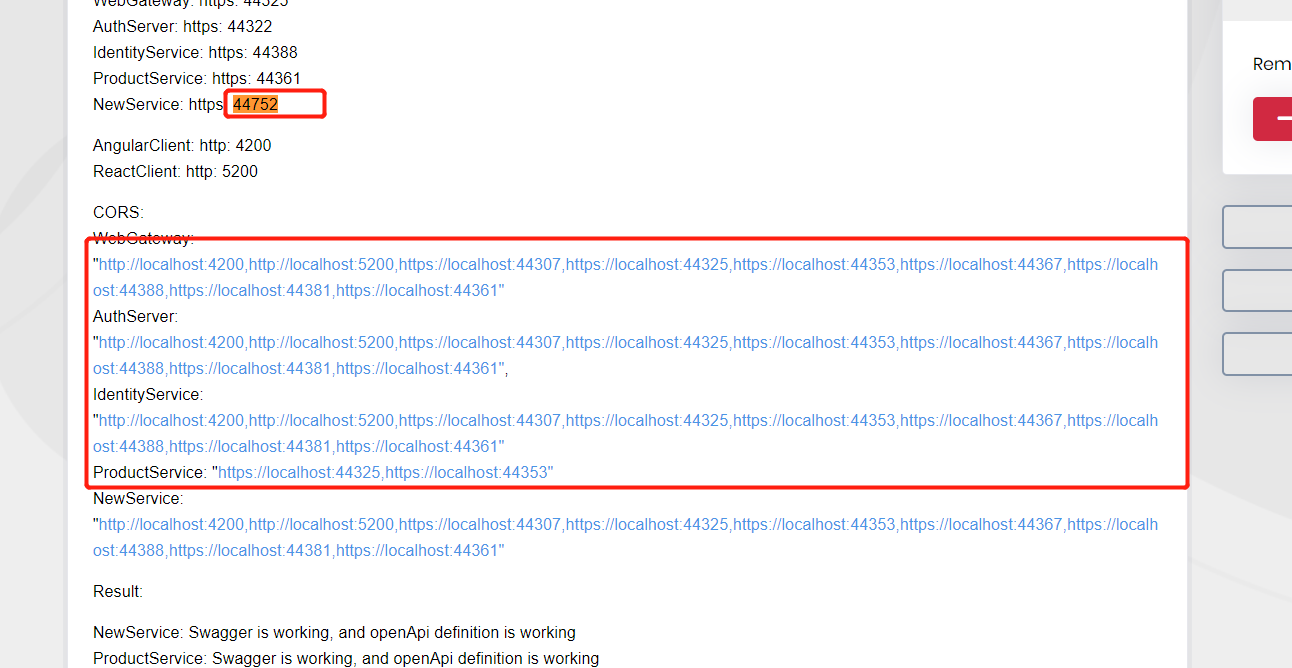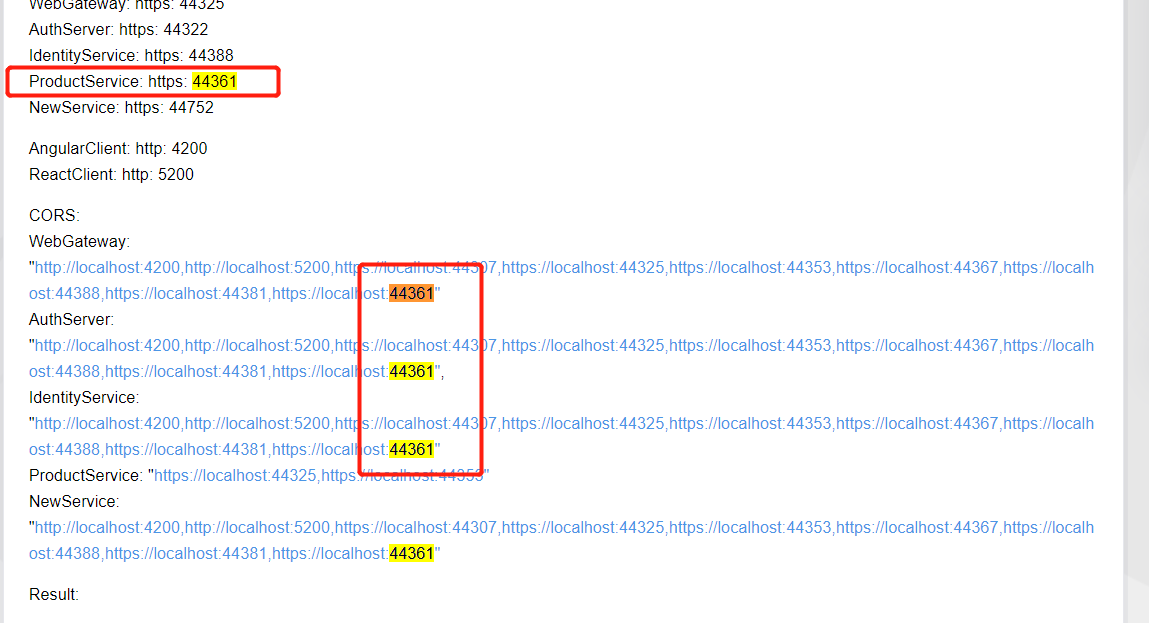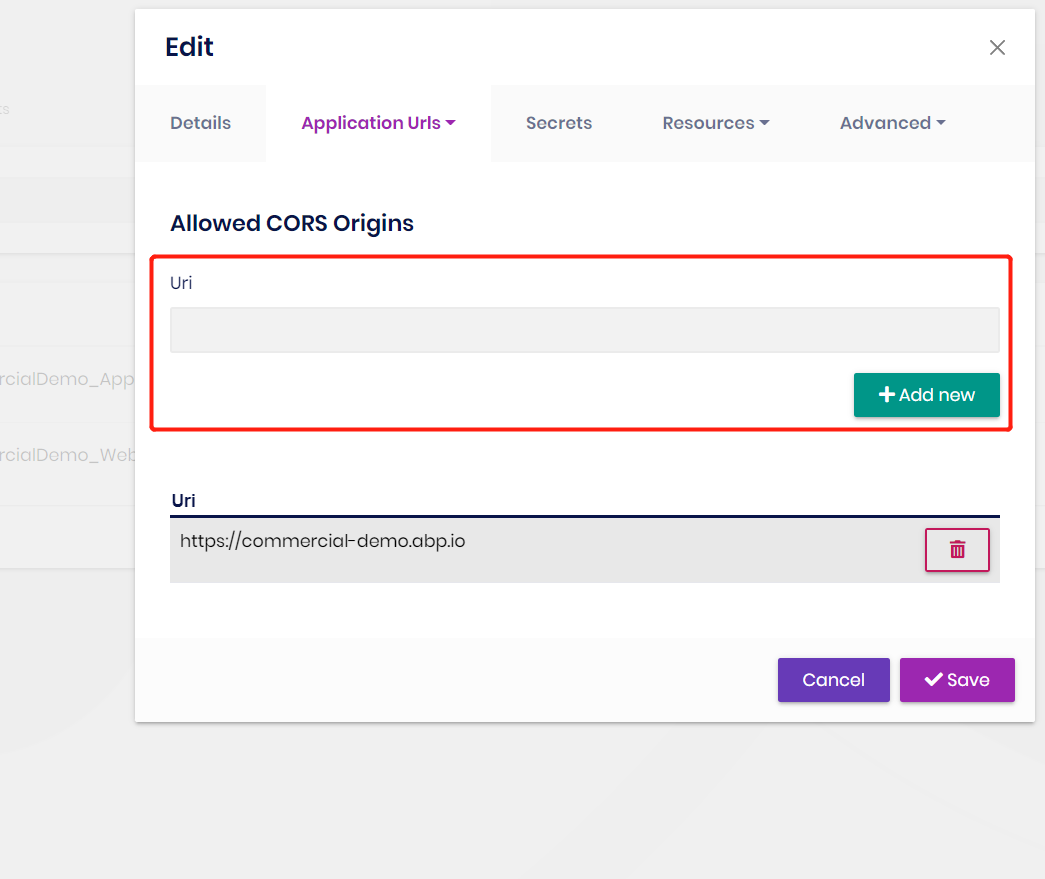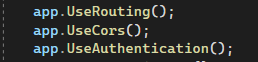ABP Framework version: v5.3.0 UI type: angular DB provider: EF Core Identity Server Separated (Angular): yes
2022-06-29 14:48:42.714 -05:00 [INF] No CORS policy found for the specified request. 2022-06-29 14:48:42.977 -05:00 [INF] Request finished HTTP/2 GET https://localhost:44322/swagger/v1/swagger.json - - - 200 - application/json;charset=utf-8 2675.0220ms
My environment
I have this configuration over Ports:
WebGateway: https: 44325 AuthServer: https: 44322 IdentityService: https: 44388 ProductService: https: 44361 NewService: https: 44752
AngularClient: http: 4200 ReactClient: http: 5200
CORS: WebGateway: "http://localhost:4200,http://localhost:5200,https://localhost:44307,https://localhost:44325,https://localhost:44353,https://localhost:44367,https://localhost:44388,https://localhost:44381,https://localhost:44361" AuthServer: "http://localhost:4200,http://localhost:5200,https://localhost:44307,https://localhost:44325,https://localhost:44353,https://localhost:44367,https://localhost:44388,https://localhost:44381,https://localhost:44361", IdentityService: "http://localhost:4200,http://localhost:5200,https://localhost:44307,https://localhost:44325,https://localhost:44353,https://localhost:44367,https://localhost:44388,https://localhost:44381,https://localhost:44361" ProductService: "https://localhost:44325,https://localhost:44353" NewService: "http://localhost:4200,http://localhost:5200,https://localhost:44307,https://localhost:44325,https://localhost:44353,https://localhost:44367,https://localhost:44388,https://localhost:44381,https://localhost:44361"
Result:
NewService: Swagger is working, and openApi definition is working ProductService: Swagger is working, and openApi definition is working
WebGateway: works over all old services, but when I try to switch to NewService Api definition from WebGateway it gives me a CORS error, if I pick ProductService it works, that not makes sense to me, it has be something else in between
6 Answer(s)
-
0
-
0
I have the same error, please look here: https://support.abp.io/QA/Questions/3310/Howto-integrate-a-standard-template-pro-solution-as-new-service-in-a-microservice-solution
I did try to add my newservice to all appsettings, without success. i also did replace the port number of product-service with my new service in ocelot.json without success. so from my point liangshiwei advise didn't work for me
-
-1
Hi, @hakan.uskaner
CORS request made for path: /swagger/v1/swagger.json from origin: https://localhost:44325 but was ignored because path was not for an allowed IdentityServer CORS endpoint
You can open the identity server management page, edit the
swaggerclient , and add the new service URL address here. -
1
-
0
thanks a lot app.UseCors was the fix
-
0
just to confirm based on your experience, could you write me which should be the CORS on each piece?
for example : on AuthServer => what should we have? Gateways, Services, SwaggerClients and other Clients? on IdentityService => what should we have? on NewServices => what should we have? on Gateways => what should we have?