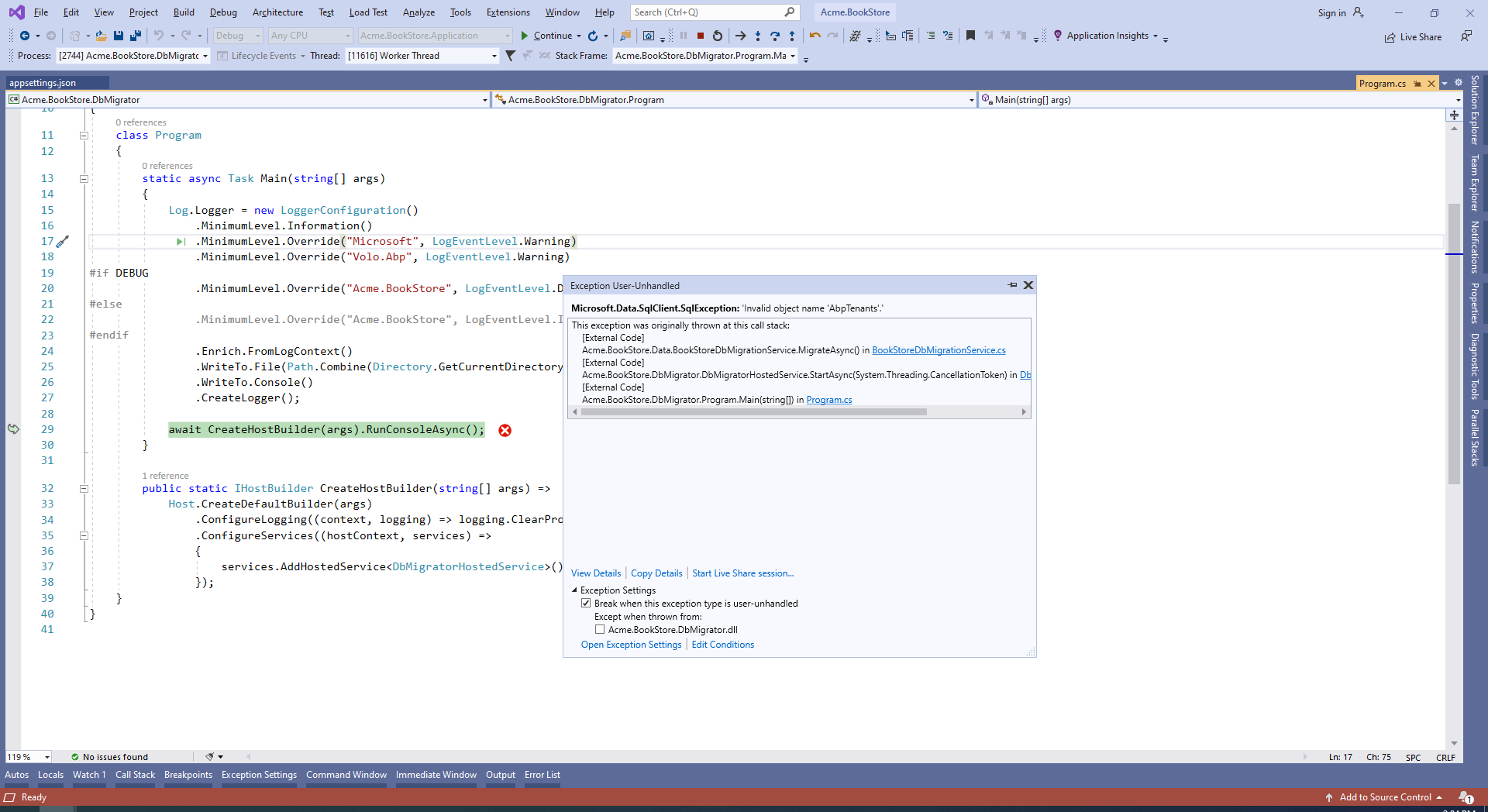Hi,
I am looking for steps to create "Single Deployment - Multiple Database" Multi Tenant Solution. That means master (host) database will have only tenant metadata info only and rest of the tables will be created in separate DB per tenant.
I downloaded the new abp startup template(V3.0.5). Added separate connection string for "AbpTenantManagement" in Acme.BookStore.DbMigrator project. However it is throwing error when running Acme.BookStore.DbMigrator project to create new DB.
{
"ConnectionStrings": {
"Default": "Server=AIL074\\SQLEXPRESS17;Database=BookStore;Trusted_Connection=True;MultipleActiveResultSets=true",
"AbpTenantManagement": "Server=AIL074\\SQLEXPRESS17;Database=BookStoreTenantDB;Trusted_Connection=True;MultipleActiveResultSets=true",
},
"IdentityServer": {
"Clients": {
"BookStore_Web": {
"ClientId": "BookStore_Web",
"ClientSecret": "1q2w3e*",
"RootUrl": "https://localhost:44354"
},
"BookStore_App": {
"ClientId": "BookStore_App",
"ClientSecret": "1q2w3e*"
}
}
}
}
ABP Framework version: v3.0.5 UI type: Angular
Please provide guidance on this to implement multi-tenancy with Single Deployment - Multiple Database approach.
Thanks.
2 Answer(s)
-
0
Hi,
Please refer the document :https://docs.abp.io/en/abp/latest/Entity-Framework-Core-Migrations#using-multiple-databases. It can help you
-
0
closed due to inactivity...