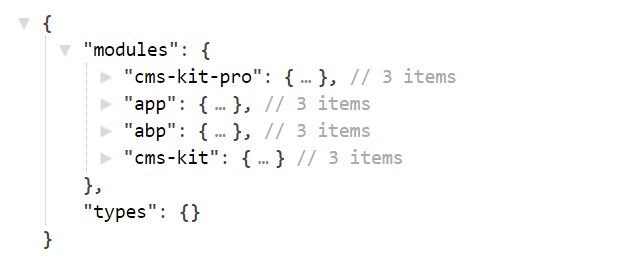- ABP Framework version: v5.3.0
- Project type: Abp Microservice Template
- DB provider: MongoDB
I have updated logic/filtering data of getting products on the appservice and on the repository (GetListAsync). I am using the client proxy in a wpf but it seems not updated. Is there any way to re-generate the generated code in the HttpApi.Client client proxies? or I'll just need to manually update the source code of the generated client proxy?
5 Answer(s)
-
0
hi
Just re-run the
abp generate-proxycommand.https://docs.abp.io/en/abp/latest/API/Static-CSharp-API-Clients#code-generation
-
0
Hi,
If you haven't changed the method signature(method name, parameter, return type.. ) and route, then you don't need to regenerate.
However, you can run the abp generate command to re-generate client proxies.
-
0
Hi, Thanks for the response, I'm getting
Module name: app is invalidexecuting it inside my wpf root folder or on the host folder. There's no update after executingabp generate-proxy -t csharp -u https://localhost:44361/. -
0
-
0
Hi, Thanks I got it.