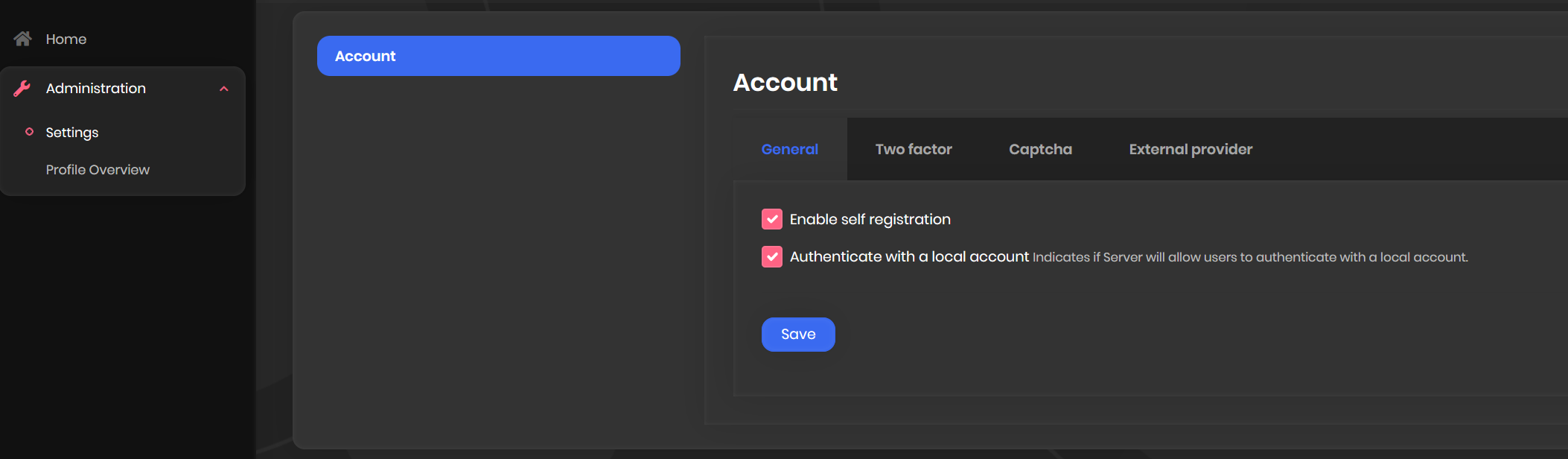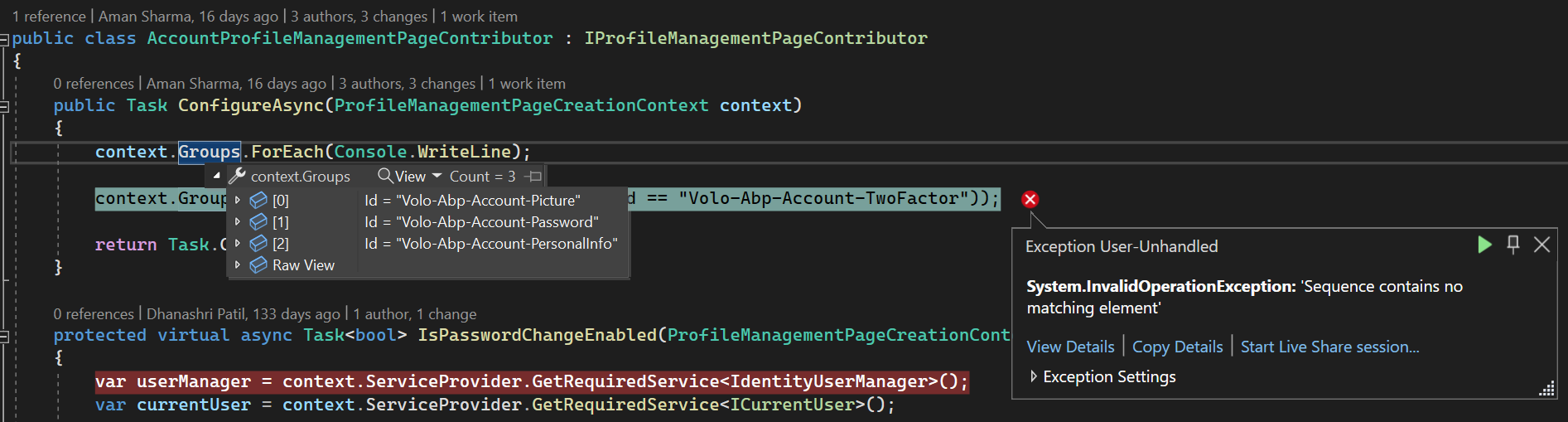I´m trying to remove (just) the Account part from my Settings in Blazor for newly created tenant/users
If I filter it out by "AbpAccount.SettingManagement" and try to remove it with the PermissionDataSeeder the whole Settings menu gets removed. For ordinary user removing Settings could be fine but I have more stuff than just Account for my tenants.
I tried these two https://support.abp.io/QA/Questions/1690/HOW-TO-remove--Two-factor-item and https://support.abp.io/QA/Questions/2926/Remove-two-auth-and-Profile-picture-tab-from-manage-profile-page but I just get this error if I try to remove an individual component "Volo-Abp-Account-TwoFactor"
- ABP Framework version: 5.3.1
- UI type: Blazor
- DB provider: EF Core
- Tiered (MVC) or Identity Server Separated (Angular): yes
6 Answer(s)
-
0
hi
This error seems not related to ABP.
Can you share full error stack and you
PageContributorcode? -
0
This error seems not related to ABP. Are you sure? How I read it is that "Volo-Abp-Account-TwoFactor" just isn´t in the Groups?
And I wan´t to hide the whole Account menu item and not individual parts of it. And just for Tenants and users but not Host.
Here is the code
using Microsoft.Extensions.DependencyInjection; using System.Threading.Tasks; using Volo.Abp.Account.Public.Web.ProfileManagement; using Volo.Abp.Identity; using Volo.Abp.Users; namespace BSR.Beinni.ProfileManagement; public class AccountProfileManagementPageContributor : IProfileManagementPageContributor { public async Task ConfigureAsync(ProfileManagementPageCreationContext context) { context.Groups.ForEach(Console.WriteLine); // Here I was just trying to take out TwoFactor BUT I wan´t to remove the whole Account context.Groups.Remove(context.Groups.First(x => x.Id == "Volo-Abp-Account-TwoFactor")); await Task.CompletedTask; } protected virtual async Task<bool> IsPasswordChangeEnabled(ProfileManagementPageCreationContext context) { var userManager = context.ServiceProvider.GetRequiredService<IdentityUserManager>(); var currentUser = context.ServiceProvider.GetRequiredService<ICurrentUser>(); var user = await userManager.GetByIdAsync(currentUser.GetId()); return !user.IsExternal; } }and then inI have
Configure<ProfileManagementPageOptions>(options => { options.Contributors.Add(new ProfileManagement.AccountProfileManagementPageContributor()); }); -
0
Using
FirstOrDefault.var item = context.Groups.FirstOrDefault(x => x.Id == "Volo-Abp-Account-TwoFactor") if(item != null) { context.Groups.Remove(item ); } -
0
I know how to guard against null exceptions 😉 its just that Groups never contains Volo-Abp-Account-TwoFactor, that is that error..
BUT the thing is that I want to remove the whole Account tab and not just from within it!
If I filter it out by "AbpAccount.SettingManagement" and try to remove it with the PermissionDataSeeder the whole Settings menu gets removed.
I have (as stated above) tried using PermissionDataSeedContributor to remove access to the menu item like this (my code is longer and little different of course)
.Select(p => p.Name) .WhereIf(x=>tenantId.HasValue && providerKey == RoleConstants.Tenantuser, x => !x.Contains("AbpAccount.SettingManagement") .ToArray();and then using PermissionGrantRepository.InsertAsync() to give the user permissions (but not that one) BUT then the WHOLE Settings menu goes away
-
0
hi
You can consider to custom the
Manage(account\src\Volo.Abp.Account.Pro.Public.Web\Pages\Account\Manage.cshtml.cs)page. -
0
Ok that solved it for my users (I could hide the two-factor part at least) in the MVC part of my app.
I then figured out I had to do the same for Blazor and overrode
ISettingComponentContributorand added this code to hide it
//Hide the account menu item (Self registration/Two-factor/captcha/google-fb-etc var accountMenuToRemove = context.Groups.Find(x => x.Id == "Volo.Abp.Account"); context.Groups.Remove(accountMenuToRemove);