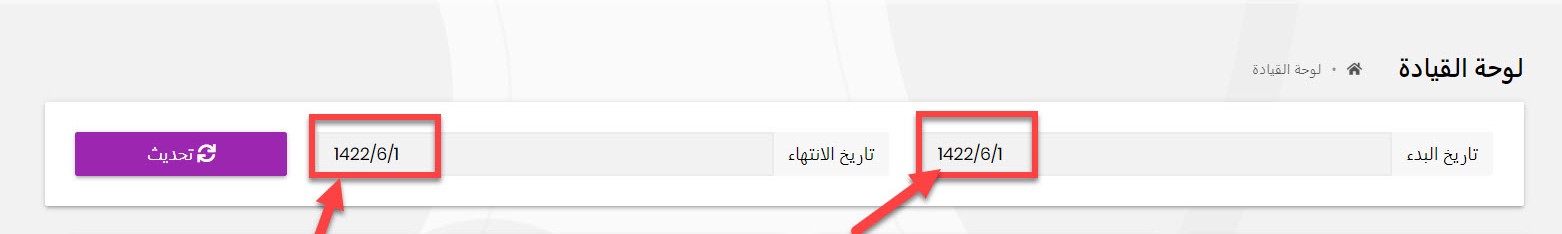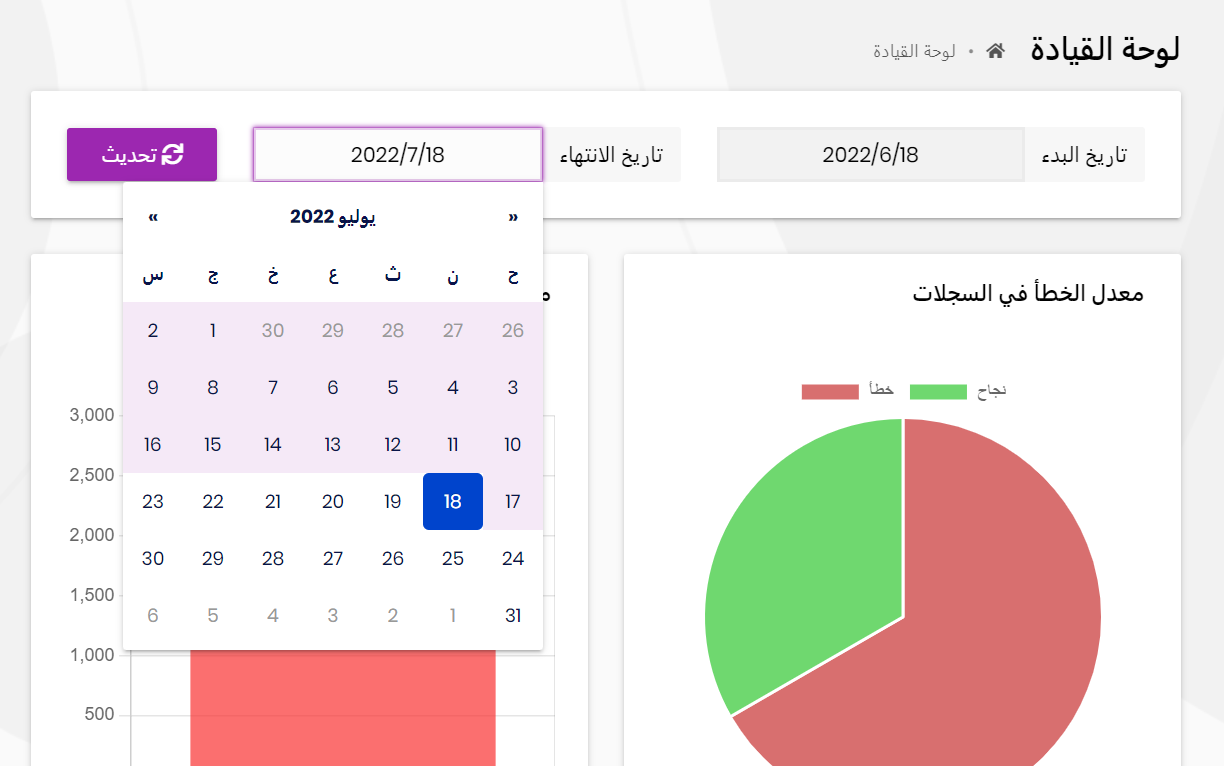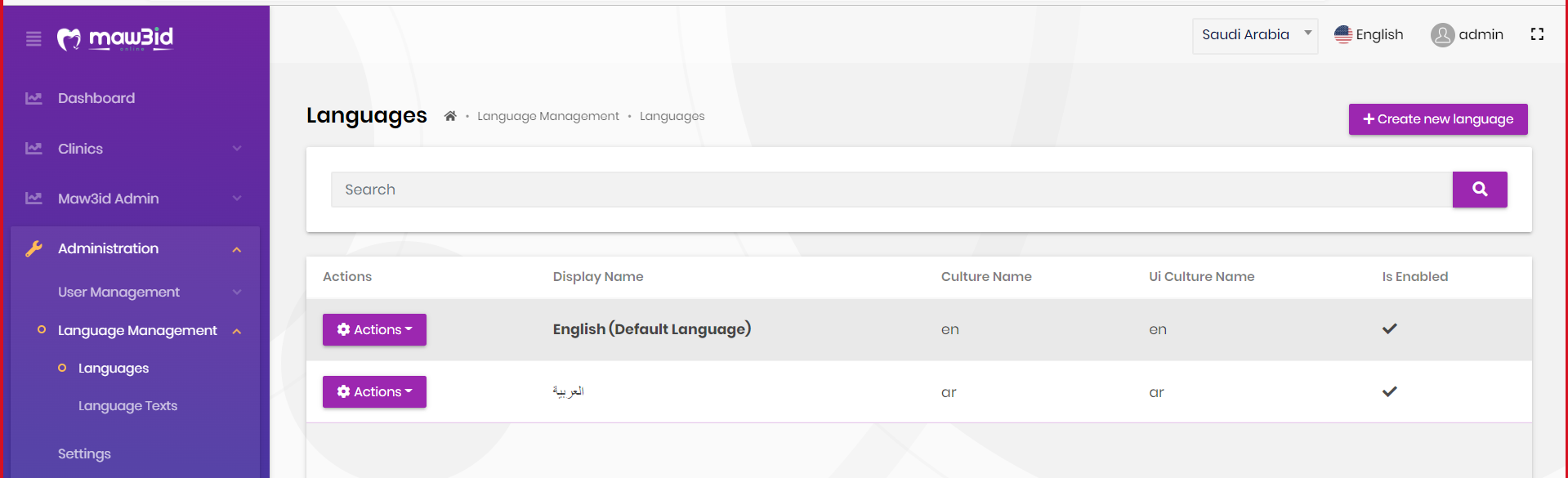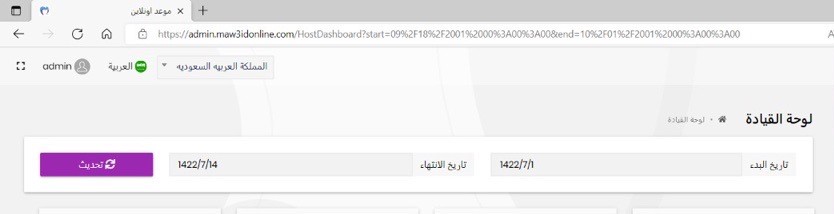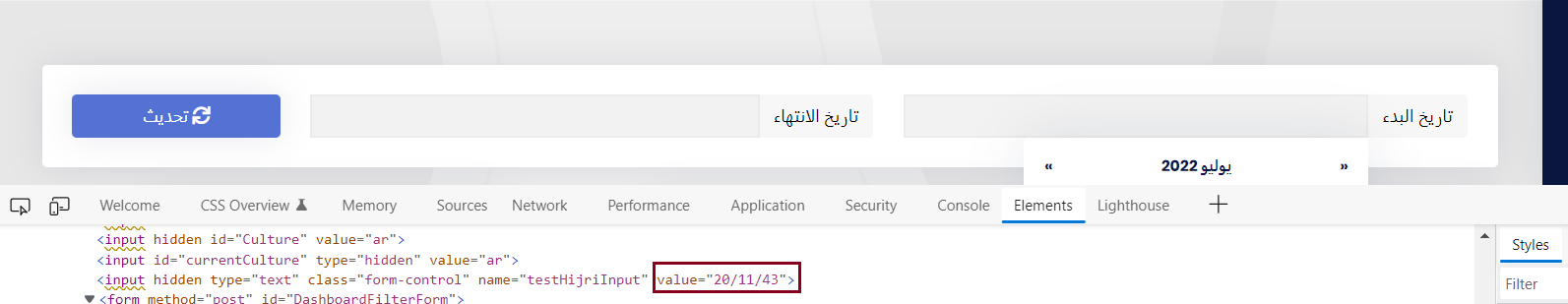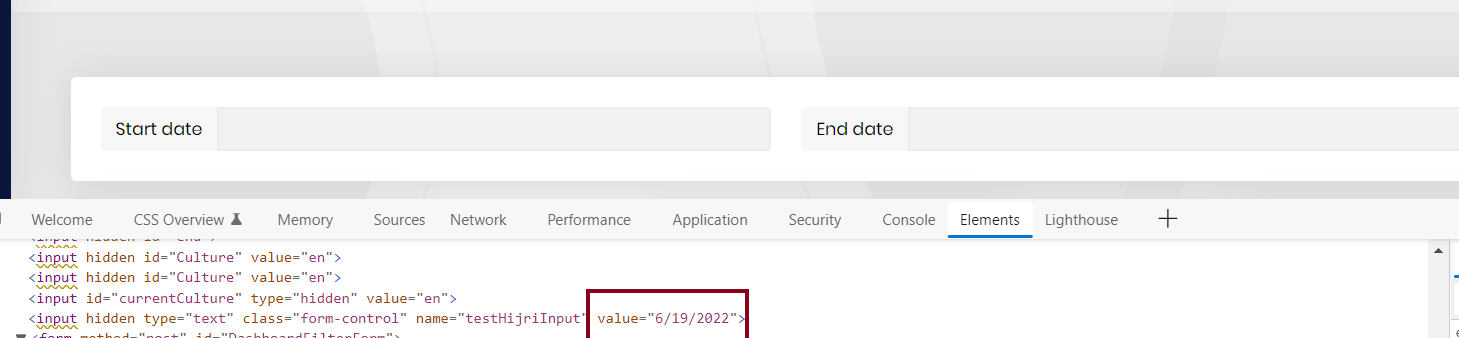Hello, Our application support 2 languages, Arabic (ar) and English (en), so we faced an issue using a date picker when UI Culture is ar. It returns in Hijri format, not Gregorian format when its type is Date Time, not a string.
How can I specify only Gregorian date format without using current culture please?
Thanks in advance
14 Answer(s)
-
0
HI,
May I ask which UI and ABP version are you using?
-
0
Hello , ABP Framework version: v5.1 UI type: MVC
-
0
-
0
-
0
<div class="input-group"> <span class="input-group-text">@L["StartDate"].Value</span> <input type="text" class="form-control" name="StartDate" value="@DateTime.Now.AddMonths(-1).Date.ToString(CultureInfo.CurrentUICulture.DateTimeFormat.ShortDatePattern)" /> </div>Maybe you can change the
culturehere.MyCompanyName.MyProjectName.Web\Pages\HostDashboard.cshtml -
0
-
0
I have tried to add input hidden in my application to add this solution but still return hijri in ar culture .
Can you share your code?
DId you use
CultureInfo.CurrentUICultureornew CultureInfo()? -
0
Hello , Here is my code ,
<input hidden type="text" class="form-control" name="testHijriInput" value="@DateTime.Now.AddMonths(-1).Date.ToString(CultureInfo.CurrentUICulture.DateTimeFormat.ShortDatePattern)" />I have used CultureInfo.CurrentUICulture .
-
0
hi
Can you consider it like this?
@if (CultureInfo.CurrentUICulture.TwoLetterISOLanguageName == "ar") { <input type="text" class="form-control" name="StartDate" value="@DateTime.Now.AddMonths(-1).Date.ToString("Custom your ShortDatePattern")" /> } else { <input type="text" class="form-control" name="StartDate" value="@DateTime.Now.AddMonths(-1).Date.ToString(CultureInfo.CurrentUICulture.DateTimeFormat.ShortDatePattern)" /> } -
0
hello , still hijri date appears
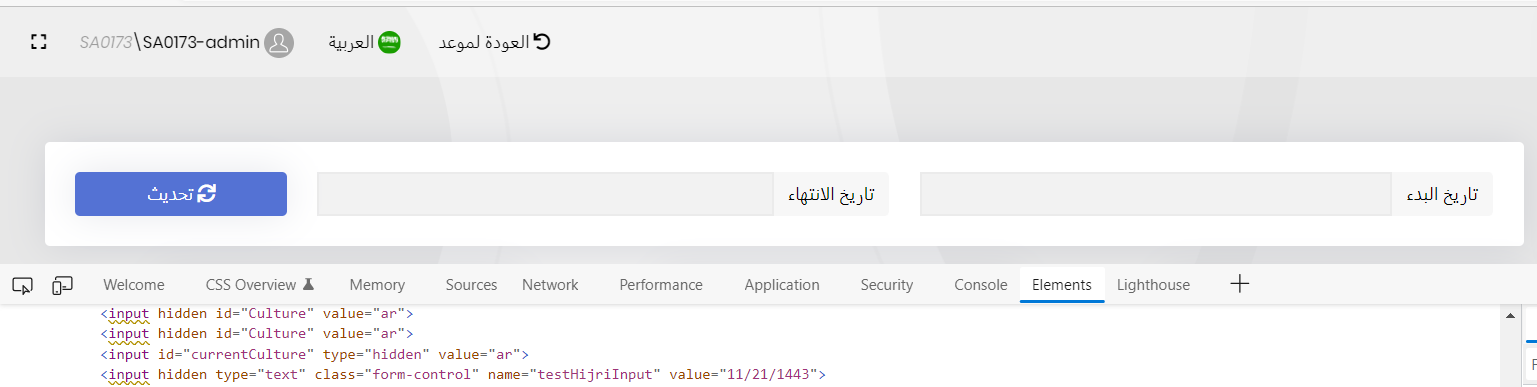
if (CultureInfo.CurrentUICulture.TwoLetterISOLanguageName == "ar") {
<input hidden type="text" class="form-control" name="testHijriInput" value="@DateTime.Now.AddMonths(-1).Date.ToString("MM/dd/yyyy")" /> } else { <input hidden type="text" class="form-control" name="testHijriInput" value="@DateTime.Now.AddMonths(-1).Date.ToString(CultureInfo.CurrentUICulture.DateTimeFormat.ShortDatePattern)" /> } -
0
Hello , I tried to enforce the culture to use en-US and date is Gregorian in arabic .
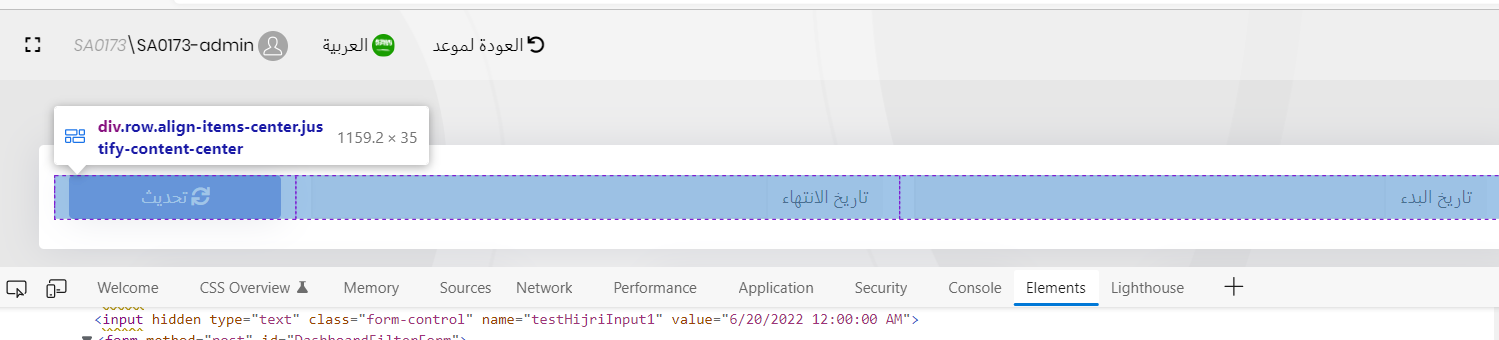
Using : <input hidden type="text" class="form-control" name="testHijriInput1" value="@DateTime.Now.AddMonths(-1).Date.ToString(new CultureInfo("en-US"))" />
so ,is there a way to be more generic to configure it once in the whole application?
-
0
hi
Howt about this way?
app.UseAbpRequestLocalization(); app.Use(async (httpContext, next) => { if (CultureInfo.CurrentUICulture.TwoLetterISOLanguageName == "ar") { CultureInfo.CurrentUICulture = new CultureInfo("ar") { DateTimeFormat = { ShortDatePattern = "your custom format", Calendar = new GregorianCalendar() // other properties of DateTimeFormat } // other properties of CultureInfo }; } await next(httpContext); }); -
0
Hello , I tried these configurations ,but unfortunately it doesn't work either.
-
0
hi Merna
Can you try to use asp net core without abp?
https://bootstrap-datepicker.readthedocs.io/en/latest/