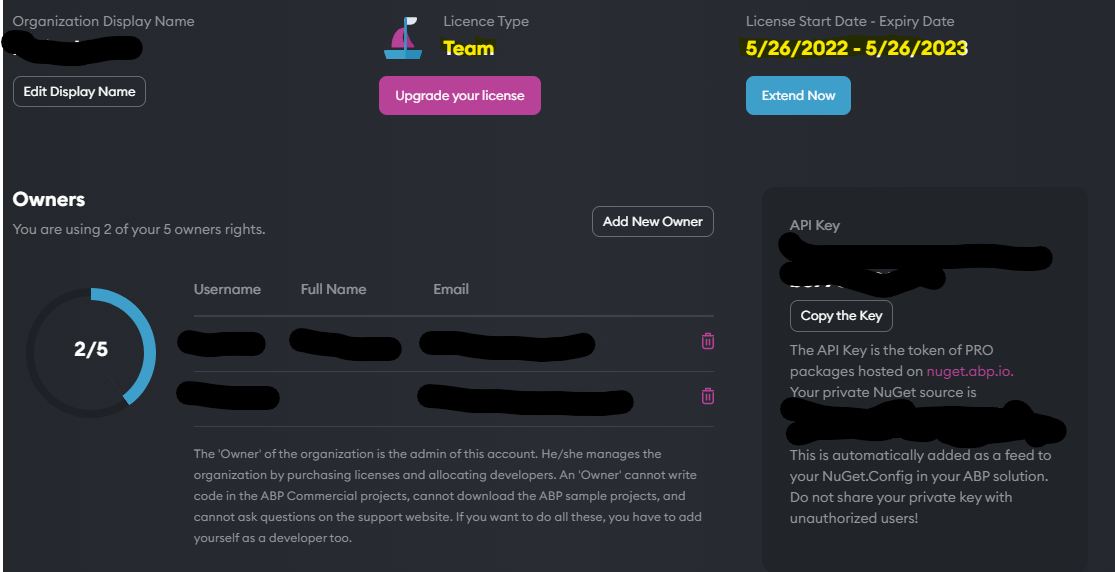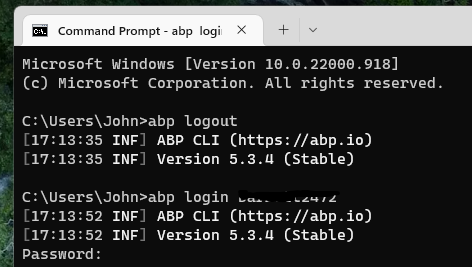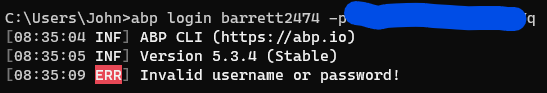0
barrett2474 created
ABP Framework version: v5.3.4 CLI version: v5.3.4 Suite version: v5.3.4
After upgrading to Suite 5.3.4 I am unable to login to ABP using the CLI
The prompt for the password is there but it is not possible to type/paste in any input for the password - it seems disabled
Things I have tried:
- re-boot pc
- abp logout - seems to work - no errors
- double checked our commercial account - still valid licence
- use cmd as admin
- use Terminal inside VS2022
- use powershell
- use completely different PC
Hope this can be resolved,
Thanks,
John
3 Answer(s)
-
0
Hi @barrett2474,
You can use
-pparameter in the command.ex:
abp login <username> -p <password> -
0
-
0
Fixed - I tried re-installing the CLI, then it worked