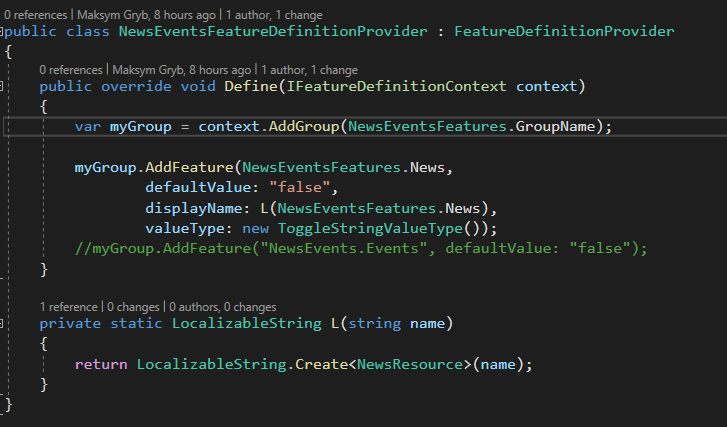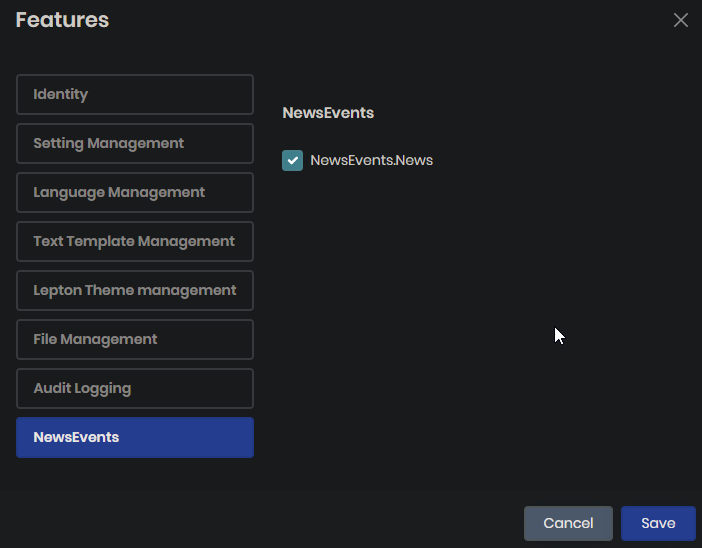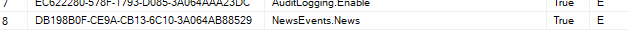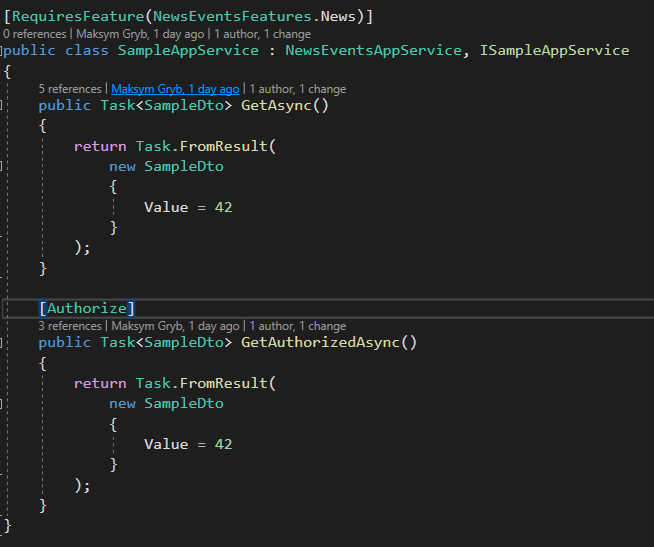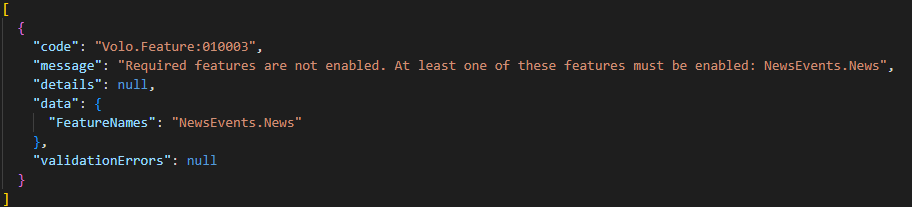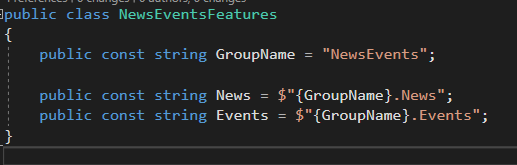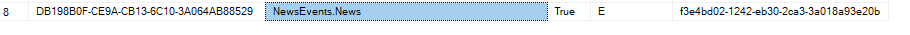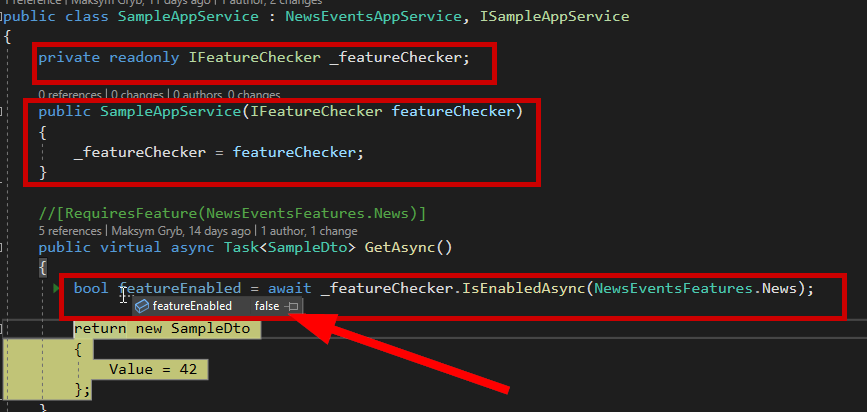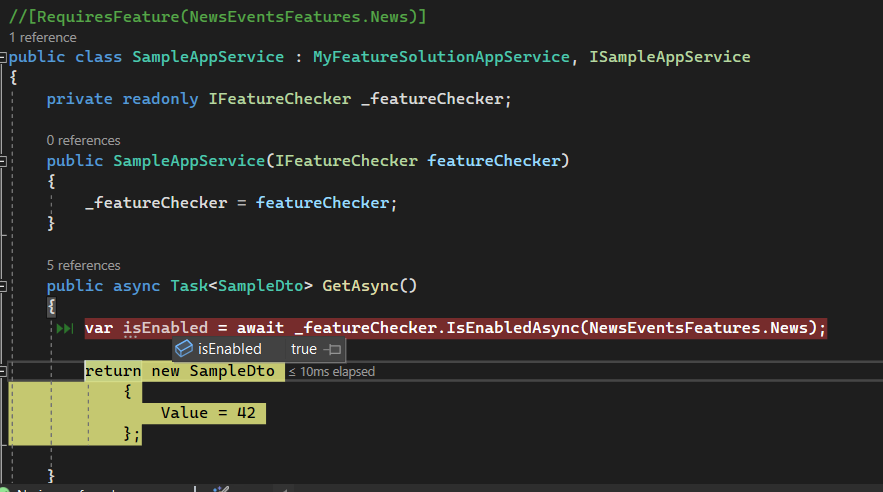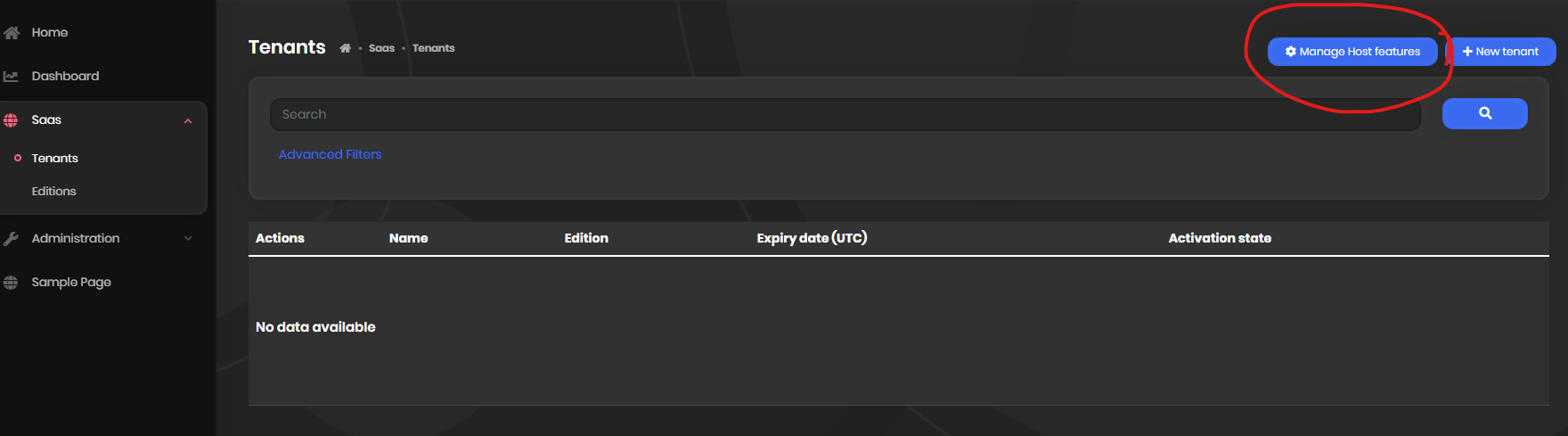Check the docs before asking a question: https://docs.abp.io/en/commercial/latest/ Check the samples, to see the basic tasks: https://docs.abp.io/en/commercial/latest/samples/index The exact solution to your question may have been answered before, please use the search on the homepage.
If you're creating a bug/problem report, please include followings:
- ABP Framework version: v5.3.0
- UI type: Blazor
- DB provider: EF Core
- Tiered (MVC) or Identity Server Separated (Angular): yes
- Exception message and stack trace: 401
- Steps to reproduce the issue:"
We created a Module using ABP Suite and added the Feature support as explained in the documentation, but when using the RequiresFeature attribute, it doesn't work when the feature is set to "True".
I see the feature when editing features of an edition:
And in the database:
But when adding the RequiresFeature attribute to either a class or a method:
Always throws an error stating that the feature is not enabled. This is the error I copied from Audit Logging:
These are the Settings strings consts:
8 Answer(s)
-
0
Hi @maksym, I'll try to reproduce the problem and write you back asap.
-
0
reopening
-
0
reopening
Thanks @maksym, our support bot closed it sorry for that. I'll try to reproduce your problem and write you back within the day.
-
0
Hi, were you able to reproduce the issue?
-
0
-
0
I've added virtual and async to the methods but the results are still the same.
As mentioned previously, the issue isn't in the feature management system itself not working, it's the fact that the feature which is set correctly in the database to "true"
Is still being read as "false" in abp via the feature checker
-
0
-
0
Hi,
after fumbling around with this feature management module, I found out that it was because we were changing the values via the "Editions" tab, whereas we had to change them in Tenants and use the "Manage Host Features" button.
As we didn't enable multitenancy, nor do we use it, it was rather confusing to know what to look for.
This ticket can be marked as resolved.