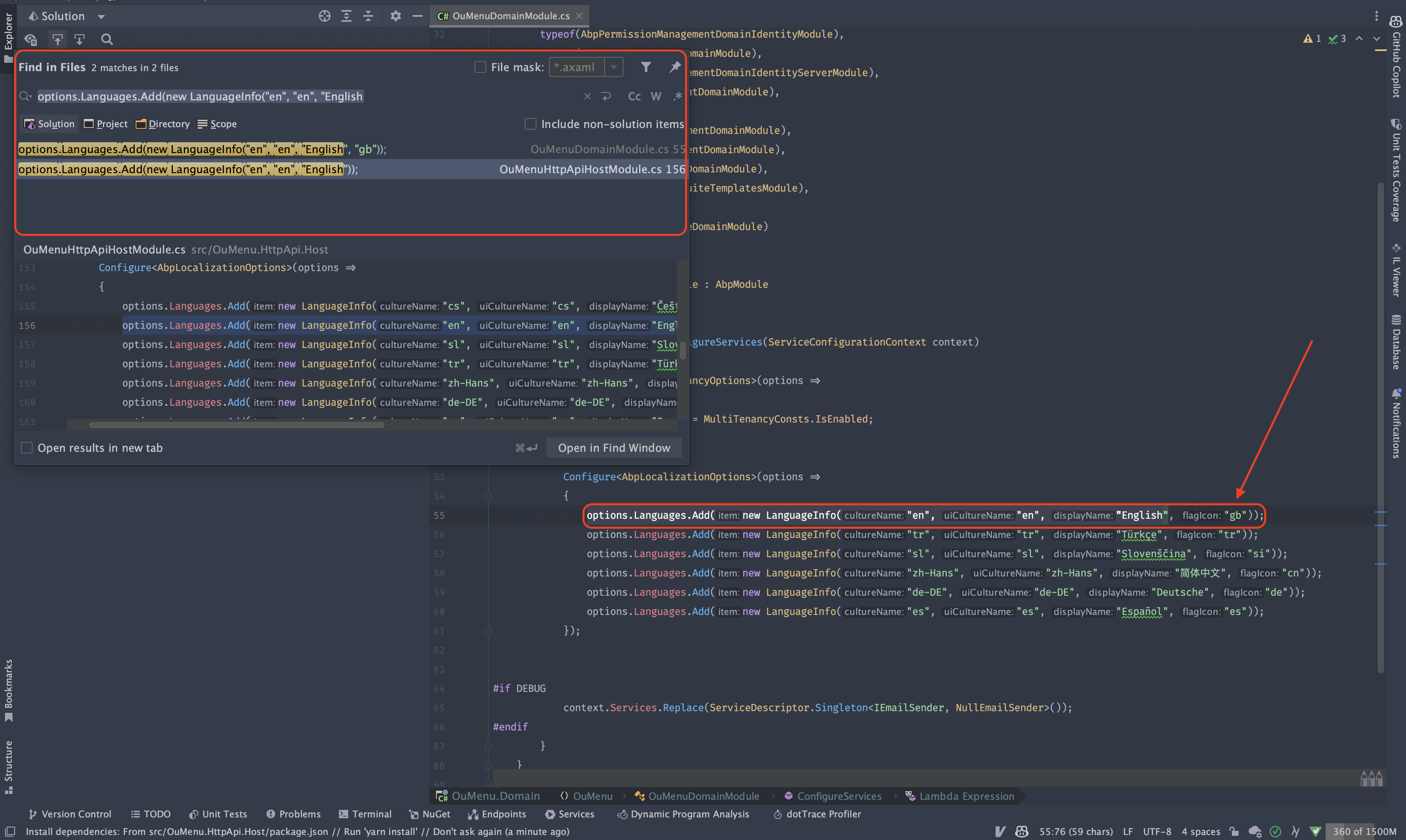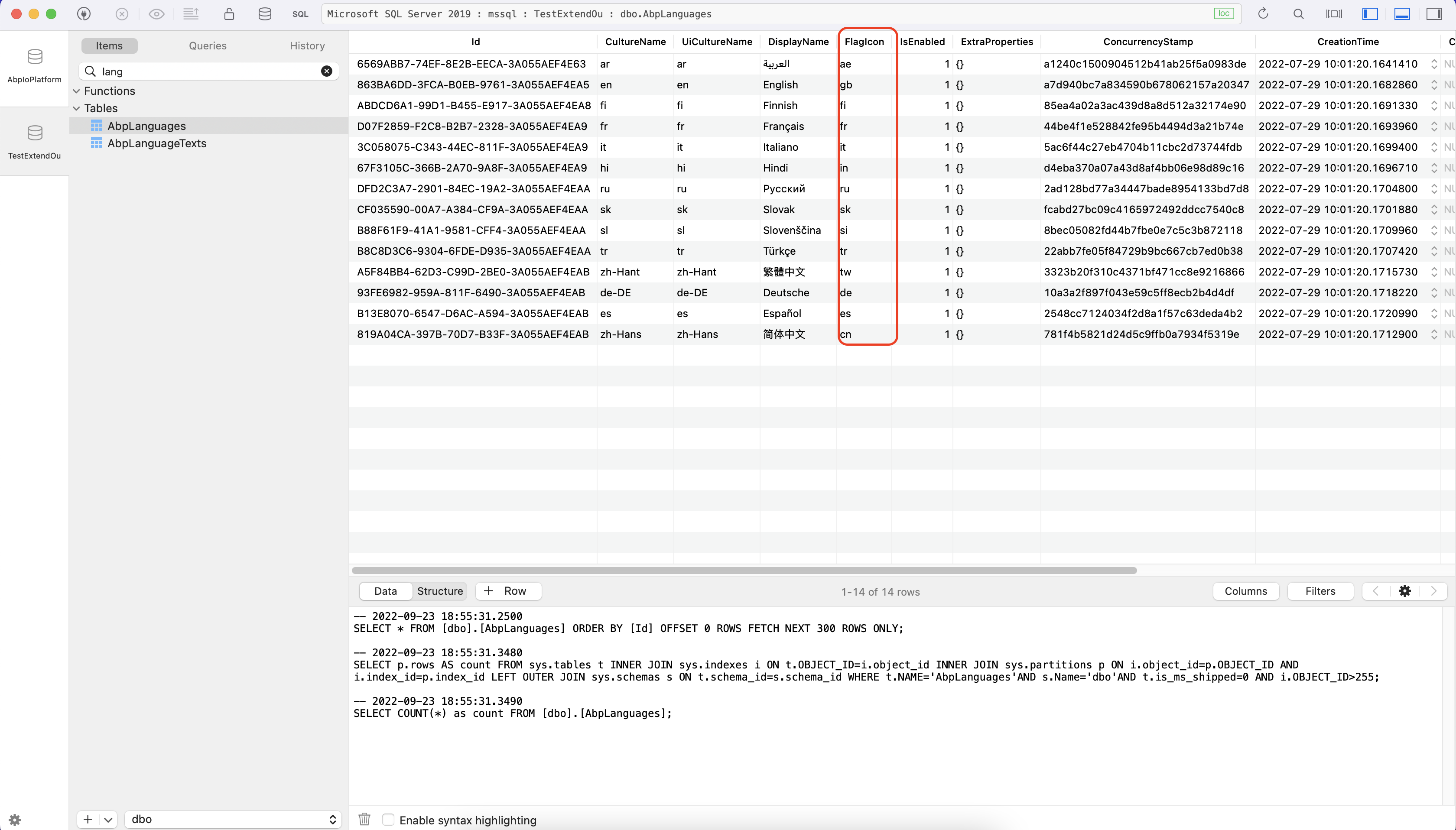0
shobhit created
- ABP Framework version: v4.2.2
- UI type: Angular
- DB provider: EF Core
- Tiered (MVC) or Identity Server Separated (Angular): yes
- Exception message and stack trace:
- Steps to reproduce the issue:"
Hi Team. how i can change the language flag from GB to US, in identity page and app angular page i.e. in complete application for english language
2 Answer(s)
-
0
Search the code below in your project.
options.Languages.Add(new LanguageInfo("en", "en", "English)In the files found, you can change the code similar to the code below and use it according to you.
options.Languages.Add(new LanguageInfo("en", "en", "English", flagIcon: "gb"));Finally, you may need to manually update the
AbpLanguagestable in your database, or if you can delete your database, you can delete it and runDbMigratorproject again. -
0
Thanks. It's working as expected