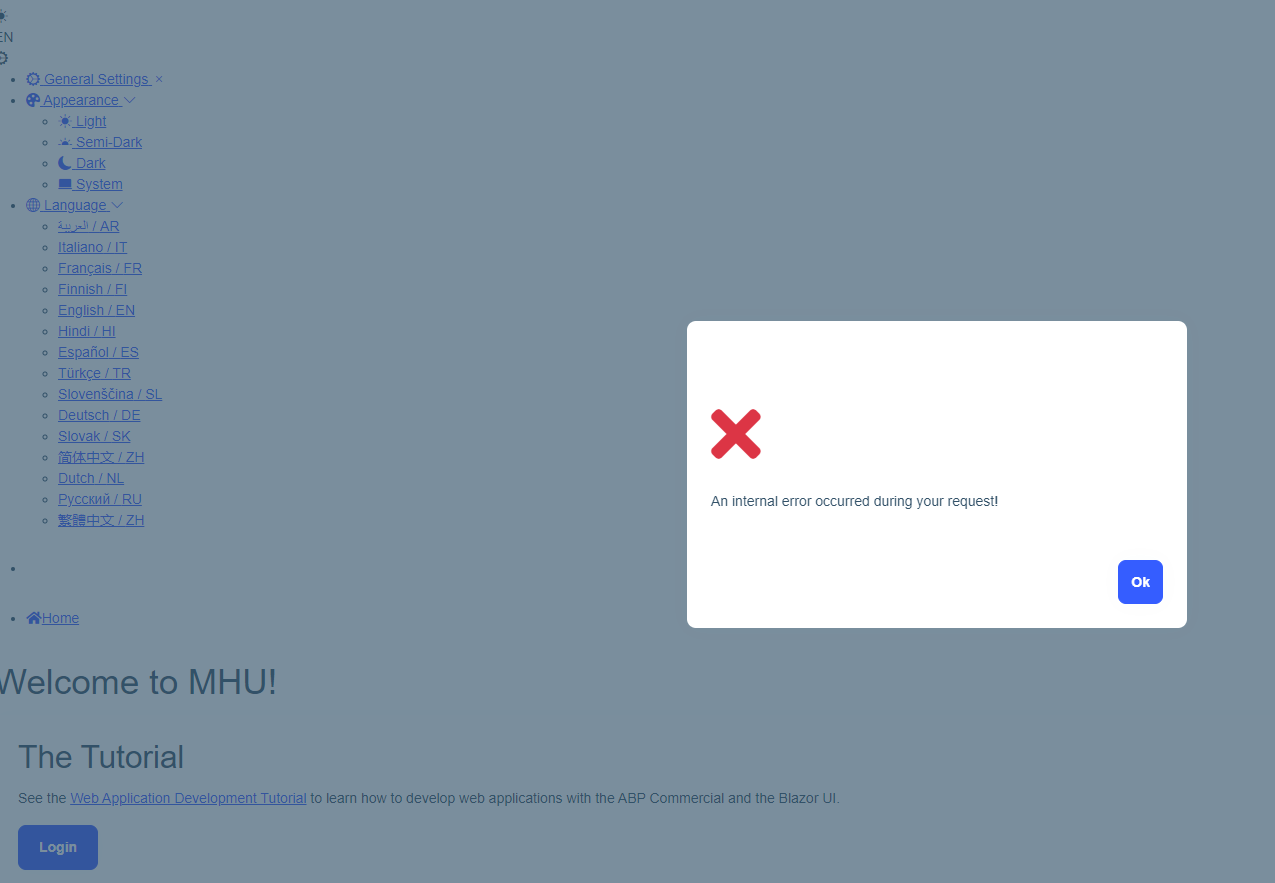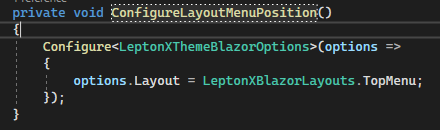6 Answer(s)
-
0
Hi, @SupportTeam!
Any updates on this? Can you reproduce?
Tks.
-
0
I am sorry, is this a joke? Why you treat your commercial customers like that?
3 days and no reply?
Still can't render a TopMenu layout for Blazor WASM app.
Am I doing something wrong? Did you manage to reproduce the error?
-
0
hi @ccernat,
@enisn will help you on that.
-
0
Hi ccernat,
In the Blazor WASM, you should complete following steps after layout changing:
- Configure in Module class (You already did this)
Configure<LeptonXThemeBlazorOptions>(options => { options.Layout = LeptonXBlazorLayouts.TopMenu; });- Update the following section in appsettings.json
"AbpCli": { "Bundle": { "Mode": "BundleAndMinify", /* Options: None, Bundle, BundleAndMinify */ "Name": "global", "Parameters": { "LeptonXTheme.Layout": "top-menu" } } }- Run
abp bundlecommand
-
0
Hi, @enisn!
I confirm that now the menu is properly rendered.
Please do not count this towards my allotted number of yearly support questions, as the solution was generated with an appsettings.json for the Blazor UI with a bad configuration.
There was no mention of this in the documentation, at least I couldn't find it.
Thank you very much for your assistance!
Issue can be closed.
-
0
Sorry for your inconvenient experience. We'll update related documentations about it as soon as possible.
Also your credit was refunded.