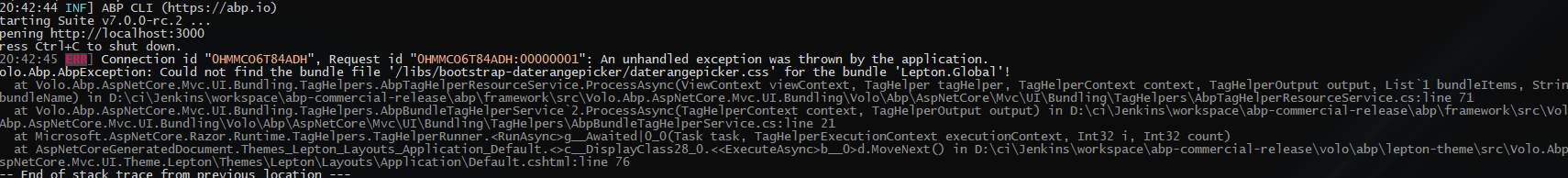Error when starting abp suite:
ABP Framework version: v7.0.0-rc.2
Exception message and stack trace: [09:02:16 INF] ABP CLI (https://abp.io) Starting Suite v7.0.0-rc.2 ... Opening http://localhost:3000 Press Ctrl+C to shut down. [09:02:19 ERR] Connection id "0HMMCBVGEPRLH", Request id "0HMMCBVGEPRLH:00000001": An unhandled exception was thrown by the application. Volo.Abp.AbpException: Could not find the bundle file '/libs/bootstrap-daterangepicker/daterangepicker.css' for the bundle 'Lepton.Global'!
Steps to reproduce the issue:" Start abp suite
6 Answer(s)
-
0
Seems to me, that daterangepicker (.js;.css, etc) is missing in the package of abp suite
-
0
-
0
Same
-
0
Hi,
We will fix this in RC 3, and your question credits refunded.
Regards.
-
0
closing the issue. it's already been addressed and will be fixed and released in the next patch
7.0.0-rc.3. -
0
for your information; we fixed this issue and published
7.0.0-rc.2again so you don't need to wait for7.0.0-rc.3please remove ABP Suite and re-install it.abp suite remove abp suite install --preview