Check the docs before asking a question: https://docs.abp.io/en/commercial/latest/ Check the samples, to see the basic tasks: https://docs.abp.io/en/commercial/latest/samples/index The exact solution to your question may have been answered before, please use the search on the homepage.
- ABP Framework version: v3.1.2
- UI type: MVC
- Tiered (MVC) or Identity Server Seperated (Angular): yes
- Exception message and stack trace:
- Steps to reproduce the issue:
Hi @liangshiwei,
Few questions here :
Queston 1.I hit below error when logout.
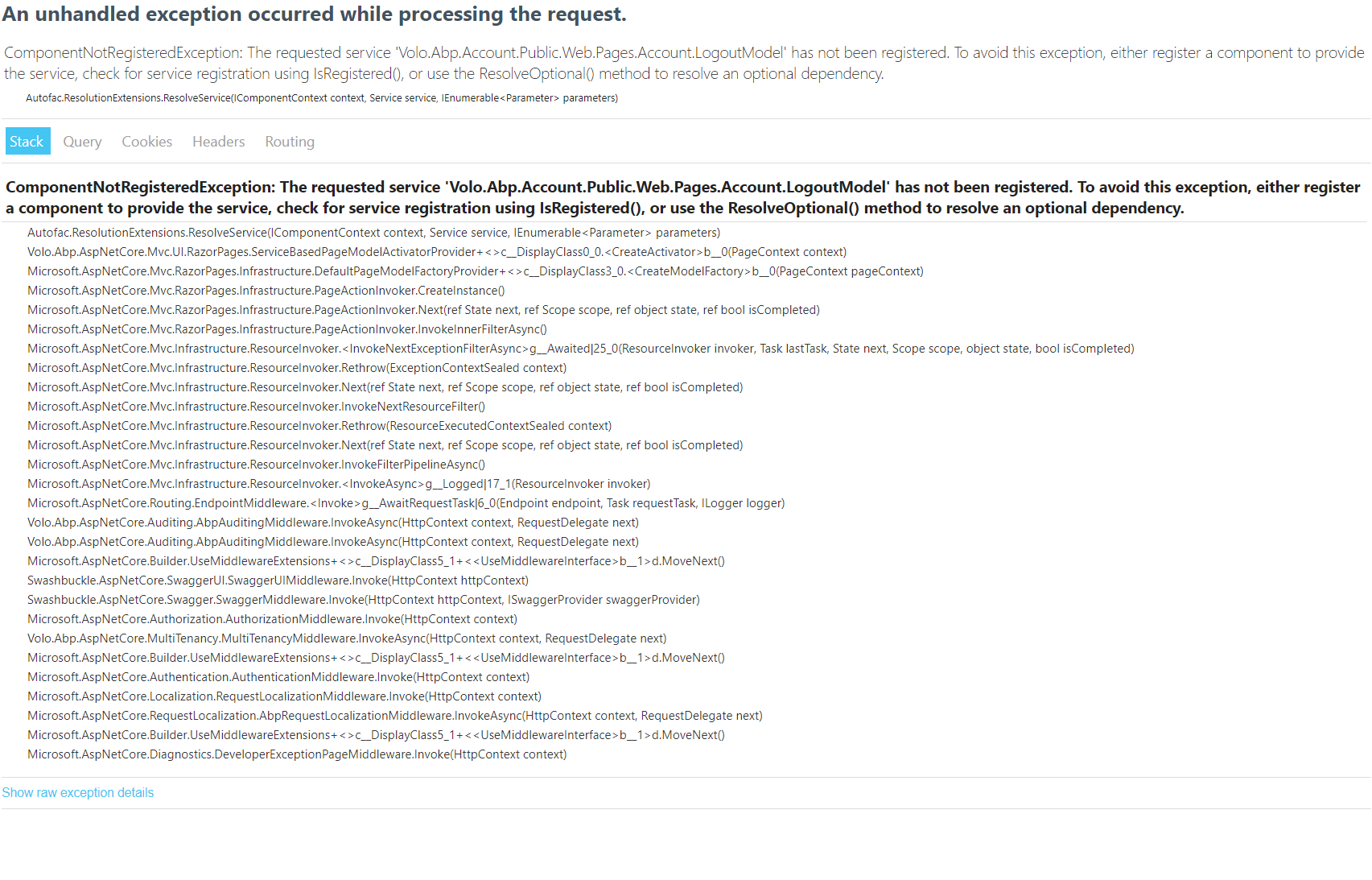
Question 2 : when i login on to system, under my profile, how to remove the Sample App ?
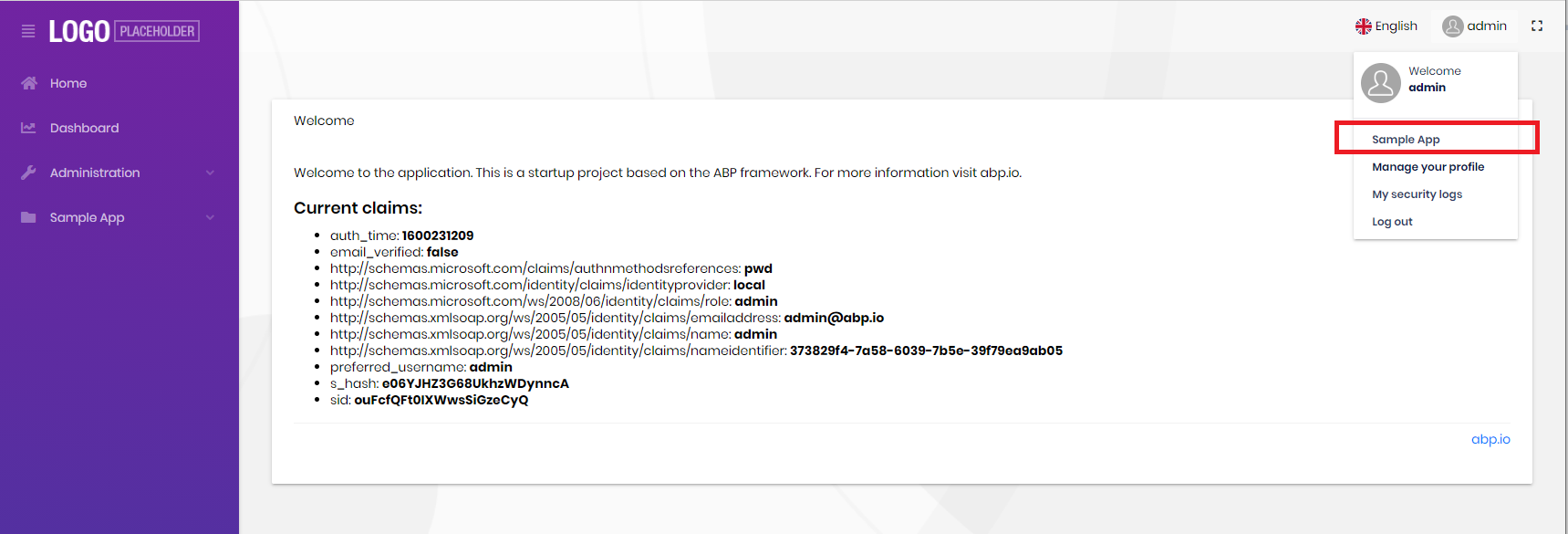
Question 3: when i click on Manage Your Profile, it will bring me to another Web tab shown as below. and the page got no others Menu but only Change Password & Setting.
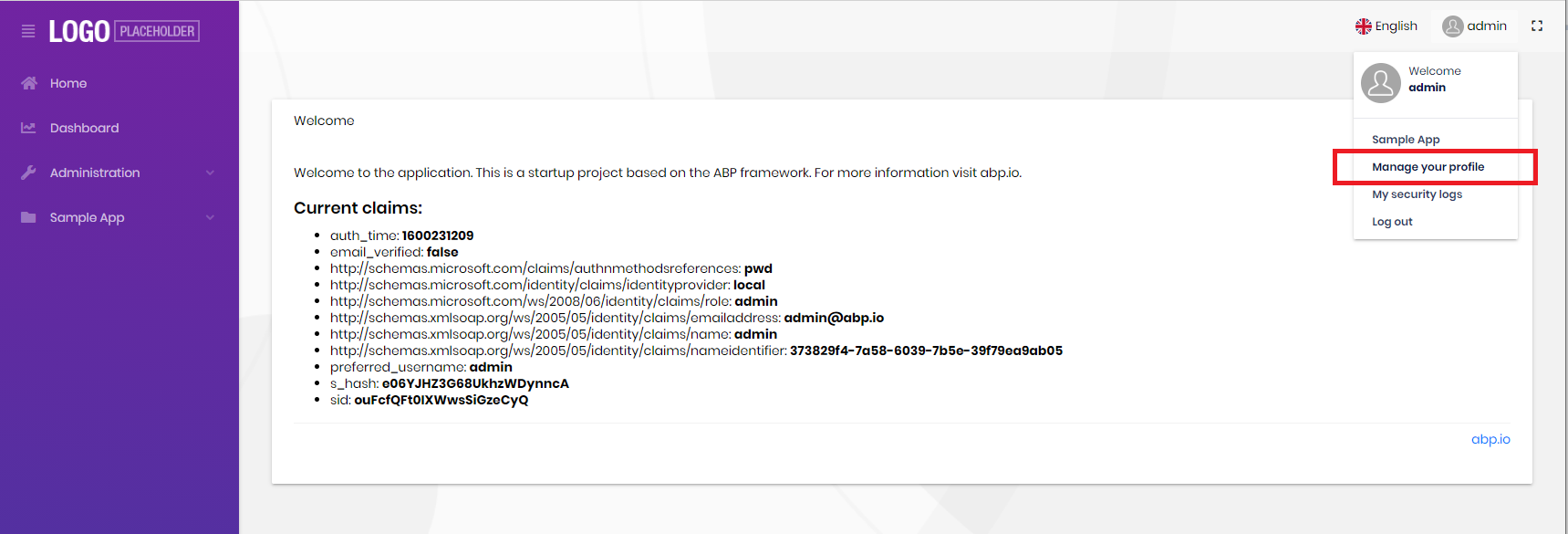
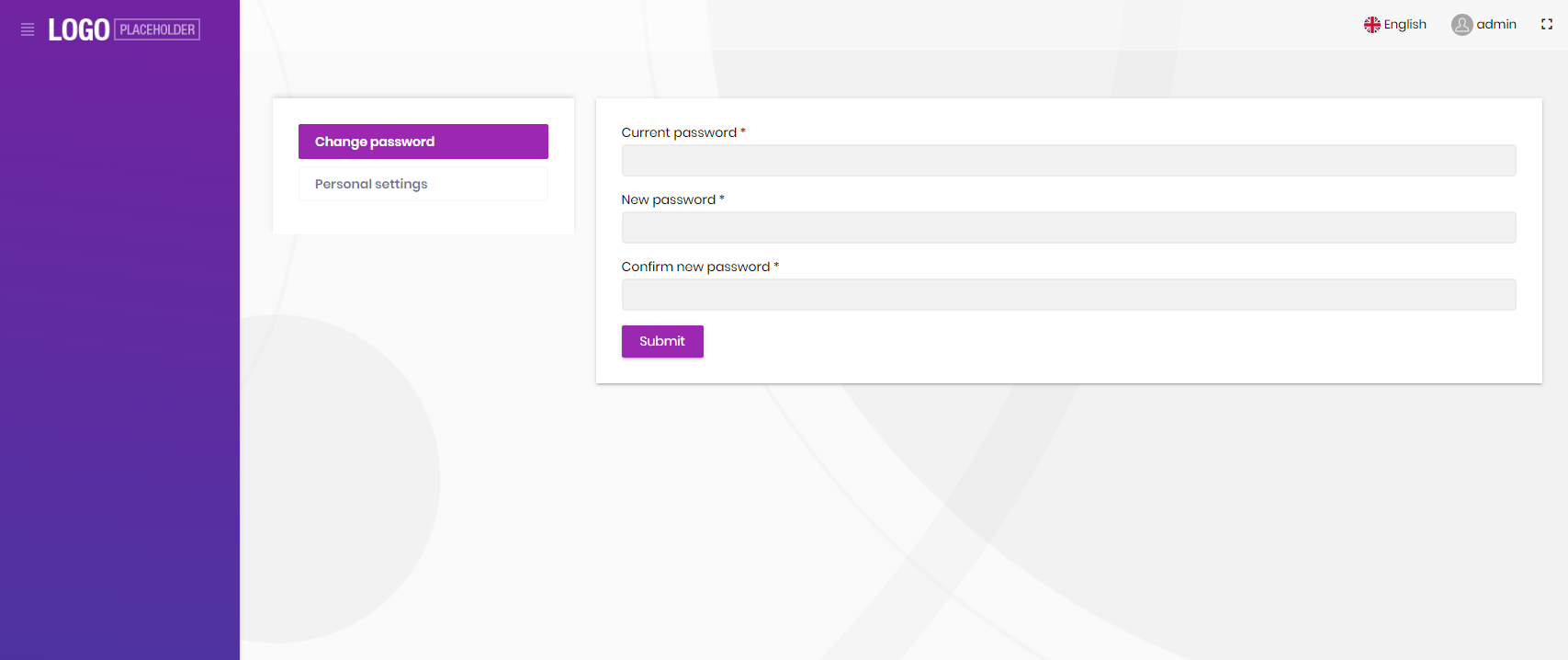
Thank you.
3 Answer(s)
-
0
Hi,
Question 1: Could you share the project to me? shiwei.liang@volosoft.com
Question 2: Please show the menu contributors code of the module
Question 3: This is not a problem, settings need to navigate to the authorization server
-
0
Hi @liangshiwei,
You are still able to access my github repository for Tiedemo.Question 2 & 3 are able to produce in Tiedemo.
Thanks @liangshiwei
-
0
- Delete the following reference in
.webproject.
<ProjectReference Include="..\..\modules\Volo.Account.Pro\src\Volo.Abp.Account.Pro.Public.Web\Volo.Abp.Account.Pro.Public.Web.csproj" /> <ProjectReference Include="..\..\modules\Volo.Account.Pro\src\Volo.Abp.Account.Pro.Public.Web.IdentityServer\Volo.Abp.Account.Pro.Public.Web.IdentityServer.csproj" />- Update
SampleAppMenuContributorclass
public async Task ConfigureMenuAsync(MenuConfigurationContext context) { if (context.Menu.Name == StandardMenus.Main) { //await ConfigureMainMenu(context); var moduleMenu = AddModuleMenuItem(context); await AddMenuItemTblTests(context, moduleMenu); } }- This is not a problem, this is by design.
- Delete the following reference in



