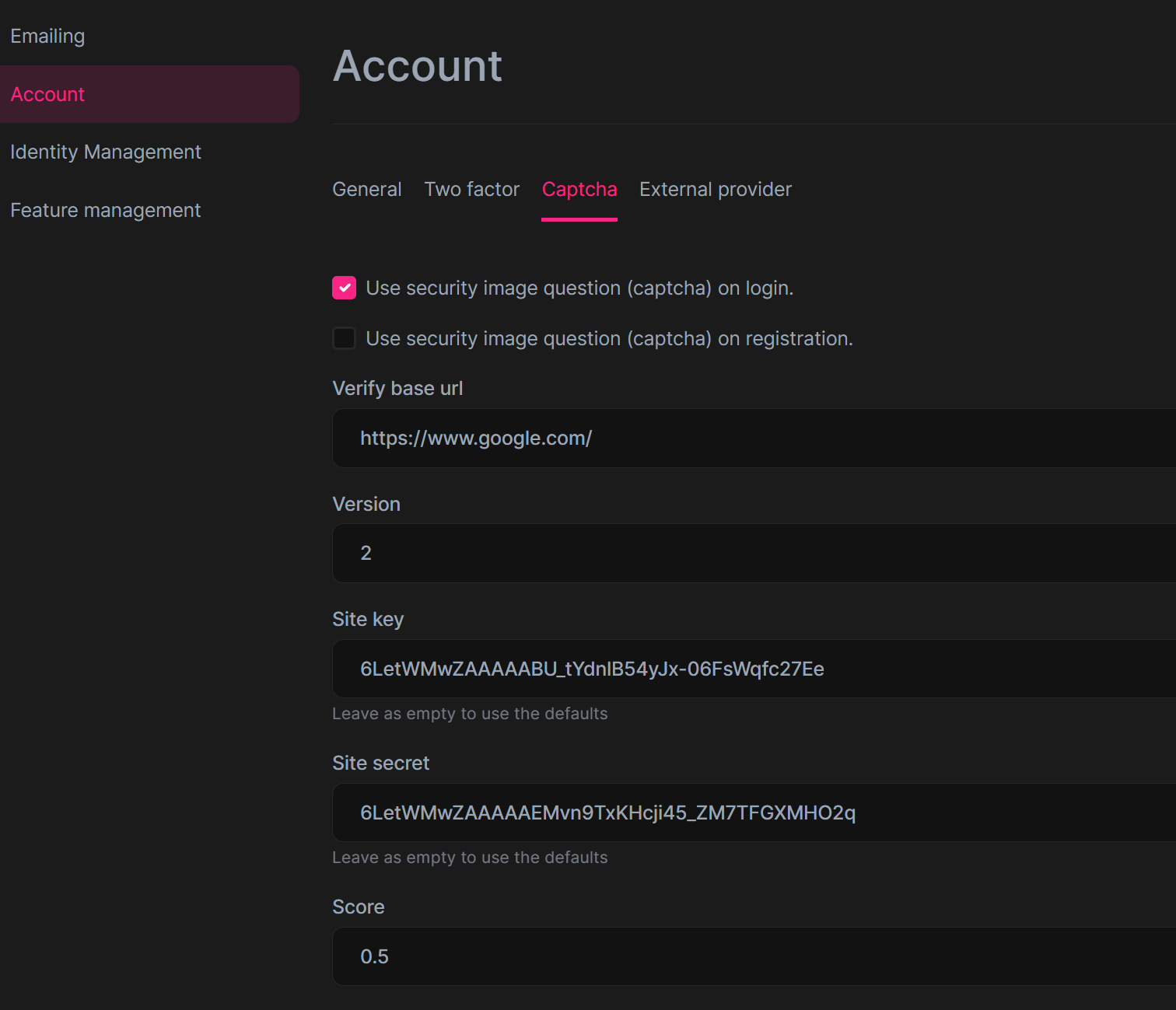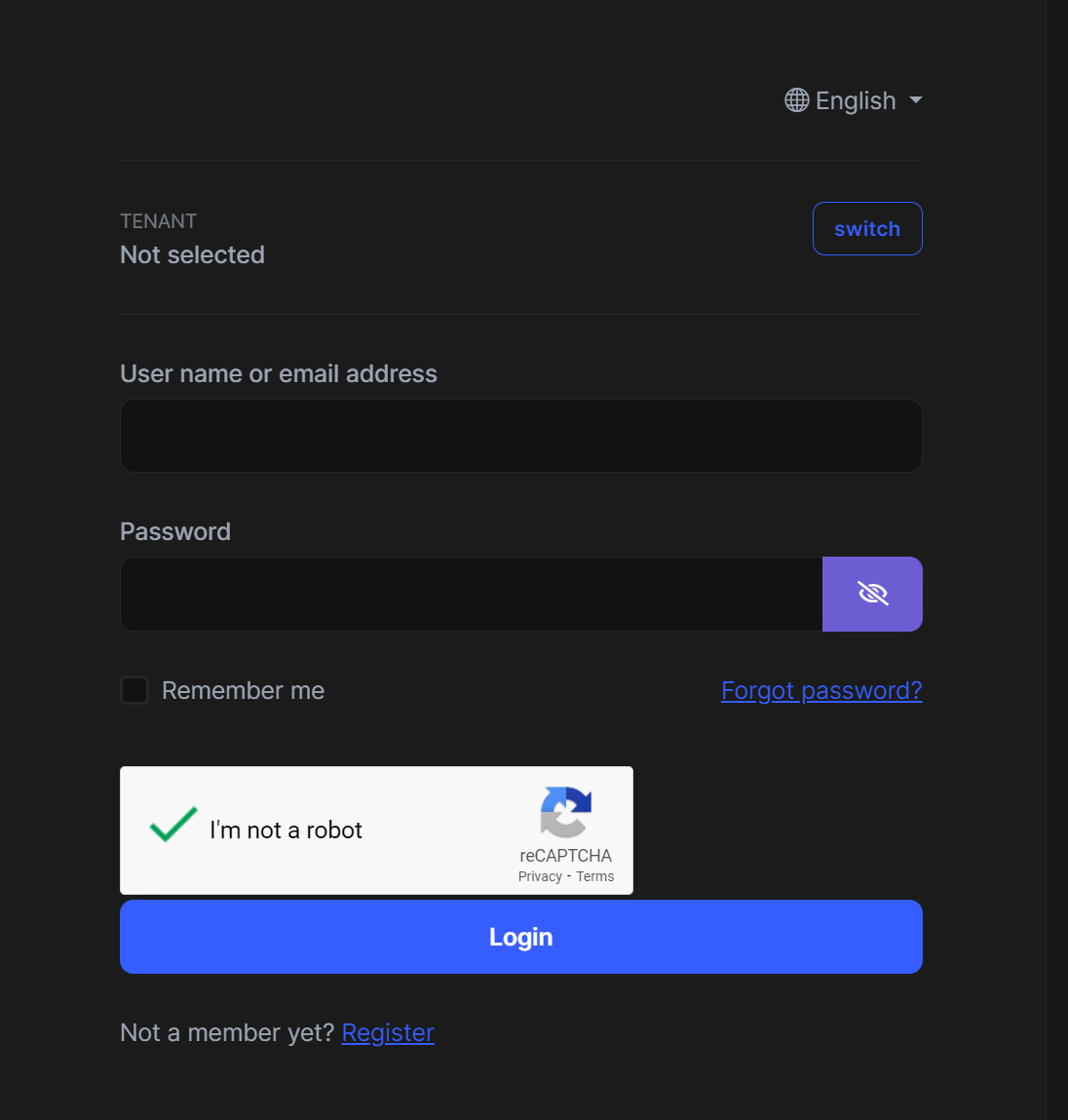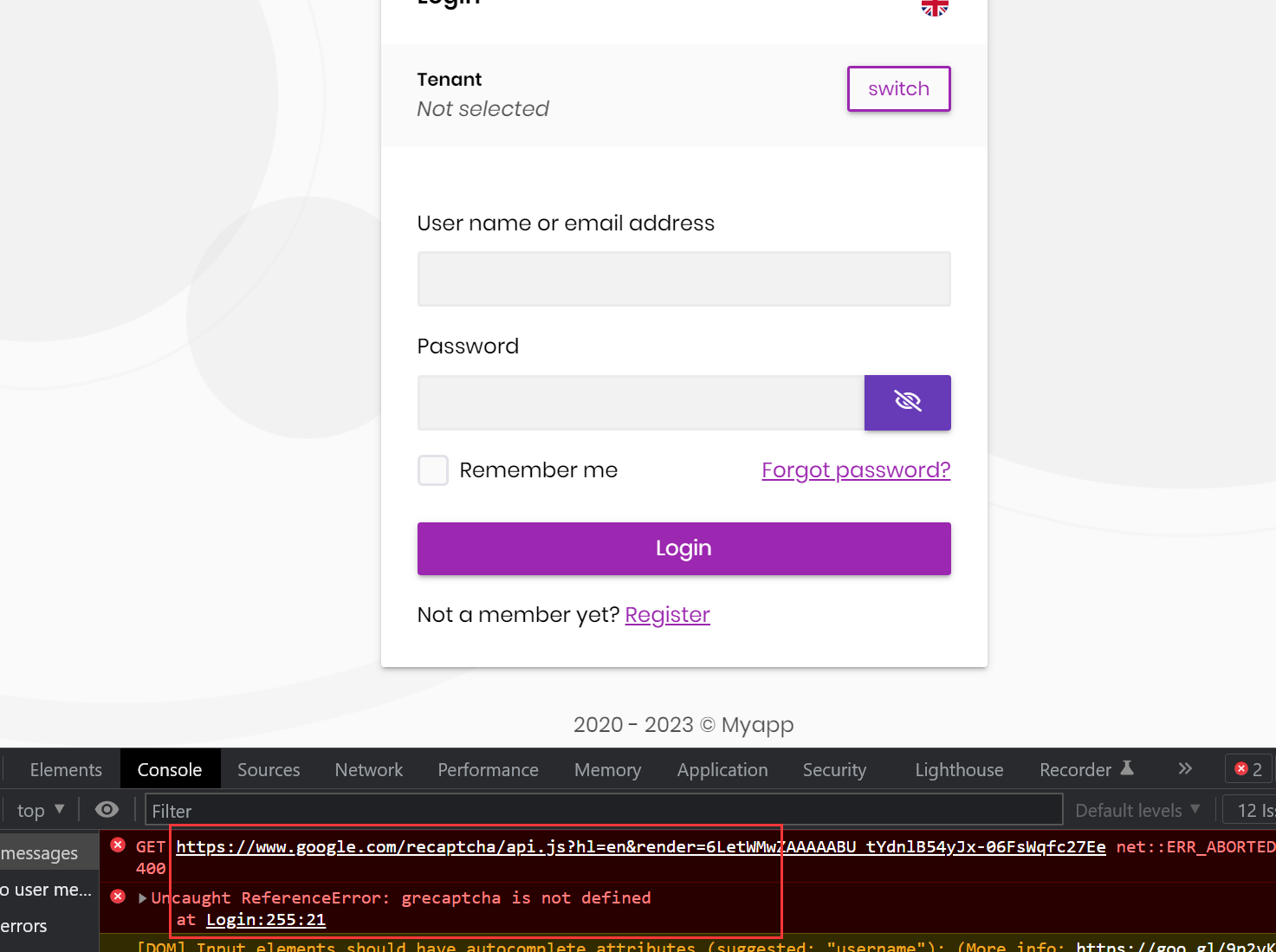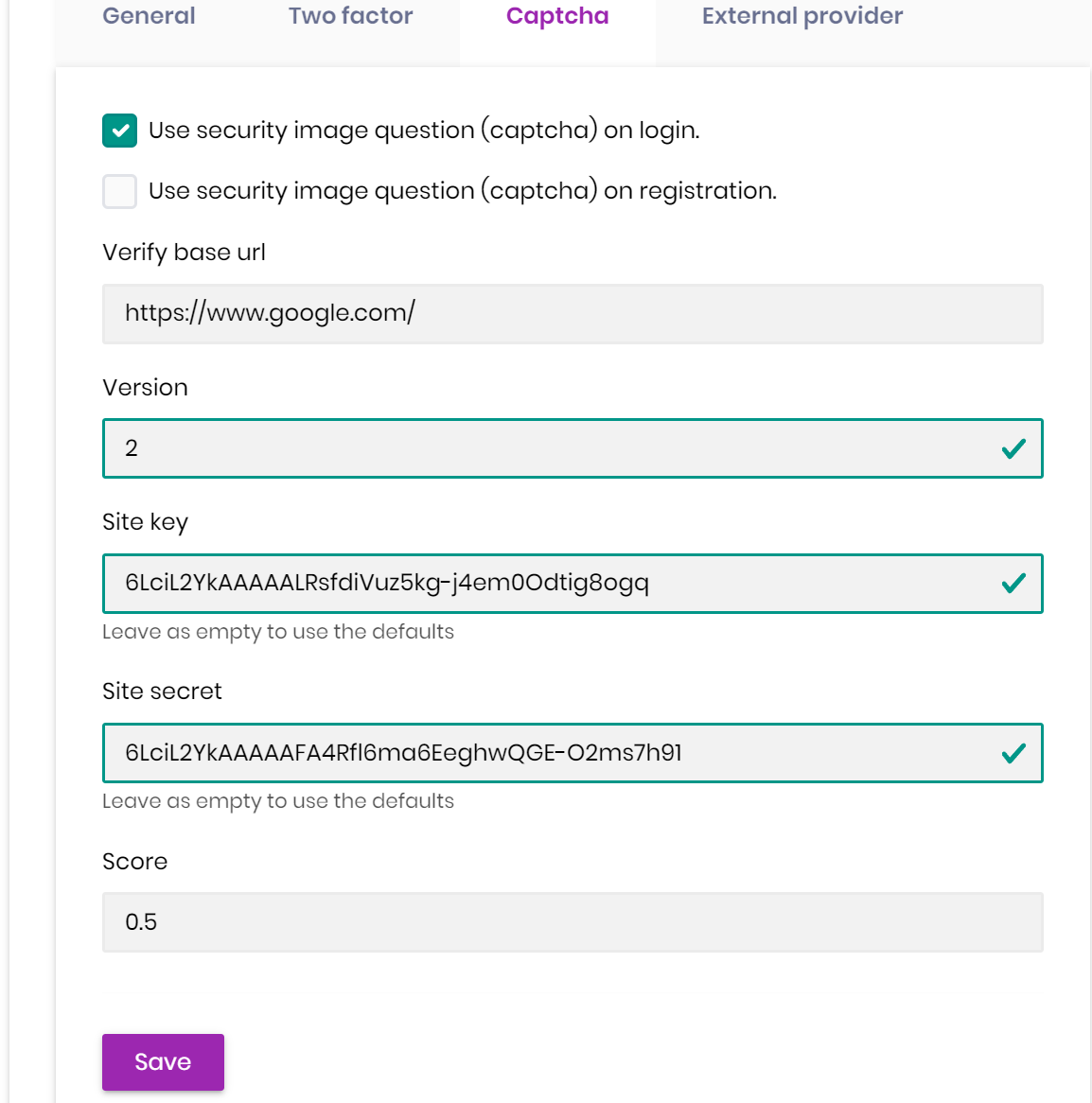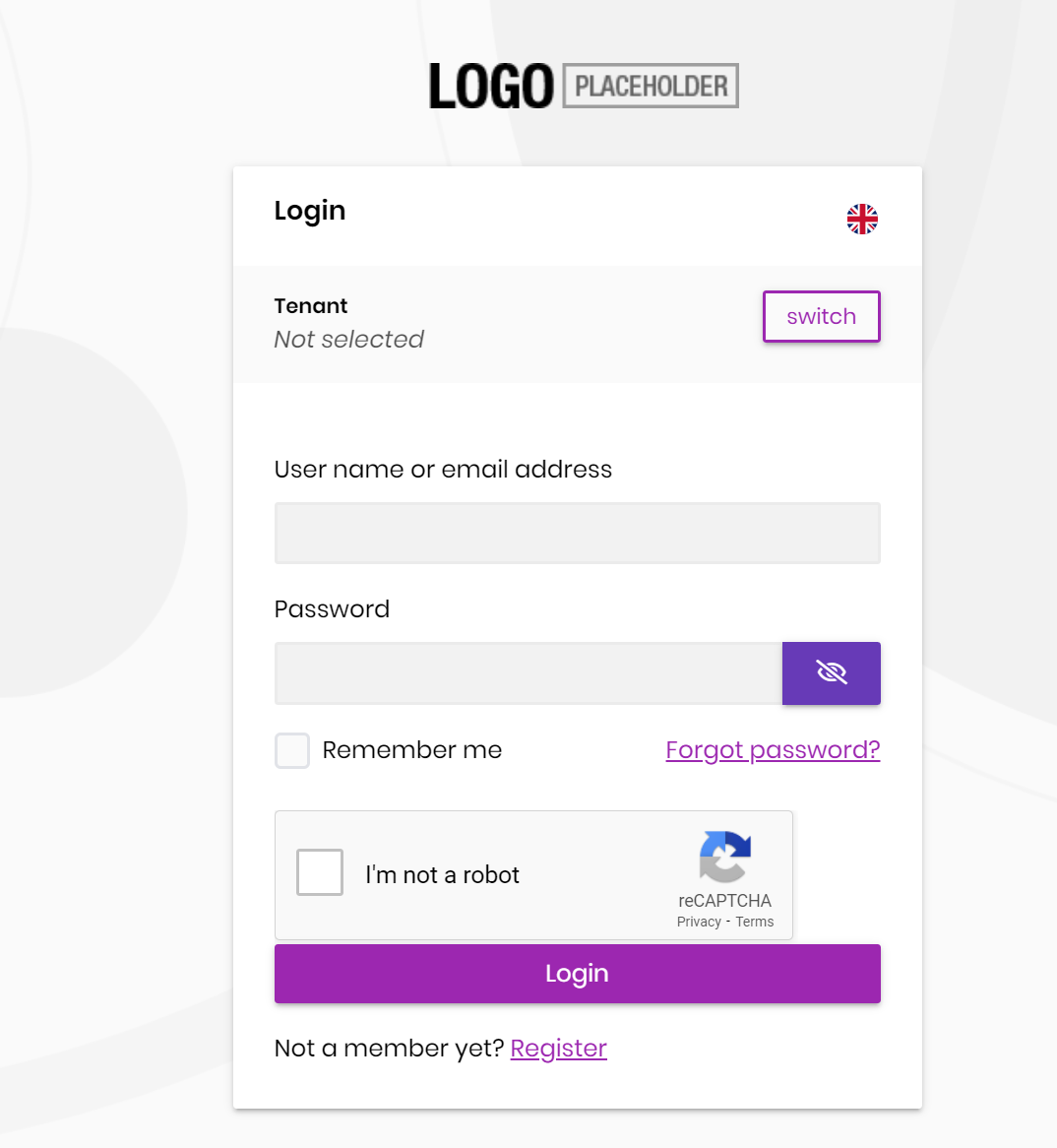Abp Commercial 7.0.1 / Blazor Server / EF / Non-Tiered / Separate Auth server (OpenIddict)
Hi, We started testing the reCAPTCHA v2 functionality. Once we enabled reCAPTCHA in ABP and setup a proper site key and secret key, we noticed the following two items that appear to be a bug, but we wanted confirmation. We verified the functionality with a new blank abp solution created from 7.0.1 (Blazor Server).
Item 1:
The recapcha prompt does not appear on login or register
Item 2:
When clicking to login/register, the following shows, but the entire form is gone with no way to ever click the "I'm not a robot" button.
9 Answer(s)
-
0
Hi,
Can you share some browser developer tools screenshots?
-
0
-
0
Hi,
Can you share some browser developer tools screenshots?
Hi, I created a new application template in Abp 5.2 with the same options and I confirmed that reCAPCHA works as expected in 5.2. Please advise on working with Abp 7.0.1
Thanks in advance,
@balessi75
-
0
Hi,
I will check it
-
0
-
0
We are using the lepton theme instead of the leptonX theme. Could that have something to do with it?
-
0
-
0
Thanks for looking into this @liangshiwei.
We verified the version numbers and now see the reCAPTCHA check box on the login form. The problem we are still seeing is that if you don't check the box and click to login, an error to check the box is present but the form disappears.
Can you try this when you get a chance? Here is our setup...
-
0