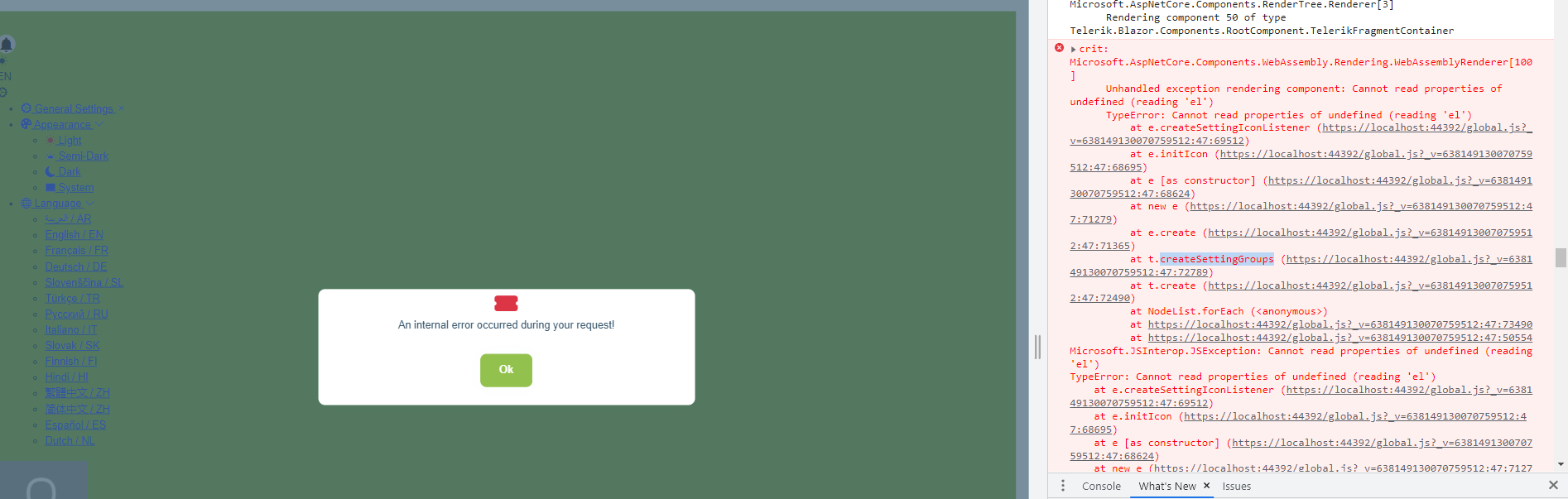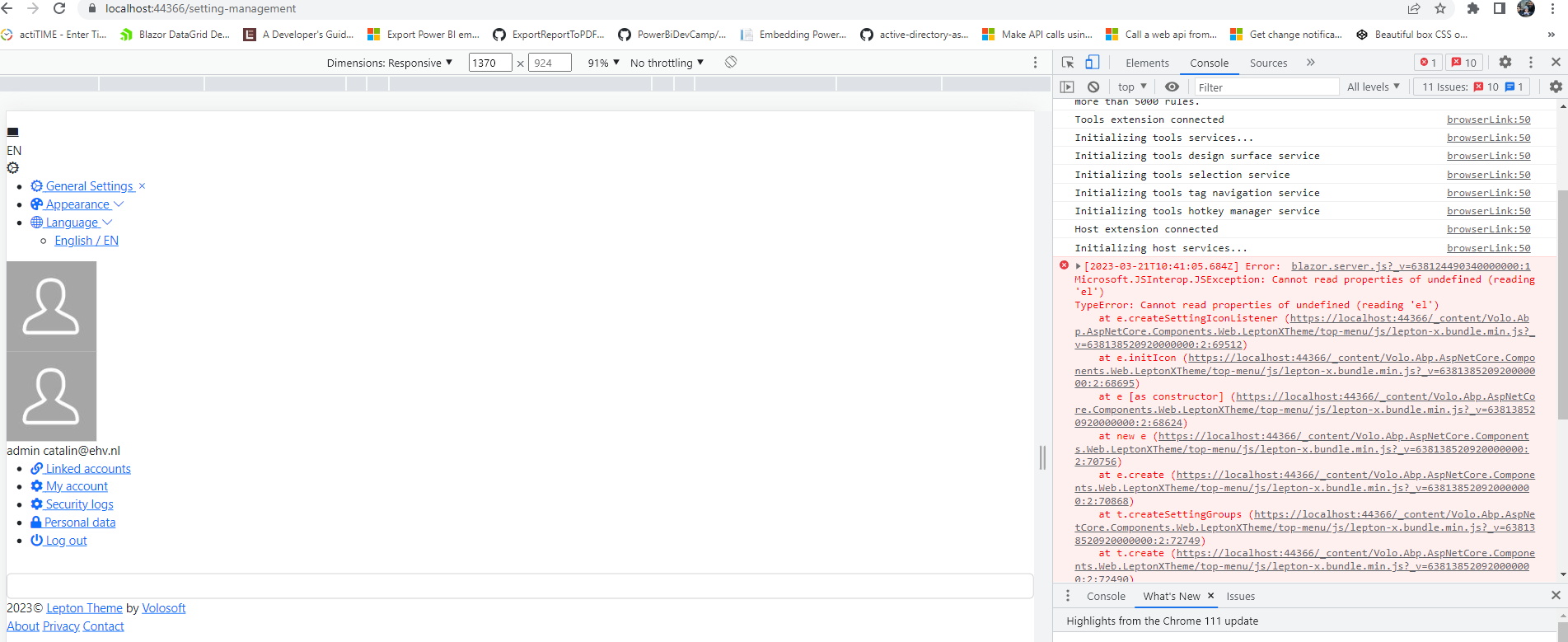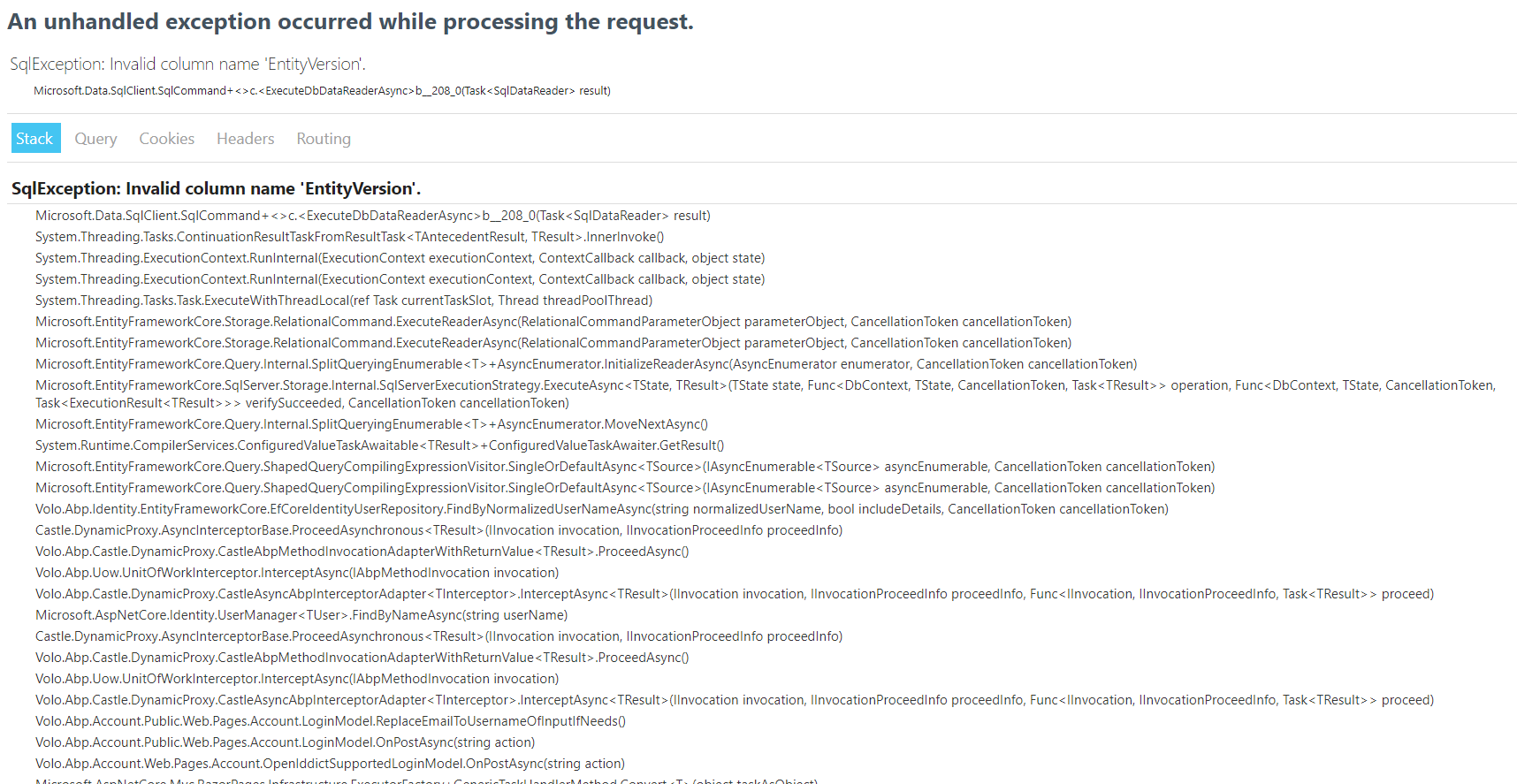- ABP Framework version: v7.0.3
- UI type: Blazor
- DB provider: EF Core
- Tiered (MVC) or Identity Server Separated (Angular): no
- Exception message and stack trace:
- Steps to reproduce the issue:"
Hello!
I've updated my packages to 7.0.3 / LeptonX to 2.0.4, Blazorize also to latest versions ( 1.2.1 - Components, Icons, Bootstrap5 packages) and all the ASP Net Core packages to 7.0.4, I ran an abp bundle after some modifications in the css and I get this error at app loading:
It seems related to the General Settings area.
Can anyone help me?
I can also share the project.
Tks alot, Catalin
14 Answer(s)
-
0
hi
Can you try to create a new template project and test it?
-
0
Hi, maliming!
For sure it will work. Thing is my project is close to deployment in PROD and it is pretty big, so just creating a new template and moving all the customization is quite a challenge. Is there a proper way to move it?
Its the same project with the bug that we couldn't solve: the menu that is not rendering at login, but only after a page refresh. And I was trying to solve it, but then I got this error after upgrading and running abp-bundle.
What do you think is the best course of action in this case? Because the error seems ABP related.
Tks for your valuable input!
-
0
And I was trying to solve it, but then I got this error after upgrading and running abp-bundle.
hi
Create a new template and check the versions of nuget and npm(packages.json), Especially the related packages of Lepon, then update the packages of your project and re-run
abp-bundle. -
0
-
0
Hi, Support!
Any updates?
-
0
Created a new Blazor server app: changed the layout to top menu and I got this:
So same error.
Hi, as I can understand you're using Blazor WebAssembly. And did you updated your bundles after changing layout with
abp bundlecommand?You can follow those steps If you haven't done: https://docs.abp.io/en/commercial/latest/themes/lepton-x/blazor?UI=Blazor#updating-bundles-on-layout-changes
-
0
hello!
I created a new app, no layers, blazor server, changed top menu and got the error. If I switch back to Side Menu, its working.
I don't think it is bundle related.
Also for my original project, yes, I ran the abp bundle. No change.
-
0
We've reproduces the issue, We're working on it
-
0
Tks a million!
PS: If you found this is a bug, please do not count this question towards my allotted max support questions. :)
-
0
We'll release LeptonX 2.0.5 version later in today. It'll solve the problem.
Since it's a bug, your credit is also refunded
-
0
We've just released LeptonX 2.0.5 version. Can you try to upgrade and try it?
Make sure your bundle files are regenerated after the update by executing
abp bundle. -
0
Hi,
I update all ABP Packages from ABP Suite for both Blazor Server and Blazor wasm projects.
It seems that the problem with Top Menu rendering is OK, but now I get this:
In Blazor WASM I hit this as soon as I hit login.
In Blazor Server it comes directly when I try to run the app.
Just to be clear: 7.1.0 on ABP Packages.
-
0
hi
Please try to add new migrations
dotnet ef migrations add ABP_7_1 -
0
I confirm that now it works.
Thank you.