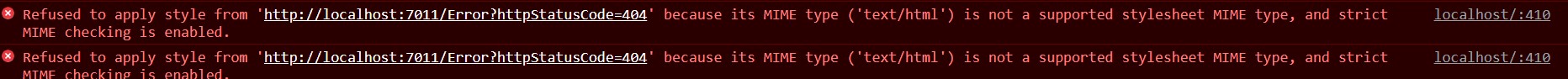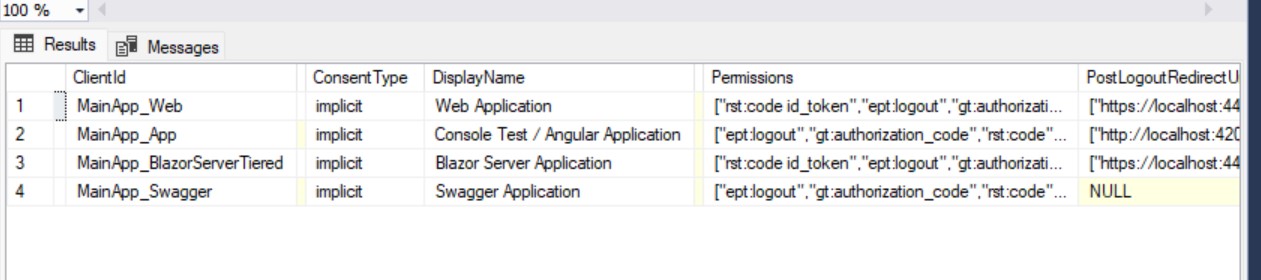We are trying to install LeptonX theme instead of the default LeptonXLite using abp cli, when I try to execute the command using my commercial account: abp add-package Volo.Abp.AspNetCore.Mvc.UI.Theme.LeptonX I got the following result with error : "error: Package 'Volo.Abp.AspNetCore.Mvc.UI.Theme.LeptonX' is incompatible with 'all' frameworks in project 'C:\MyProject' " although it setups the required code to use the new theme but it did not install the package dll Volo.Abp.AspNetCore.Mvc.UI.Theme.LeptonX
Here is the entire result:
[11:28:27 INF] ABP CLI (https://abp.io) [11:28:29 INF] Installing 'Volo.Abp.AspNetCore.Mvc.UI.Theme.LeptonX' package to the project 'MainApp.Web'... Determining projects to restore... Writing C:\Users\mohda\AppData\Local\Temp\tmp641.tmp info : Adding PackageReference for package 'Volo.Abp.AspNetCore.Mvc.UI.Theme.LeptonX' into project 'C:\Users\mohda\Documents\NourSoft\Project\PlatformGitHub\eplatform-front\src\MainApp.Web\MainApp.Web.csproj'. info : Restoring packages for C:\Users\mohda\Documents\NourSoft\Project\PlatformGitHub\eplatform-front\src\MainApp.Web\MainApp.Web.csproj... info : GET https://api.nuget.org/v3-flatcontainer/volo.abp.aspnetcore.mvc.ui.theme.leptonx/index.json info : CACHE https://nuget.abp.io/a7f0a654-d40f-4b97-a9f6-c53b5bdfee6c/v3/package/volo.abp.aspnetcore.mvc.ui.theme.leptonx/index.json info : CACHE https://nuget.devexpress.com/gyycK4CBuUWcSLdP4vnRpZC4pg87mWe7Jc3z1XWdz7vmMlRDCE/api/FindPackagesById()?id='Volo.Abp.AspNetCore.Mvc.UI.Theme.LeptonX'&semVerLevel=2.0.0 info : GET https://www.myget.org/F/blazorise/api/v3/flatcontainer/volo.abp.aspnetcore.mvc.ui.theme.leptonx/index.json info : NotFound https://www.myget.org/F/blazorise/api/v3/flatcontainer/volo.abp.aspnetcore.mvc.ui.theme.leptonx/index.json 439ms info : NotFound https://api.nuget.org/v3-flatcontainer/volo.abp.aspnetcore.mvc.ui.theme.leptonx/index.json 934ms error: NU1102: Unable to find package Volo.Abp.AspNetCore.Mvc.UI.Theme.LeptonX with version (>= 6.0.2) error: - Found 58 version(s) in ABP Commercial NuGet Source [ Nearest version: 2.2.0-preview20230328 ] error: - Found 0 version(s) in DevExpress 21.2 Local error: - Found 0 version(s) in Microsoft Visual Studio Offline Packages error: - Found 0 version(s) in Text Control Offline Packages error: - Found 0 version(s) in C:\Program Files\dotnet\library-packs error: - Found 0 version(s) in WebRequest error: - Found 0 version(s) in nuget.org error: - Found 0 version(s) in DevExpress MAUI error: - Found 0 version(s) in BlazoriseMyGet error: Package 'Volo.Abp.AspNetCore.Mvc.UI.Theme.LeptonX' is incompatible with 'all' frameworks in project 'C:\Users\mohda\Documents\NourSoft\Project\PlatformGitHub\eplatform-front\src\MainApp.Web\MainApp.Web.csproj'. [11:28:48 INF] Successfully installed.
- ABP Framework version: v6.0.2
- UI type: MVC
- DB provider: EF Core
- Tiered (MVC): yes
- Exception message and stack trace:
- Steps to reproduce the issue:"
17 Answer(s)
-
0
Hi,
With
2.0.0release, LeptonX theme is usingnet7.0. I guess your project isnet6.0. So you need to specify the compatible version when adding the LeptonX package.abp add-package Volo.Abp.AspNetCore.Mvc.UI.Theme.LeptonX -v 1.0.3 -
0
Hi,
With
2.0.0release, LeptonX theme is usingnet7.0. I guess your project isnet6.0. So you need to specify the compatible version when adding the LeptonX package.abp add-package Volo.Abp.AspNetCore.Mvc.UI.Theme.LeptonX -v 1.0.3I already tried this but did not work. Anyway I installed the theme manually
-
0
thanks for the feedback
-
0
-
0
Because it uses localhost:7011 as the production server address and it's your local development address. you need to make some changes to the production environment.
For instance;
SelfUrl,BaseUrlin theappsettings.jsonfile. Also; these database fields =>OpenIddictApplications.RedirectUris,OpenIddictApplications.ClientUris,OpenIddictApplications.PostLogoutRedirectUris. -
0
Because it uses localhost:7011 as the production server address and it's your local development address. you need to make some changes to the production environment.
For instance;
SelfUrl,BaseUrlin theappsettings.jsonfile. Also; these database fields =>OpenIddictApplications.RedirectUris,OpenIddictApplications.ClientUris,OpenIddictApplications.PostLogoutRedirectUris.ِAlready changed
SelfUrl,BaseUrlIt has nothing to do with these variables, I just published the project locally with a different port without I changed these variables and it works fine.
Further more I took this publish that works fine on my machine and moved it to the server as a new publish but it shows the same problem the new theme does not show! How come?! It seems there is something related to the machine itself not URLs
-
0
Did you change the database settings
- OpenIddictApplications.RedirectUris ,
- OpenIddictApplications.ClientUris ,
- OpenIddictApplications.PostLogoutRedirectUris
-
0
Did you change the database settings
- OpenIddictApplications.RedirectUris ,
- OpenIddictApplications.ClientUris ,
- OpenIddictApplications.PostLogoutRedirectUris
No I did not. Where are these settings? I cannot find them in AbpSettings table BTW all workstations including my workstation and server connect to the same database so I still do not think it has something to do with these variables.
-
0
These are fields in
OpenIddictApplicationstable.- RedirectUris
- ClientUris
- PostLogoutRedirectUris
-
0
-
0
as you see these remained as localhost. you need to change these address according to your prod domain
-
0
and restart your app to apply the changes
-
0
as you see these remained as localhost. you need to change these address according to your prod domain
I changed them and restart the app but still have the same issue!
-
0
@maliming can you help us finding the issue
-
0
hi
they got the following errors in their browser console:
What are the related logs of the backend app?
-
0
hi
they got the following errors in their browser console:
What are the related logs of the backend app?
It shows no error in the logs.txt file.
-
0
How can I reproduce your problem on my computer?
Can you share a simple project? liming.ma@volosoft.com