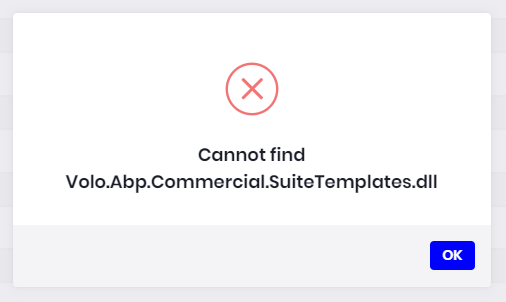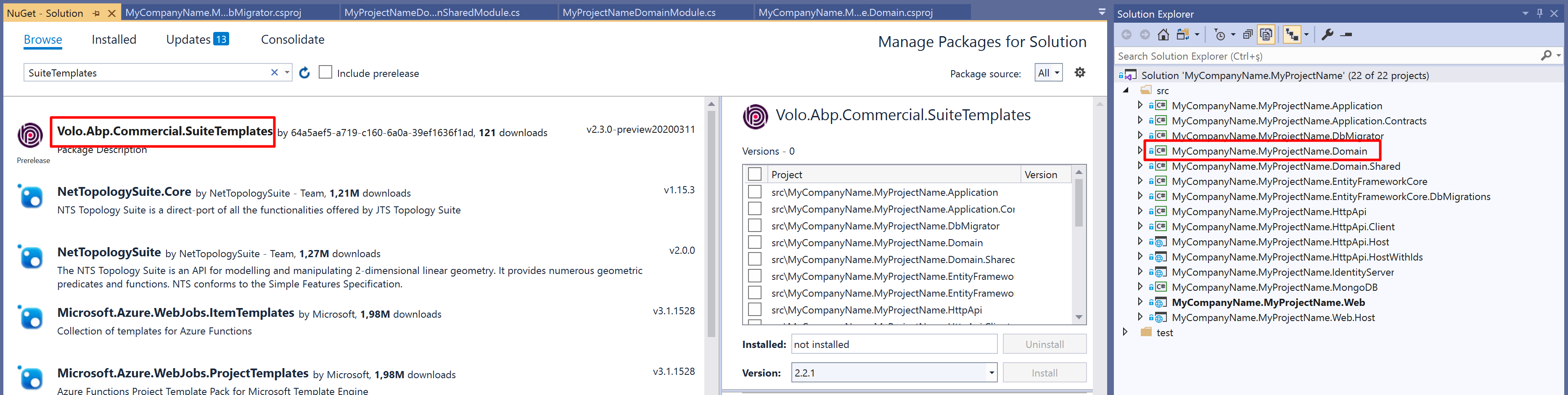I am getting this error "Cannot Find Volo.Abp.Commercial.SuiteTemplates.dll" when trying to generate a CRUD page from the commercial application - The application is a Module Template.
Please advise
8 Answer(s)
-
0
hi
Please upgrade ABP CLI and ABP Suite to the latest version(2.1.1) and try again.
-
1
I'm closing the issue. Reopen if your case continues
-
0
We have this issue in abp suite (2.2.1) and it affects us very much.
-
0
See https://support.abp.io/QA/Questions/17#answer-47ee0eaa-6543-fa31-447c-39f332362369
-
0
ABP Suite doesn't work on modules. For now it only works on application templates.
-
0
-
1
The package Volo.Abp.Commercial.SuiteTemplate.dll came with the latest version. If you have generated a project before v2.2.1, you need to reference this package to your *.Domain project. Make sure Package Source is set to All in NuGet Manager.
You can alternatively add this line to your *.Domain project
csprojfile.<PackageReference Include="Volo.Abp.Commercial.SuiteTemplate" Version="2.2.1" />This is my
csprojfile content:<Project Sdk="Microsoft.NET.Sdk"> <Import Project="..\..\common.props" /> <PropertyGroup> <TargetFramework>netcoreapp3.1</TargetFramework> <RootNamespace>Acme.MyProject</RootNamespace> </PropertyGroup> <ItemGroup> <ProjectReference Include="..\Acme.MyProject.Domain.Shared\Acme.MyProject.Domain.Shared.csproj" /> </ItemGroup> <ItemGroup> <PackageReference Include="Microsoft.AspNetCore.Mvc.DataAnnotations" Version="2.2.0" /> <PackageReference Include="Volo.Abp.Commercial.SuiteTemplates" Version="2.2.1" /> <PackageReference Include="Volo.Abp.Identity.Domain" Version="2.2.1" /> <PackageReference Include="Volo.Abp.PermissionManagement.Domain.Identity" Version="2.2.1" /> <PackageReference Include="Volo.Abp.IdentityServer.Domain" Version="2.2.1" /> <PackageReference Include="Volo.Abp.PermissionManagement.Domain.IdentityServer" Version="2.2.1" /> <PackageReference Include="Volo.Abp.BackgroundJobs.Domain" Version="2.2.1" /> <PackageReference Include="Volo.Abp.AuditLogging.Domain" Version="2.2.1" /> <PackageReference Include="Volo.Abp.FeatureManagement.Domain" Version="2.2.1" /> <PackageReference Include="Volo.Abp.SettingManagement.Domain" Version="2.2.1" /> <PackageReference Include="Volo.Abp.LanguageManagement.Domain" Version="2.2.1" /> <PackageReference Include="Volo.Abp.LeptonTheme.Management.Domain" Version="2.2.1" /> <PackageReference Include="Volo.Saas.Domain" Version="2.2.1" /> </ItemGroup> </Project>Also, you need to update your project to the latest from NuGet. Update all Abp.*** and Volo.*** packages to the latest.
You can update them from NuGet Manager in Visual Studio or alternatively you can use ABP Suite
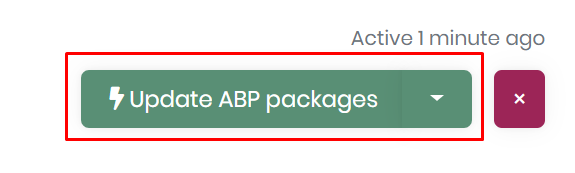
if the package restore throws error that says cannot restore
Volo.Abp.Commercial.SuiteTemplatesyou might need to login to abp platform via ABP CLI toool. -
0
Okay this fixed the problem, thanks.