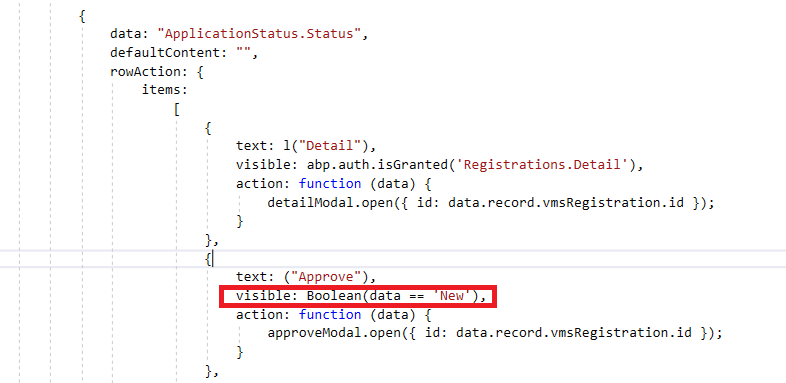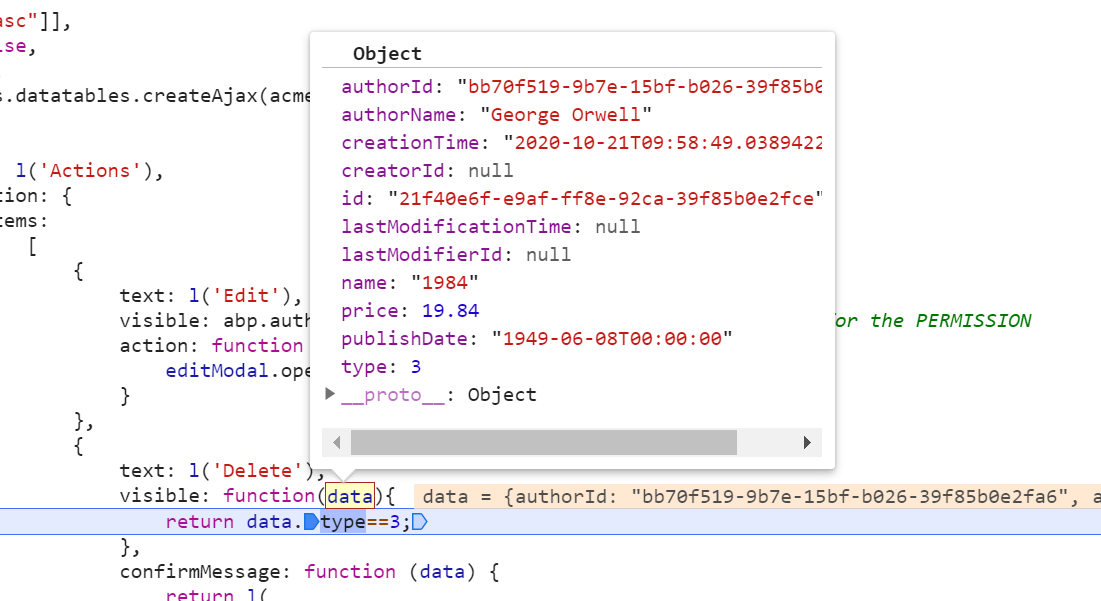Check the docs before asking a question: https://docs.abp.io/en/commercial/latest/ Check the samples, to see the basic tasks: https://docs.abp.io/en/commercial/latest/samples/index The exact solution to your question may have been answered before, please use the search on the homepage.
- ABP Framework version: v3.2.1
- UI type: MVC
- Tiered (MVC) or Identity Server Seperated (Angular): no
- Exception message and stack trace:
- Steps to reproduce the issue:
Hi ,
I would like to add row action button in datatable, for this row actions button, if the Status == 'New' then the action button will show, if not then will hide the button. I have try the below method but is doesn't work, Is there anyway to make it work ?
Thank you.
Regards, Leaf
6 Answer(s)
-
0
Hi
Try:
visible : function(data){ return data == 'New'; } -
0
Hi @liangshiwei,
Tested, no error when running, but it is not working. The actions button still no show when the data == 'New'.
-
0
hi @Leaf
Maybe you should access the property of
data.record.visible : function(data){ //data.record.status return data.record.xxx == 'New'; } -
0
-
0
Hi,
I have tried for both return data.record.xxx and return data.xxx, still not working.
For the data type is comfirmed correct as i have use the same data type to shown in datatable column as text.
-
0
Hi, we can use zoom to remote. My email : shiwei.liang@volosoft.com You can send an email to me, I will send the zoom link.