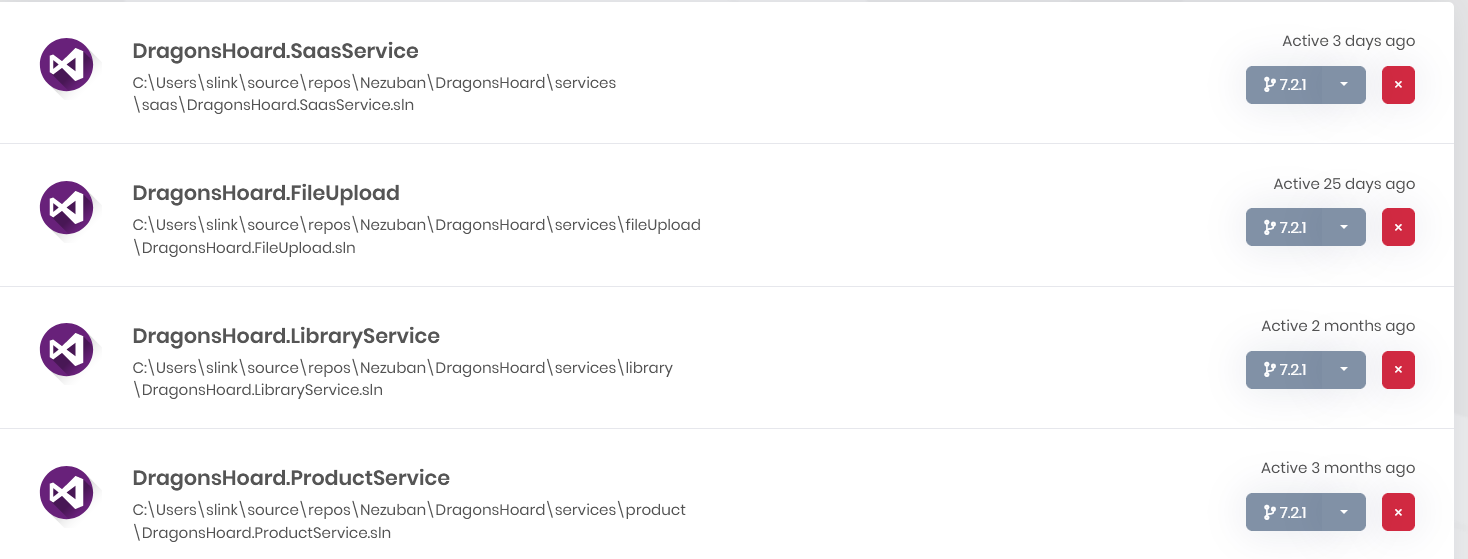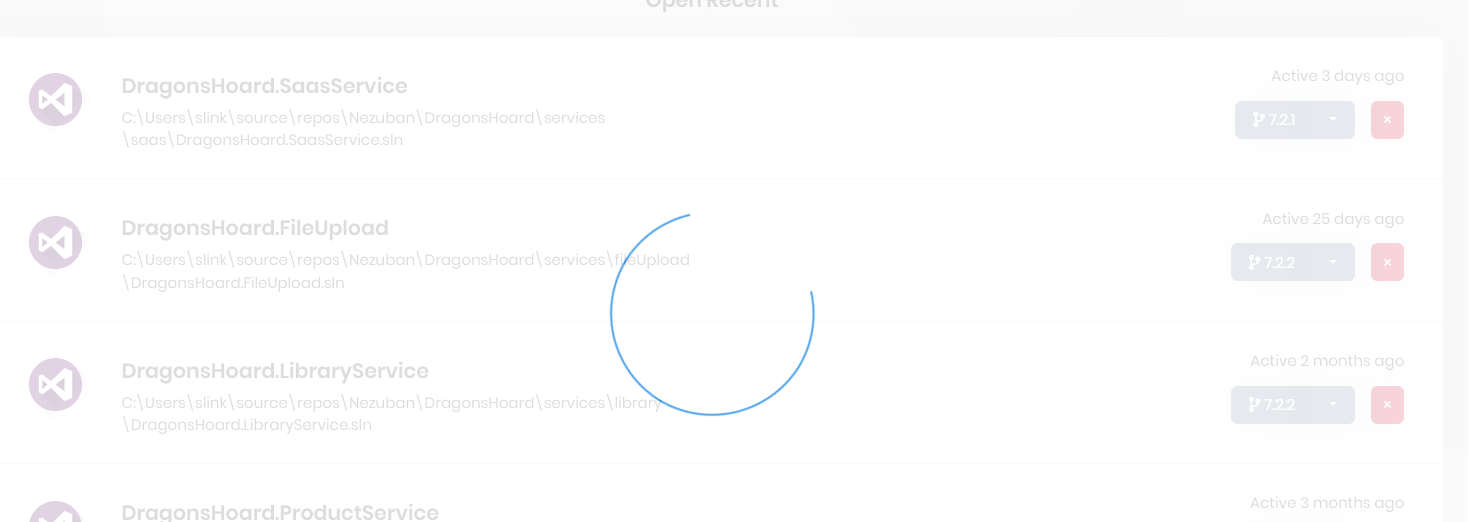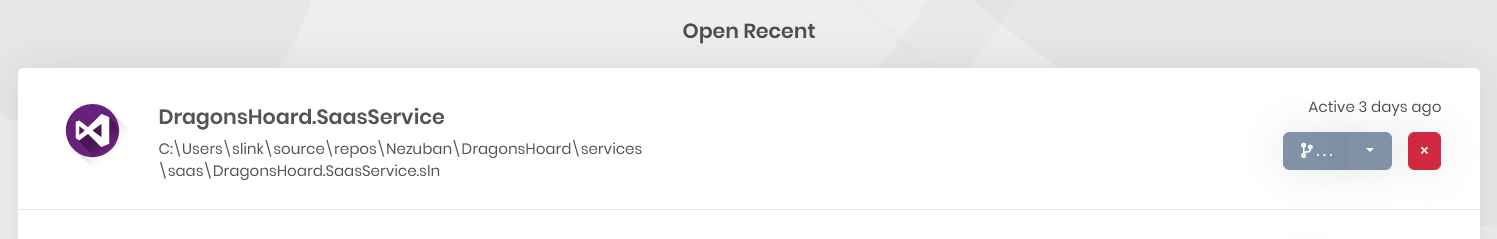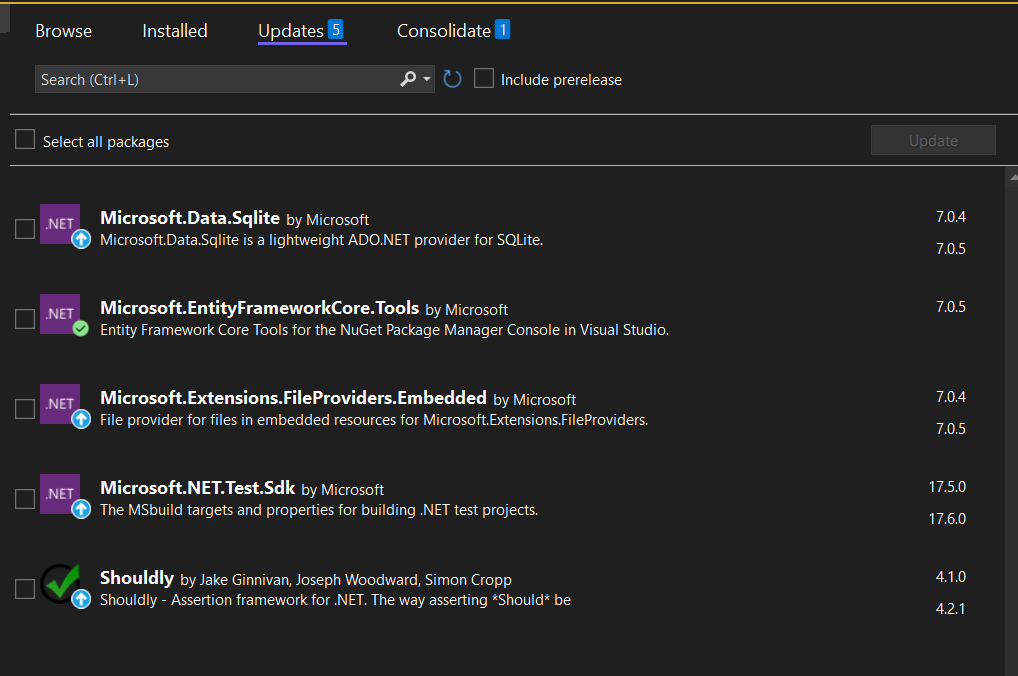- ABP Framework version: v7.2.1
- UI type: Blazor
- DB provider: EF Core
- Tiered (MVC) or Identity Server Separated (Angular): Yes, Microservice Design
ABP Suite is showing incorrectly on our SaaS module for it's version, as it displays no module versioning, and if we try to run either a nuget or full update it just hangs.
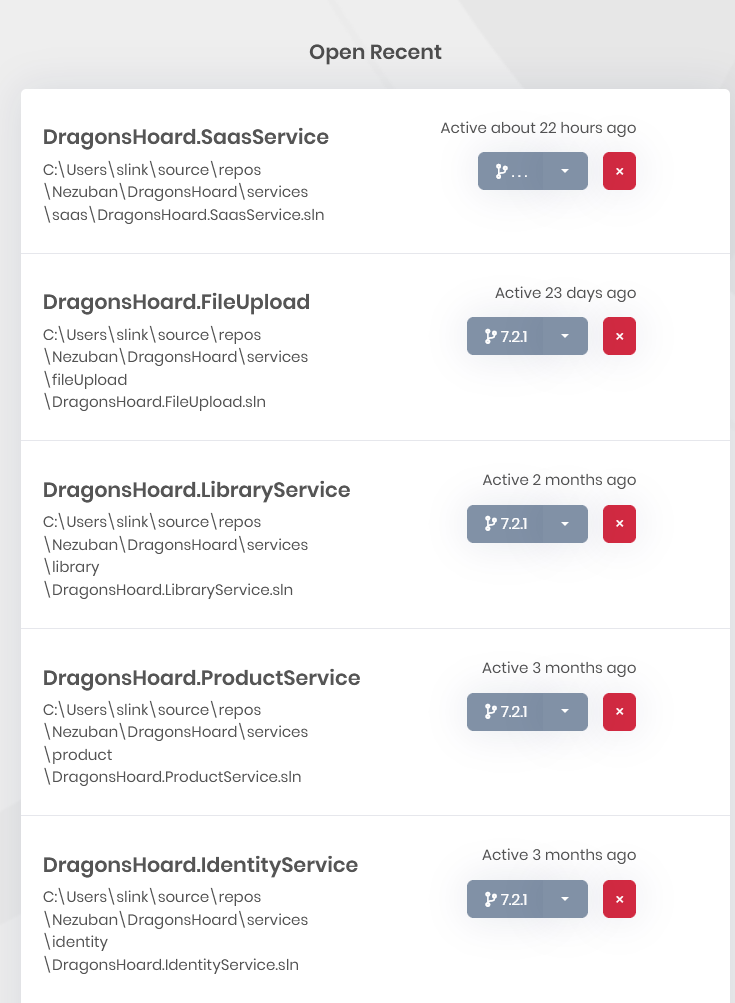 I have tried removing and re-adding it to suite, seleting the .suite folder and letting suite recreate it, nothing seems to work. How do we fix this?
I have tried removing and re-adding it to suite, seleting the .suite folder and letting suite recreate it, nothing seems to work. How do we fix this?
8 Answer(s)
-
0
Hi @hinairusu,
It seems like Suite fails to find your solution's ABP version. We'll enhance the algorithm of that process in the next release. Thank you for reporting. Your question credit is refunded.
For a workaround: You can set the ABP version manually in
%USERPROFILE%\.abp\suite\appsettings.jsonfile. Then restart the Suite. -
0
by the way removing and adding the project again also helps to find the version
-
0
Thank you, I'll update the JSON and see if that resolves the issue!
@Alper, The first thought I had was to try and remove and re-add the project, hence the date is so far apart - it was initially added alongside the product and identity service etc.
-
0
-
0
-
0
All the EF Core versions must be the same. Did you add a manual EF Core reference? And which template is this?
-
0
This is the Microservices Template set up from V7 and upgraded as updates have been released. I've not added any extra references to this module, I don't think I've actually changed anything in it actually.
I assumed they have to be the same, I've manually updated it so that my solution functions again. None of the other solutions threw this error on updating, they all updated across the board, just this SaaS module which doesn't.
-
0
closing the issue... you can reopen.