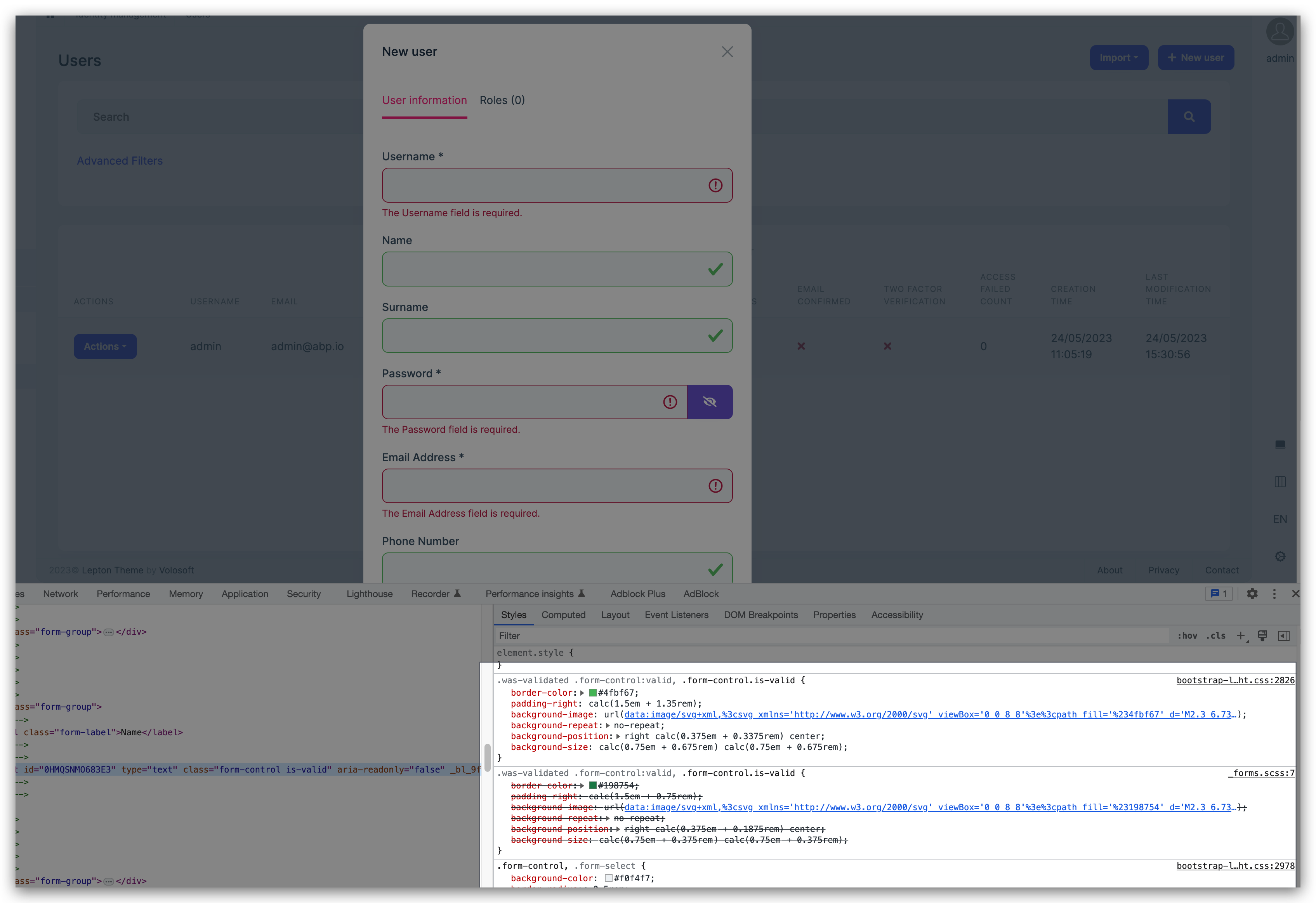ABP Commercial 7.2.1 / Blazor Server / EF / Non tiered / Separate Host and Tenant DBs / Lepton Theme
Hi,
After upgrading from 7.0.1 to 7.2.1, we noticed that when adding a new user and clicking save, the user name, password, and email fields flash with validation errors in red even though there are no validation errors and the user saves without an error. This did not occur in 7.0.1.
Although everything saves without an error, we just feel the UI experience isn't very professional looking - see screen shot below during the save process. It appears that all fields visually clear out while saving and the screen is still visualized.
This was reproduced with a newly created Blazor Server app using the ABP CLI.
Any thoughts or workarounds for this? Thanks in advance.
7 Answer(s)
-
0
hi
I will check this.
-
0
Thanks @maliming
-
0
FYI, this appears to be happening on all ABP CRUD management areas, not just User Management. I just noticed it in Tenant Management.
-
0
Thanks
-
0
hi
I confirmed.
We can't change its behavior now.
https://blazorise.com/docs/components/validation
-
0
Ok, so this start happening after the ABP upgrade to 7.2.1, does that mean that ABP 7.2.1 is using a later version of Blazorise which is causing the issue?
Do you know if Blazorise is aware of the issue and if they will be working on it?
Thanks
-
0