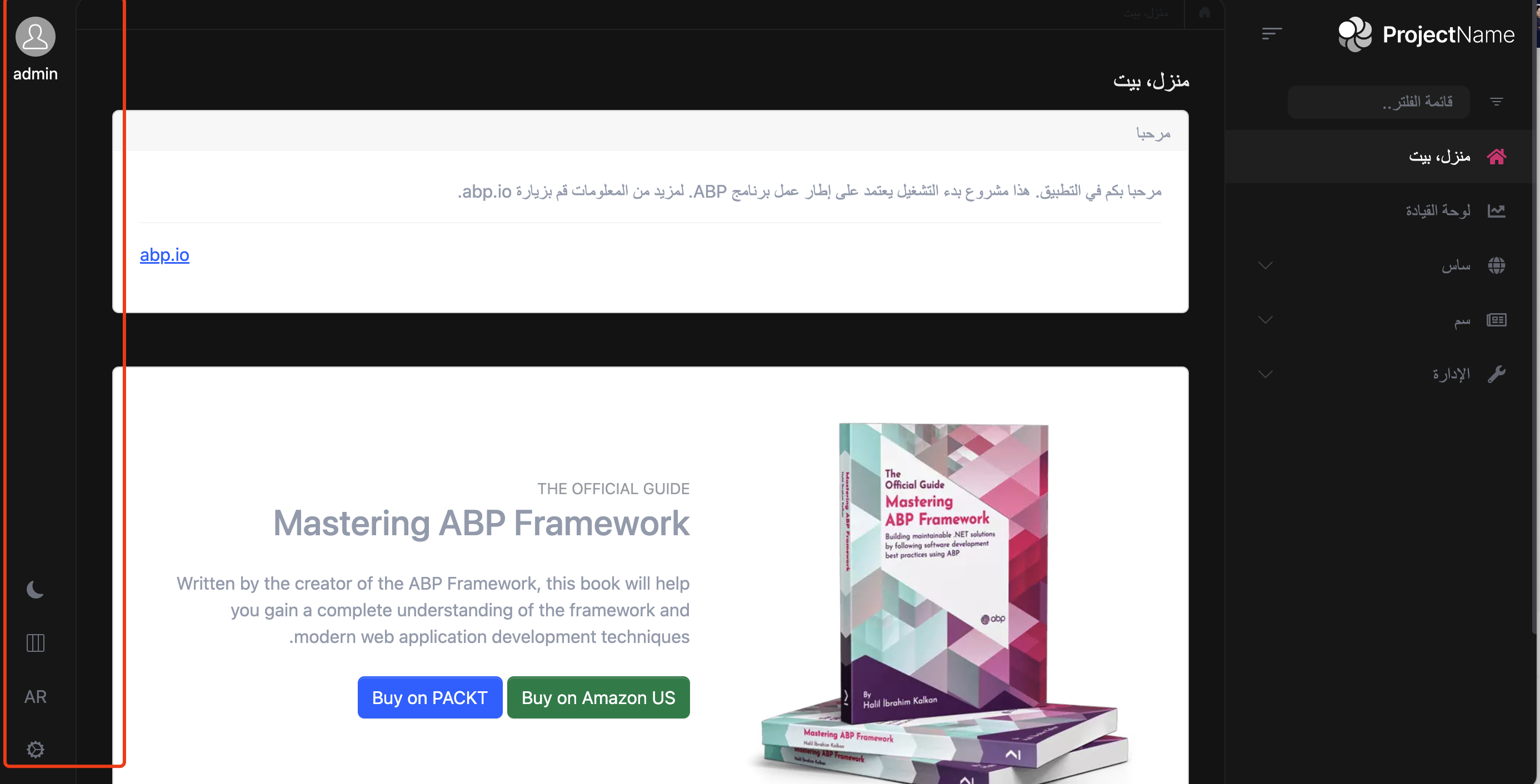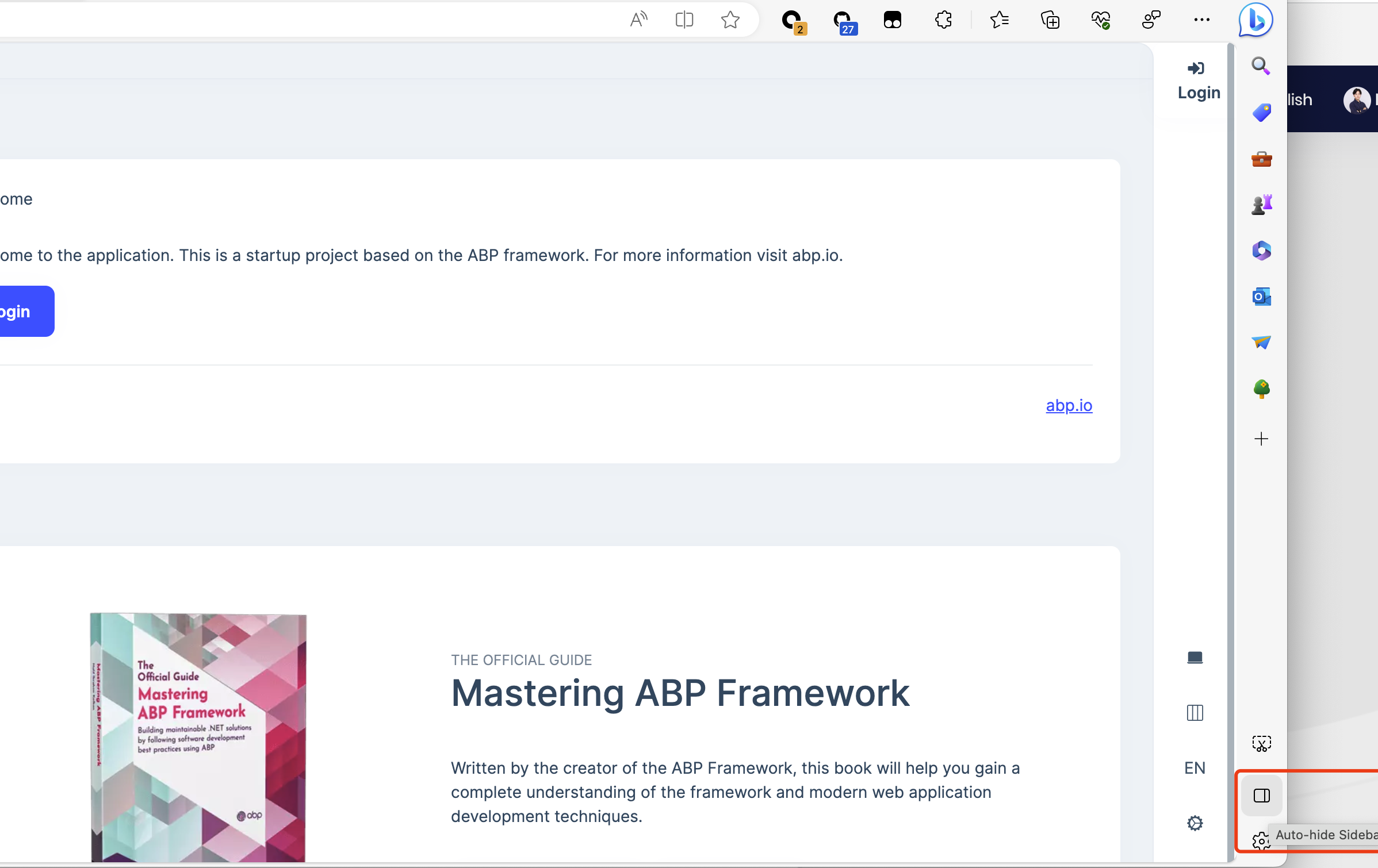If you're creating a bug/problem report, please include the followings:
- ABP Framework version: 7.3.0-rc.1
- UI type:MVC / Blazor
- DB provider: EF Core
- Tiered (MVC) or Identity Server Separated (Angular): no
- Exception message and stack trace:
- Steps to reproduce the issue:" Create a new app then switch language to Arabic
1- i see there is an issue in RTL of the Leptonx theme, when selecting Arabic language (RTL) it loss the functionality of right toolbar
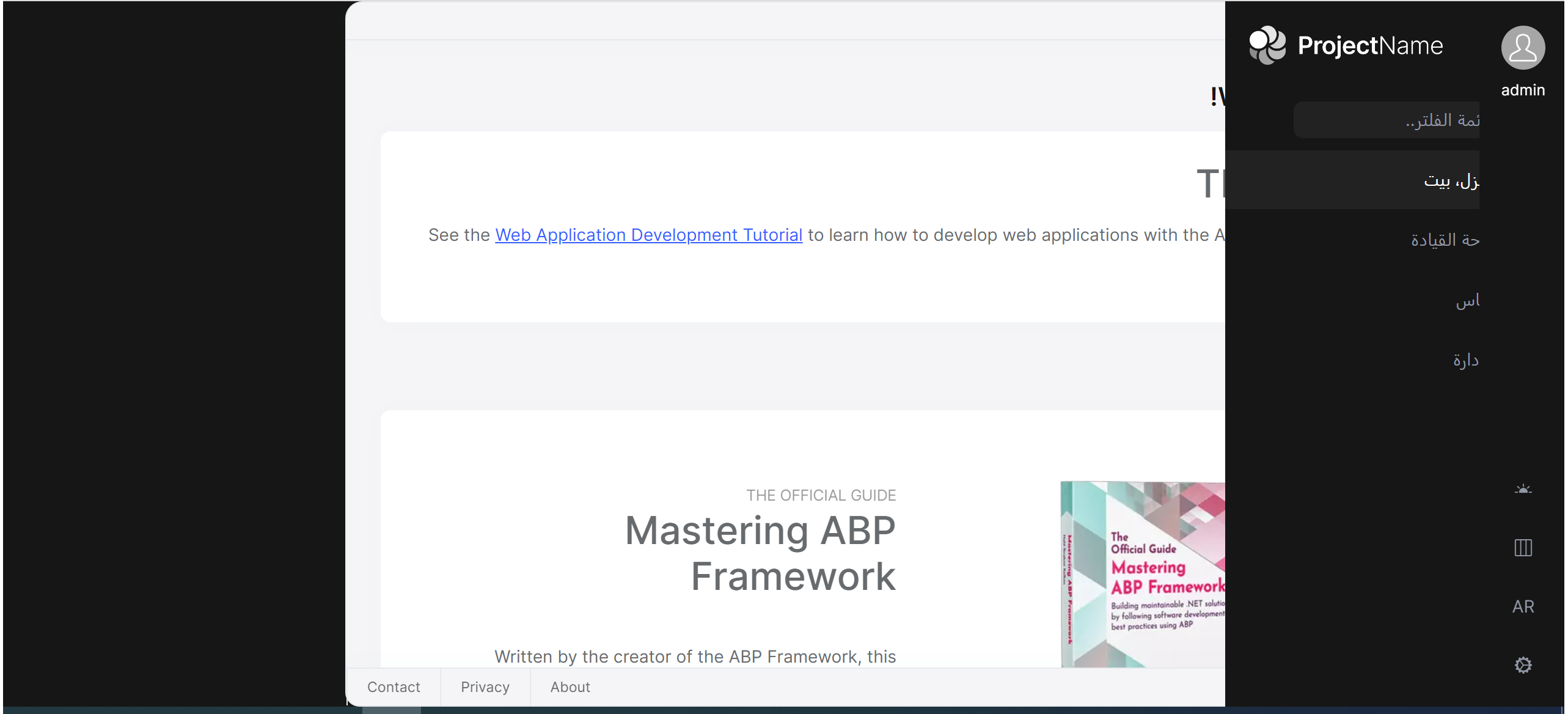
how to move the right panel to the top of the page or fixed place in the menu footer instead of the right panel, if you open it in MS. Edge browser it will display as the following which make the user confused :
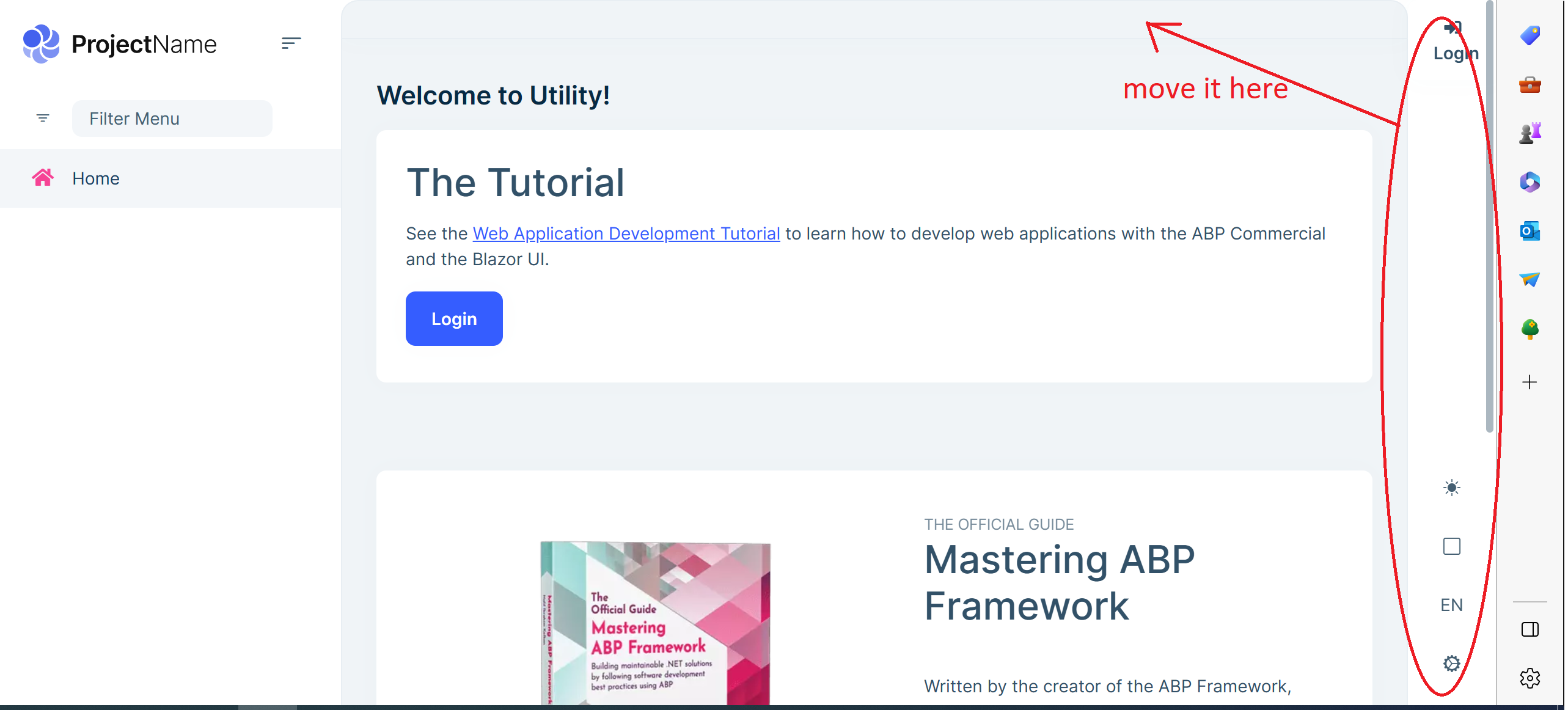
5 Answer(s)
-
0
Hi,
I can't reproduce the problem.
how to move the right panel to the top of the page or fixed place in the menu footer instead of the right panel, if you open it in MS. Edge browser it will display as the following which make the user confused :
I think this is the problem of the Edge browser, not the lepthonX theme.
You can hide the Edge sidebar:
-
0
for me it exists, I've created a new sln through Abp suite, and the same results!! could you inform me of your steps?
regarding the Edgae, I can't ask the user to adjust his browser settings, so can you inform me how to move it to the top of the screen instead? its about look and feel not an issue thanks for your understanding
-
0
for me it exists, I've created a new sln through Abp suite, and the same results!!
Just create a new project.
Abp new BookStore --previewregarding the Edgae, I can't ask the user to adjust his browser settings, so can you inform me how to move it to the top of the screen instead? its about look and feel not an issue
You need to customize the LeptonX theme. check this: https://docs.abp.io/en/commercial/latest/themes/lepton-x/index#leptonx-theme-customization
-
0
plz try it in blazor-server abp new bookstoreblazor -u blazor-server --preview
-
0
Hi,
I can reproduce the problem, we will fix it in the next RC version.