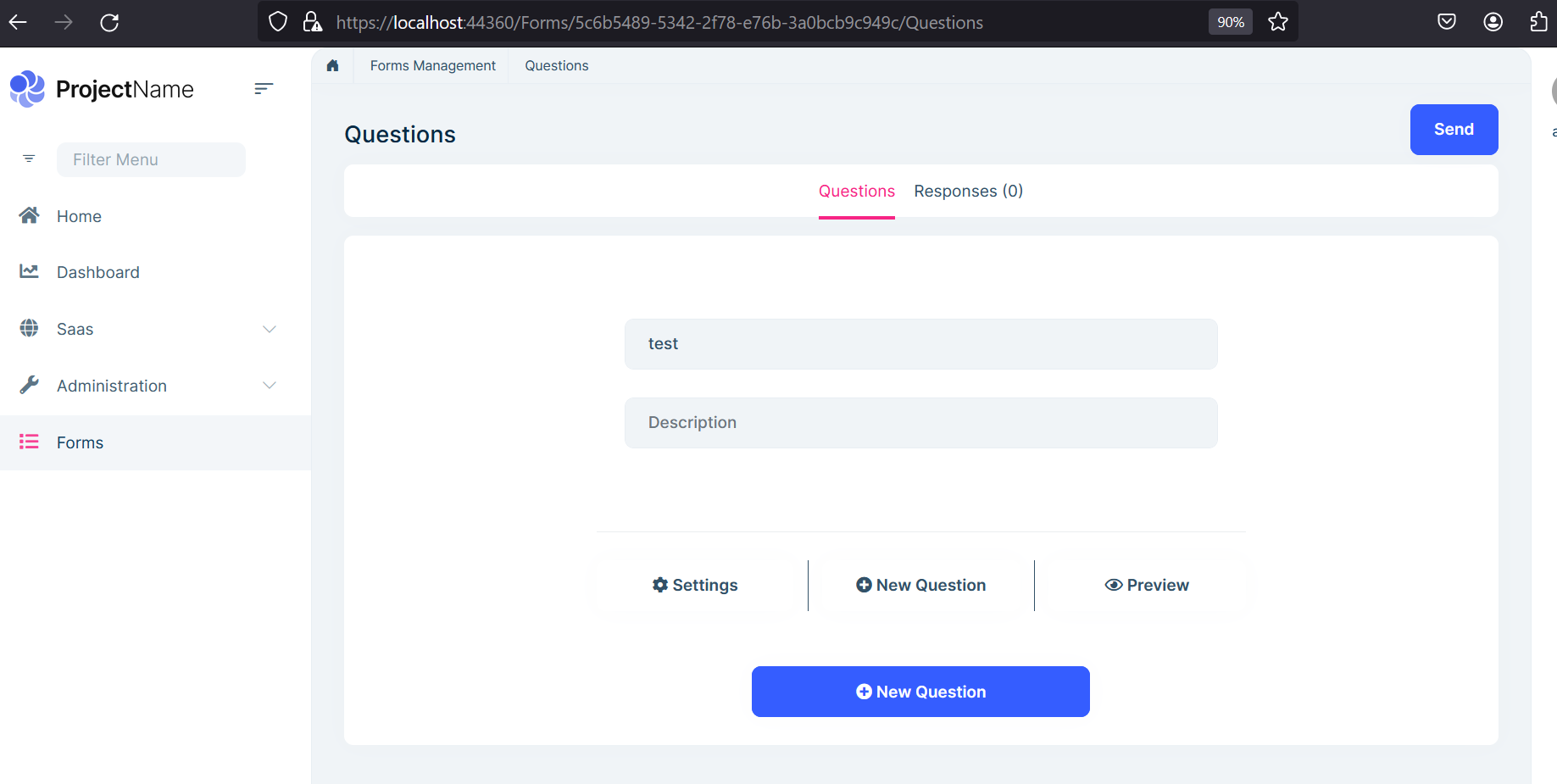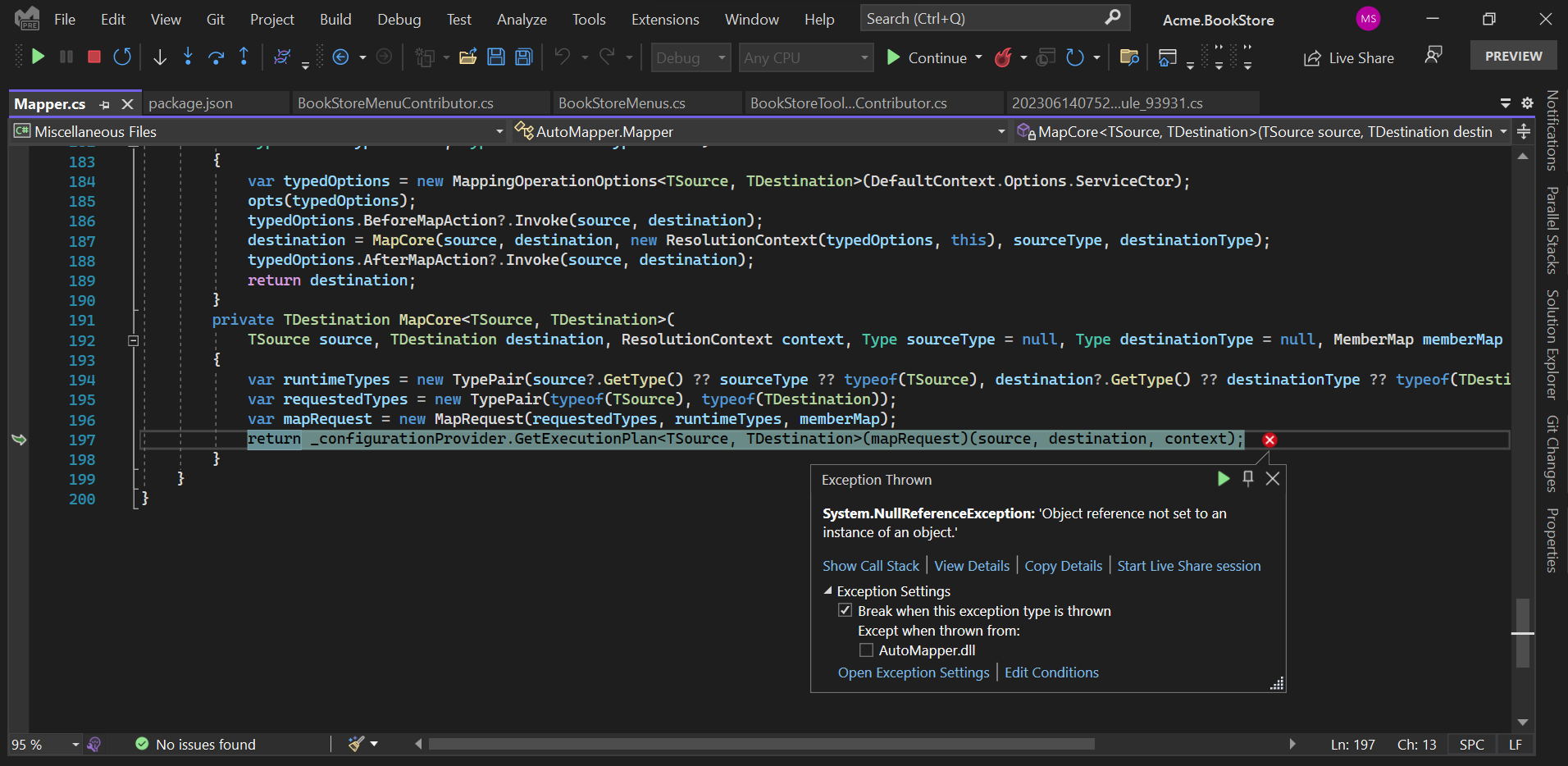- ABP Framework version: v6.0.2
- UI type: Razor
- DB provider: EF Core
- Tiered (MVC) or Identity Server Separated (Angular): yes
Hi, I Installed Forms module successfully, and it appears in UI and everything is fine but whenever I try to create a new form I got the following error: AbpException: Could not find the bundle file '/libs/vue/vue.min.js' for the bundle '3FA91BEFA067027D8B85AB6C0DF5DCE9'!
As in the following screenshot:
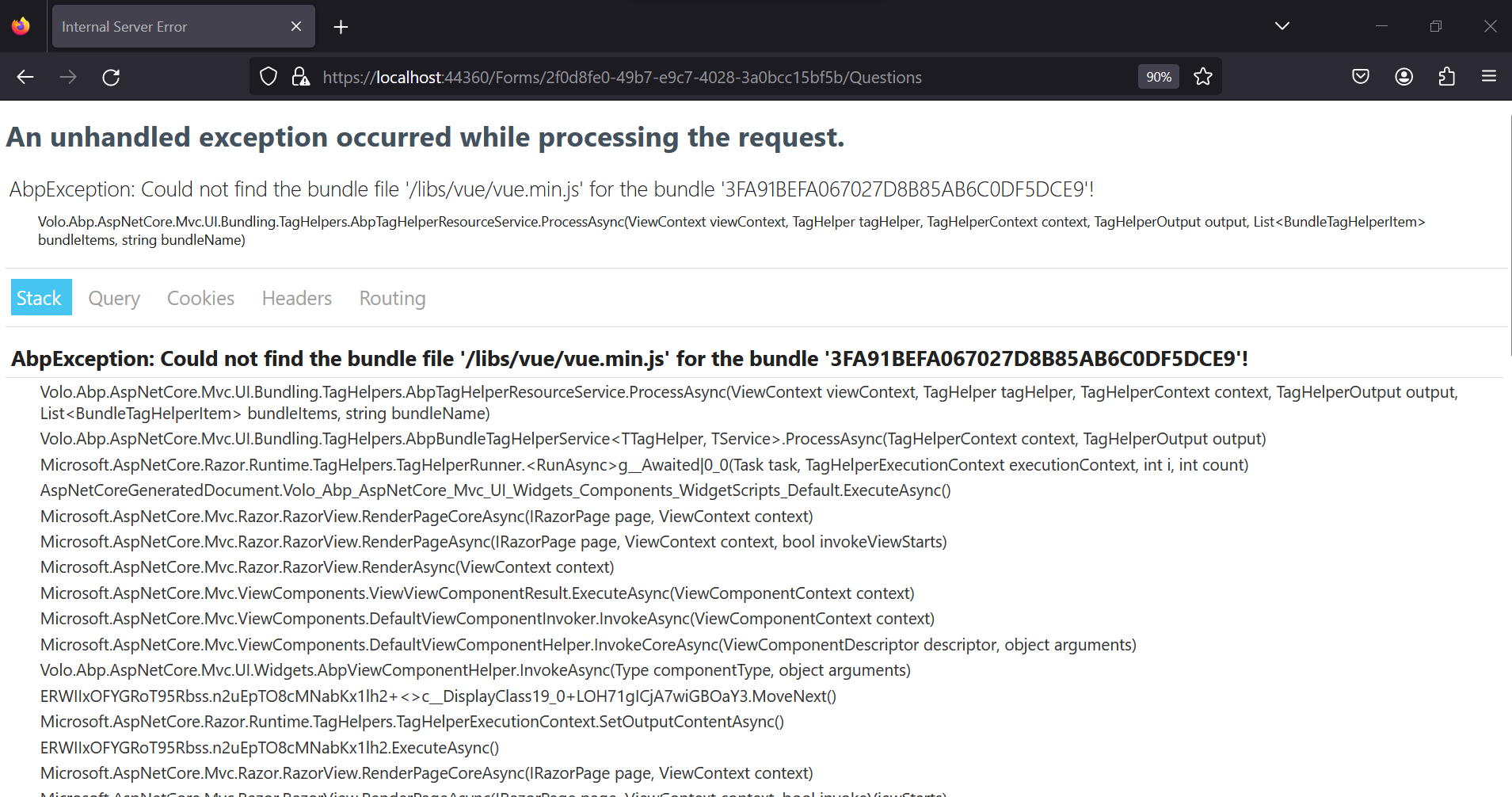
I run the abp install-libs command but still have the same error.
Can you help please.
13 Answer(s)
-
0
Hey there,
did you add vue.js manually to the script bundle?
Kind regards Nico
-
0
Could you share your package.json file of the host project?
Kind regards Nico
-
0
Hey there,
did you add vue.js manually to the script bundle?
Kind regards Nico
No I did not
-
0
Could you share your package.json file of the host project?
Kind regards Nico
The following is my package.json file:
{ "version": "1.0.0", "name": "my-app", "private": true, "dependencies": { "@volo/abp.aspnetcore.mvc.ui.theme.leptonx": "~1.0.2", "@volo/saas": "^6.0.2", "@volo/audit-logging": "^6.0.2", "@volo/identity": "^6.0.2", "@volo/account": "^6.0.2", "@volo/language-management": "^6.0.2" } }
-
0
Could you share your package.json file of the host project?
Kind regards
NicoThe following is my package.json file:
{ "version": "1.0.0", "name": "my-app", "private": true, "dependencies": { "@volo/abp.aspnetcore.mvc.ui.theme.leptonx": "~1.0.2", "@volo/saas": "^6.0.2", "@volo/audit-logging": "^6.0.2", "@volo/identity": "^6.0.2", "@volo/account": "^6.0.2", "@volo/language-management": "^6.0.2" } }
Please add
@abp/chart.js,@abp/vue.jsand@abp/vee-validate.jsto your package.json. These are required for the forms module to work.Your package.json should look like this afterwards:
{ "version": "1.0.0", "name": "my-app", "private": true, "dependencies": { "@volo/abp.aspnetcore.mvc.ui.theme.leptonx": "~1.0.2", "@volo/saas": "^6.0.2", "@volo/audit-logging": "^6.0.2", "@volo/identity": "^6.0.2", "@volo/account": "^6.0.2", "@volo/language-management": "^6.0.2", "@abp/chart.js": "^6.0.2", "@abp/vue": "^6.0.2, "@abp/vee-validate": "^6.0.2" } }After that run
abp install-libsagain.Let me know if that worked.
-
0
-
0
Hello, Can you share your project with galip.erdem@volosoft.com so I can take a look at?
-
0
Hello, Can you share your project with galip.erdem@volosoft.com so I can take a look at?
Done
-
0
I couldn't reproduce the problem.
I've sent a screen recording about my testing. If the form item is deleted before adding a new question, it can be the reason for the error.
Let me know if there are any specific steps to reproduce the problem.
-
0
I tried it on many forms records and always appear, im afraid it's something to do with the database.
-
0
I can try to test it if you can provide the database script or add those data in DataSeeder, I need to reporduce it to diagnose.
-
0
I can try to test it if you can provide the database script or add those data in DataSeeder, I need to reporduce it to diagnose.
Thank you, I send you the database script.
-
0
I created new questions over your forms, I still couldn't reproduce any problem.
I've sent you the screen recording.
Can you also try to update your application to version 7.2.2 or create a new project and try to reproduce it?