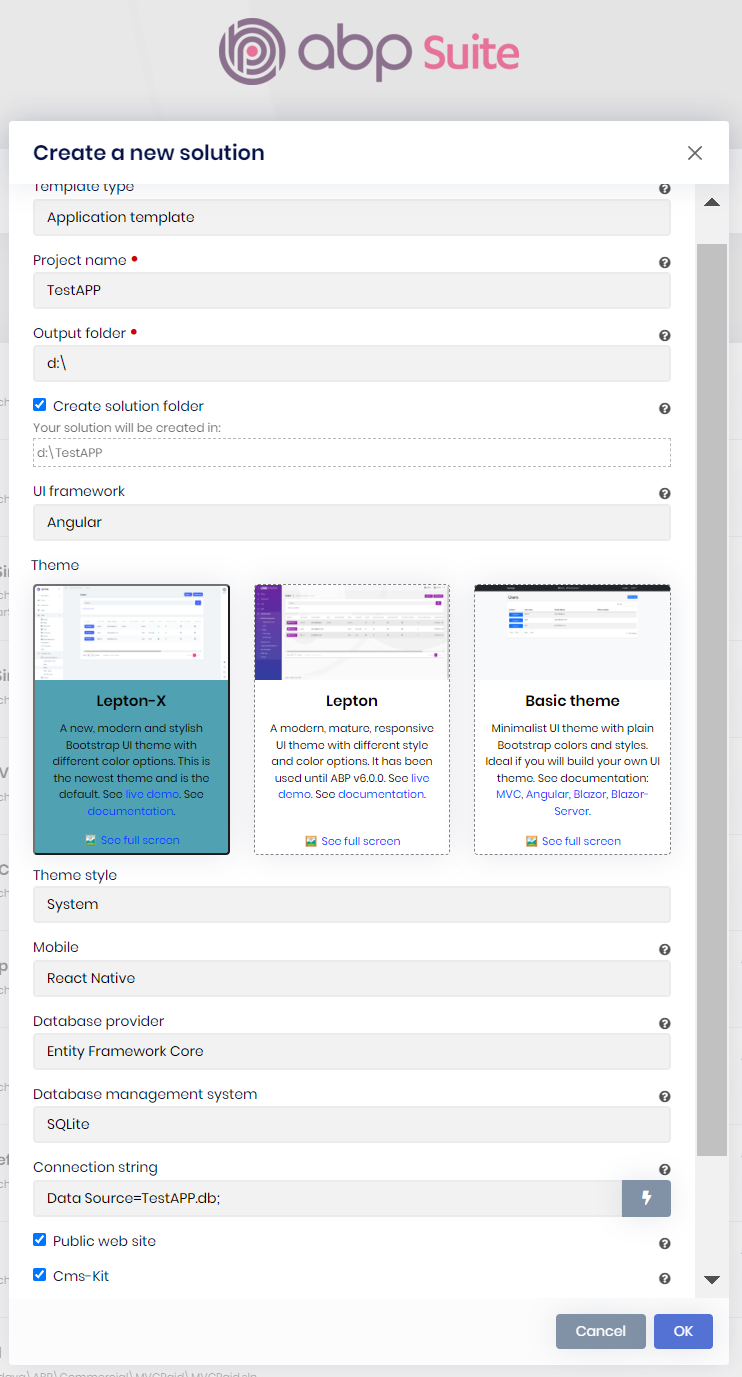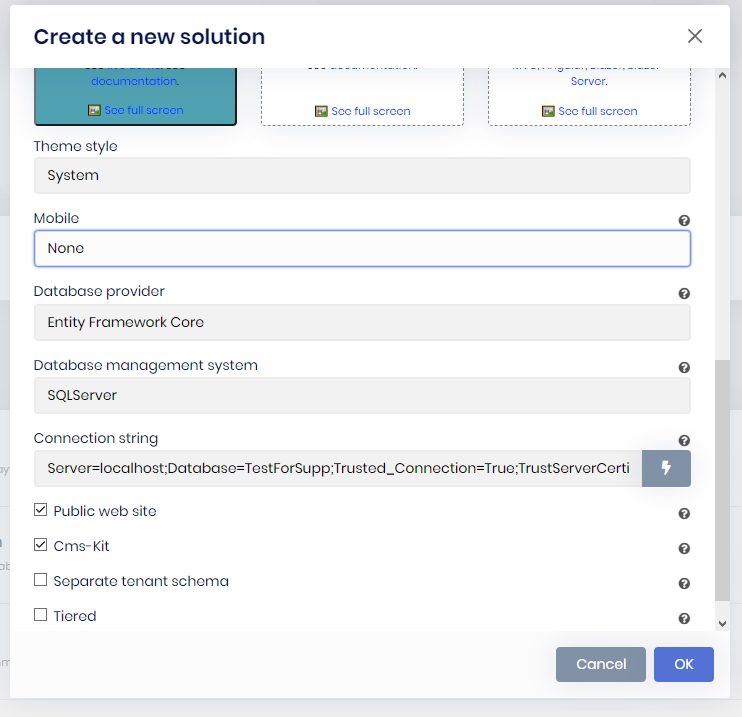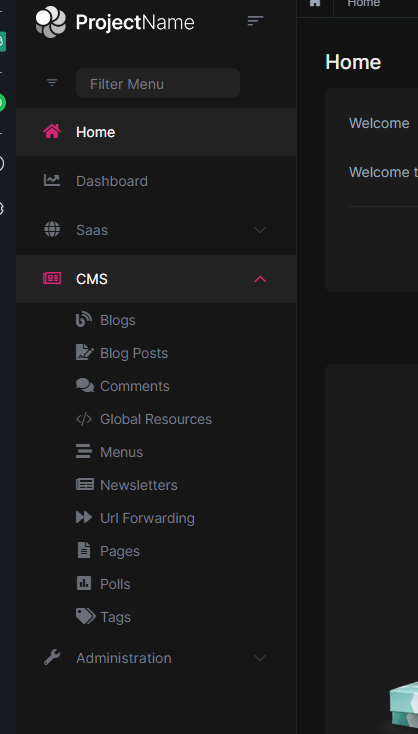ABP Framework version: v7.2.2
UI type: Angular
DB provider: EF Core
Tiered (MVC) or Identity Server Separated (Angular): yes
[ ] 1-When chooseing sqlite database , the database file MyProjec.db does not created in the write place , please check the free version it's creating the database file in the write place ...
<br> <br>
- [ ] 2- also after creating the project from suite, it ask you to create the database and running the seeding , and this dosn't happend the databse file remain empty
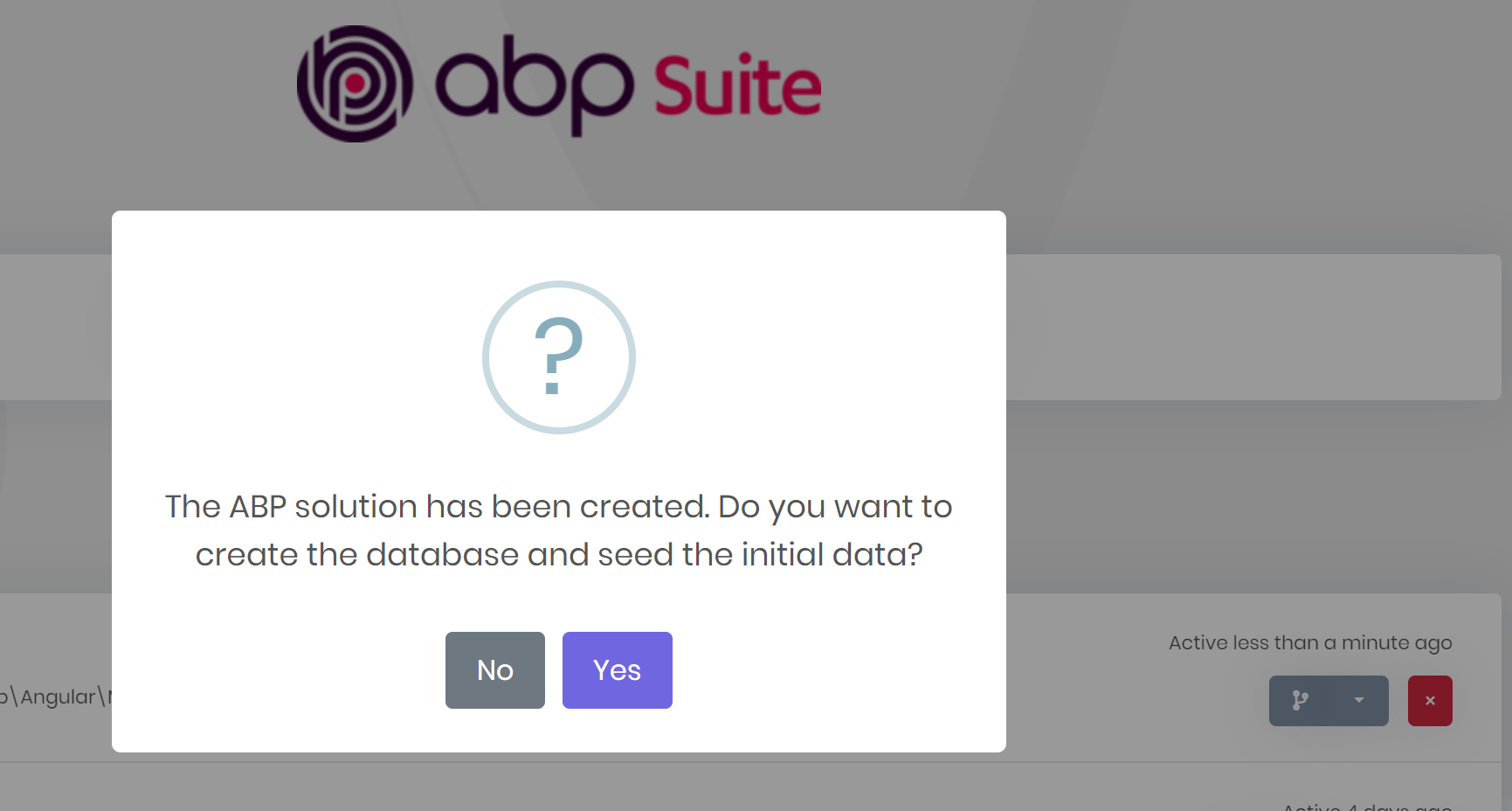
- [ ] 3- also when you check (CMS-kit) , it didn't add the module admin files to the application ( in admin ) although if you go to module tab in the suite you will find that the module already added to your solution
11 Answer(s)
-
0
I notice the issue happend with MVC template also ...
-
0
Hi,
We will check it and your ticket was refunded.
-
0
By the way SQL Lite database will be created once you attempt to open the DB connection: https://stackoverflow.com/a/64620743/1767482
-
0
also when you check (CMS-kit) , it didn't add the module admin files to the application ( in admin ) although if you go to module tab in the suite you will find that the module already added to your solution
You can find the admin packages on https://abp.io/packages page and add them manually. Choose
ABP Commercial Packages& typecmskit.pro.adminto searchbox. -
0
@alper, yes you are write it will be created but not seeded
@yekalkan what is the benefit of adding CMS-Kit without administration packages !? it should be added once you checked cmskit checkbox
-
0
anyway we created an internal issue for this one.
-
0
@rashed Cms-Kit doesn't have an Admin UI for angular. It is planned in 7.4 milestone.
-
0
Hi @yekalkan I switched back to MVC template, I feel angular template not ready and has a lot of issues, also the public site generated in MVC even in angular template which was a surprise to me :)
Issue still exist in MVC template No Admin CMS pages even If I selected CMSKIT in project generation in Suite, and also I recommend the following :
- Show CMS subFeatures under this check box to let user select sub features ( pages , blogs, comments , ...)
-
0
-
0
I upgraded to RC3 and issue no more is there, I can see CMS admin pages too, Thanks
-
0
The issue is fixed with the upcoming version. PR: 14841