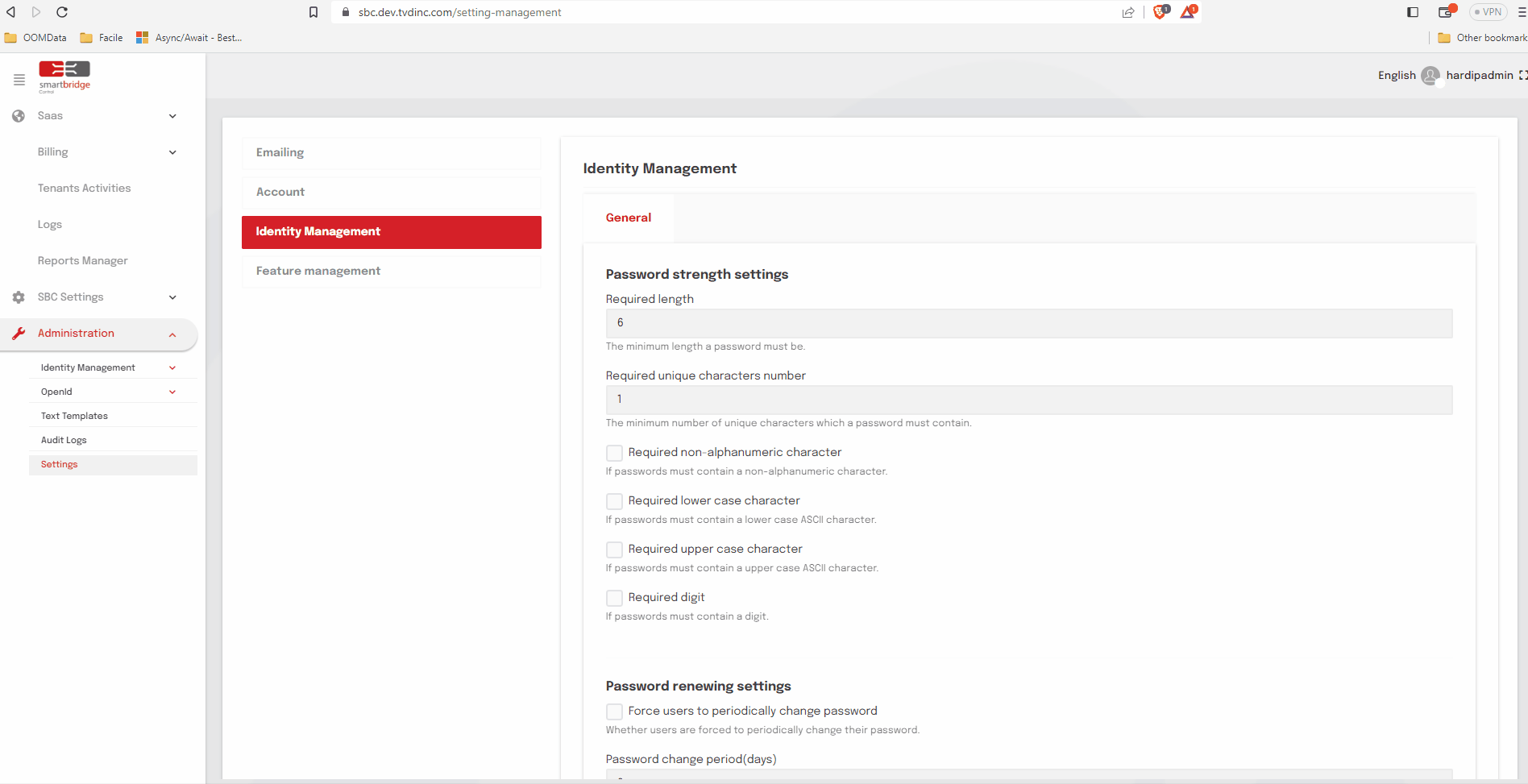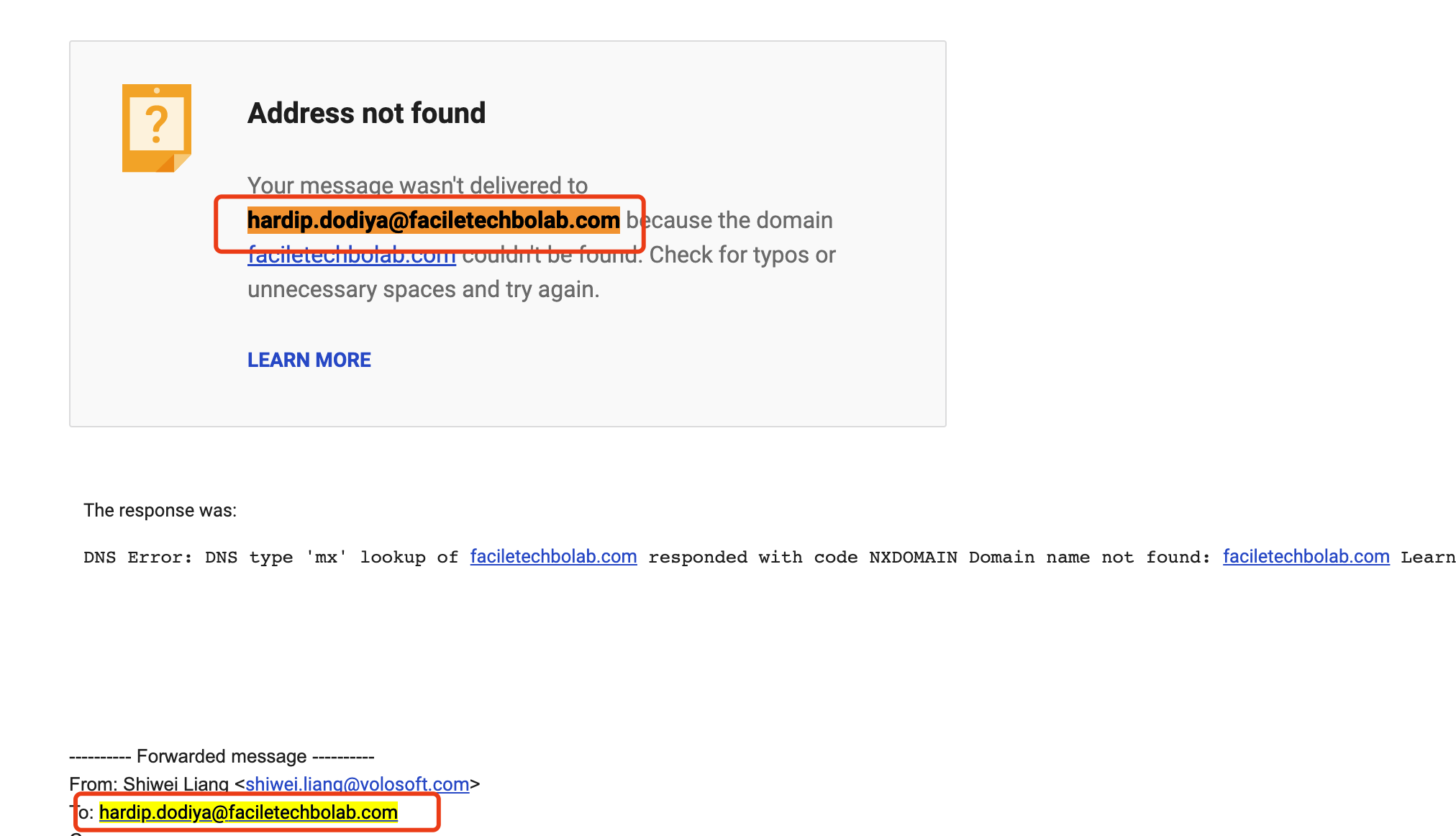ABP Framework version: v7
UI type: Blazor
DB provider: EF Core
Tiered (MVC): yes
Exception message and stack trace:
Steps to reproduce the issue:"
In the Settings : Identity Management : Password strength settings
Uncheck the custom password settings
Go to the users => Create-Edit the user and check the "Should change password on next login"
Now logout and login with newly created - updated account
Goes to the ChangePassword page, when submitted new password still shows the password validations errors
Using the default abp component, not extended or anything.
The custom validation working fine in the Account => Change Password Tab
refer the gif
15 Answer(s)
-
0
Hi,
I will check it.
-
0
Hi,
This is a problem, we will fix it in the next patch version.
This is a temporary solution:
[Dependency(ReplaceServices = true)] [ExposeServices(typeof(RegisterModel))] public class MyRegisterModel : RegisterModel { public override async Task<IActionResult> OnPostAsync() { await IdentityOptions.SetAsync(); return await base.OnPostAsync(); } } -
0
Your ticket was refunded.
-
0
Applied the changes as recommended, but still facing issue
-
0
Hi,
What's your email, I will share the project with you.
-
0
hardip.dodiya@faciletechbolab.com
-
0
Shared
-
0
-
0
Sorry, my bad. Email : hardip.dodiya@faciletechnolab.com
-
0
Shared
-
0
Thank you.
-
0
-
0
Hi,
Please check your rabbitmq server to make sure it is available
-
0
Hi,
Just using the
[DependsOn( typeof(AbpEventBusRabbitMqModule), )]
in the Modules only. Not any server or anything like it.
-
0
When you use the rabbitmq module, you need to make sure the rabbitmq server is available