Hello,
When adding/editing a property of an entity, ABP Suite does not create or update any frontend components.
On a fresh clone of the repo, when clicking on 'Save and generate' button for the first time, there is an error about 'npm install' in '\angular.suite\schematics':
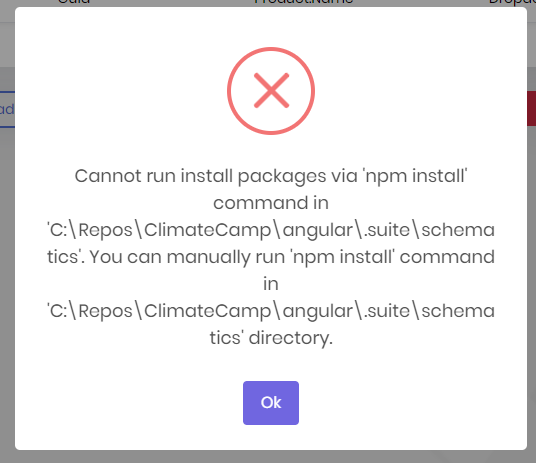
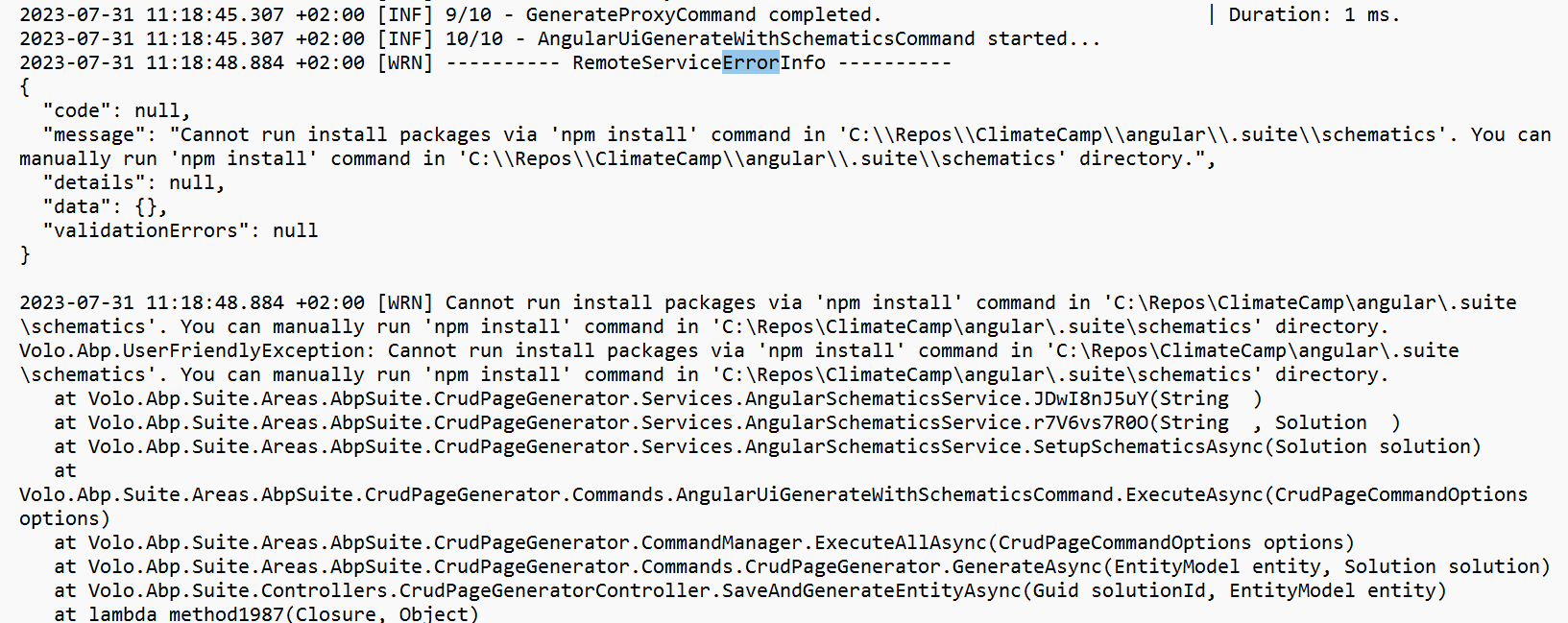
Only backend code gets generated, no frontend code. The error isn't shown in subsequent tries but rather the 'Completed' notification, but still no frontend code gets generated.
As the error suggests, upon trying to manually execute 'npm install' in the '\schematics' directory, there is another error about dependencies:
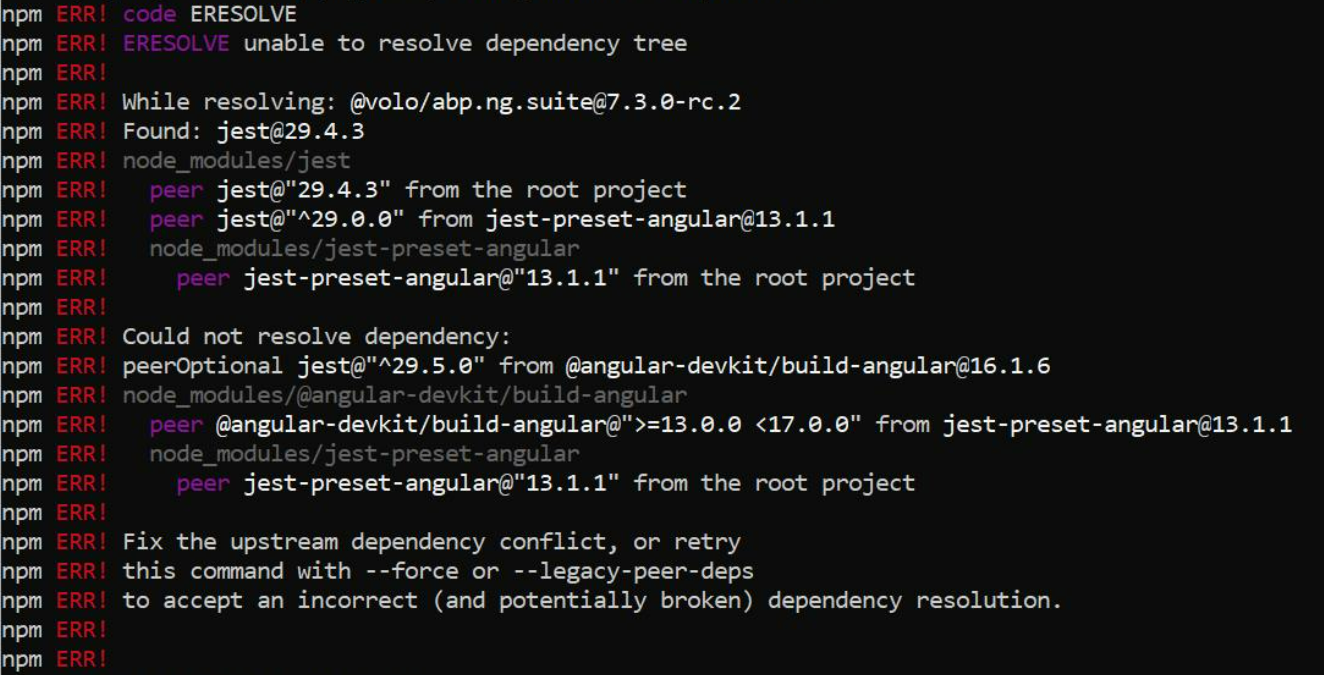
Using 'npm install --force' or 'npm install --legacy-peer-deps' does work and then frontend code gets generated, however afterwards there are other errors in the project:
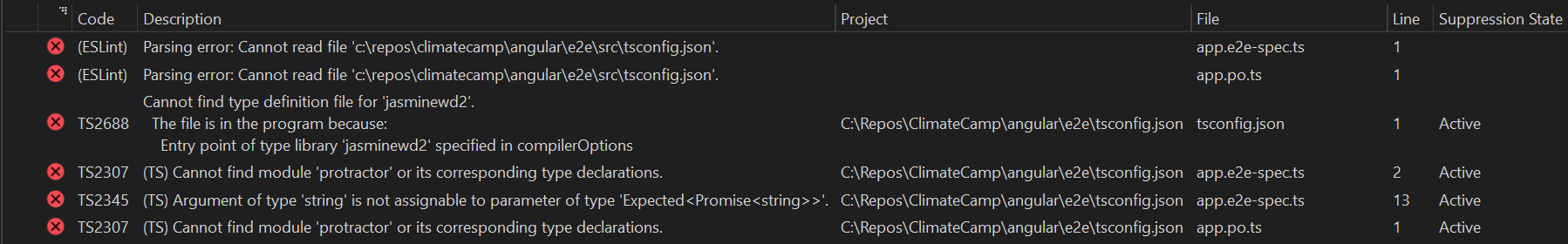
I have also tried updating NuGet packages only, NMP packages only, both NuGet and NPM as well as switching to pre-release packages, nightly preview packages as well as stable packages, all with the same result: no frontend code gets generated unless manually using 'npm install --force/legacy-peer-deps' and always followed by those project errors.
I have also tried completely removing ABP CLI and ABP Suite following the steps found in this support question: https://support.abp.io/QA/Questions/4998/abp-suite-is-not-updating-Angular-UI
The same issue is almost identical on other computers as well
- ABP Framework version: v7.3.0
- UI Type: Angular
- Database System: EF Core
- Tiered (for MVC) or Auth Server Separated (for Angular): no
- Exception message and full stack trace:
"Cannot run install packages via 'npm install' command in 'C:\Repos\ClimateCamp\angular\.suite\schematics'" - Steps to reproduce the issue:
- Add a navigation property (1-n)
- In 'Entity info', tick 'Multi-tenant', 'Crete user interface', 'Create backend', 'Create unit & integration tests'.
- Save and generate
6 Answer(s)
-
0
There was a bug . it fixed 7.3.1. npm i does not work but yarn install is work. if you are installing yarn globally and go to
C:\Repos\ClimateCamp\angular\.suiteand runyarn install. then it will work well.If you update your ABP Suite to version 7.3.1, it must be fixed.
-
0
Thank you for your reply.
I have tried your suggestion, however it has the same behavior like before.
Runningyarn installinC:\Repos\ClimateCamp\angular\.suitedoes something but then I have the exact first error about 'npm install'. Shouldn't the command be executed inC:\Repos\ClimateCamp\angular\.suite\schematics?
But even after running it in the\schematicsdirectory, there is the same behavior as after runningnpm install --legacy-peer-deps.
I have updated ABP CLI and ABP Suite to 7.3.1, however the solution is still 7.3.0. In the ABP Suite UI, selecting 'Switch to stable packages' does bump the solution to 7.3.1, however the project fails to even build.
If I'm missing something, please let me know.
Thank you. -
0
Suite uses the file that in .suite folder on angular. If you are updated, you should remove the .suite folder on angular. Then execute suite, it must be fixed.
-
0
I have removed the .suite folder and tried creating a new entity with just one property. I have the same error about 'npm install'. Clicking save & generate a second time does not show the error anymore but still no frontend code gets generated. ABP CLI & Suite are both 7.3.1 however the solution itself is still at 7.3.0. I have also created a new test solution from scratch and that one has version 7.3.1. The new one failed to build due to it requiring
Volo.Abp.AspNetCore.MultiTenancyversion 7.3.2 instead of 7.3.1. Manually changing the version and adding an entity generated frontend code as well.
So I think the issue or one of the issues is with the solution version being 7.3.0.
What is the best way to update the solution to 7.3.1? -
0
hi,
Your ABP Suite and project version must be the same. either update your solution to the same version as your Suite or install ABP Suite 7.3.0
abp suite install --version 7.3.0 -
0
I fix the issue. The problem was npm install throw error. but yarn works. If user execute yarn in .suite/schematics folder. The issue will fixed. The problem was peer dependencies. It have fixed. Maybe you can update your project latest version of 7.3.x. it will be fixed.



