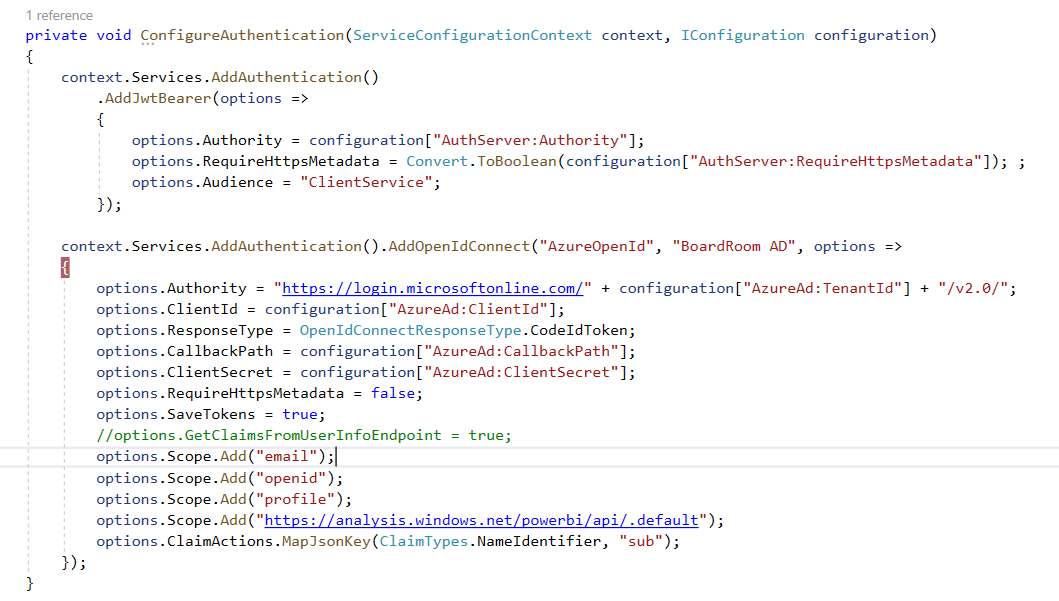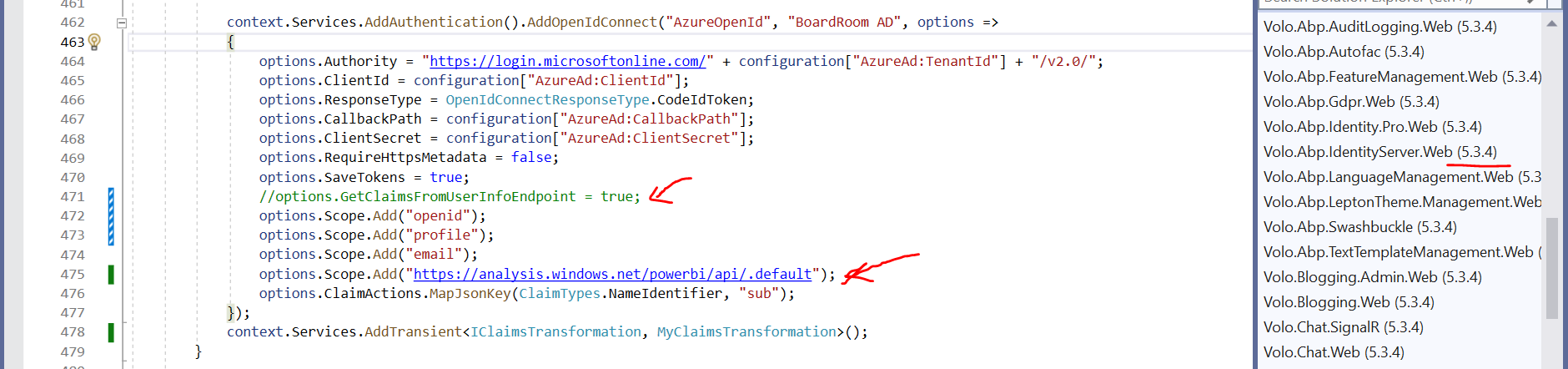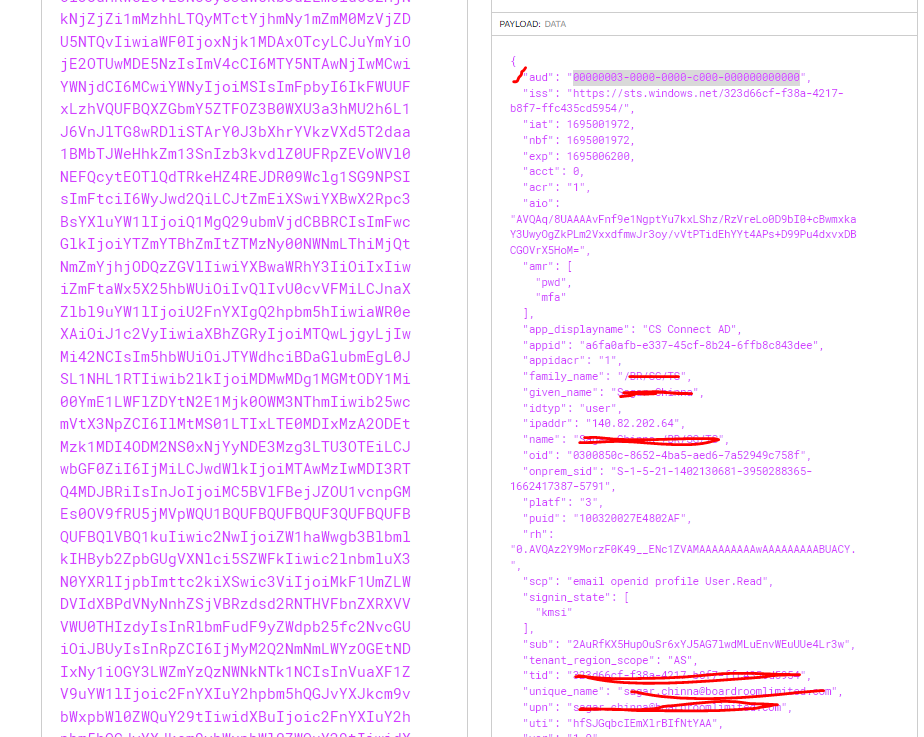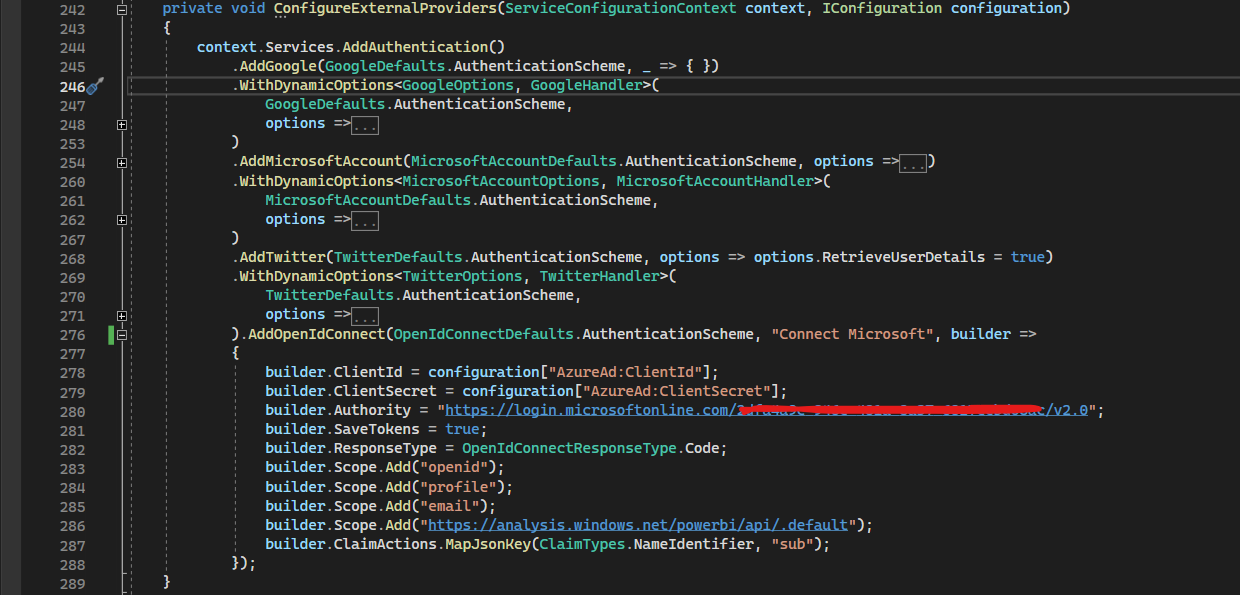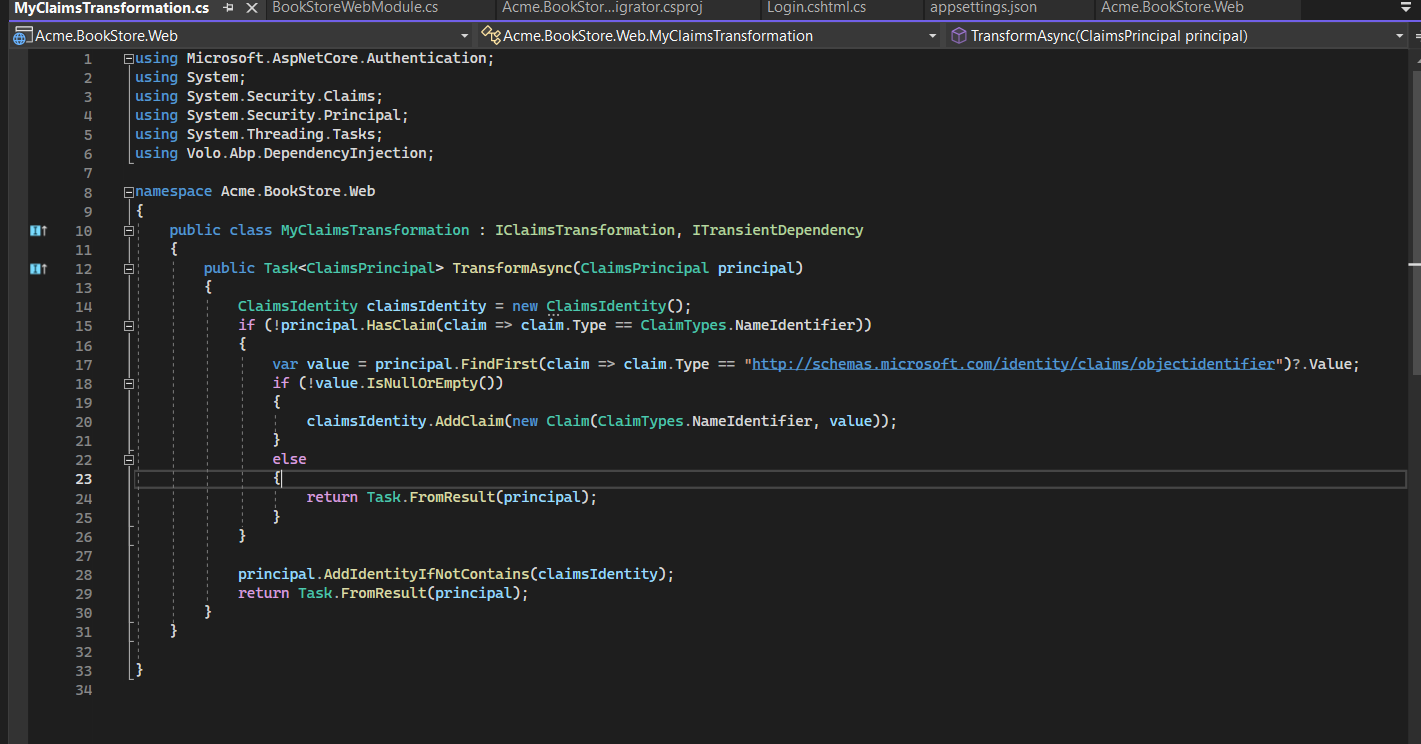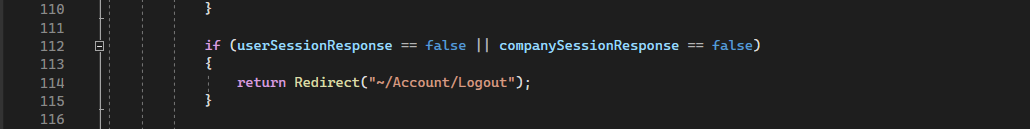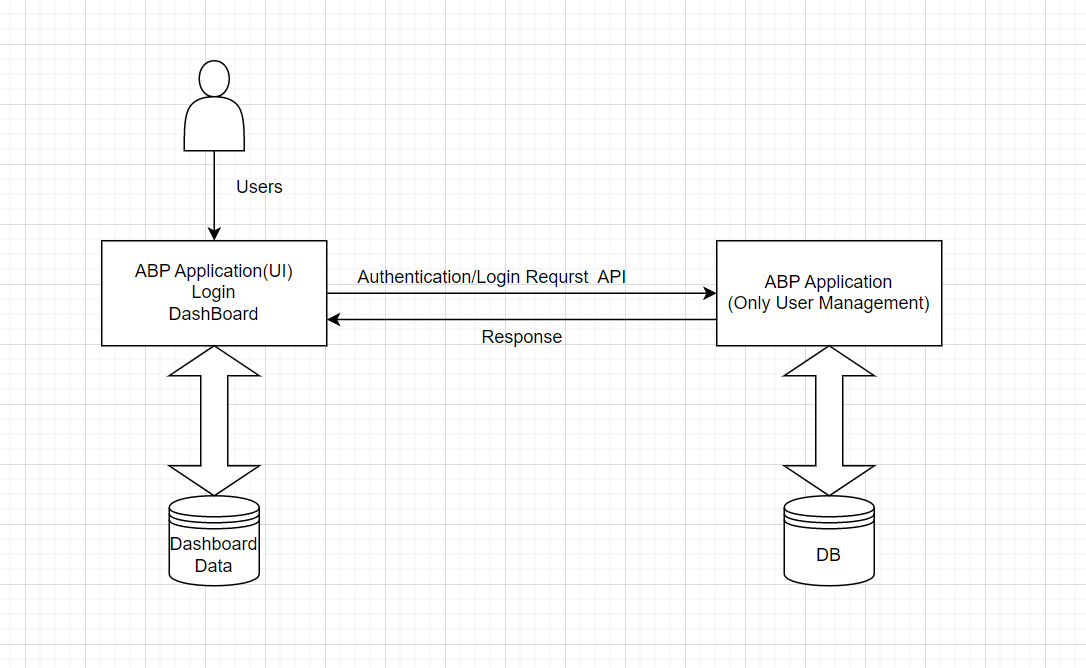- ABP Framework version: v5.3.4
- UI Type: MVC
- Database System: EF Core (SQL Server)
- **Tiered (for MVC) : yes
- Exception message and full stack trace:
- HttpRequestException: Response status code does not indicate success: 401 (Unauthorized). System.Net.Http.HttpResponseMessage.EnsureSuccessStatusCode() Microsoft.AspNetCore.Authentication.OpenIdConnect.OpenIdConnectHandler.GetUserInformationAsync(OpenIdConnectMessage message, JwtSecurityToken jwt, ClaimsPrincipal principal, AuthenticationProperties properties) Microsoft.AspNetCore.Authentication.OpenIdConnect.OpenIdConnectHandler.HandleRemoteAuthenticateAsync()
- Steps to reproduce the issue:
Now we are doing it in MVC ABP 5.3.4
We are trying to get the access token for Power BI API token.
adding scope for https://analysis.windows.net/powerbi/api/.default having issue. we have taken reference : https://support.abp.io/QA/Questions/5720/PowerBI-Embed-access-token-issue-with-ABP If we are trying to add scopes unable to login to the application after changing AD configuration.
Note: tenant-based login
please help to resolve the issue.
Thank you.
12 Answer(s)
-
0
Hi team, Can i get any update on this issue.
Regards, Sagar.
-
0
Hi
can you try adding a file and below code in the module where you have configure openidconnect, i was able to get the token. https://learn.microsoft.com/en-us/aspnet/core/security/authentication/claims?view=aspnetcore-7.0#extend-or-add-custom-claims-using-iclaimstransformation
using Microsoft.AspNetCore.Authentication; using System; using System.Security.Claims; using System.Security.Principal; using System.Threading.Tasks; using Volo.Abp.DependencyInjection; namespace Acme.BookStore.Web { public class MyClaimsTransformation : IClaimsTransformation, ITransientDependency { public Task< ClaimsPrincipal > TransformAsync(ClaimsPrincipal principal) { ClaimsIdentity claimsIdentity = new ClaimsIdentity(); if (!principal.HasClaim(claim => claim.Type == ClaimTypes.NameIdentifier)) { var value = principal.FindFirst(claim => claim.Type == "http://schemas.microsoft.com/identity/claims/objectidentifier")?.Value; if (!value.IsNullOrEmpty()) { claimsIdentity.AddClaim(new Claim(ClaimTypes.NameIdentifier, value)); } else { return Task.FromResult(principal); } } principal.AddIdentityIfNotContains(claimsIdentity); return Task.FromResult(principal); } } } -
0
Hi Anjali,
I have added only scope and removed line "GetClaimsFromUserInfoEndpoint" as suggested in https://support.abp.io/QA/Questions/5720/PowerBI-Embed-access-token-issue-with-ABP
After doing the changes I am unable to login to the ABP Application.
I have tried the code but no success.
If we remove the power BI Scope then able to login but "AUD" claim empty and unable to embed power BI
We wish to get the access token for Power BI embed.
Regards, Sagar
-
0
-
0
Hi,
You can download the source code using the given link
-
0
Hi
We have send you an request
-
0
Hi,
Given the access as requested. please check.
-
0
-
0
Hi Anjali,
Thank you.
Now it is working fine with Claim Transformation changes. But if we are switching account using linked account then token not able to generate.
-
0
Hi
can you explain the switching account using linked account then token not able to generate step by step so i can reproduce the issue on my side and also validate the process.?
-
0
-
0
Hi
Thanks for the overview it looks good. can you also share the steps to reproduce the error while you are doing linked accounts, so i can do the same?