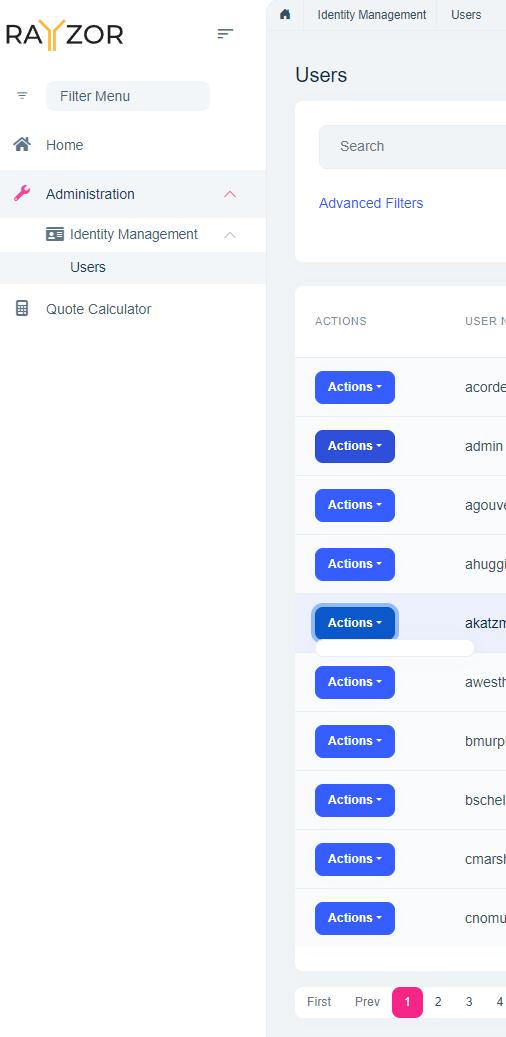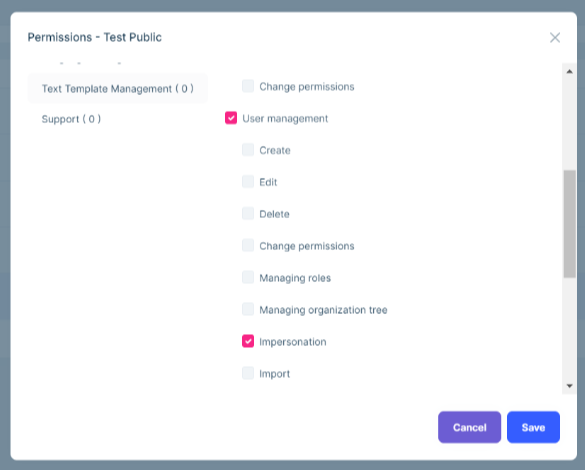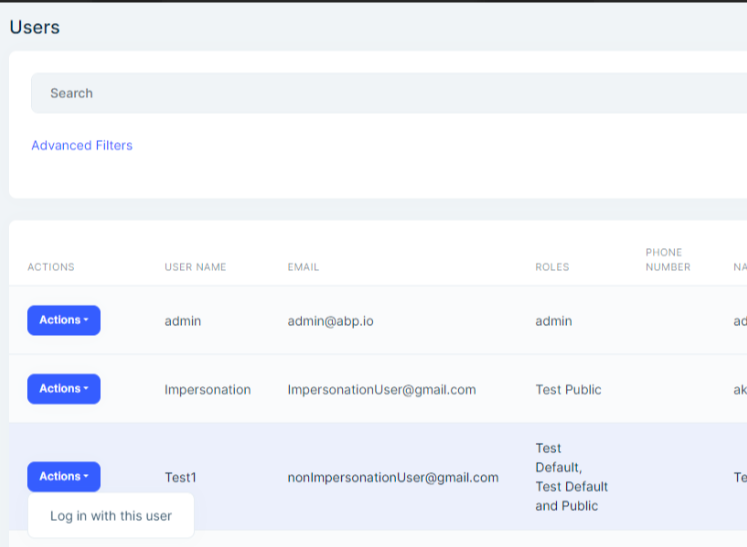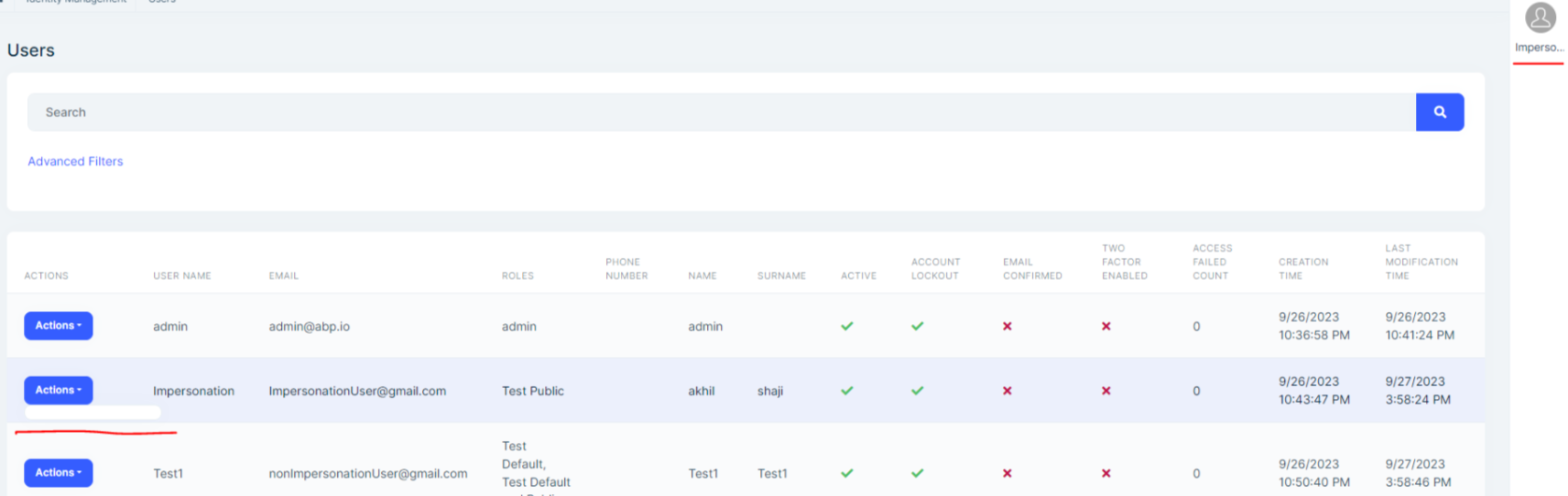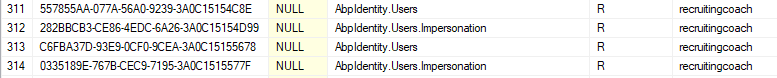- ABP Framework version: v7.0.2
- UI Type: Blazor Server
- Database System: EF Core (SQL Server)
- Tiered (for MVC) or Auth Server Separated (for Angular): yes
- Exception message and full stack trace:
- Steps to reproduce the issue:
We created a non-public role within our app and only gave it the Identity Management User Impersonation permission. We also followed the steps here to enable the impersonation feature.
With this, we used to be able to login as admin, impersonate a user that was assigned this role, and impersonate any other user. Now we are just getting a blank list of options when clicking on a user we want to impersonate.
We haven't upgraded/downgraded to any other version of ABP so not sure why it no longer works.
4 Answer(s)
-
0
Hi csykes,
Can you share a screenshot from
[dbo].[AbpPermissionGrants]for this user only?Thank you, Anjali
-
0
Hello csykes,
I tried it at my end and followed the steps you mentioned, For the Impersonation user Ihave given only the "Impersonation" permission and no other permission is given to that user. So when logged in to that user there will not be any other actions to be displayed other than that "Login in with this user", so for the current user there will not be anything to display in the action list so it is empty. I am adding my project screenshots for your reference.
I think your doubt may be cleared.
Please do let me know if anything else needed
Thank you, Anjali
-
0
Hi csykes,
Can you share a screenshot from
[dbo].[AbpPermissionGrants]for this user only?Thank you, Anjali
I'm not able to replicate what you are saying. I log in as admin, and then impersonate the user that has the recruitingcoach role. I am then logged in as the recruiting coach, go to Administration > Identity Mangement > Users and try to impersonate another user, but that is when I get the blank list of options.
This also doesn't work when logging in as the recruitingcoach and then trying to impersonate another user.
-
0
Hello csykes,
I am sharing a video link, that includes the steps that we followed and the results that we got.
Solution 5862 Please check and share your thoughts.
Regards, Anjali