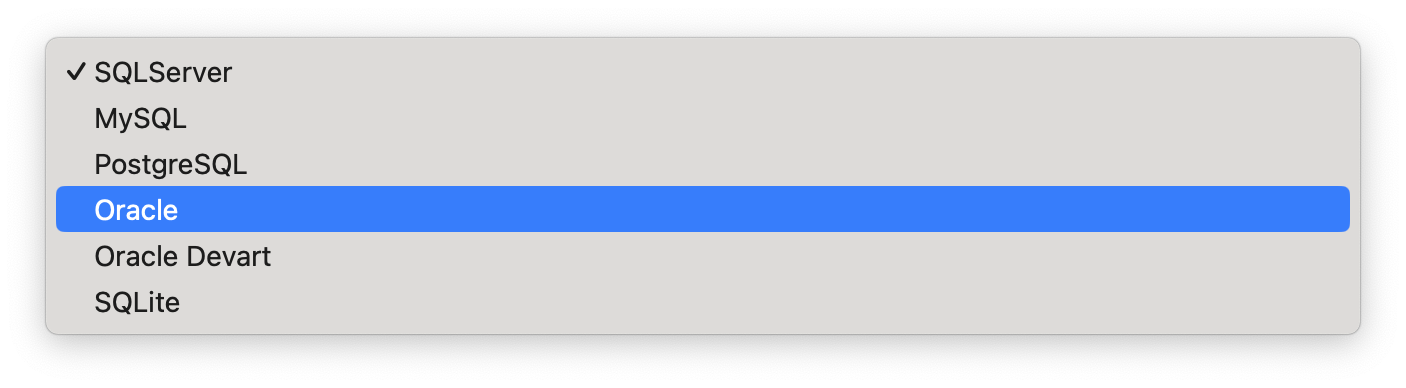- ABP Framework version: latest
- UI Type: MVC /
- Database System: EF Core ( Oracle, etc..) /
- Tiered (for MVC) or Auth Server Separated (for Angular): yes/ Tiered
- Exception message and full stack trace:System.Net.Sockets.SocketException: 'No connection could be made because the target machine actively refused it.'
- Steps to reproduce the issue:
- Connection String used - "Default": "Data Source=localhost:1521/ORCLPDB;User Id=testadmin1;Password=********"
- also Tried - "Default": "Data Source=ORCLPDB;User Id=testadmin1;Password=*******;"
- error with this is - System.Net.Sockets.SocketException: 'No such host is known.'
- Also tried - "Default": "User Id=testadmin1;Password=*******;Data Source=(DESCRIPTION =(ADDRESS_LIST =(ADDRESS = (PROTOCOL = TCP)(HOST = localhost)(PORT = 1521)))(CONNECT_DATA =(SERVICE_NAME = ORCLPDB)))"
- error fo this is - System.Net.Sockets.SocketException: 'No connection could be made because the target machine actively refused it.'
- Call Stack for this is
-
System.Net.Sockets.dll!System.Net.Sockets.Socket.AwaitableSocketAsyncEventArgs.System.Threading.Tasks.Sources.IValueTaskSource.GetResult(short token) Unknown System.Private.CoreLib.dll!System.Threading.Tasks.ValueTask.ValueTaskSourceAsTask..cctor.AnonymousMethod__4_0(object state) Unknown System.Net.Sockets.dll!System.Net.Sockets.Socket.AwaitableSocketAsyncEventArgs.InvokeContinuation(System.Action<object> continuation, object state, bool forceAsync, bool requiresExecutionContextFlow) Unknown System.Net.Sockets.dll!System.Net.Sockets.Socket.AwaitableSocketAsyncEventArgs.OnCompleted(System.Net.Sockets.SocketAsyncEventArgs _) Unknown System.Net.Sockets.dll!System.Net.Sockets.SocketAsyncEventArgs..cctor.AnonymousMethod__176_0(uint errorCode, uint numBytes, System.Threading.NativeOverlapped* nativeOverlapped) Unknown System.Private.CoreLib.dll!System.Threading.ThreadPoolTypedWorkItemQueue<System.Threading.PortableThreadPool.IOCompletionPoller.Event, System.Threading.PortableThreadPool.IOCompletionPoller.Callback>.System.Threading.IThreadPoolWorkItem.Execute() Unknown System.Private.CoreLib.dll!System.Threading.ThreadPoolWorkQueue.Dispatch() Unknown System.Private.CoreLib.dll!System.Threading.PortableThreadPool.WorkerThread.WorkerThreadStart() Unknownem.Net.Sockets.dll!System.Net.Sockets.Socket.AwaitableSocketAsyncEventArgs.ThrowException(System.Net.Sockets.SocketError error, System.Threading.CancellationToken cancellationToken) Unknown
Pls Suggest. NOTE - I tried last connection stin with other tool in net and its working.
12 Answer(s)
-
0
hi
No such host is known.
This is like a problem of connecting strings.
The target machine actively refused it.'
Can you check the target machine logs?
You can also test your connection string in the plain EF Core app.
I can test the connecting string in my docker environment. Can you share more info? liming.ma@volosoft.com
-
0
I have tested it in another app. and it's working fine. but the same connection string is not working abp created solution.
-
0
hi
Can you share your connecting string or the
appsettings.jsonfile?How can I reproduce it on my local comptuer?
liming.ma@volosoft.com
-
0
"Default": "Data Source=localhost:1521/ORCLPDB;User Id=testadmin1;Password=********"
"Default": "Data Source=ORCLPDB;User Id=testadmin1;Password=*******;"
"Default": "User Id=testadmin1;Password=*******;Data Source=(DESCRIPTION =(ADDRESS_LIST =(ADDRESS = (PROTOCOL = TCP)(HOST = localhost)(PORT = 1521)))(CONNECT_DATA =(SERVICE_NAME = ORCLPDB)))"
3rd one is working fine in my sample app (Without using ABP)
-
0
hi
Can you share the
my sample app? -
0
I cannot share the sample app , it has my database entities. Requesting you to Please share a sample ABP project which is working with oracle
-
0
hi
I think the problem is about the format of connecting strings.
Are you using the
Devart.Data.Oracle.EFCoreorOracle.EntityFrameworkCore -
0
I am not using any thing. Just using the project created from ABP Suite with Oracle as DB. So what ever default is created by ABP Suite , i am using the same.
-
0
I guess you had selected the
Oracleas db.The format is
User Id=<USER ID>;Password=<PASSWORD>;Data Source=<DATA SOURCE>;https://github.com/oracle/dotnet-db-samples/blob/master/samples/ef-core/get-started/create-model-save-query-scaffold-efc6.cs#L17 https://github.com/oracle/dotnet-db-samples/blob/master/samples/ef-core/dependency-injection/appsettings.json#L3
Can I check it remotely?
https://us05web.zoom.us/j/87621986964?pwd=v9hRNWdaGIIqJrbNpM0IdC6lz1qPmb.1
-
0
OK , please give me latest meeting id, as previous is expired/
-
0
https://us05web.zoom.us/j/81998705800?pwd=CD9X9OtbIiA3xtLpA4yKbPC5VnOabQ.1
-
0
Sloved via remotely.
The problem is about the format of connecting strings.